From DSC:
This brings to mind another graphic…

Smart Pens and Learning — from Dartmouth Center for the Advancement of Learning by Thomas Luxon
From DSC:
I’m also pondering if Prezi can be used for long mathematical equations and/or problems… That is, can you zoom into a particular portion of the work being done, but then zoom out to see the entire work?
In other words, how can we capture and present several “chalkboards'” worth of material — with the end user being able to drill down where they want to?
Key tips every webinar host should know –– from guest blogger Gena Taylor (Maestro eLearning), as she interviewed Lynne Bauerschmidt (HCR ManorCare)
Lynne Bauerschmidt is the Business Training Services lead at HCR ManorCare for the homecare, healthcare and hospice divisions. She supervises five team members who are responsible for the development of all business office training programs and training on all back office functions as they relate to payroll, accounts payable, and how to utilize our computer system for patient management.
Over 20 webinar classes are offered each month and open to anyone in the office. The team is also responsible for training all office managers with an extensive 6 week training program, developed by the team, and all done via webinar. The business units are located across the United States in 154 locations. Lynne has been in the healthcare field for 29 years and has a bachelor’s in Management of Health Services.
What follows is an interview between Lynne and Maestro eLearning, as a part of a new series called Trainer Talks. This series explores the difficulties of being a trainer and how to overcome them, along with tips and advice to make your training more effective and even more engaging.
Q. What have you found to be the greatest challenges in the training profession today?
Our greatest challenge is finding ways to ensure our audience is retaining and learning the information we are presenting. In January 2009 my team went to 100% webinar training. Without the aid of face-to-face training, you are continuing to look for ways to ensure your audience is still engaged.
Q. Webinars have escalated in popularity. What are the most effective ways you have found to ensure you audience is still engaged?
Listed below are some of the different methods we use to try to ensure the student is engaged and learning:
The most important thing is finding out what they hope to achieve with the class and making sure the material suits their need.
Q. Are there certain things every webinar host should keep in mind?
Q. What do you like most about teaching the webinars?
What I like most about teaching via webinar is the great number of people we can reach. We began teaching exclusively using the webinar method in January 2009. At first we were apprehensive and not at all sure it would be successful, believing that face-to-face training was the best. Due to financial cutbacks, we had to find a way to make it work. My team worked together to put together more than 20 webinar presentations that we conduct and offer each month, in addition we offer customized and software upgrade trainings. These trainings are reviewed and updated routinely.
Prior to 2009 our audience was focused on just office managers. The office managers were then responsible for training their staff. Since we went to the all webinar format, we have expanded the positions we train to all office positions, both clerical and clinical as it relates to back office processes and systems. This allowed us to train 2,947 individuals in 2009 and 4,091 in 2010, compared to 420 in 2008. Another added benefit, the students can re-take any of the courses at any time to brush up on their skills or refresh themselves on a process not used often. Cost is reduced as there are no travel expenses when training via webinar.
Q. What other advice do you have to present and future trainers?
Be positive, make it fun! Always be looking for new, more inventive ways to convey the information you want to present. People attending your classes can’t see you, they need to hear your enthusiasm. Facilitate participation and encourage feedback.
Maestro eLearning is a customer service company in the business of creating custom online training courses. They’re collaborating with industry professionals to deliver more value in their series “Trainer Talks.” If you would like to participate in an interview, contact genatyalor@maestroelearning.com.
Visual storytelling: Interview with Nancy Duarte — from theelearningcoach.com
Excerpt:
Coach:
Why should learning experience designers care about stories? How does it relate to learning?
Nancy:
Stories are the oldest communication form and are proven to be easily recalled and repeated. If training material can be recalled and repeated, it’s most likely understood. Stories are a great container for memorable information. Relaying instructional content through metaphor and story helps the audience connect emotionally to the content being communicated. Instructional designers are on a steady quest to keep their audiences engaged and motivated, and storytelling is an effective strategy.
Adobe Museum of Digital Media, A lecture by John Maeda
From DSC:
If online courses could feature content done this well…wow! Incredibly well done. Engaging. Professsional. Cross-disciplinary. Multimedia-based. Creative. Innovative. Features a real craftsman at his work. The Forthcoming Walmart of Education will feature content at this level…blowing away most of the competition.
This is also true for materials like the item below!
Doing online presentations: Some tips from the front lines — from Brandon-Hall.com by Tom Werner
50 tips for better presentations — from Clive Sheperd (UK)
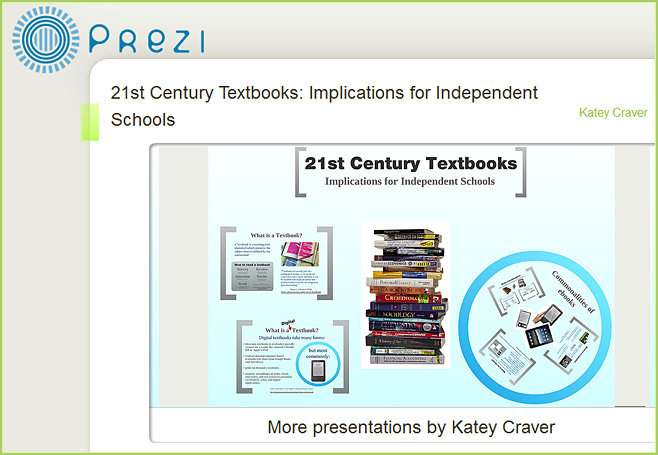
.
Originally saw this at xplana.com.