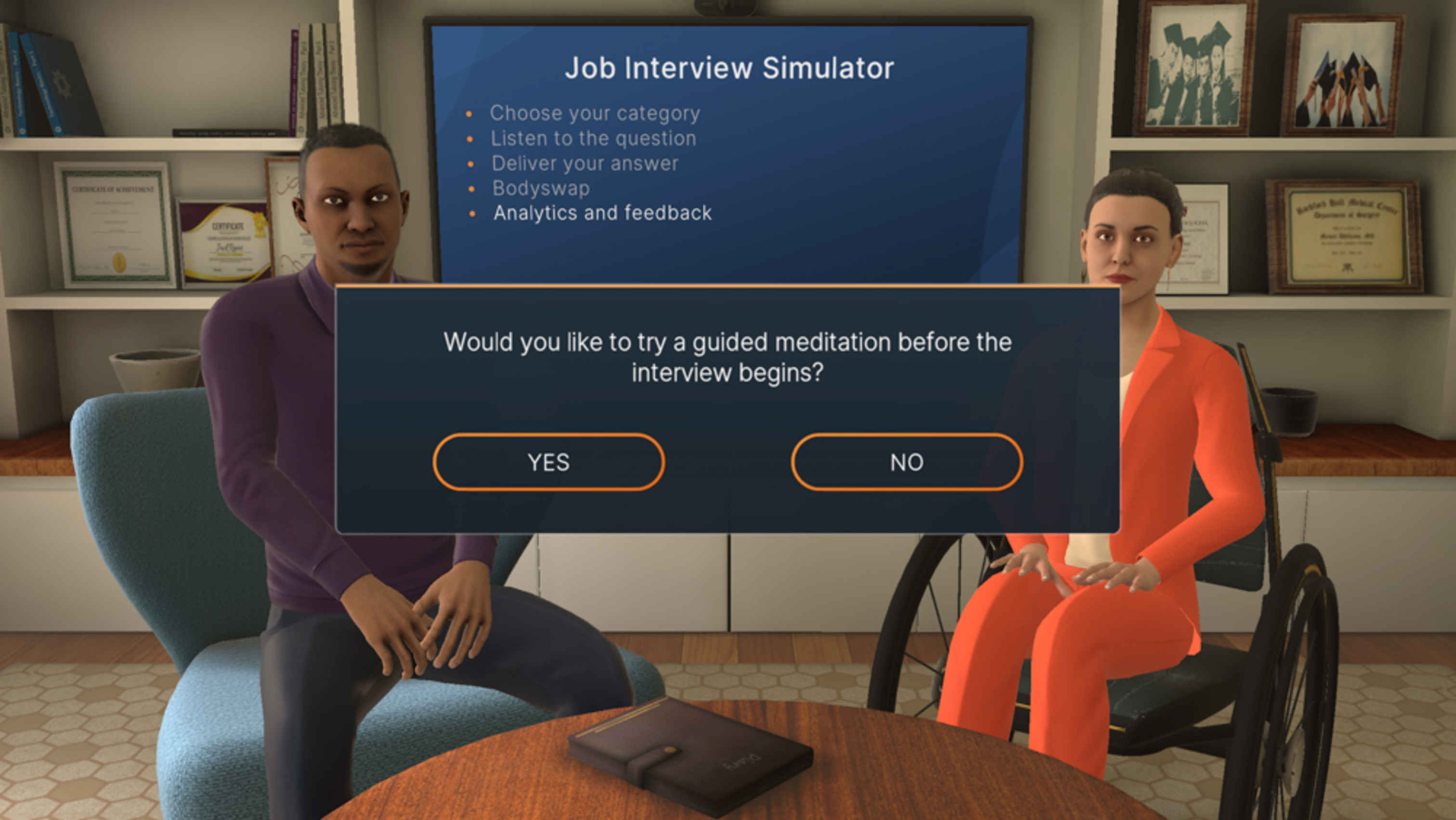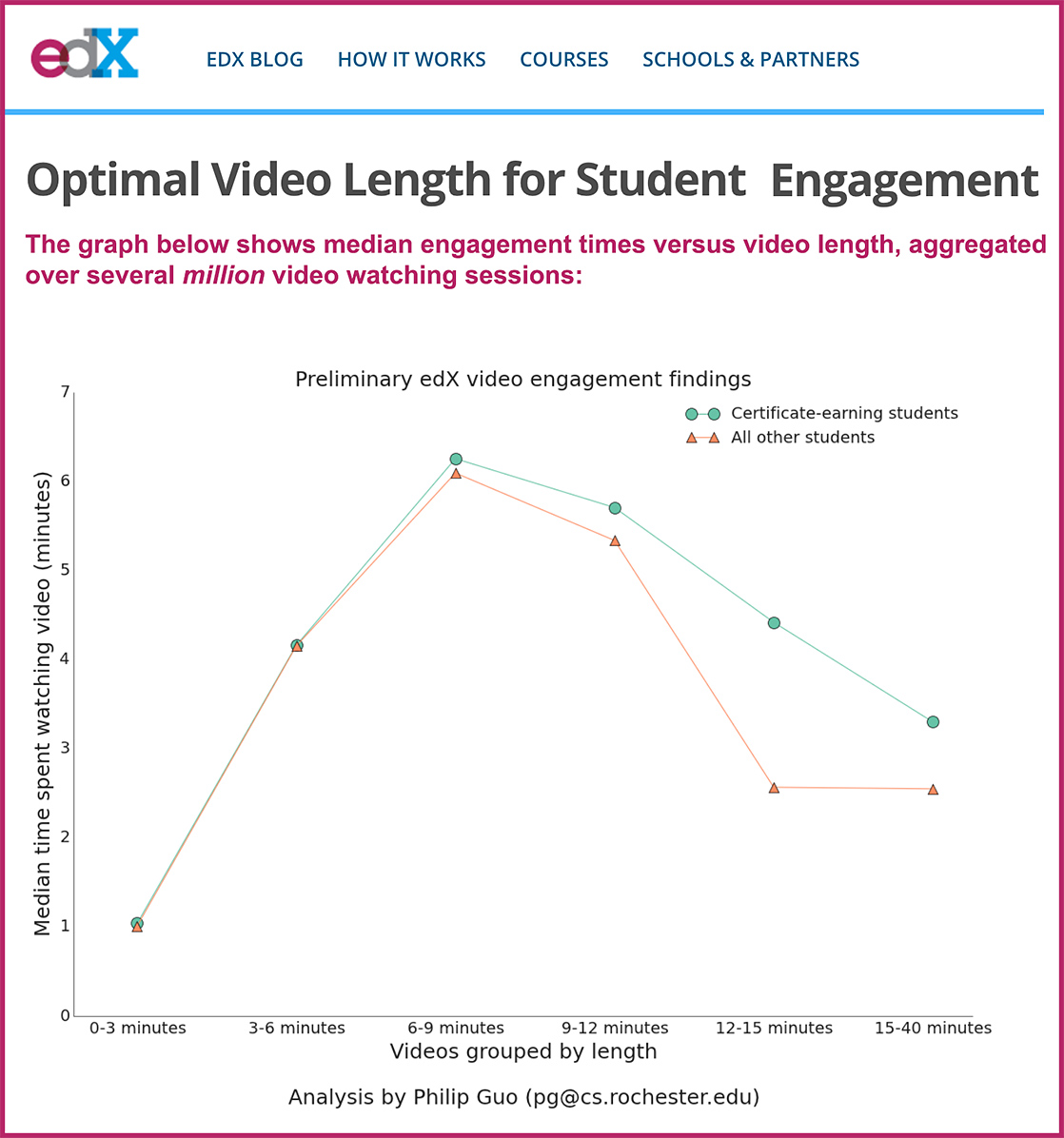Guiding Students in Special Education to Generate Ideas for Writing — from edutopia.org by Erin Houghton
When students are stuck, breaking the brainstorming stage down into separate steps can help them get started writing.
Students who first generate ideas about a topic—access what they know about it—more easily write their outlines and drafts for the bigger-picture assignment. For Sally, brainstorming was too overwhelming as an initial step, so we started off by naming examples. I gave Sally a topic—name ways characters in Charlotte’s Web helped one another—she named examples of things (characters), and we generated a list of ways those characters helped one another.
IMPLEMENTING BRAINSTORMING AS SKILL BUILDING
This “naming” strategy is easy to implement with individual students or in groups. These are steps to get you started.
Step 1. Introduce the student to the exercise.
Step 2. Select a topic for practice.
…
[Opinion] It’s okay to play: How ‘play theory’ can revitalize U.S. education — from hechingerreport.org by Tyler Samstag
City planners are recognizing that play and learning are intertwined and turning public spaces into opportunities for active learning
When we’re young, playing and learning are inseparable.
Simple games like peekaboo and hide-and-seek help us learn crucial lessons about time, anticipation and cause and effect. We discover words, numbers, colors and sounds through toys, puzzles, storybooks and cartoons. Everywhere we turn, there’s something fun to do and something new to learn.
Then, somewhere around early elementary school, learning and play officially become separated for life.
Suddenly, learning becomes a task that only takes place in proper classrooms with the help of textbooks, homework and tests. Meanwhile, play becomes a distraction that we’re only allowed to indulge in during our free time, often by earning it as a reward for studying. As a result, students tend to grow up feeling as if learning is a stressful chore while playing is a reward.
Similar interactive learning experiences are popping up in urban areas from California to the East Coast, with equally promising results: art, games and music are being incorporated into green spaces, public parks, transportation stations, laundromats and more.
And on a somewhat related note, also see:
Though meant for higher ed, this is also applicable to the area of pedagogy within K12:
Space to fail. And learn — from educationalist.substack.com by Alexandra Mihai
I want to use today’s newsletter to talk about how we can help students to own their mistakes and really learn from them, so I’m sharing some thoughts, some learning design ideas and some resources…
10 ideas to make failure a learning opportunity
- Start with yourself:
- Admit when you don’t know something
- Try to come up with “goal free problems”
- Always dig deeper:
- Encourage practice:
- …











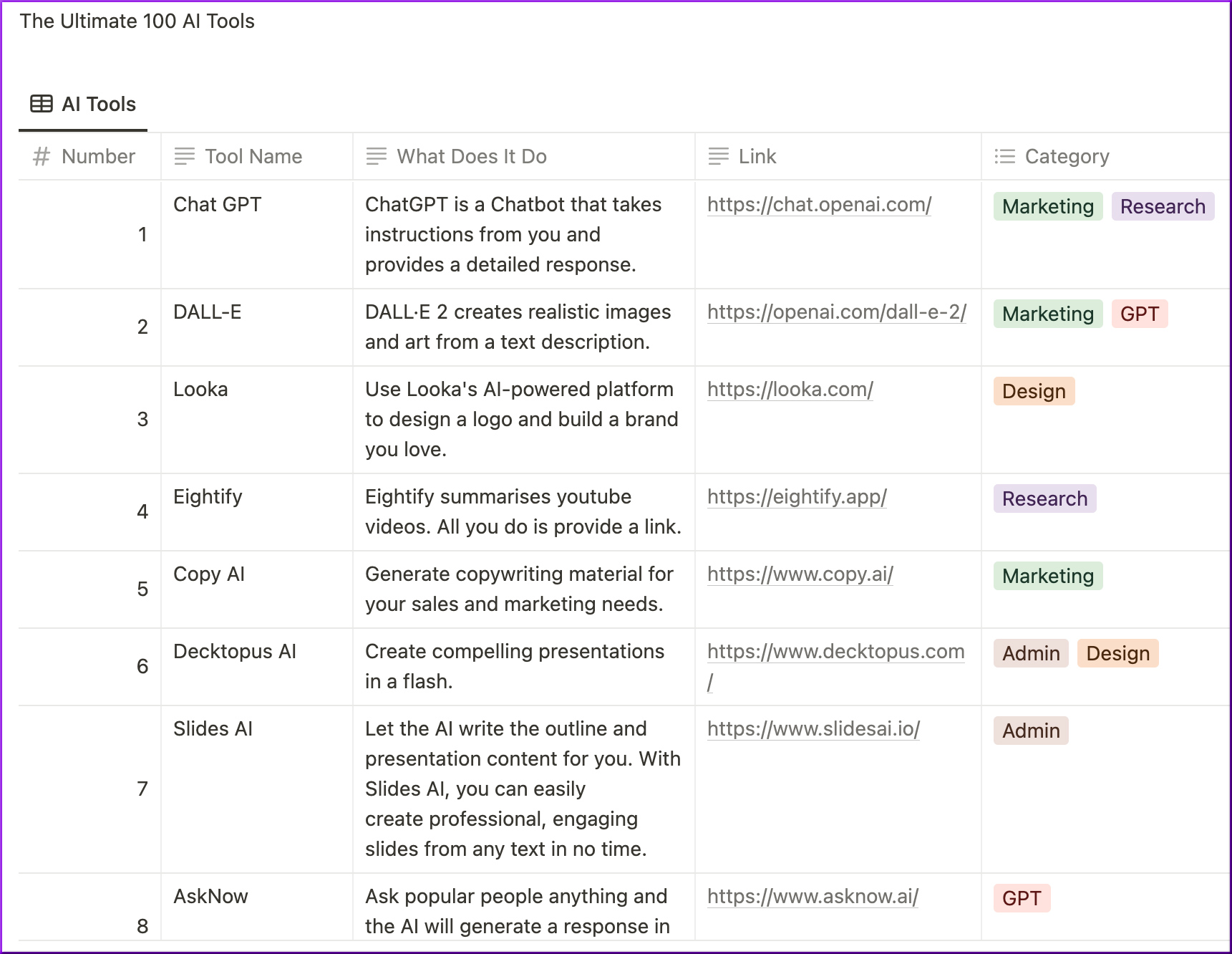
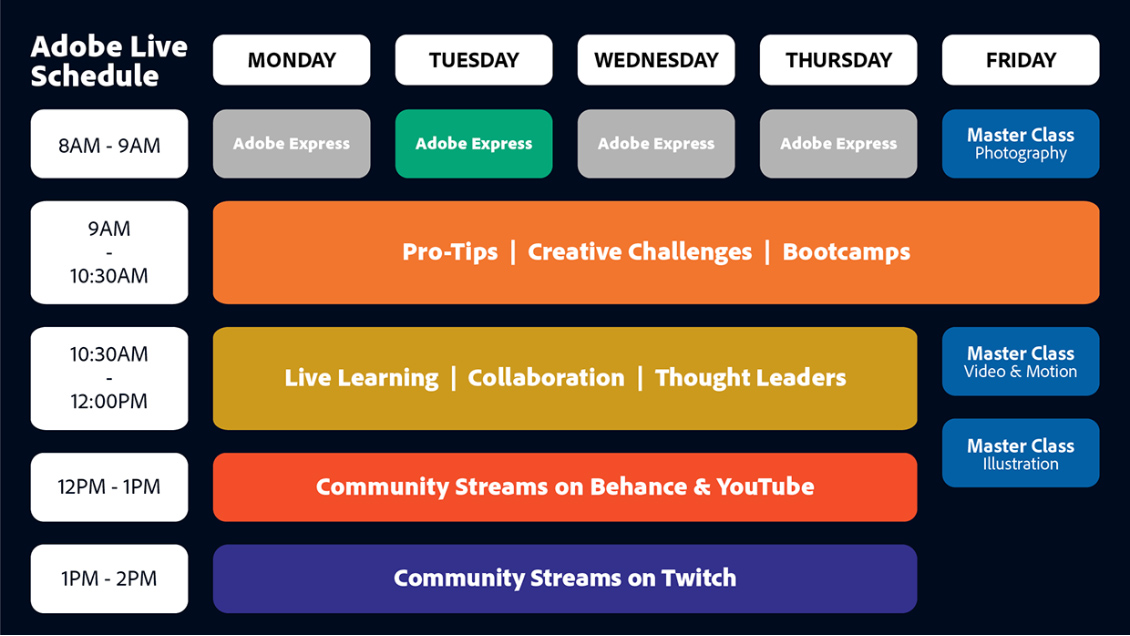
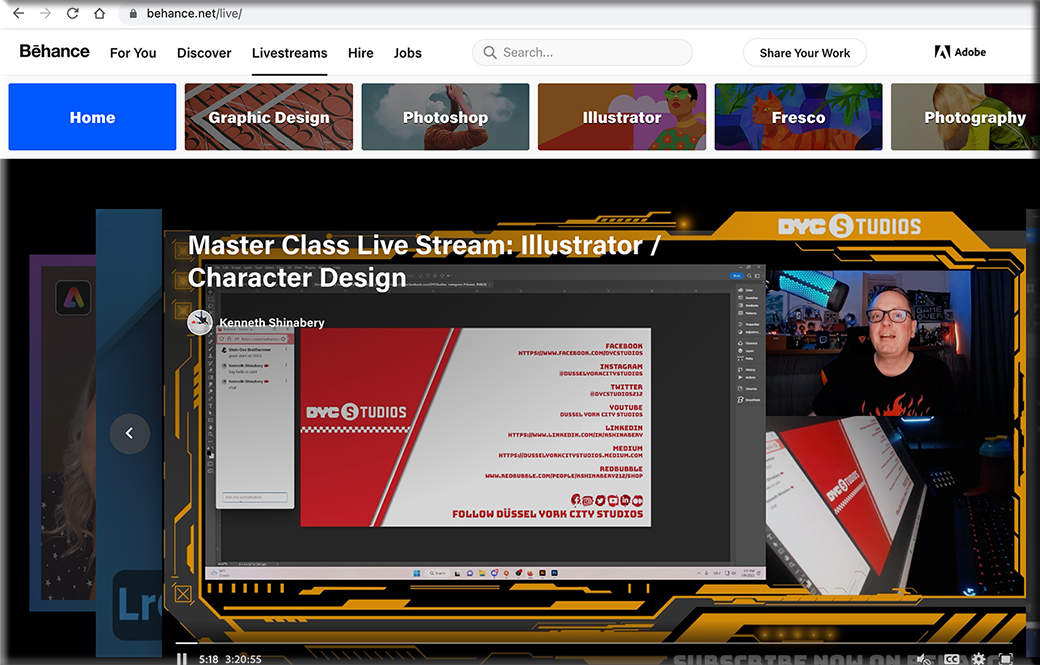
/cloudfront-us-east-2.images.arcpublishing.com/reuters/VC6OEOGOOFDENO7BIW6JR6RGBU.jpg)