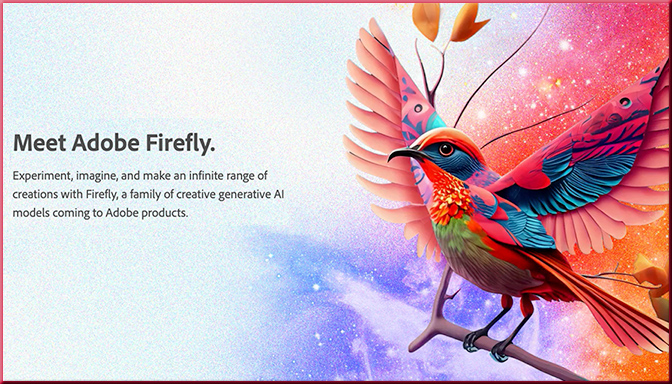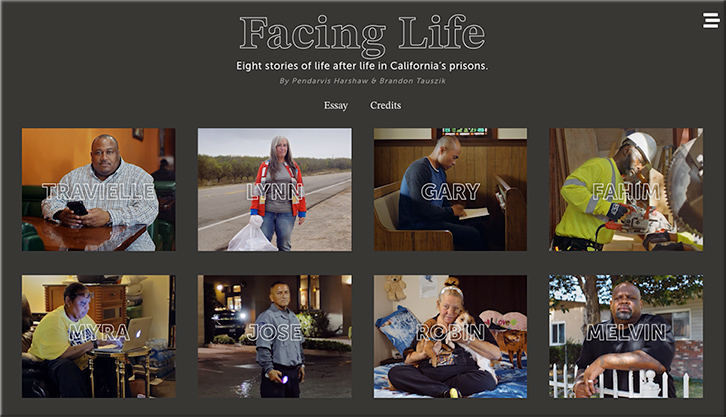Anthropic Introduces Claude 3.5 Sonnet — from anthropic.com

What’s new?
- Frontier intelligence
Claude 3.5 Sonnet sets new industry benchmarks for graduate-level reasoning (GPQA), undergraduate-level knowledge (MMLU), and coding proficiency (HumanEval). It shows marked improvement in grasping nuance, humor, and complex instructions and is exceptional at writing high-quality content with a natural, relatable tone.
- 2x speed
- State-of-the-art vision
- Introducing Artifacts—a new way to use Claude
We’re also introducing Artifacts on claude.ai, a new feature that expands how you can interact with Claude. When you ask Claude to generate content like code snippets, text documents, or website designs, these Artifacts appear in a dedicated window alongside your conversation. This creates a dynamic workspace where you can see, edit, and build upon Claude’s creations in real-time, seamlessly integrating AI-generated content into your projects and workflows.
Train Students on AI with Claude 3.5 — from automatedteach.com by Graham Clay
I show how and compare it to GPT-4o.
- If you teach computer science, user interface design, or anything involving web development, you can have students prompt Claude to produce web pages’ source code, see this code produced on the right side, preview it after it has compiled, and iterate through code+preview combinations.
- If you teach economics, financial analysis, or accounting, you can have students prompt Claude to create analyses of markets or businesses, including interactive infographics, charts, or reports via React. Since it shows its work with Artifacts, your students can see how different prompts result in different statistical analyses, different representations of this information, and more.
- If you teach subjects that produce purely textual outputs without a code intermediary, like philosophy, creative writing, or journalism, your students can compare prompting techniques, easily review their work, note common issues, and iterate drafts by comparing versions.
I see this as the first serious step towards improving the otherwise terrible user interfaces of LLMs for broad use. It may turn out to be a small change in the grand scheme of things, but it sure feels like a big improvement — especially in the pedagogical context.
And speaking of training students on AI, also see:
AI Literacy Needs to Include Preparing Students for an Unknown World — from stefanbauschard.substack.com by Stefan Bauschard
Preparing students for it is easier than educators think
Schools could enhance their curricula by incorporating debate, Model UN and mock government programs, business plan competitions, internships and apprenticeships, interdisciplinary and project-based learning initiatives, makerspaces and innovation labs, community service-learning projects, student-run businesses or non-profits, interdisciplinary problem-solving challenges, public speaking, and presentation skills courses, and design thinking workshop.
These programs foster essential skills such as recognizing and addressing complex challenges, collaboration, sound judgment, and decision-making. They also enhance students’ ability to communicate with clarity and precision, while nurturing creativity and critical thinking. By providing hands-on, real-world experiences, these initiatives bridge the gap between theoretical knowledge and practical application, preparing students more effectively for the multifaceted challenges they will face in their future academic and professional lives.
Addendum on 6/28/24:
Collaborate with Claude on Projects — from anthropic.com
Our vision for Claude has always been to create AI systems that work alongside people and meaningfully enhance their workflows. As a step in this direction, Claude.ai Pro and Team users can now organize their chats into Projects, bringing together curated sets of knowledge and chat activity in one place—with the ability to make their best chats with Claude viewable by teammates. With this new functionality, Claude can enable idea generation, more strategic decision-making, and exceptional results.
Projects are available on Claude.ai for all Pro and Team customers, and can be powered by Claude 3.5 Sonnet, our latest release which outperforms its peers on a wide variety of benchmarks. Each project includes a 200K context window, the equivalent of a 500-page book, so users can add all of the relevant documents, code, and insights to enhance Claude’s effectiveness.











:format(webp)/cdn.vox-cdn.com/uploads/chorus_asset/file/24976021/Canva_Magic_Studio.png)