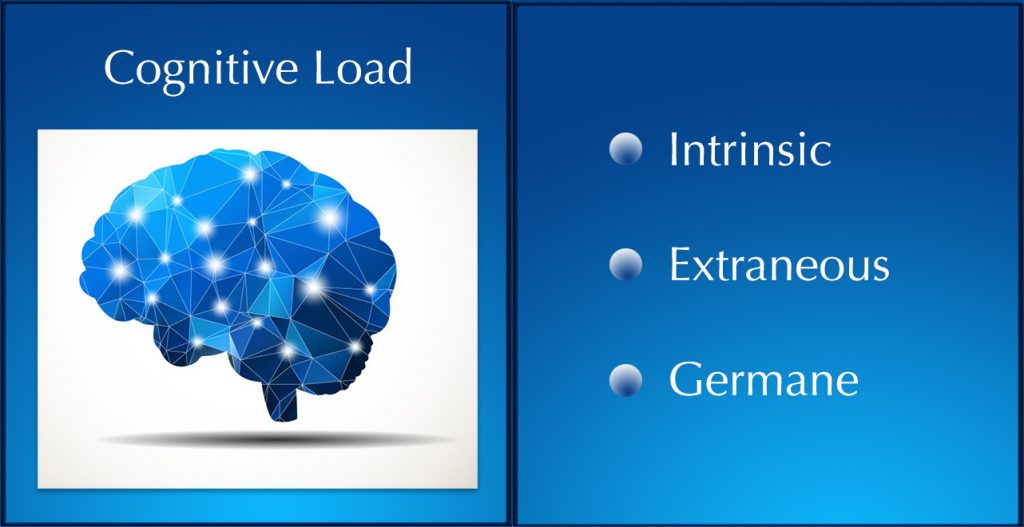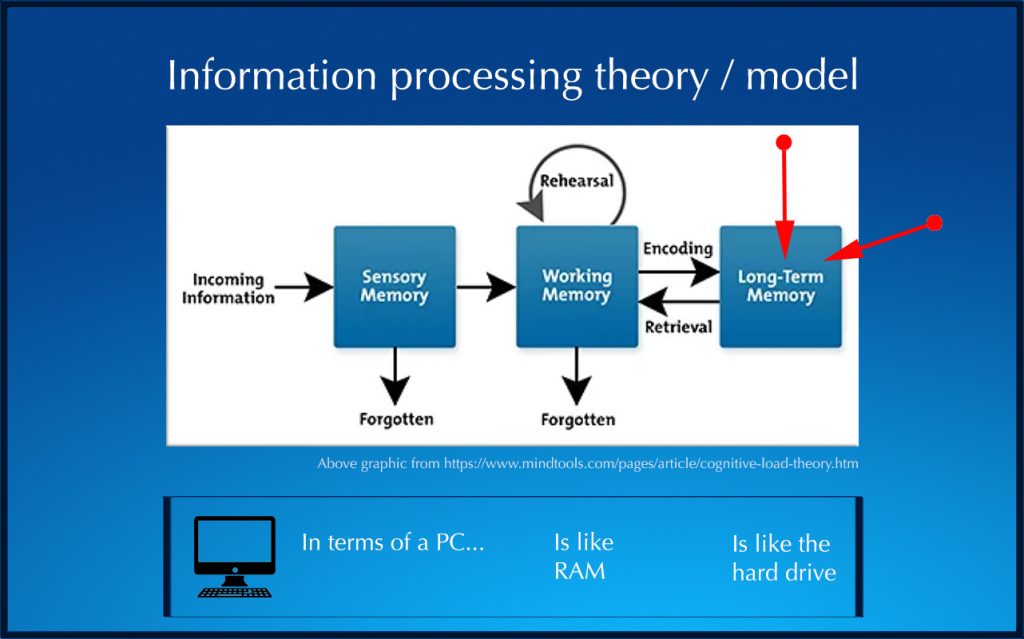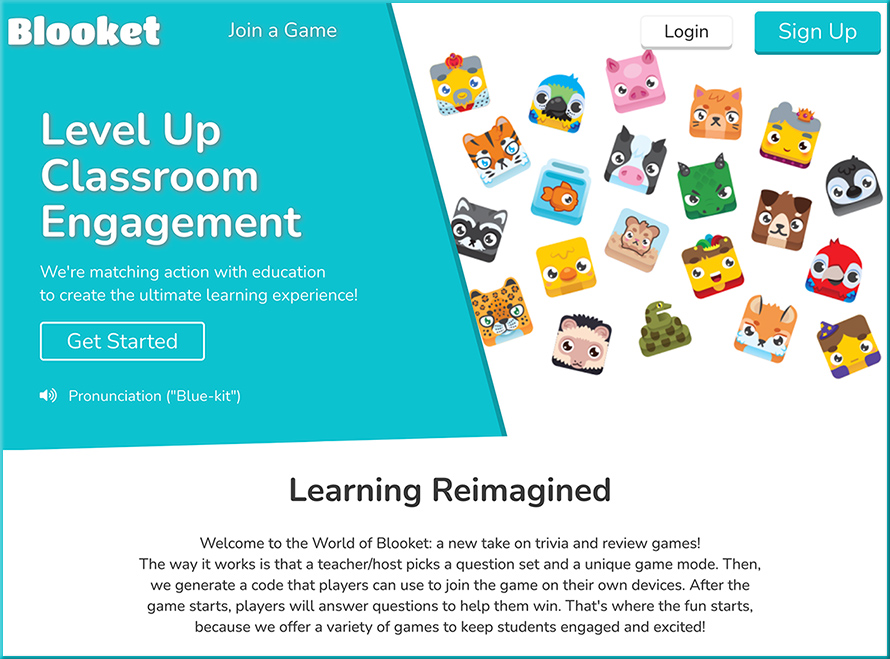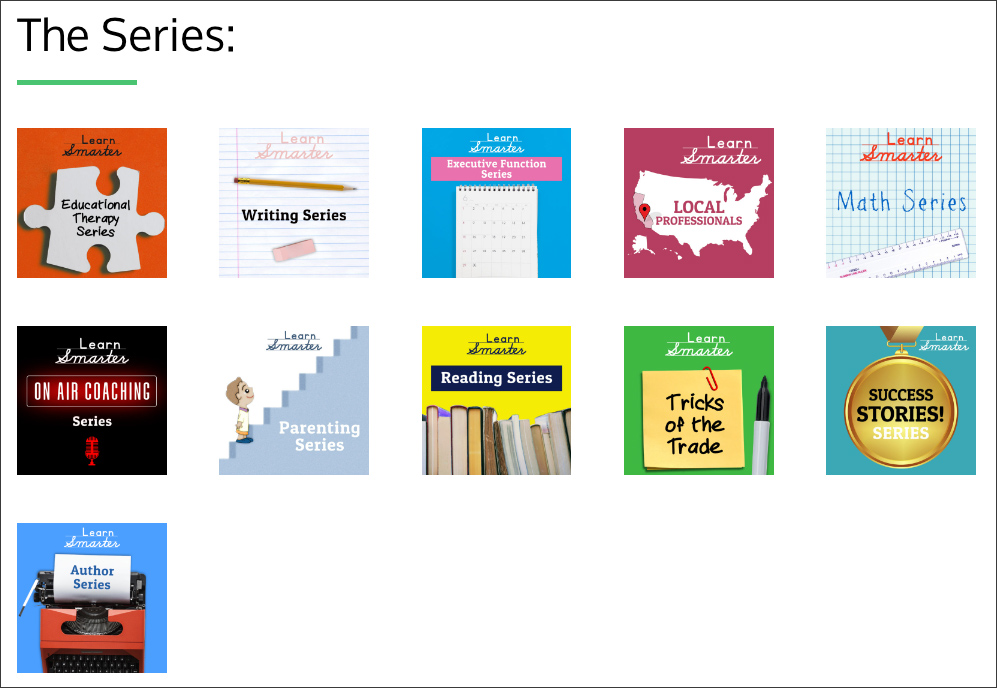From DSC:
The Bible talks about listening quite frequently. The authors ask people to listen to what is being communicated.
Proverbs 16:20
Whoever gives heed to instruction prospers,
and blessed is the one who trusts in the Lord.
Unfortunately, it often involves people NOT listening to the LORD and/or to others and, instead, going their/our own way. In my own life, things don’t go so well when I do that. I think the same is true on a more general/corporate level as well.
For example, Israel in ancient days thought and behaved this way too. Read 1 Kings and 2 Kings to see what I mean. They didn’t listen to the LORD. They didn’t listen to instruction. They thought they knew it all. They didn’t give credit to Whom credit was due. They made up their own gods and worshipped the things that they created.
The LORD wanted to bless them — and us. But they didn’t — and we still don’t — want to listen and submit to His will at times (even though His will is meant to BLESS US).
I used to see the LORD looking down from heaven, with a stern or disappointed look on His face. He was tapping His foot, and had His arms folded. I imagined Him saying, “Daniel, get your stuff together!!!” I didn’t see Him as being on my team.
Through the years He has shown me that He IS on my team and that He is active in my heart, mind, and life. He is full of grace, truth, patience, forgiveness, vulnerable love, and wisdom. He’s awesome. I love Him and His ways — but that’s taken me decades to be able to say that.
He wants what is best for us. He gave us gifts and wants us to use those gifts to serve others.