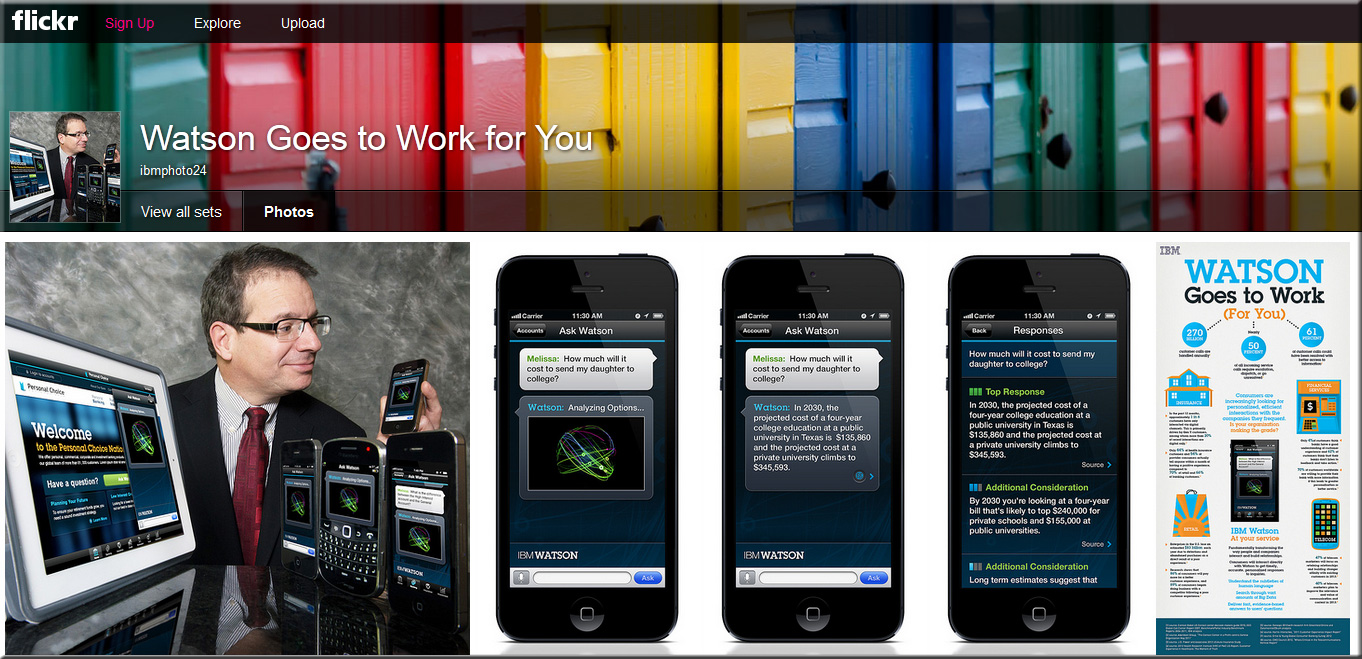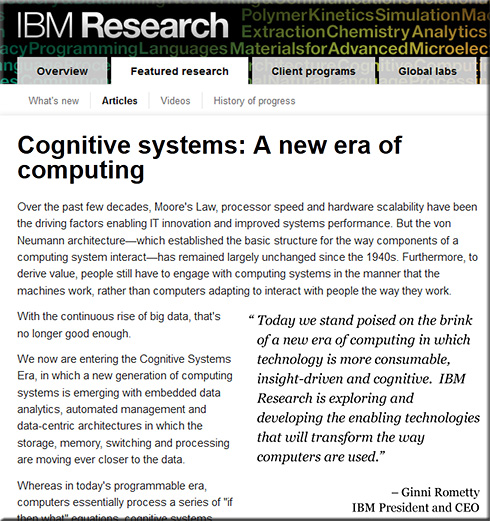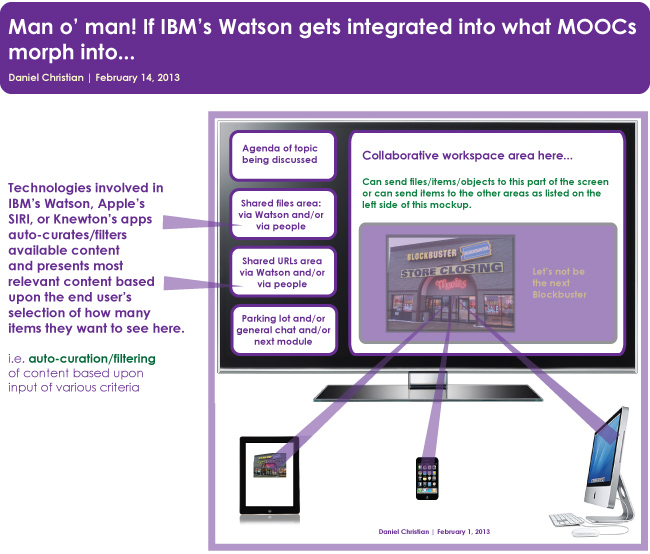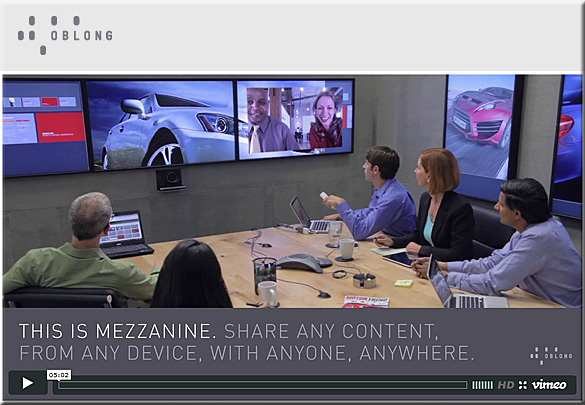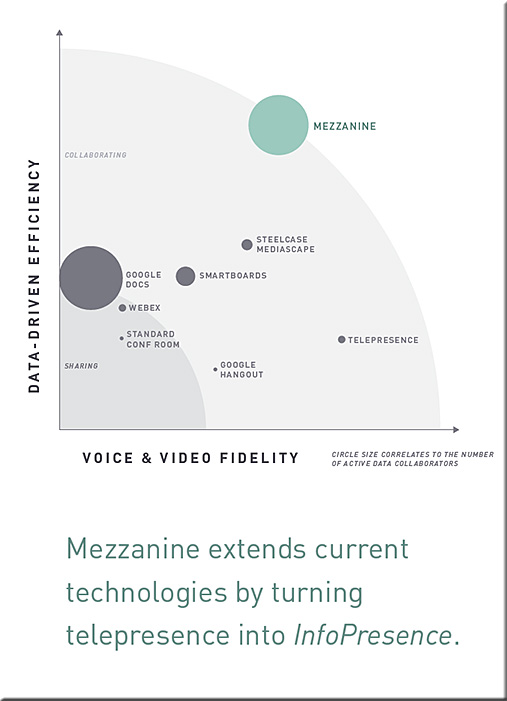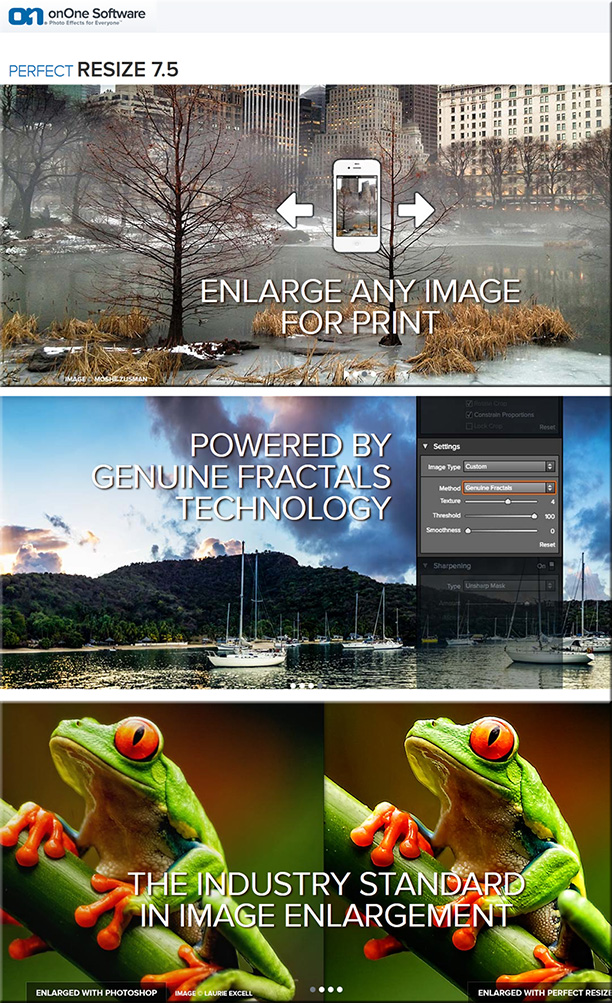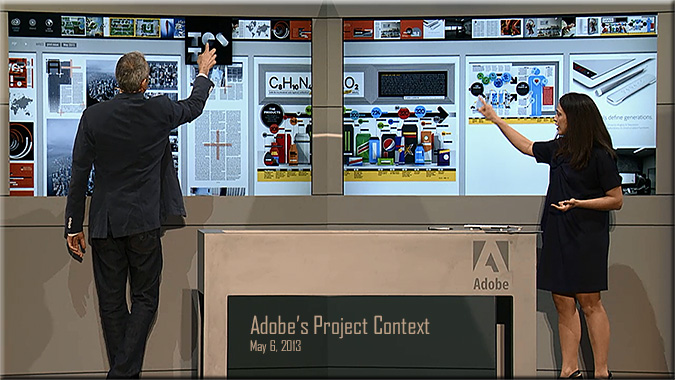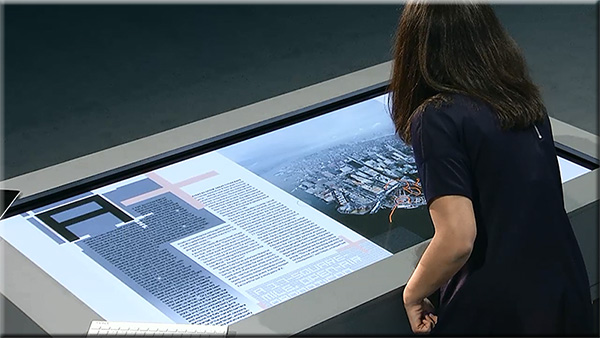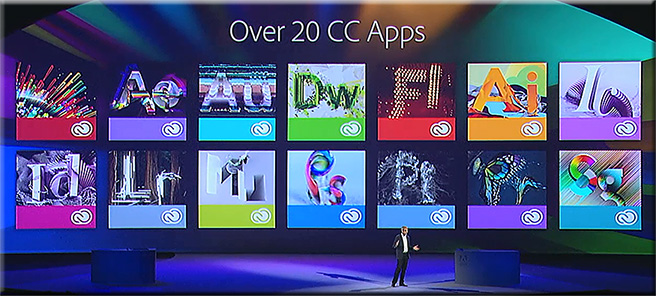Exploring curation as a core competency in digital and media literacy education — from the Journal of Interactive Media in Education (jime.open.ac.uk); with thanks to Robin Good for the Scoop
Paul Mihailidis
Department of Marketing Communication, Emerson College, United States
James N Cohen
School of Communication, Hofstra University, United States
Abstract:
In today’s hypermedia landscape, youth and young adults are increasingly using social media platforms, online aggregators and mobile applications for daily information use. Communication educators, armed with a host of free, easy-to-use online tools, have the ability to create dynamic approaches to teaching and learning about information and communication flow online. In this paper we explore the concept of curation as a student- and creation-driven pedagogical tool to enhance digital and media literacy education. We present a theoretical justification for curation and present six key ways that curation can be used to teach about critical thinking, analysis and expression online. We utilize a case study of the digital curation platform Storify to explore how curation works in the classroom, and present a framework that integrates curation pedagogy into core media literacy education learning outcomes.