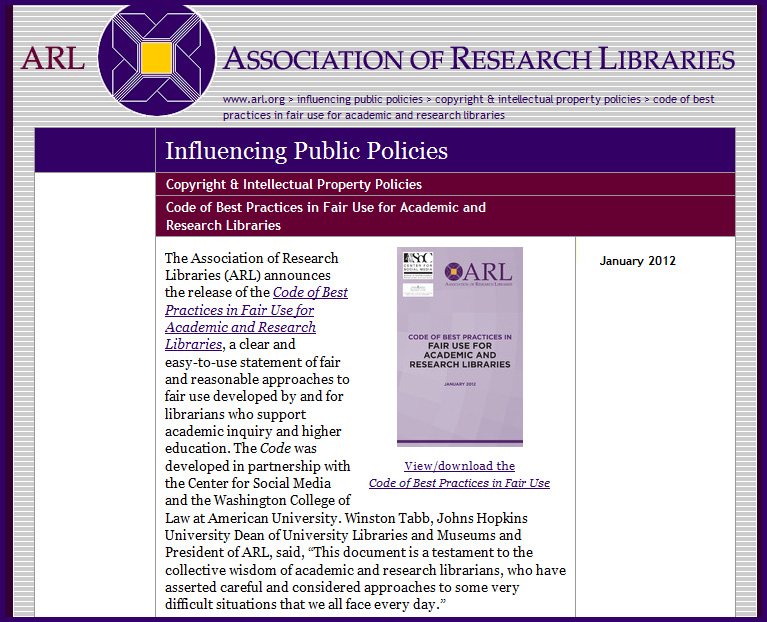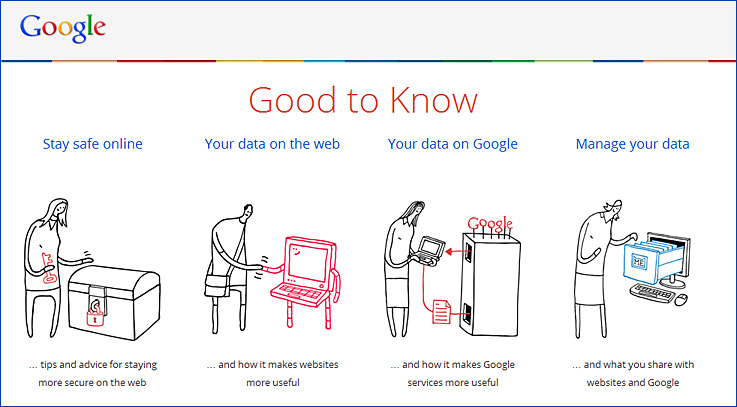Less is more — from Harold Jarche
Excerpts:
If you were to sum up the psychology of learning in three words, it would be ‘less is more’. – Donald Clark
In FrogDesign’s presentation on Design is Hacking How we Learn, slide #27 clearly shows where the emphasis of our learning efforts should be, and where organizations should place the most support and resources: practice.
.

From DSC:
In the corporate world, my thought is to provide the training as to where and how employees can get/stay in the know — especially by encouraging the use and ownership of blogs, social media, and developing/leveraging their personal learning networks. But also to provide the infrastructure and tools — the plumbing if you will — to allow for people to quickly connect with each other and to easily share information with each other (i.e. to develop their own learning ecosystems). Formal classes won’t cut it. As Harold and other members of the Internet Alliance have long been saying, it’s about informal learning. (Speaking of his Internet Alliance colleagues, Charles Jennings recently discussed how the pace of change is affecting the corporate world big time; and, just as in higher ed, being able to adapt is key to staying relevant.)
As a relevant aside…my issue with my Master’s Program in Instructional Design for Online Learning was that there was too much emphasis on theory and not enough emphasis on practice.










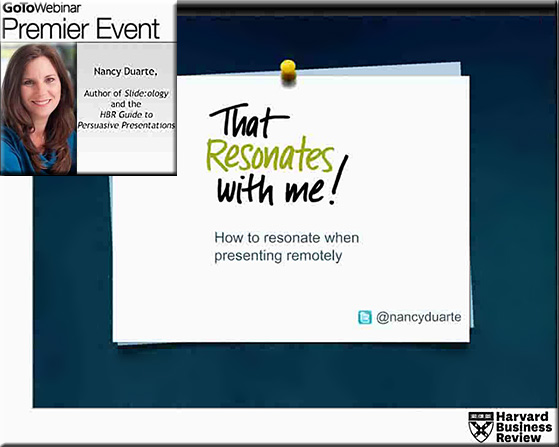

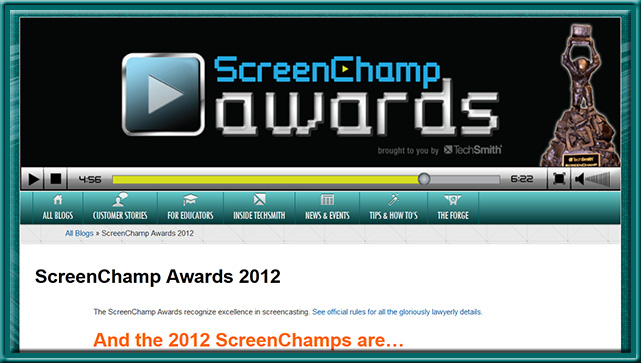

 How to buy the best speaker system for your iPad, iPhone, or iPod
How to buy the best speaker system for your iPad, iPhone, or iPod