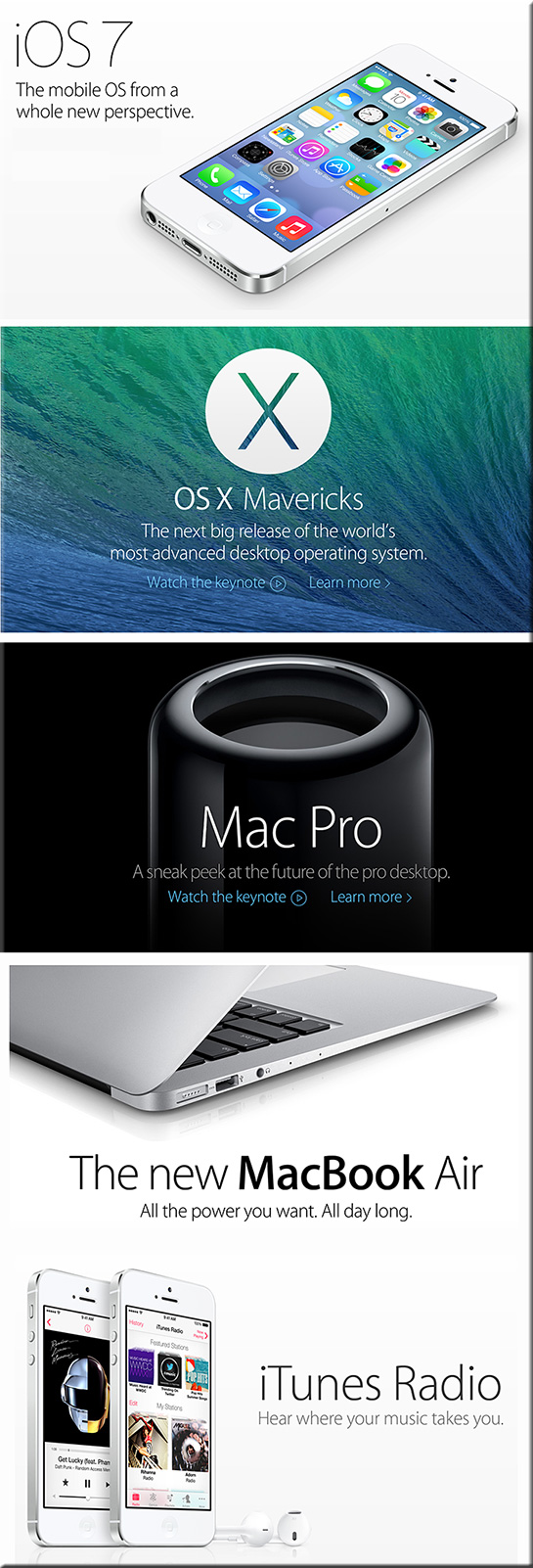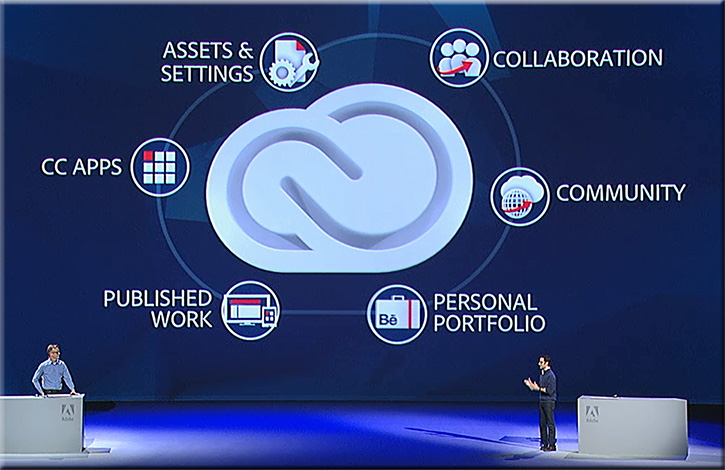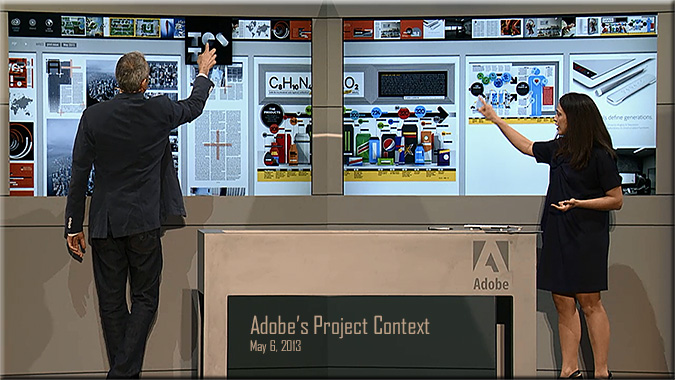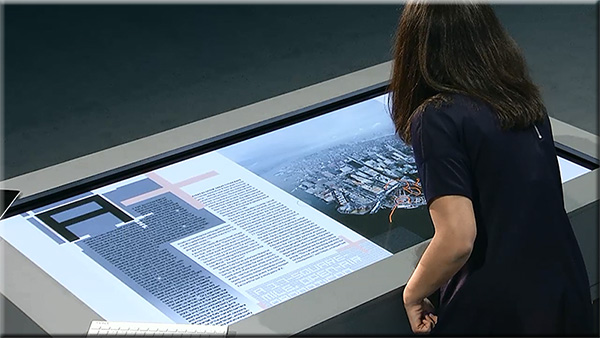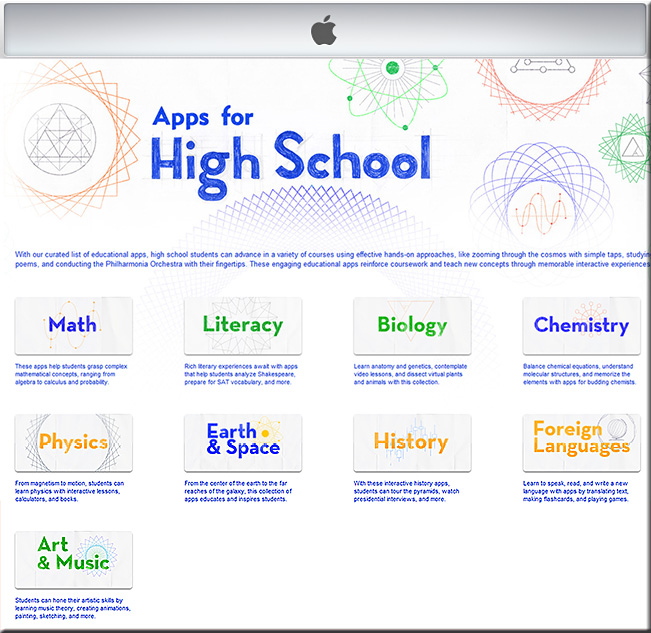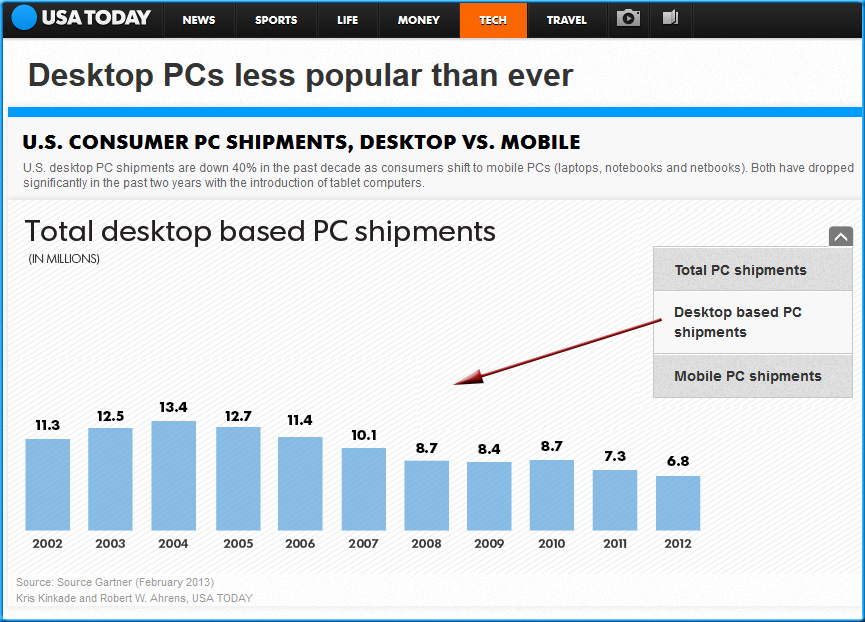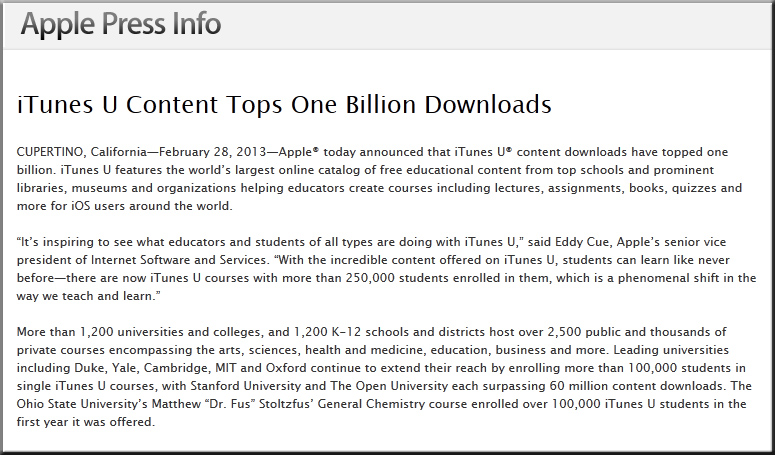Also see:
- Crazy iPad numbers from the WWDC 2013 Keynote — from ipadinsight.com by Patrick Jordan
.

- The Best Features Of iOS 7 — from techcrunch.com by Sarah Perez
. - Everything You Need to Know about iOS 7 — from hongkiat.com
Excerpts:
iBooks is now available on the Mac, giving users access to 1.8 million books including interactive textbooks.
.
AirDrop Sharing Between iOS Devices <– potential uses in the Smart Classrooms…?
AirDrop is now available for transfers between iOS devices via peer-to-peer WiFI connection. Turning on the Share Sheet on an app, you can find users who are nearby and tap items to share. A notification will appear on their device and when they open it, it will open to the relevent app and show the content that you shared.
. - Apple’s WWDC 2013 Keynote: Highlights, Summary & History — from hongkiat.com by Singyin Lee
Excerpt:
Multiple Display <– potential uses in the Smart Classrooms…?
Multiple Display support allow you to work on, multiple screens, even though only one device is physically connected, even if it means you are using Apple TV as one of your screens. Full screen spaces can be pulled from one display to the next and the dock and other menus will be displayed on each connected screen as well.
.

.
- Apple’s App Store hits 50 billion downloads, 900K apps, $10 billion paid to developers; iTunes now with 575M accounts — from techcrunch.com by Sarah Perez