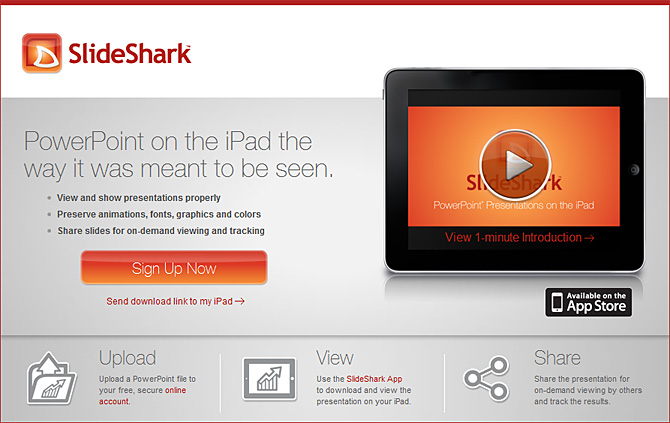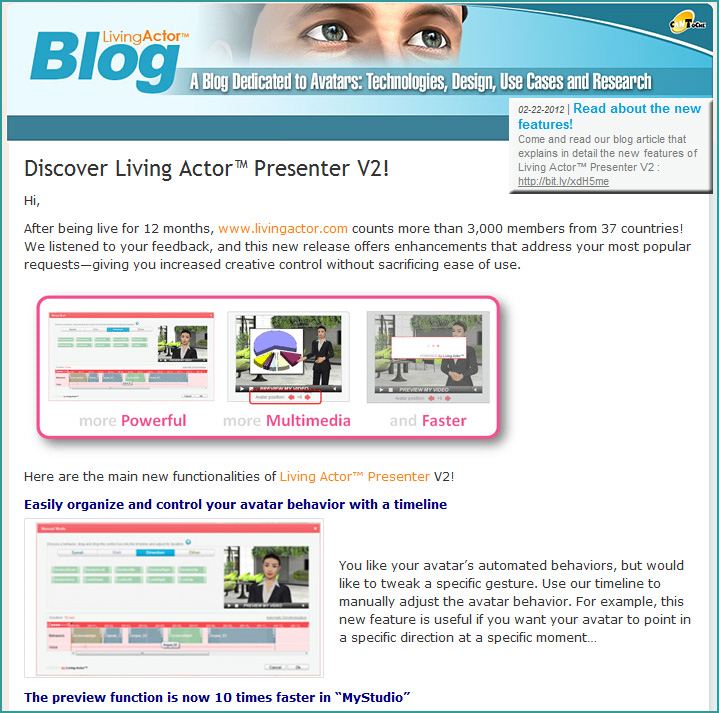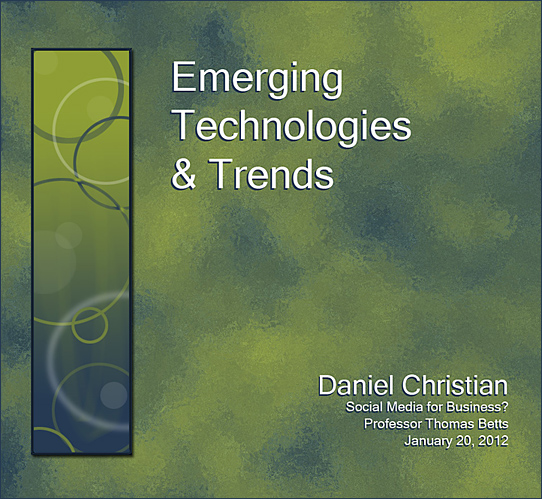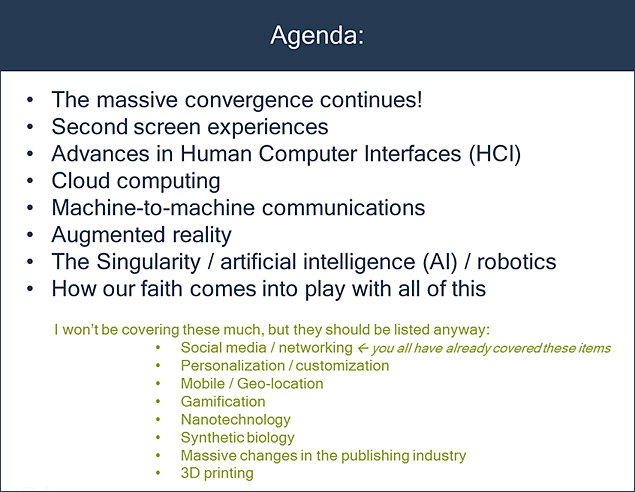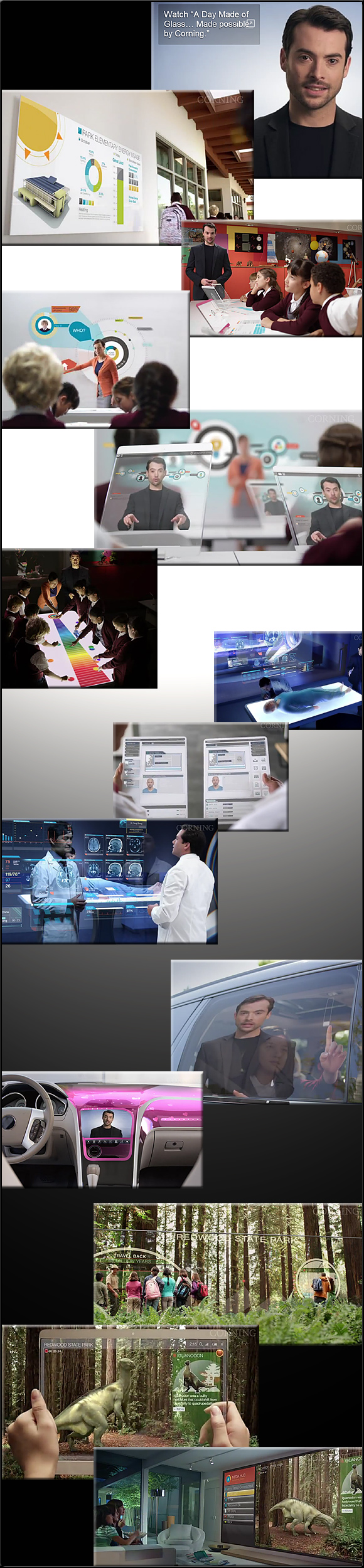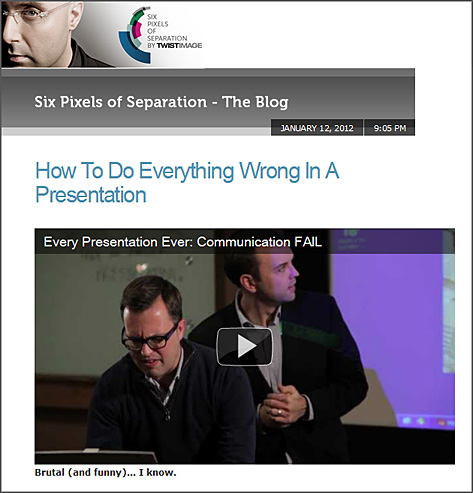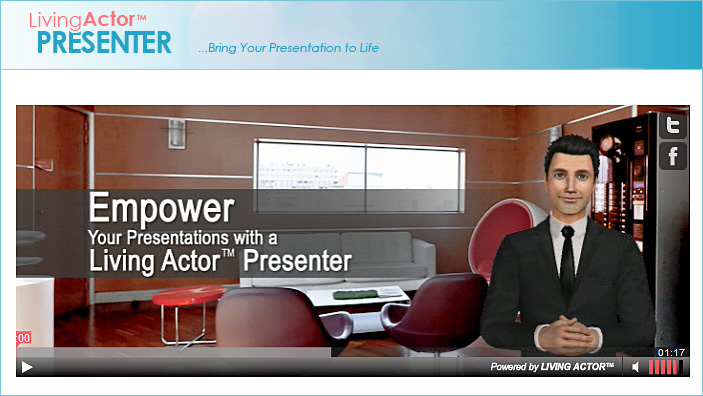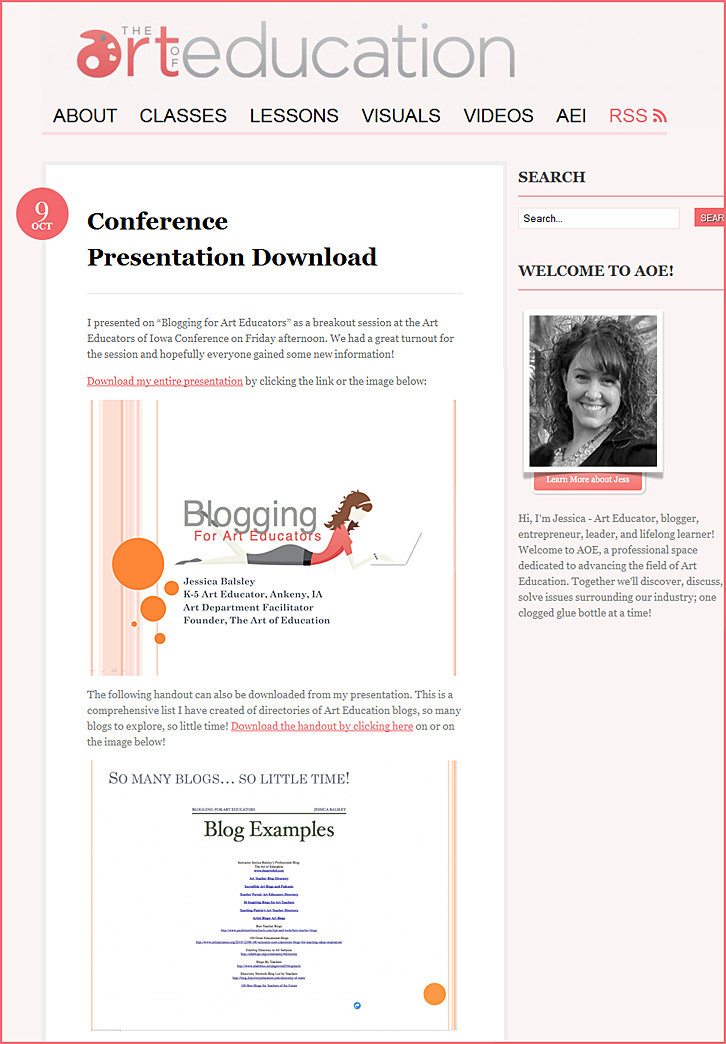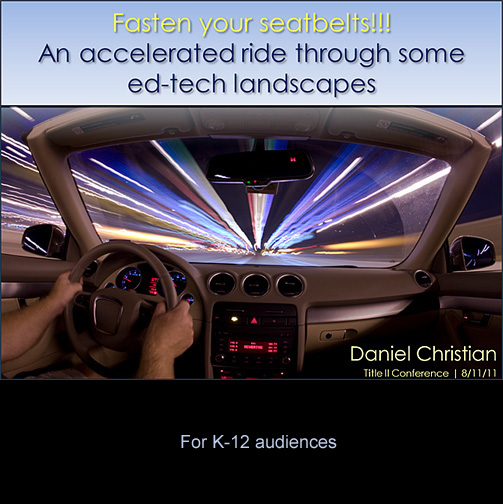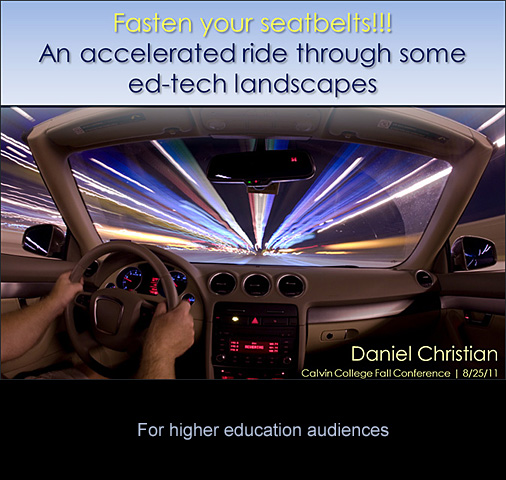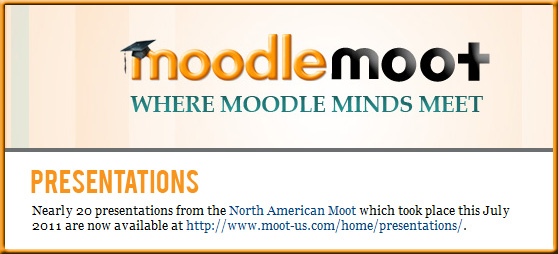Also see:
- Splashtop Remote Desktop for iPad — by Splashtop Inc.
Celebrating Splashtop named by Apple as “Top 25 best-selling iPad app of ALL-TIME!” Splashtop apps: Remote Desktop, CamCam, Touchpad, FileHound, etc. Over 6 million users are enjoying Splashtop apps today! Go everywhere with your iPad and have full access to your PC or MAC!
** #1 iPad app in US in June 2011
** #1 iPad app in 23 countries
** #1 iPad business app in 63 countries
Excerpt:
I was unaware of the book, Habitudes For Communicators, so Dr. Tim Elmore gets high marks for not only cutting through the clutter, but for creating something so funny (because it’s true).
Also see:
- Growing leaders, not just graduates — from Tim Elmore
Are you an iPad Speaker? Here are the apps you need. — from Public Words by Dr. Nick Morgan
.
.
From DSC:
Though I need to research this further, presenting with an iPad in the classroom may be a great addition to the Smart Classrooms out there! The goal: Put the ability of an interactive whiteboard (and more) in your hands while you are walking around the classroom.
Also see:
- Some recommendations for styluses that work with an iPad:
.
.
This iPhone case has a built-in projector — from dvice.com
Breathe new life into your PowerPoint slides with dozens of exciting free tools & resources — from EmergingEdTech.com by K. Walsh