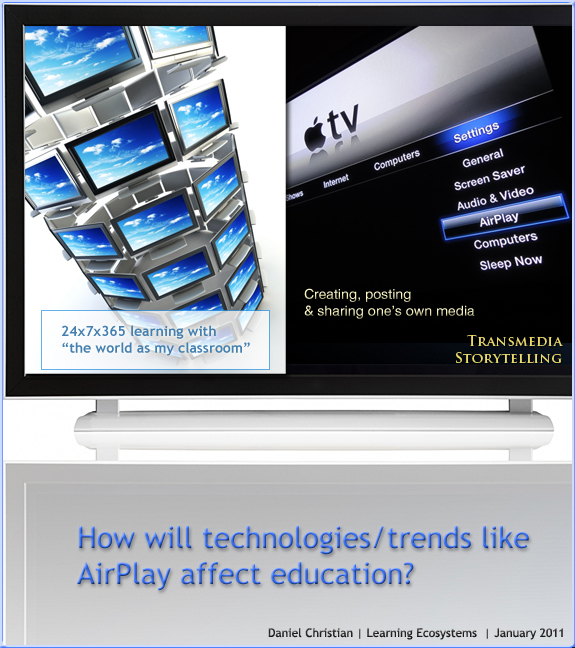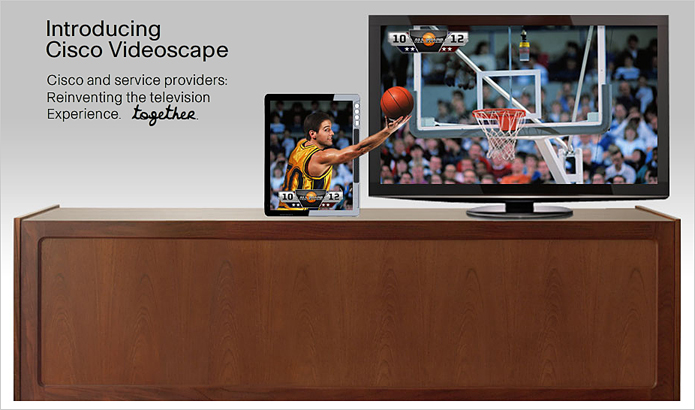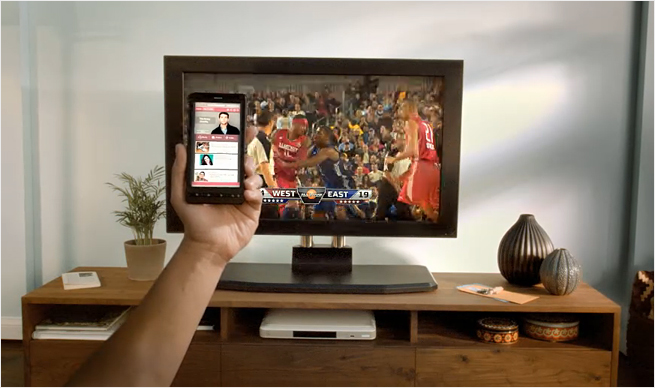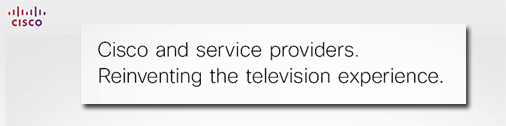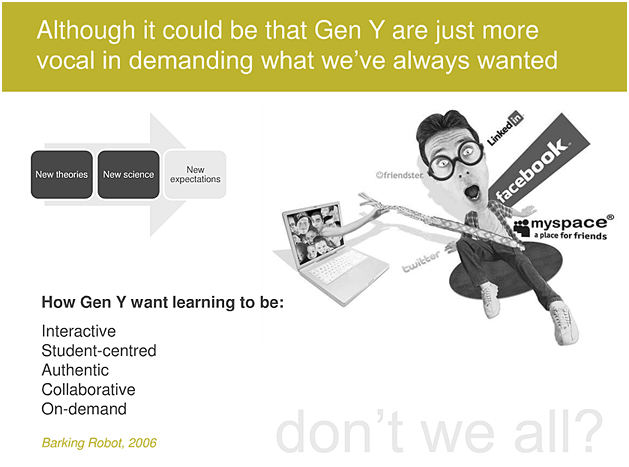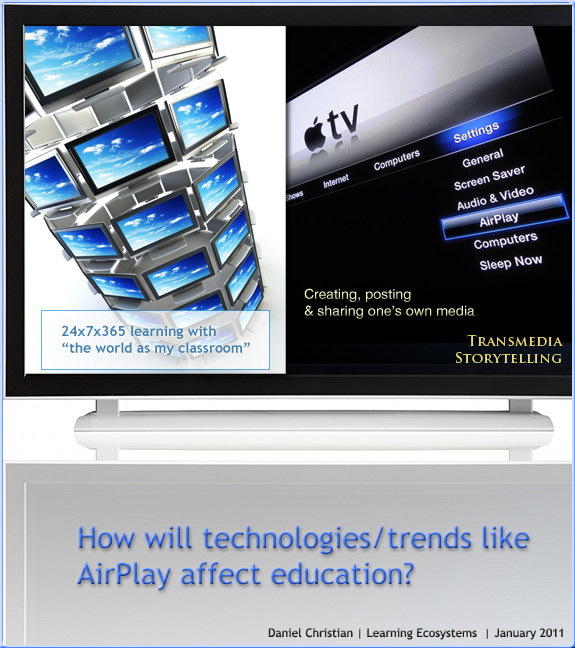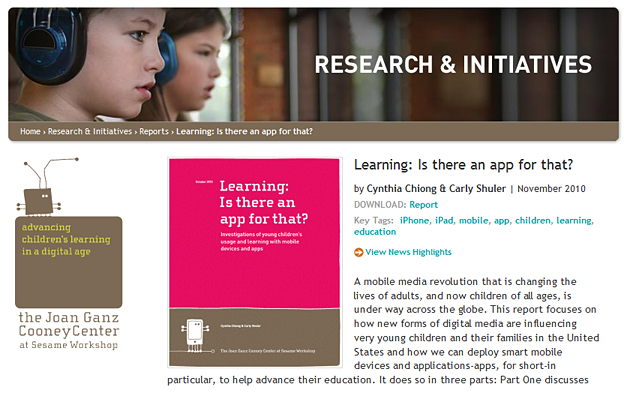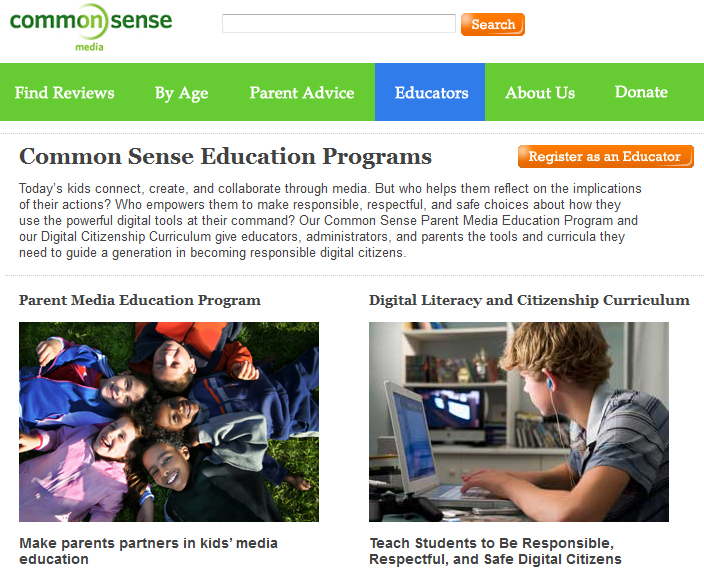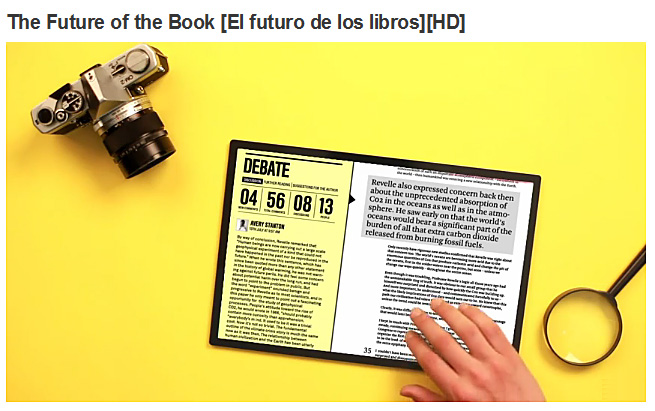2011 NMC Symposium on New Media and Learning
March 29, 2011 – March 31, 2011
Online hosted by NMC
The 2011 NMC Symposium on New Media and Learning, the seventeenth in the NMC’s Series of Virtual Symposia, will explore the impact of new media on teaching, learning, research, and creative inquiry, especially in higher education.
The 2011 NMC Symposium on New Media and Learning, the seventeenth in the NMC’s Series of Virtual Symposia, will explore the impact of new media on teaching, learning, research, and creative expression, especially in higher education. New media, for this event, is interpreted broadly as anything from creative uses of digital media and new forms of communication to alternative publishing methods and media-rich tools. The Symposium seeks to explore new media in the context of a current social phenomenon and not simply as a means of content delivery.
Proposals are encouraged on any of the following themes, but this list is not exhaustive and selections will not be limited to these categories:
- digital gaming in education
- digital storytelling practices
- new forms of multimedia production and delivery
- social media, social networking and global connections
- new media and mobile devices
- data visualization
- media-rich communication tools
- new literacies
- any technology or practice that shows promise for engaging students and supporting teaching and learning using new media