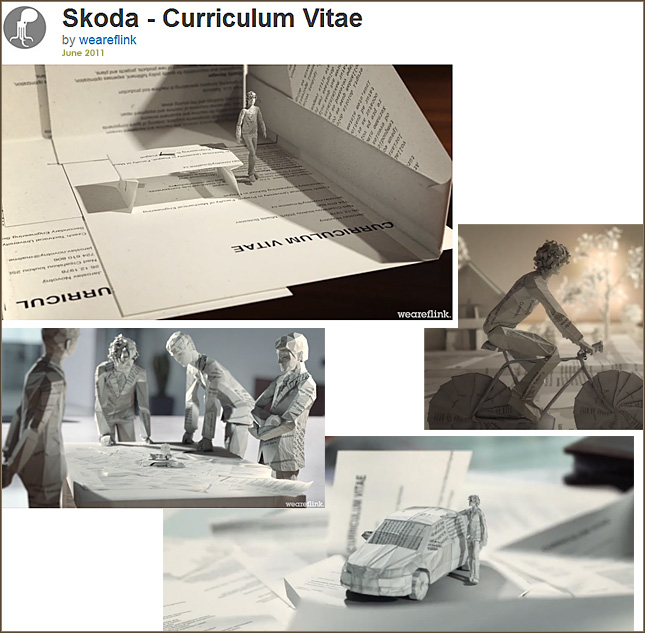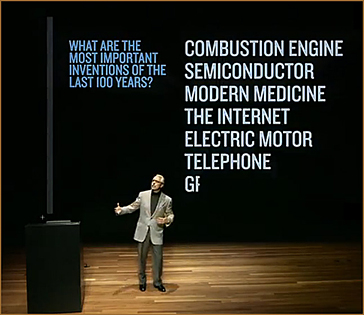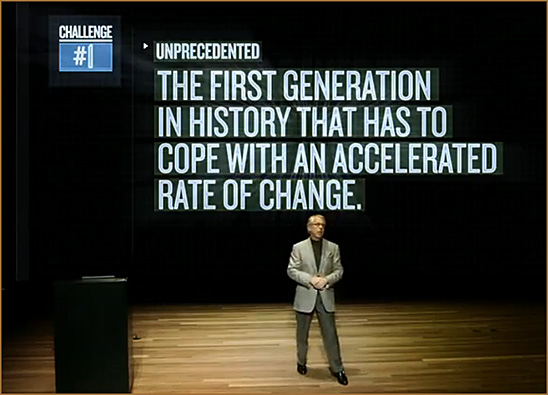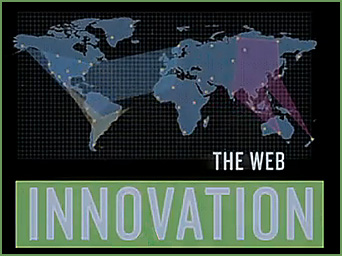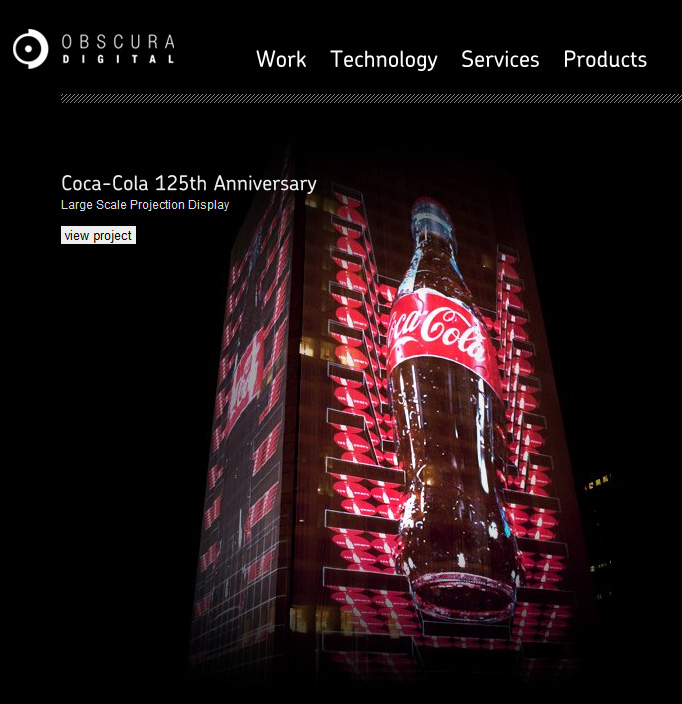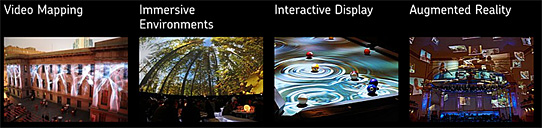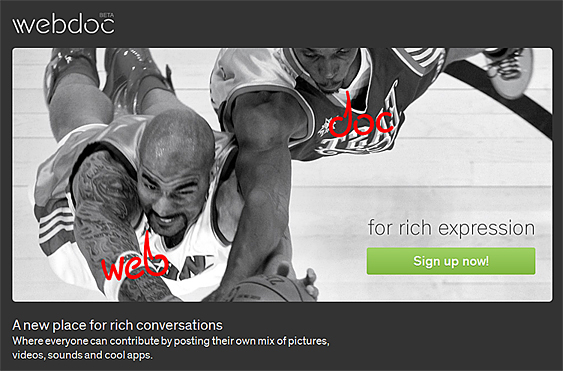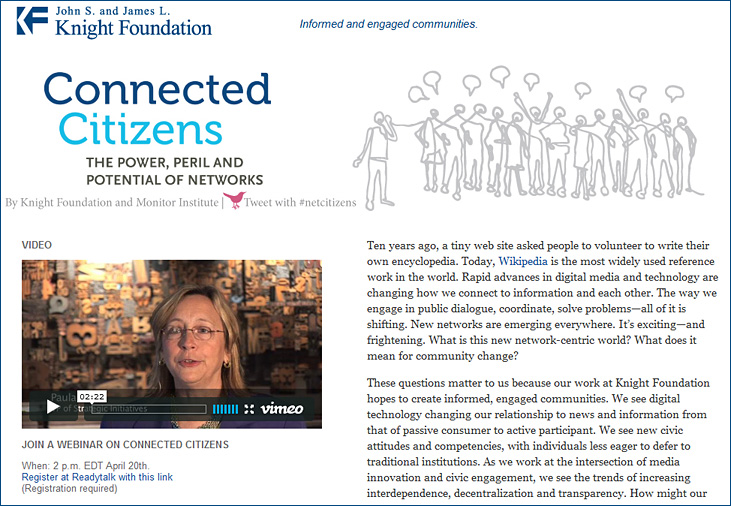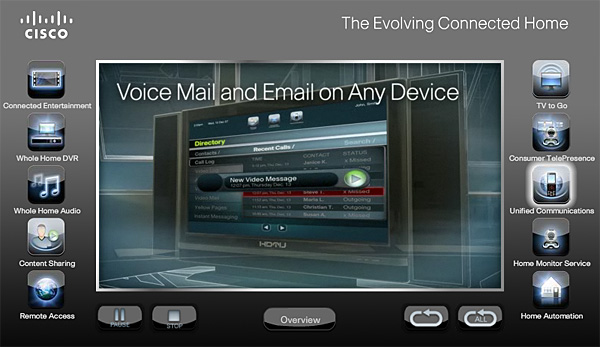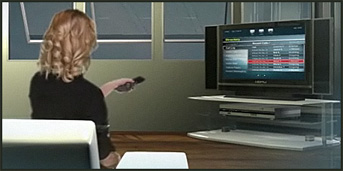Digital Living Network Alliance certifies more than 1,000 television models in first quarter of 2011
Rapid acceleration in certifications demonstrates continued importance of television as centerpiece in digital home
Excerpt:
PORTLAND, OR – July 19, 2011 – The Digital Living Network Alliance (DLNA) experienced unprecedented growth in the number of DLNA Certified® televisions during the first quarter of 2011, certifying more than 1,000 models in North America, Europe, Korea and Japan. The number of television models Certified by the Alliance in the first three months of the year was greater than the total number Certified in the first four years of the program. There are now more than 4,000 Certified television models available, providing consumers with a convenient way to connect and enjoy content throughout the digital home.
Total shipments of connected televisions in 2015 are expected to reach 138 million worldwide, according to DisplaySearch, a global market research and consulting firm specializing in the flat panel display supply chain and display-related industries. As the number of connected televisions grows on a global scale, and the television remains the hub of today’s digital home, DLNA is making the sharing of content across consumers’ home networks easier via standards-based products.