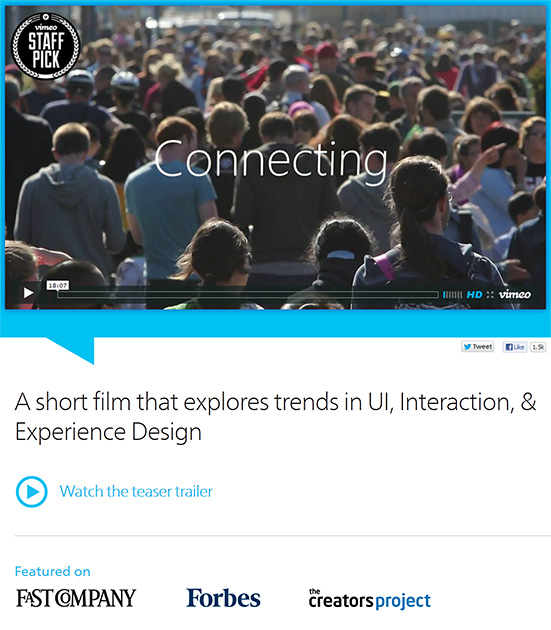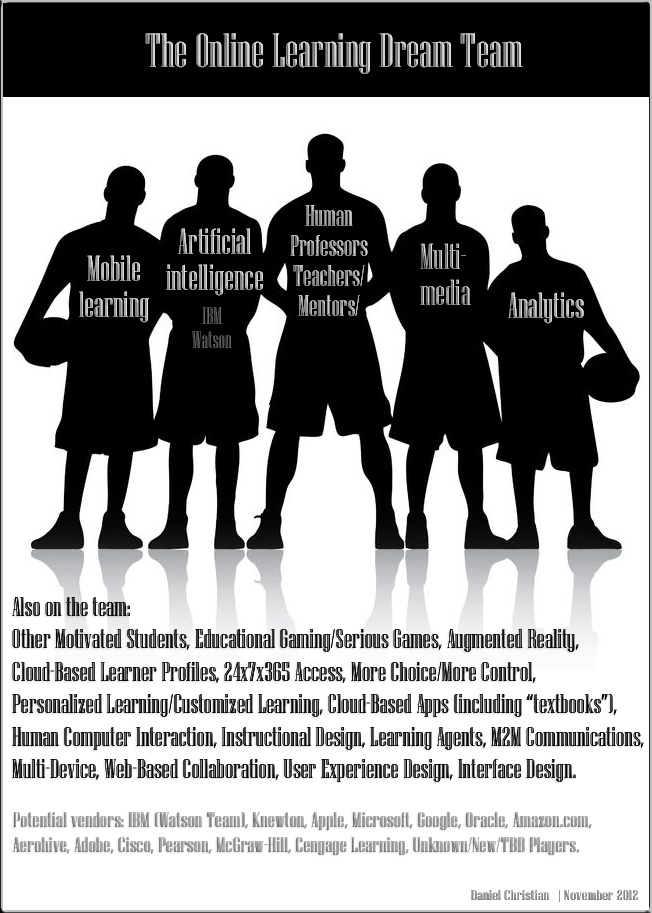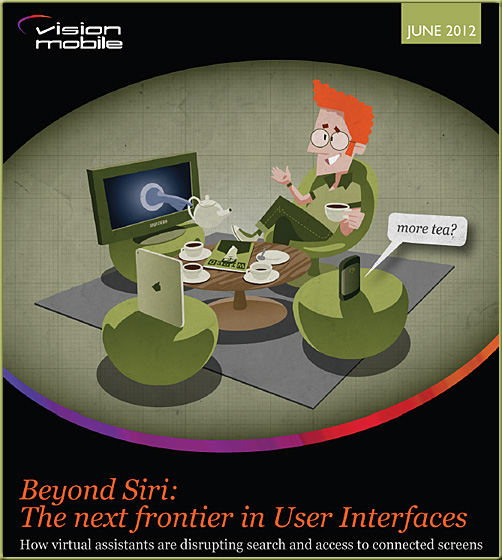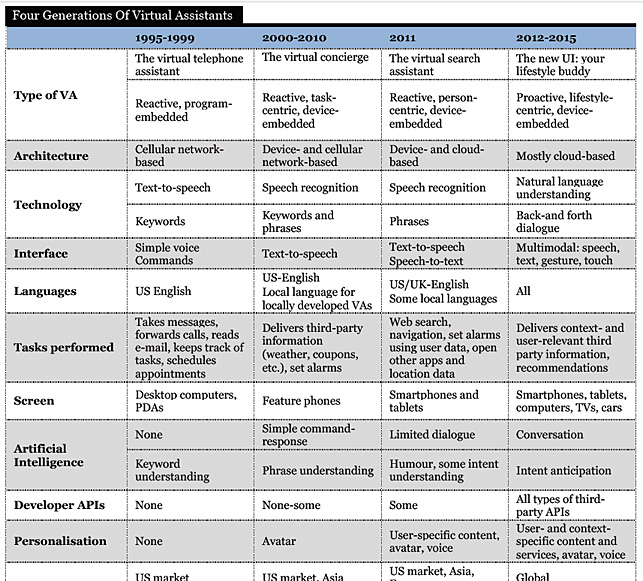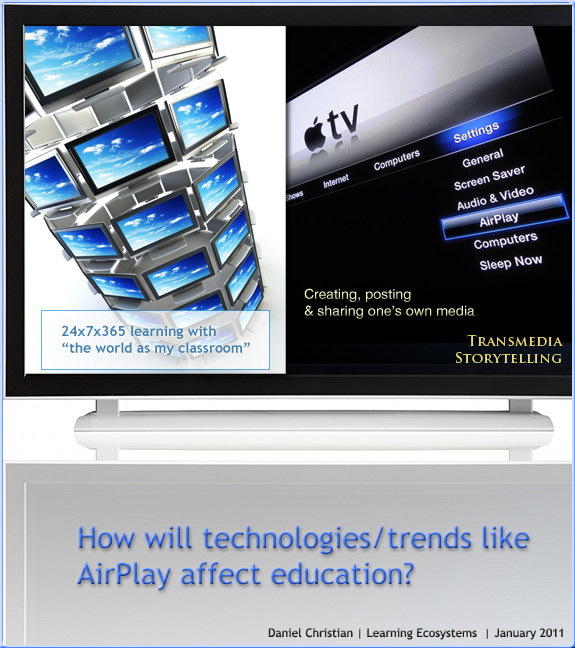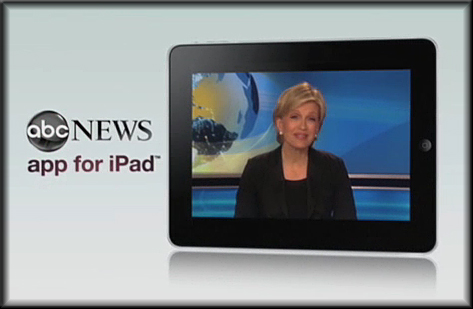Why Angry Birds is so successful and popular: A cognitive teardown of the user experience — from Pulse > UX by Charles L. Mauro
Excerpt:
Simple yet engaging interaction concept: This seems an obvious point, but few realize that a simple interaction model need not be, and rarely is, procedurally simple. Simplification means once users have a relatively brief period of experience with the software, their mental model of how the interface behaves is well formed and fully embedded. This is known technically as schema formation. In truly great user interfaces, this critical bit of skill acquisition takes place during a specific use cycle known as the First User Experience or FUE. When users are able to construct a robust schema quickly, they routinely rate the user interface as “simple”. However, simple does not equal engaging. It is possible to create a user interface solution that is initially perceived by users as simple. However, the challenge is to create a desire by users to continue interaction with a system over time, what we call user “engagement”.
What makes a user interface engaging is adding more detail to the user’s mental model at just the right time. Angry Birds’ simple interaction model is easy to learn because it allows the user to quickly develop a mental model of the game’s interaction methodology, core strategy and scoring processes. It is engaging, in fact addictive, due to the carefully scripted expansion of the user’s mental model of the strategy component and incremental increases in problem/solution methodology. These little birds are packed with clever behaviors that expand the user’s mental model at just the point when game-level complexity is increased. The process of creating simple, engaging interaction models turns out to be exceedingly complex. Most groups developing software today think expansion of the user’s mental model is for the birds. Not necessarily so.
Other key items discussed:
- Simple yet engaging interaction concept
- Cleverly managed response time
- Short-term memory management
- Mystery
- How things sound
- How things look
- Measuring that which some say cannot be measured
From DSC:
What Apple is able to do with many of their hardware and software products, what Charles describes here with Angry Birds, what Steelcase did with their Media:Scape product’s puck — and other examples — point out that creating something that is “easy” is actually quite hard.