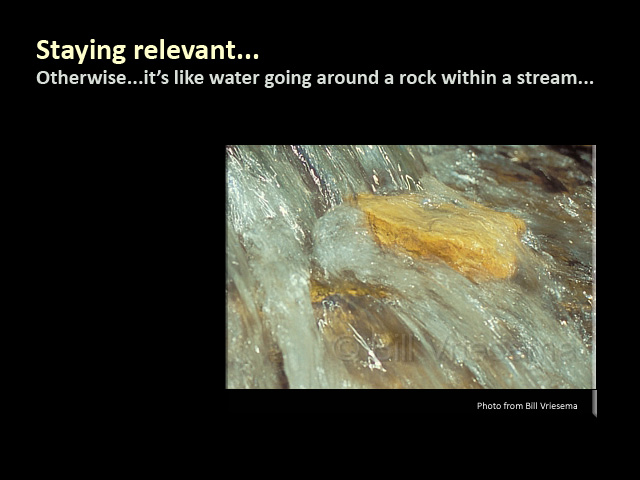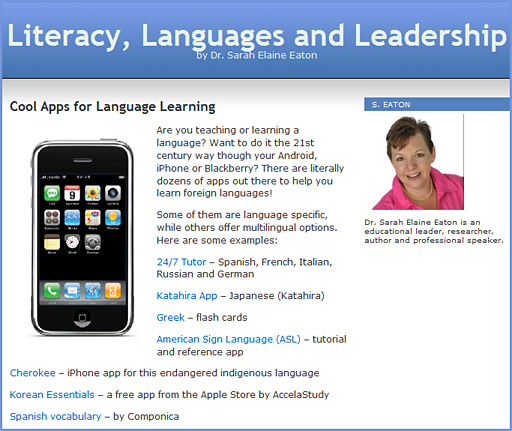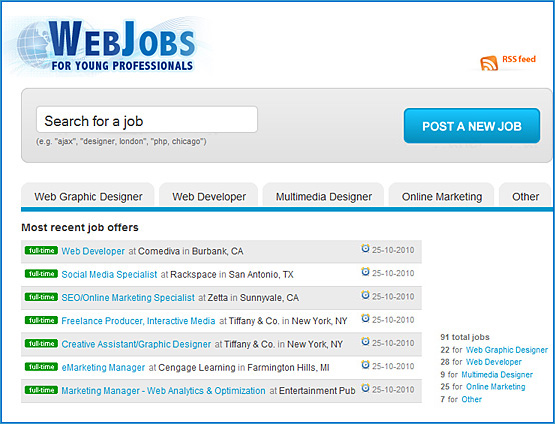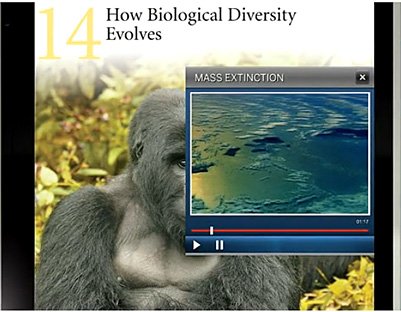From DSC:
Below are some notes and reflections after reading Visions 2020.2: Student Views on Transforming Education and Training Through Advanced Technologies — by the U.S. Department of Commerce, U.S. Department of Education, and NetDay
Basic Themes
- Digital Devices
- Access to Computers and the Internet
- Intelligent Tutor/Helper
- Ways to Learn and Complete School Work Using Technology
Several recurring words jumped off the page at me, including:
- Voice activation
- A rugged, mobile, lightweight, all-convergent communications and entertainment device
- Online classes
- Interactive textbooks
- Educational games
- 3D virtual history enactments — take me there / time machine
- Intelligent tutors
- Wireless
- 24x7x365 access
- Easy to use
- Digital platforms for collaborating and working with others on schoolwork/homework
- Personalized, optimized learning for each student
- Immersive environments
- Augmented reality
- Interactive
- Multimedia
- Virtual
- Simulations
- Digital diagnostics (i.e. analytics)
- Wireless videoconferencing
Here are some quotes:
Math and reading were often cited specifically as subjects that might benefit from the use of learning technologies. (p. 5)
No concept drew greater interest from the student responders than some sort of an intelligent tutor/helper. Math was the most often mentioned subject for which tutoring help was needed. Many students desired such a tutor or helper for use in school and at home. (p. 17)
…tools, tutors, and other specialists to make it possible to continuously adjust the pace, nature and style of the learning process. (p.27)
So many automated processes have been built in for them: inquiry style, learning style, personalized activity selection, multimedia preferences, physical requirements, and favorite hardware devices. If the student is in research mode, natural dialogue inquiry and social filtering tools configure a working environment for asking questions and validating hypotheses. If students like rich multimedia and are working in astronomy, they automatically are connected to the Sky Server which accesses all the telescopic pictures of the stars, introduces an on-line expert talking about the individual constellations, and pulls up a chatting environment with other students who are looking at the same environment. (p.28)
— Randy Hinrichs | Research Manager for Learning Science and Technology | Microsoft Research Group
From DSC:
As I was thinking about the section on the intelligent tutor/helper…I thought, “You know…this isn’t just for educators. Pastors and youth group leaders out there should take note of what students were asking for here.”
- Help, I need somebody
- Help me with ____
- Many students expressed interest in an “answer machine,” through which a student could pose a specific question and the machine would respond with an answer. <– I thought of online, Christian-based mentors here, available 24x7x365 to help folks along with their spiritual journeys