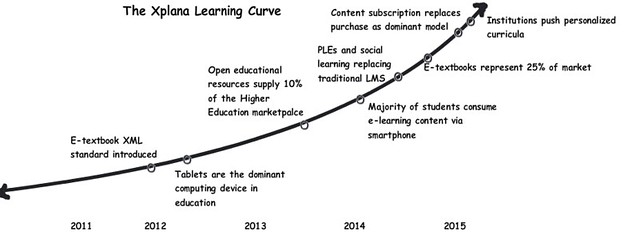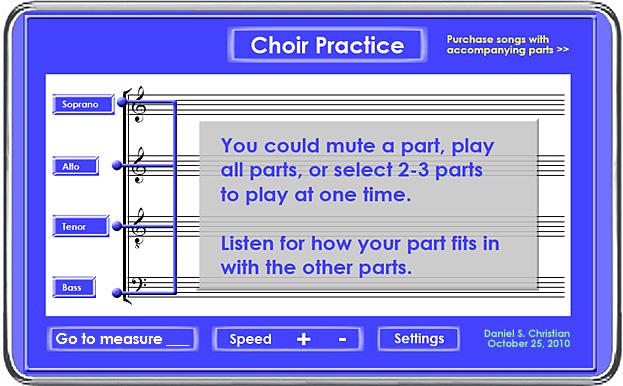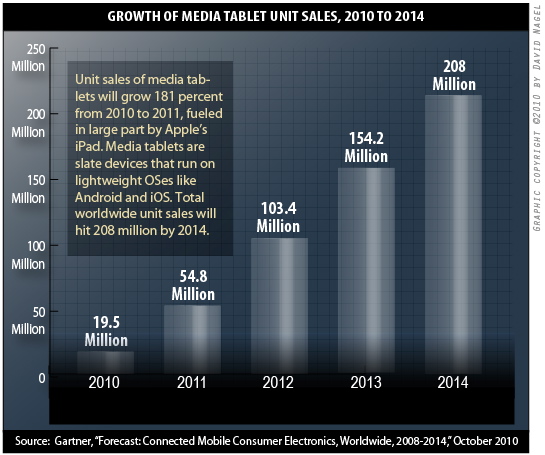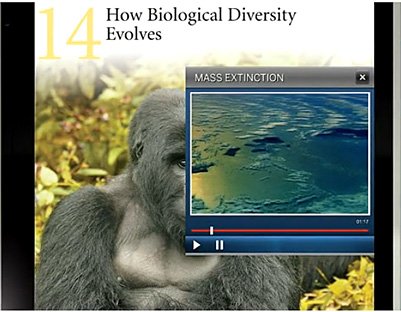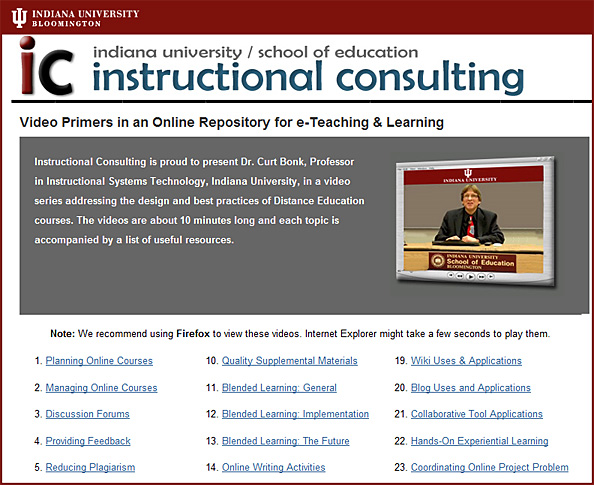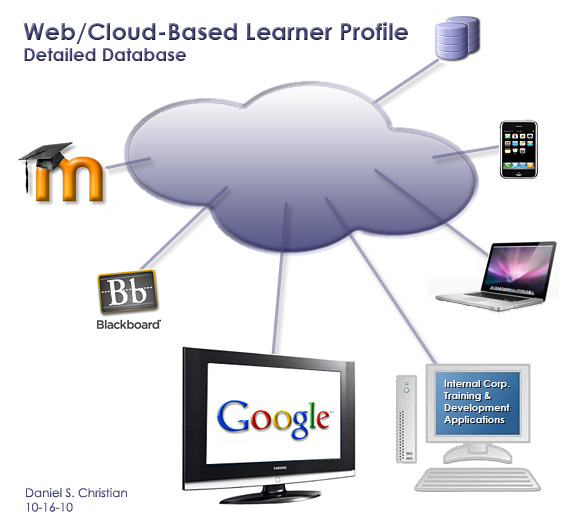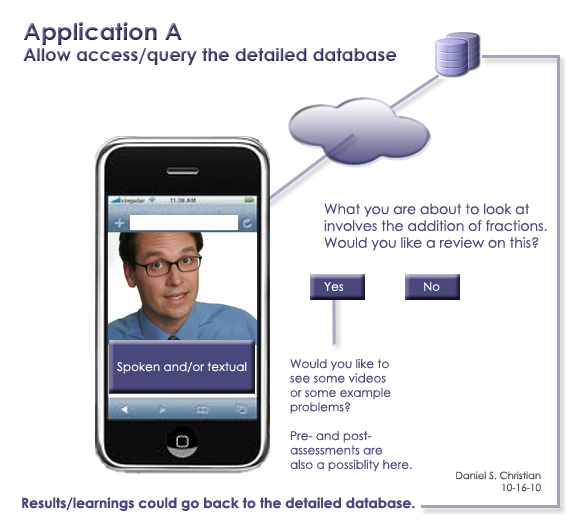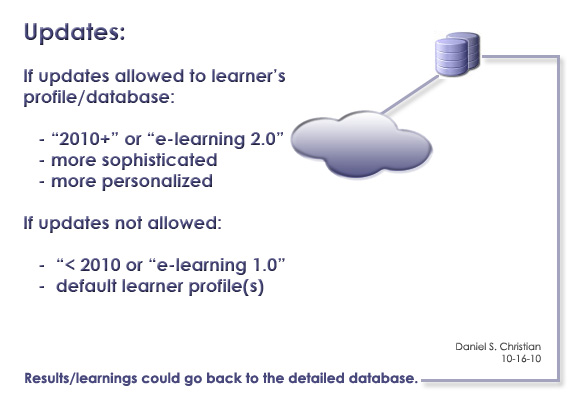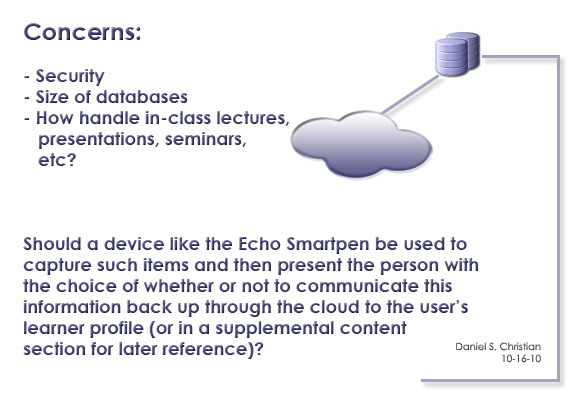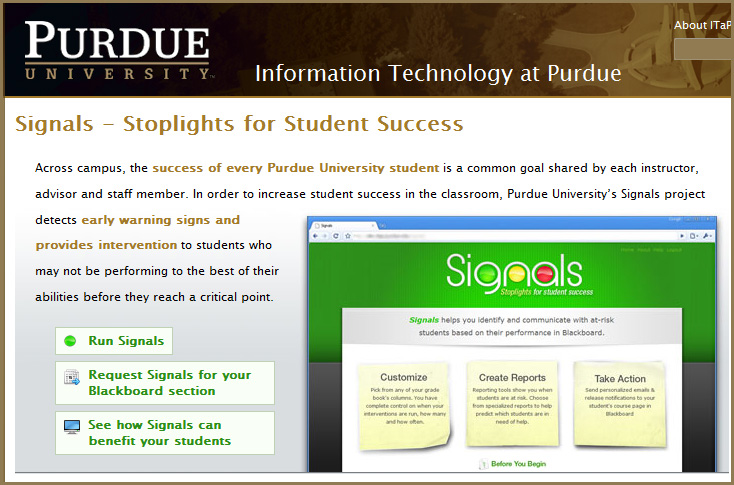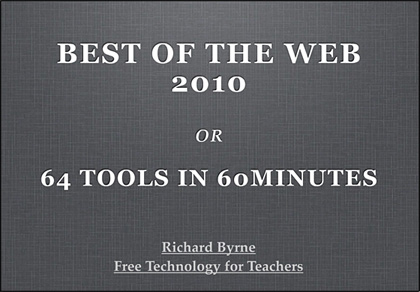Spotlight on Technology in Education — from The Innovation Economy
There were three clear messages that the panelist and the audience of experts discussed:
1) We need a Moore’s law for Education…
2) Mass customization and standardization – Imagine yourself as a 4th grade teacher. On the first day of school, you get 25 students and you have to cover some number of topics and all of the students have to get to grade level by end of the year. Let’s take math and fractions for example, some of those kids will already understand the concept, some students need a bit more practice and others are still struggling with adding numbers and are way behind. Every one of those kids is at a skill different level. As a teacher, do you prepare 25 different lessons or do you just aim for the middle? And you have the same problem with reading, writing, science and social studies not to mention the social and emotional development of the students. You can imagine the complexity and the need for some tools that can help. Here is where customization comes in.
What if you had a system that can assess and track student progress against the learning standards during the day and the teachers, parents and students can see that information. The teacher can then use that information to develop individualized learning plans. Here is where standardization comes in.
In the course of education history, some teacher somewhere has developed a good lesson plan that will help a struggling student understand fractions. The problem is that it rarely leaves that classroom or that school and forget about crossing state boundaries. Using technology we can collect, analyze and asses different teaching resources (videos, software, peer learning, tutoring) that address the specific needs of the students. We can then marry the customized student plan with a standardized learning solution. Note, I am NOT taking the teacher out of the equation, you still need their expertise to assess the solution, what we are really doing is giving teachers more tools and freeing up time to be spent where they can add the most value. This solution is already happening in the math center at School of One in NYC.
3) Value outcomes and not time – The concept is very simple, if you know the material, go on to the next level.