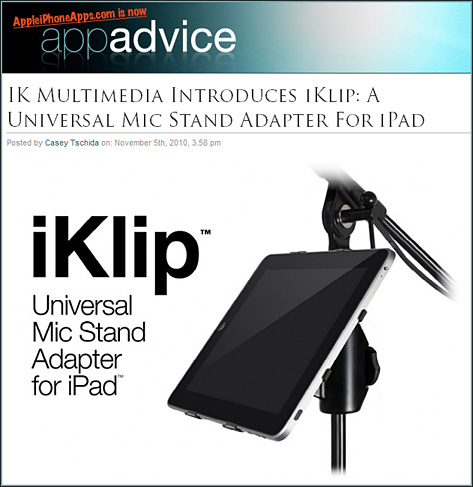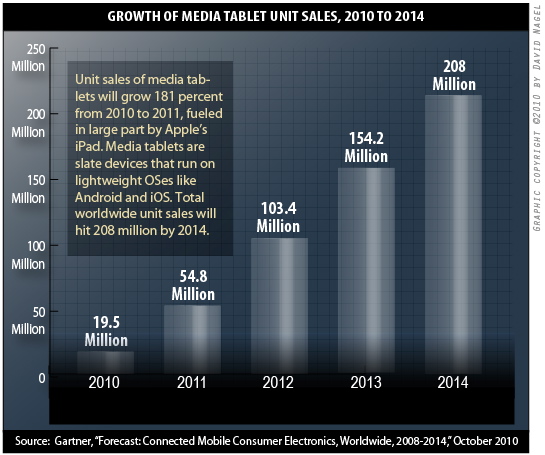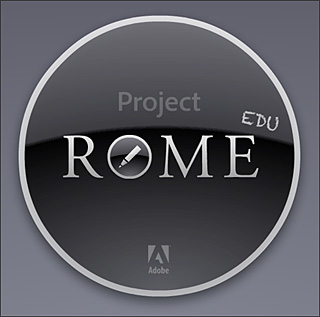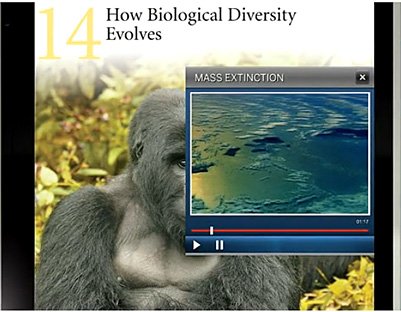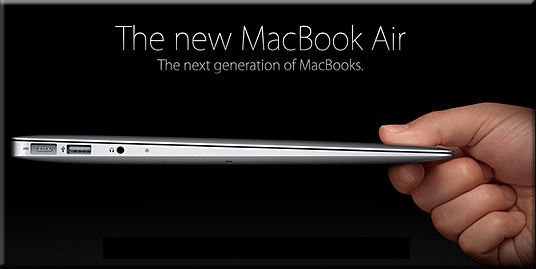— originally found at Bob Sutor’s blog
SketchC3 — Crowdsourcing and Collaborative Storyboaring Platform for Multimedia Development Projects
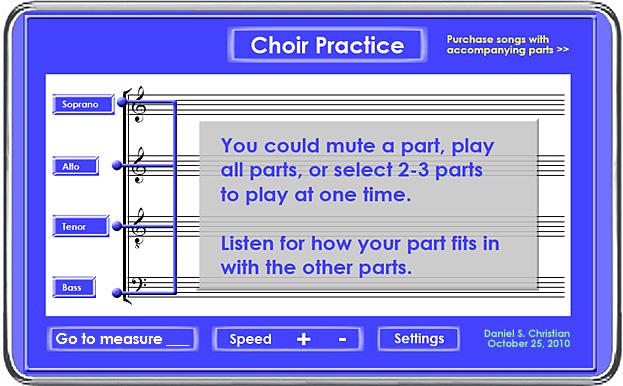
.
Concept, graphics, idea from Daniel S. Christian:
But free for your taking and implementing!
.
What:
- Choir Practice: A mobile-based method of practicing one’s part
Features
- The ability for the choir member to go directly to measure ____
- The ability for the choir member to highlight measures ____ through ____ (like highlighting text in Microsoft Word), then click on the play button to loop through those measures
- One could speed up a song up or slow it down (without affecting pitch)
- The application would allow for all of the vocal parts to begin playing upon downloading a pre-packaged song or the application could always start playing with a certain part (i.e. 1st or 2nd soprano, alto, tenor, or bass)
- The musical notes could be the same color or one could choose to display the notes in different colors
- Bonus features might include a video of a director directing this song
Why:
- This type of thing would be a great cross-disciplinary assignment for your institution’s curriculum — Music and Computer Science come to mind for this application
- Your institution could sell this application on Apple’s App Store to develop a new revenue stream
- Your choirs could produce the packaged songs / tracks
- Plus, such an app would help choir members learn their parts — 24x7x365 — in the car, on the road, in the gym, etc.
- Enhances one’s ability to listen to other parts as well
- Aids your marketing departments as you point to this as a solid deliverable from your programs
- Creates “study aids” for your own school’s choirs/students as well as for choirs at smaller churches and institutions (worldwide)
- Helps those choir members who don’t have access to a piano or don’t know how to play a piano
Have fun whomever takes this idea and runs with it! The choirs of the world will appreciate you — and so will their audiences! 🙂
Along these lines…another win-win here includes:
- Vocalists, pianists, and other type of musicians
- Composers
- Programmers
- Graphic artists
- Videographers / video editors
- Audio specialists
- Writers
- Project Managers
- Actresses/Actors
- etc.
- Learn to appreciate other disciplines
- Participate in/contribute to projects that could be published on the web
- Exercise their creativity
- Practice being innovative
Daniel Christian
Adobe launches its Digital Publishing Suite: InDesign CS5 to iPad — from Terry White’s Tech Blog
Adobe Project Rome brings multimedia authoring to education — from The Journal by David Nagel
Adobe has launched a new multimedia authoring tool for education. Dubbed Project Rome, the hosted service (also available as a desktop AIR app) went into public preview Sunday morning. Adobe said it’s looking for schools to participate in pilot programs using the software, especially those schools that have adopted Google’s Apps for Education or the open source learning management system Moodle.
Project Rome for Education is designed to allow students and educators to create multimedia presentations that include text, video, audio, images, animation, and interactivity. Its layout engine, which resembles the one found in Adobe’s professional page layout tool, InDesign, provides a full range of typeface and formatting controls, as well as paragraph controls, text flow from one text box to another, and text wrap for automatically wrapping copy around images and other page elements.
It also offers drawing tools and a Flash-like timeline for animating elements based on various parameters, such as opacity, position, rotation, and other transformations.
Also see:
Project ROME for Education Frequently Asked Questions
What is Project ROME for Education?
Available as a pilot program for school districts, Project ROME for Education lets students and educators express, collaborate and communicate ideas using graphics, photos, text, video, audio and animation in a simple, unified content creation and publishing environment to enhance the learning experience. Project ROME for Education is designed specifically for students in classroom settings. For more information, visit http://rome.adobe.com/education.
.
.
.
Some of the other items Apple is working on for OS X (“Lion”) — with the idea of bringing these “back to the Mac”:
- Multi-touch gestures (Note: This is not on the display/monitor, which is not ergonomically beneficial.)
- App Store
- App Home screens
- Full screen apps
- Auto save
- Apps resume when launched
An island no more: A game-changing application suite for LMS — from CampusTechnology.com by Trent Batson
…a “Google Analytics” for the LMS.
…perhaps the most revolutionary aspect of plugjam, allowing both students and teachers to intelligently search open educational resources (OERs) maintained by Merlot and 10 colleges and universities through the new OER Global Consortium inspired and supported by MERLOT, including Johns Hopkins, MIT, Notre Dame, The Open University, Universidad Politecnica de Madrid, Stanford University, Delft University, University of Massachusetts Boston, The University of Tokyo, and Yale University. Other institutions offer additional OERs, such as Carnegie Mellon, Rice, and others.
…essentially allowing faculty and students to create a portal with a live instantiation of the LMS interface on the same page as social software and other functionalities, literally putting your LMS into the social Web.
…
Why is all this important? The campus book library of 10 years ago has changed radically: It is now augmented (and perhaps surpassed) by the library on the Web, more easily searched, portable to any Web site, and potentially a broader-based, more up-to-date set of resources than was ever available before to the campus community. With many more Web academic resources becoming available everyday and the LMS, with plugjam, capable of becoming its own “lending library,” each course can be content-rich beyond imagination.
Top 100 Tools for Learning 2010: Final list, presentation and more — from Jane Knight
Yesterday I finalised the Top 100 Tools for Learning 2010 list. Many thanks to the 545 people who shared their Top 10 Tools for Learning and contributed to the building of the list. Although this list is available online, I also created this presentation which provides the information as a slideset – embedded below.
Jane Hart, a Social Business Consultant, and founder
of the Centre for Learning & Performance Technologies.
Symposium on Progress in Information and Communication Technology (SPICT’10)
Conference date: 12-13 Dec,2010
Conference venue: The Royale Bintang, Kuala Lumpur
Conference country: Malaysia
SPICT’10 aims to bring together scientists, industry practitioners and students to exchange the latest fundamental advances and trends, and identify emerging research topics in the field of information and communication technology.
Activities:
* Agent & Multi-agent Systems
* Antennas & Propagation
* Artificial Intelligence
* Bioinformatics & Scientific Computing
* Business Intelligence
* Communication Systems and Networks
* Complex Systems: Modeling and Simulation
* Computer Vision
* Database and Application
* Geographical Information Systems
* Grid and Utility Computing
* Image Processing
* Information indexing & retrieval
* Information Systems
* Intelligent Systems
* Internet Technology
* Knowledge Management
* Mobile Communication Services
* Multimedia Technology and Systems
* Natural Language Processing
* Network Management and services
* Ontology and Web Semantic
* Optical Communications and Networks
* Parallel and Distributed Computing
* Pattern Recognition
* Pervasive Computing
* Real-Time and Embedded Systems
* Remote Sensing
* Robotic Technologies
* Security and Cryptography
* Sensor Networks
* Service Computing
* Signal Processing
* Software Engineering
* Strategic Information Systems
Job Vacancy – Mobile Programmer (Closing 26 October 2010) — from HITLab New Zealand News
Research Associate – Mobile Programmer
HIT Lab NZ is looking for a Mobile Programmer (Fixed-term until April 2011)
An exciting opportunity has now opened up in the HIT Lab NZ for a Research Associate to work on improving and extending our current software platform. The successful candidate will work in collaboration with the current HIT Lab Team and receive access to different advanced technology currently developed at the HIT Lab NZ.
To be successful in this role you will need to be able to take responsibility for:
- Enhancing the 3D graphics engine with new functionalities
- Integrating other commercial and open source 3D graphics engines into the mobile AR framework
- Developing specific features for the architecture/urban planning area,
- Developing specific features for the cultural heritage/tourism area,
- Integrating new multimedia functionalities to the platform (audio, 3D audio, video, etc).
Ideally, our successful candidate will have:
- Strong knowledge of Computer Graphics, Visualization, Mobile architecture & programming
- Robust software engineering and software architecture understanding
- Strong maths (3D Algebra), problem solving and analytical skills
- Excellent Java programming skills
- Proficiency in Computer Graphics Programming (OpenGL)
- Experience with Android and Mobile Programming
- Familiarity of OpenGL ES will be a plus
- Familiarity with 3D graphics engines
- Ability to work in a small team environment
- Excellent communication skills
Seven steps for using more rich media in learning — from eLearning Roadtrip by Ellen Wagner