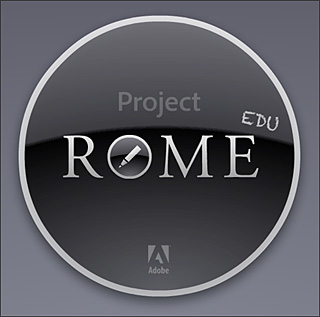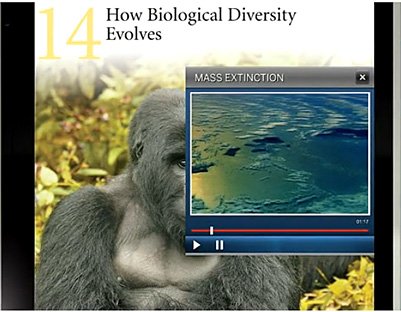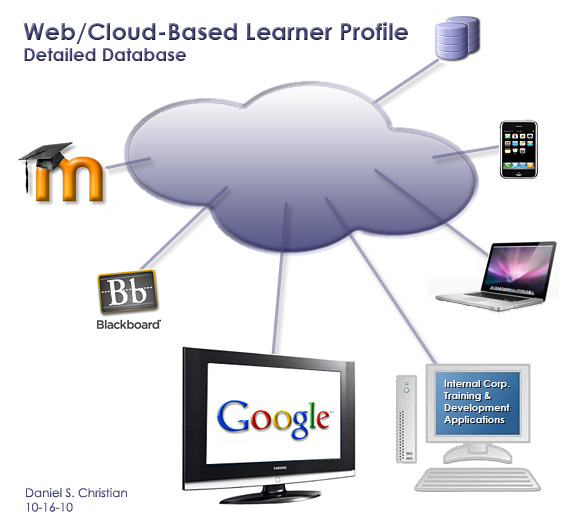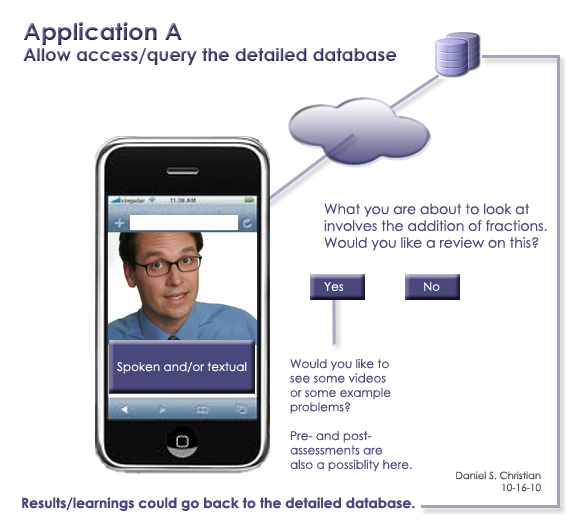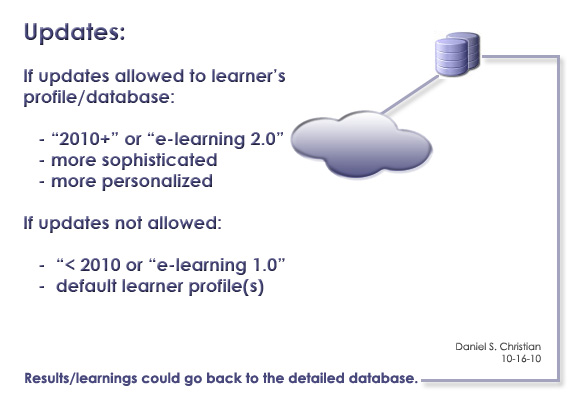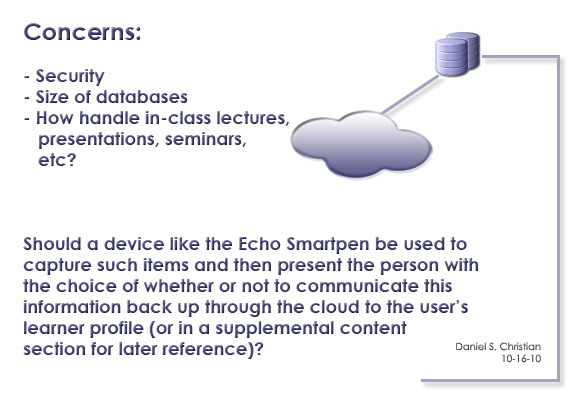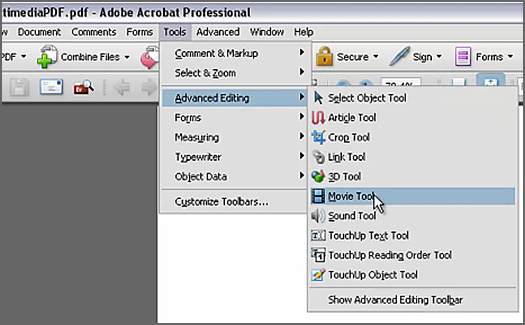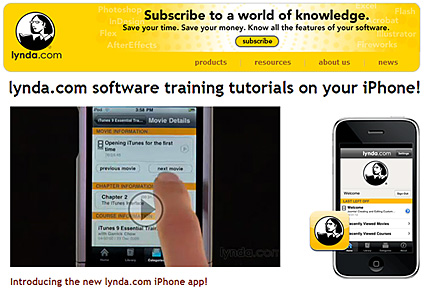Adobe Project Rome brings multimedia authoring to education — from The Journal by David Nagel
Adobe has launched a new multimedia authoring tool for education. Dubbed Project Rome, the hosted service (also available as a desktop AIR app) went into public preview Sunday morning. Adobe said it’s looking for schools to participate in pilot programs using the software, especially those schools that have adopted Google’s Apps for Education or the open source learning management system Moodle.
Project Rome for Education is designed to allow students and educators to create multimedia presentations that include text, video, audio, images, animation, and interactivity. Its layout engine, which resembles the one found in Adobe’s professional page layout tool, InDesign, provides a full range of typeface and formatting controls, as well as paragraph controls, text flow from one text box to another, and text wrap for automatically wrapping copy around images and other page elements.
It also offers drawing tools and a Flash-like timeline for animating elements based on various parameters, such as opacity, position, rotation, and other transformations.
Also see:
Project ROME for Education Frequently Asked Questions
What is Project ROME for Education?
Available as a pilot program for school districts, Project ROME for Education lets students and educators express, collaborate and communicate ideas using graphics, photos, text, video, audio and animation in a simple, unified content creation and publishing environment to enhance the learning experience. Project ROME for Education is designed specifically for students in classroom settings. For more information, visit http://rome.adobe.com/education.