From DSC:
In this series of periodic postings re: experimentation (see here and here), this week’s Consumers Electronics Show prompts me to think about different types of experiments, prompting such questions as:
.
- When will we see more educationally-related second screen apps?
.
- How might this type of setup dovetail with MOOCs provided by institutions of higher education? With MOOCs offered by the corporate world?
.
- What sorts of technologies will weave their way into what could be offered here?
(The following possibilities come to my mind: Artificial Intelligence (AI), learning agents, recommendation engines, course or topic playlists, web-based learner profiles, data mining/analytics, videoconferencing, educational gaming, virtual tutoring, BYOD, and/or cloud-based computing. Other…?)
.
- Will Internet-enabled marketplaces and exchanges — between learners and teachers — become commonplace?
.
- Will technologies involved with endeavors like IBM’s Watson or with Knewton be deployed in this kind of convergent environment? If so, what sorts of doors/job opportunities/new skillsets would that open up or require?
.
.
![The Living [Class] Room -- by Daniel Christian -- July 2012 -- a second device used in conjunction with a Smart/Connected TV](http://danielschristian.com/learning-ecosystems/wp-content/uploads/2012/07/The-Living-Class-Room-Daniel-S-Christian-July-2012.jpg)
.
Some relevant items on this include:
Flingo reveals Samba, a first of its kind dual interactive TV and second screen platform — from pandodaily.com byasdf
Excerpt:
This week at CES in Las Vegas (the Consumer Electronics Show), San Francisco-based Flingo will release the latest version of its platform, dubbed Samba, aimed at changing this. Samba will make four-year-old Flingo one of the first to offer a combined Interactive TV and Second Screen experience.
“We saw a surge of Smart TV and tablet adoption in 2012, but realized that a seamless TV experience across all screens was missing,” says Flingo co-founder and CEO Ashwin Navin, formerly of BitTorrent. “Samba will blur the lines between linear television and the Web.”
Flingo is unique in that it uses video, not audio to identify what content is being viewed…
…
Samba offers viewers the ability to actively engage with programming in real-time through their primary screen. This can take the form of polls, social conversations, recommendations, or consumption of related media. In the case of Second Screens, aka internet-connected laptops, tablets, and smartphones used simultaneously while watching TV, the company can offer an even wider array of complementary content and engagement, such as aggregated social feeds relating to live programming or an ability to watch past episodes of a live show. This can all be delivered across multiple screens, in concert.
Also see:
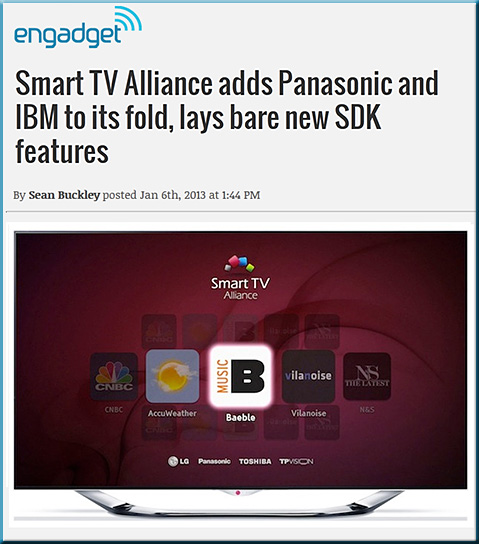
Also see:
Kevin Smith/Business Insider
More tangentially, but still relevant:
- McGraw-Hill to debut adaptive e-book for students — from blogs.wsj.com by Shalini Ramachandran
Excerpt:
The SmartBook…works like this: All readers essentially see the same textbook as they read for the first five minutes. But as a reader answers review questions placed throughout the chapter, different passages become highlighted to point the reader to where he or she should focus attention.

![The Living [Class] Room -- by Daniel Christian -- July 2012 -- a second device used in conjunction with a Smart/Connected TV](http://danielschristian.com/learning-ecosystems/wp-content/uploads/2012/07/The-Living-Class-Room-Daniel-S-Christian-July-2012.jpg)










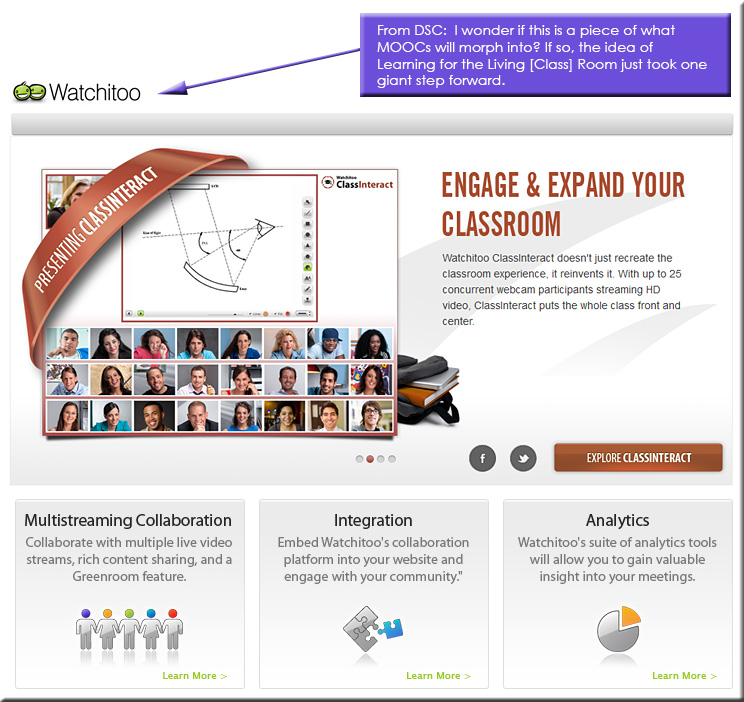
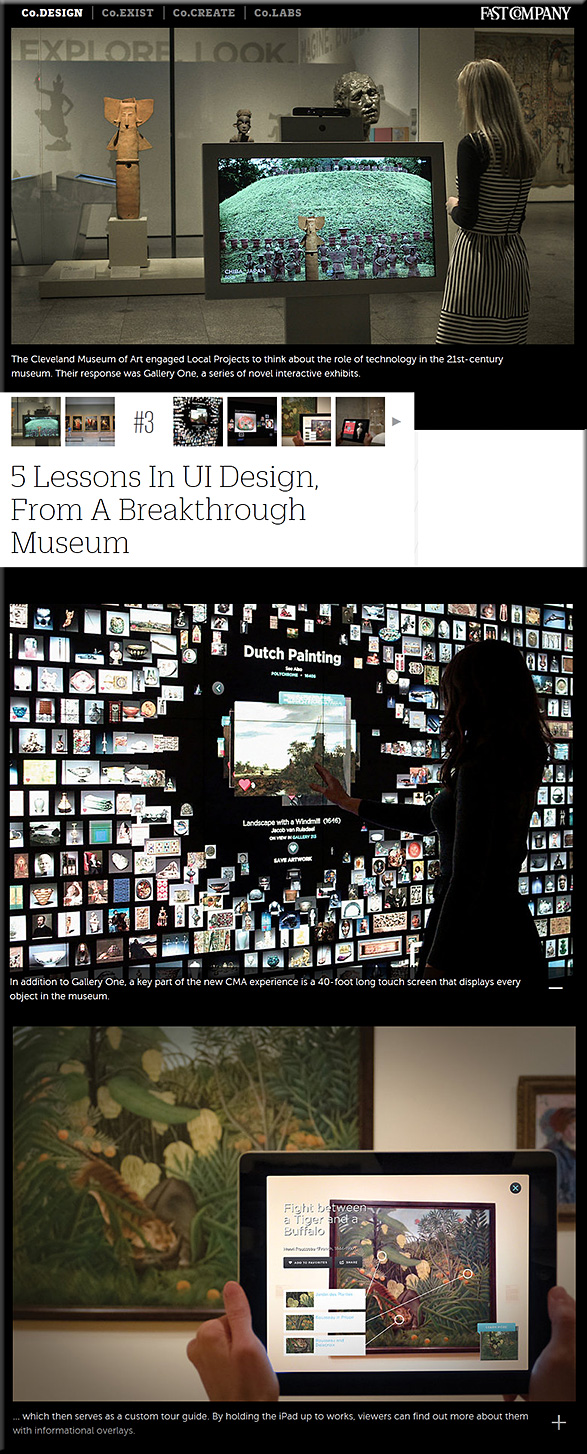




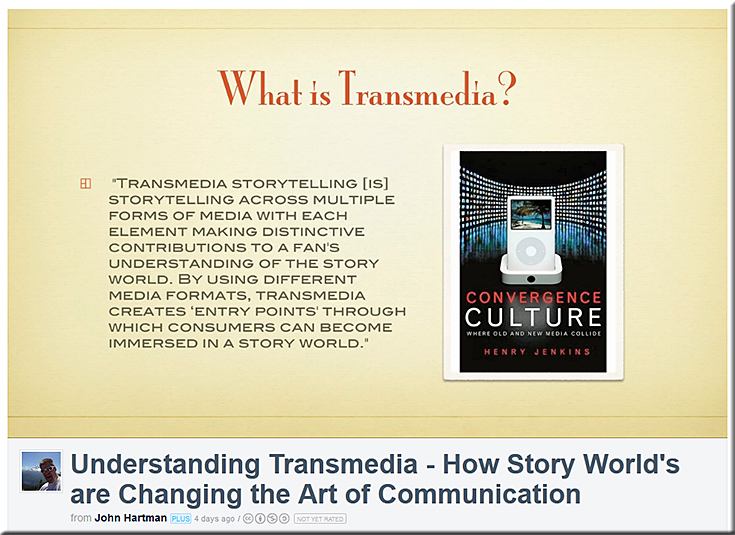


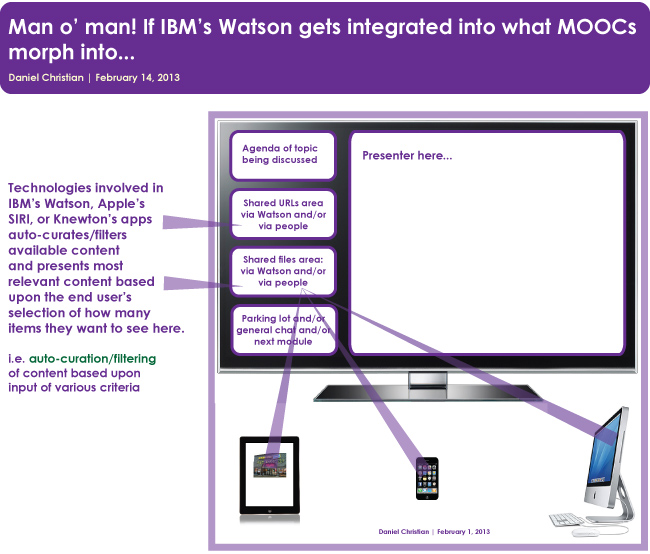

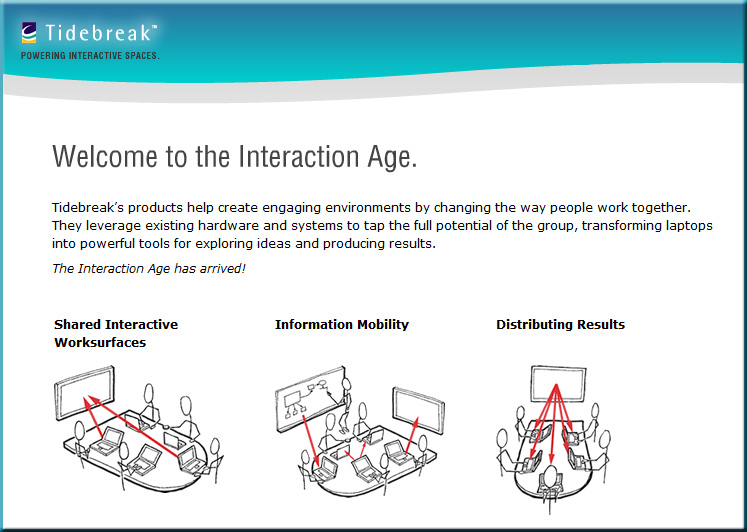
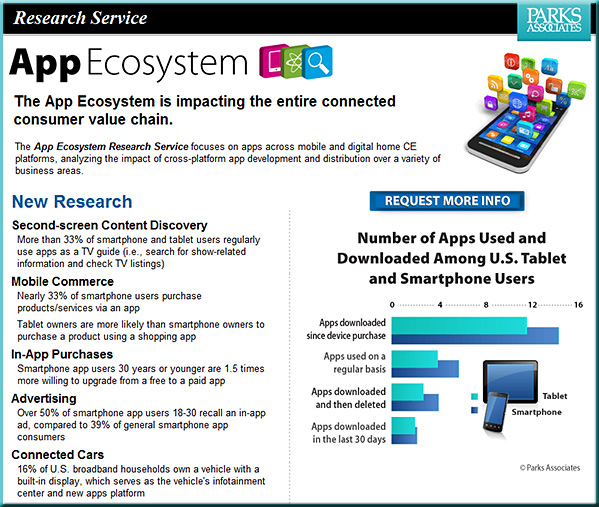
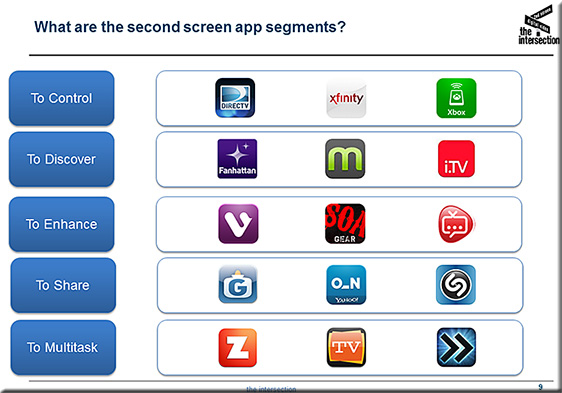
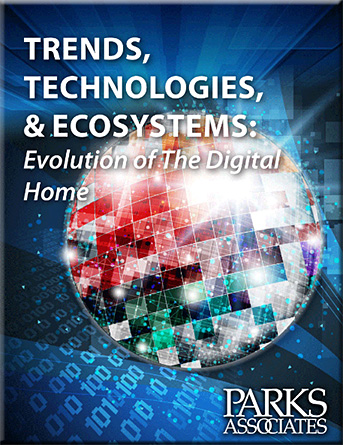
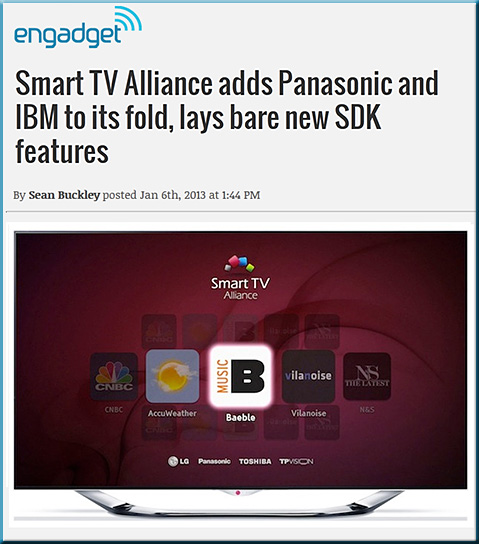
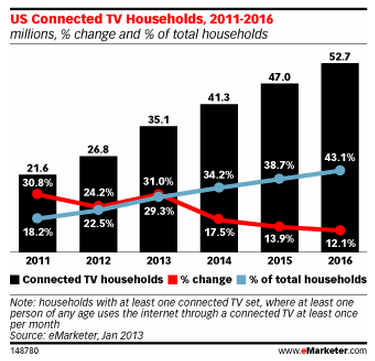


![Understanding dual screen content apps: A market overview [Costa]](http://danielschristian.com/learning-ecosystems/wp-content/uploads/2012/12/UnderstandingDualScreenApps-Costa-12-2012.jpg)