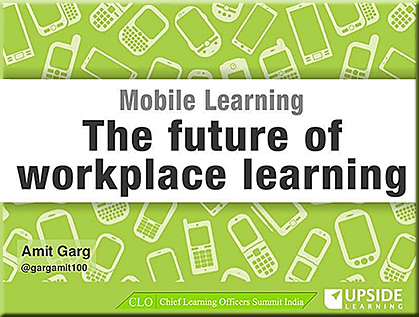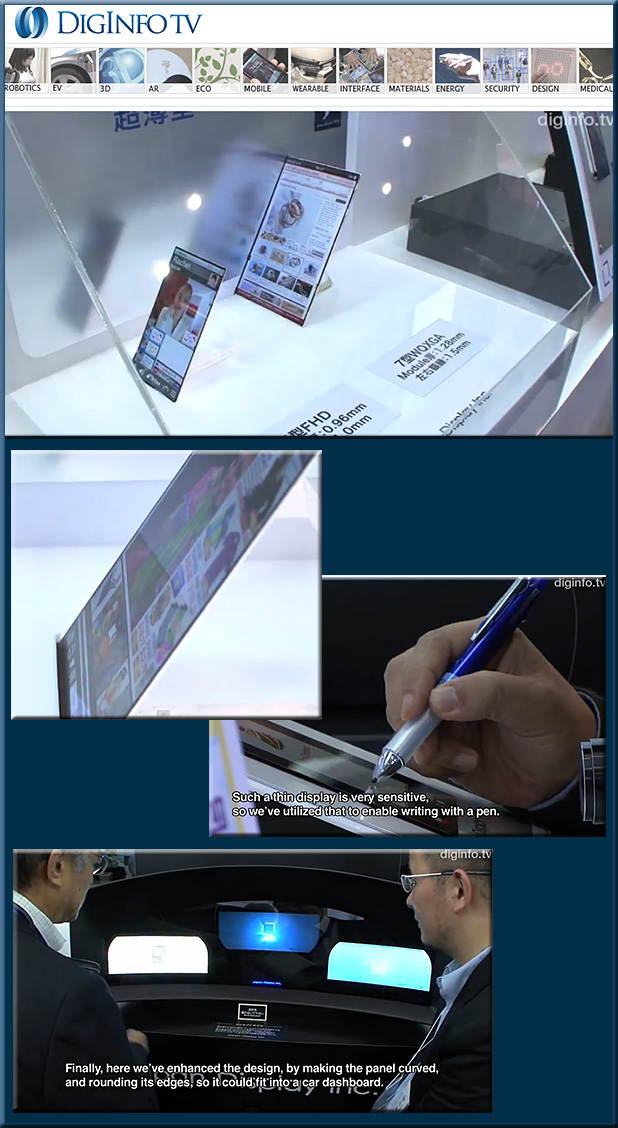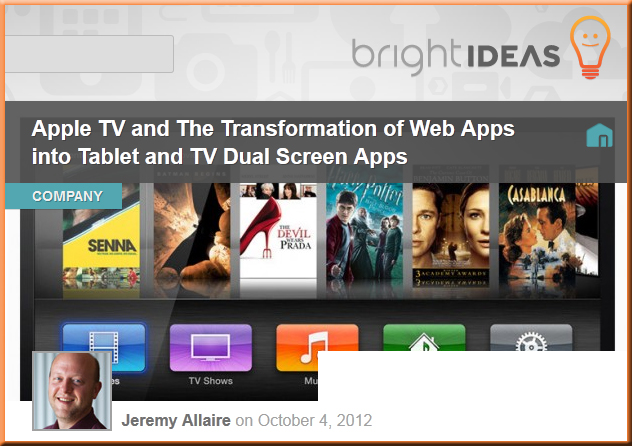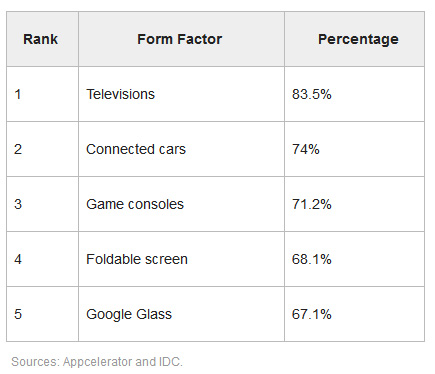As I sat down to write about mobile learning, I struggled with narrowing down the scope of what I was going to attempt to address. Which angle(s) should I take?
And then I reflected on my morning so far. I helped my daughter wake up to the sounds of a song coming from my iPhone. She opened one eye, then the other, and soon, she was dancing around the room. Success!
I then proceeded to listen to my iPhone as I drove my car into work – it gave me the energy I needed to start my internal engines. (By the way, the idea of automobile-based technologies continues to grow, opening up further possibilities; but that’s a topic for another day.)
Then I caught up with a friend for coffee and he reached for his iPad. He showed me an app for the local Art Prize competition that’s currently going on in our area. He mentioned that if a person wasn’t in the immediately vicinity of the Art Prize event, that person could not vote on any of the pieces. However, if the GPS-based coordinates were within the approved range, a person could use that app to:
- Vote on which pieces of artwork that they liked
- Find out where the artwork was located (at numerous locations on a map)
- Learn more about the pieces themselves – what the pieces were made of, hear the artists’ thoughts on why they created what they created, etc.
So by the time I pulled up to my PC at 9:00am, I had already been positively impacted by mobile technology in several ways. The common words and phrases that are often used to describe mobile learning and mobile technologies rang true and popped back into my mind: ubiquitous, always on, always connected, 24x7x365, convenient, etc.
As I enjoy peering into the future as well as pulse checking a variety of items, I would like to ask the following questions concerning the potential power and possibility of mobile learning as well as the relevant, emerging set of technologies that enable it:
- Q: What happens when the technologies behind IBM’s Watson and Apple’s Siri get perfected and integrated into learning-based products and services? What types of devices will be able to tap into those products and services?
A: IBM’s Watson beat the best human players in a game of Jeopardy and is now being used as a data analytics engine for the medical community, wading through terabytes of patient healthcare information and research data in order to determine how best to treat illnesses. So, such technologies hold some serious promise in terms of at least addressing the lower to mid-levels of Bloom’s Taxonomy. For 2012, tablets, smart phones, laptops, notebooks would be likely candidates of accessing these types of products/services. But we are just at the embryonic stages of the Smart/Connected TV, and I have it that such a device will become an important and commonly-used mechanism for accessing such cloud-based applications and services in the future.
.
- Q: Will students of all ages have access to their own virtual tutors so to speak? From any device at any time?
A: Yes; this is highly likely, especially given the current (and increasing) levels of investments being made in educational technology related areas. It’s very feasible to think that Apple, IBM, Google, Microsoft, McGraw-Hill, Pearson, or some other organization with deep pockets will develop such virtual tutoring products and services.
.
- Q: What will happen when a virtual tutor is unable to resolve or address the student’s issue to the student’s satisfaction? Will the student be able to instantly access a human tutor – with the option of keeping the existing work/issue/problem visible to the human tutor?
A: Yes, again…highly likely. This will open up new opportunities for faculty members, teachers, instructors, trainers, and tutors. Getting experience in teaching online is a solid career move at this point in history. (Also relevant will be those people creating applications and technically supporting them. An understanding of web-based videoconferencing and collaboration tools will be helpful here.)
.
- Q: How will the convergence of the television, the computer, and the telephone impact what can be done with learning-based applications and experiences?
A: We are just beginning to see the ecosystems changing and adapting to deal with the convergence of the television, the computer, and the telephone. The Smart/Connected TV – along with “second screen” based applications – is being driven by innovations involving the entertainment, marketing, and advertising industries. But it’s not a stretch to think that educationally-related content will be right behind such innovative solutions.
.
- Q: How will the multiple screens phenomenon affect how content can be consumed and discussed?
A: I created a couple of graphics along these lines that attempt to capture a potential vision here. I call it “Learning from the Living [Class] Room,” and it continues to develop in front of our eyes. We could be watching a “lecture” on a big screen and simultaneously interacting with people throughout the world on our smaller screens.
![The-Living-Class-Room-Daniel-S-Christian---July-2012 The Living [Class] Room -- by Daniel Christian -- July 2012 -- a second device used in conjunction with a Smart/Connected TV](http://danielschristian.com/learning-ecosystems/wp-content/uploads/2012/07/The-Living-Class-Room-Daniel-S-Christian-July-2012.jpg)
.
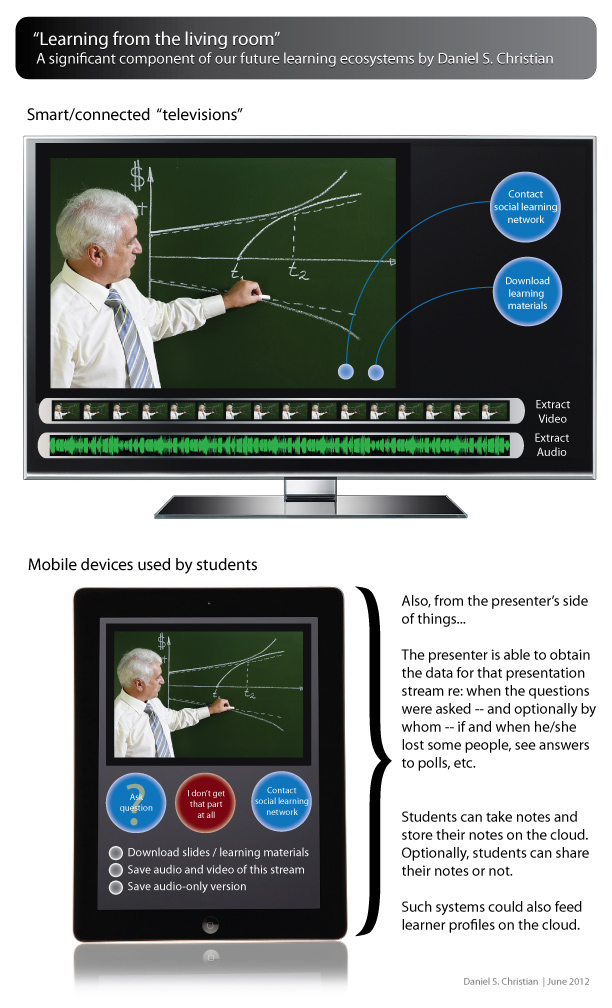
- Q: How will mobile conferencing affect what can be achieved?
A: Mobile-based conferencing will provide 24x7x365 opportunities for learning – and communications – to occur. Such technologies have applications even in more traditional face-to-face classroom settings. For a few possibilities here, see how mobile technologies are used in this vision by Intel as well as in this vision by Corning.

.

.
- Q: What sort of creative doors are opened when a story can be told across a variety of “channels” and means? And what sorts of skill sets do we need to start building – or continue to build – in order to help students find work in these emerging fields?
A: Create a Google Alert on transmedia and/or transmedia-based storytelling and you will get a sense of what’s happening in this arena. There will be huge opportunity for creative, innovative folks out there! Being versed in new media would be a solid idea if one hopes to pursue careers in these burgeoning fields. That is, building at least a rudimentary skill set of how to creatively use text, graphics, animations, digital audio, digital video, and interactive programming to deliver and obtain information would be very beneficial here.
.
- Q: What types of analytics will be tracked and fed into one’s cloud-based learner profile?
A: It will depend upon where we want such technologies to take us. However, think about the applications and implications of this approach if a web-based profile were used to:
- Feed a workplace-based exchange – matching buyers and sellers of services
- Inform a learning agent on which topics/disciplines that person wants to learn more about – helping that person obtain a highly-personalized, customized, relevant, engaging, productive learning experience with a solid ROI
- Inform a cloud-based app on what prior knowledge one has and where to begin the “next lesson”
.
- Q: Will courses become apps? Will what we know of TV programs become apps and, if so, how will that affect what each of us can contribute to our own communities of practice?
A: Just as the web has enabled individuals to deliver their own podcasts, information, etc. – essentially becoming their own radio stations to a degree – the ecosystems being built up around the Smart/Connected TVs could help each of us become our own TV station. The potential is huge in terms of further developing and sharing knowledge within communities of practice.
.
- Q: Will educational gaming dove-tail nicely with mobile learning and emerging technologies such as augmented reality, 3D, and connected television?
Yes, the synergies and foundational pieces are already coming into place.
.
- Q: How will the bring-your-own-device (BYOD) situation affect what can occur in the face-to-face classroom?
A: Students will be able to seamlessly and efficiently contribute content to the discussions in a face-to-face classroom without breaking the flow of the classroom. An example graphic can be found here.

The topics and potential routes that additional articles could take are almost endless. But I think it’s safe to say that mobile, lifelong learning is here to stay.
Listed below are some recent articles and resources if you are interested in pursuing the topic of mobile learning. I also have a section on my Learning Ecosystems blog dedicated to mobile learning.
If you are interested in what I’m calling Learning from the Living [Class] Room, you might be interested in these postings.
Some recent articles/resources regarding mobile learning:
Addendum:











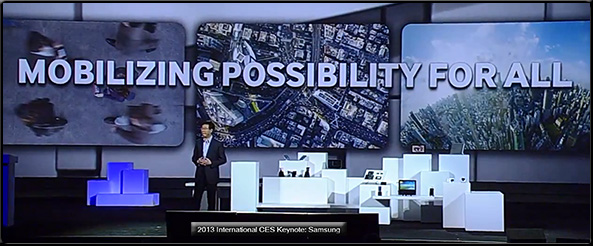
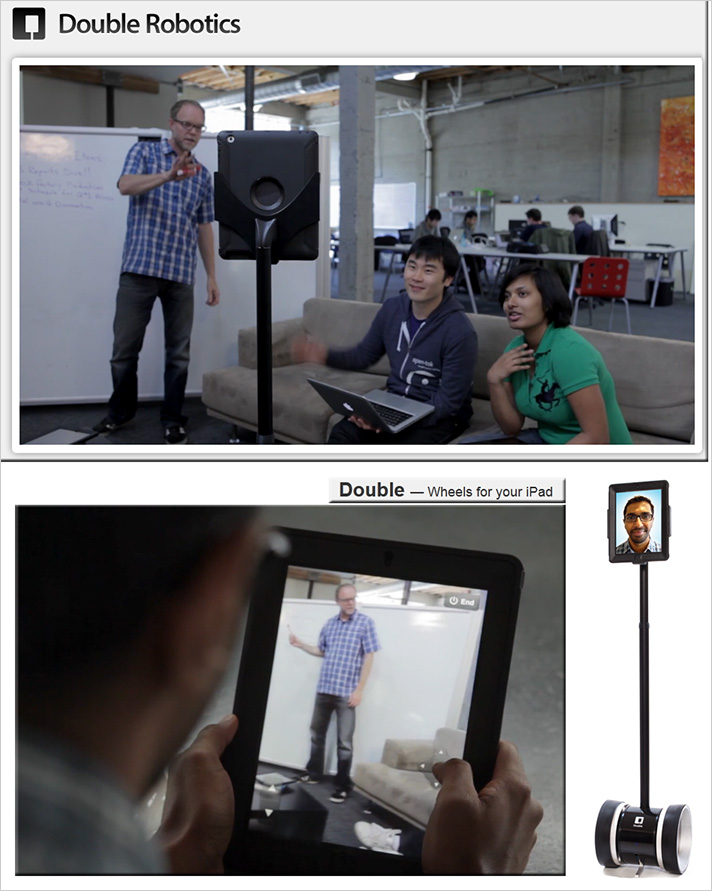
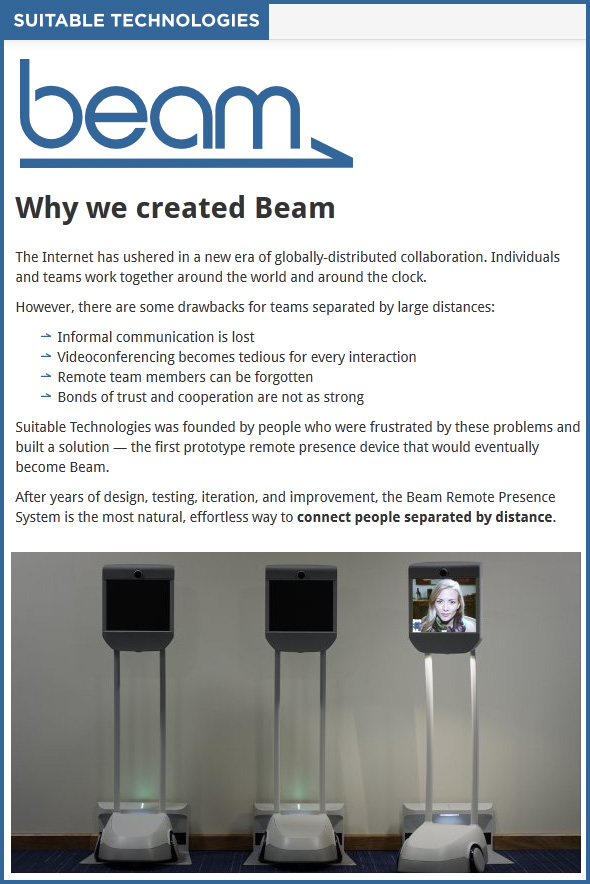
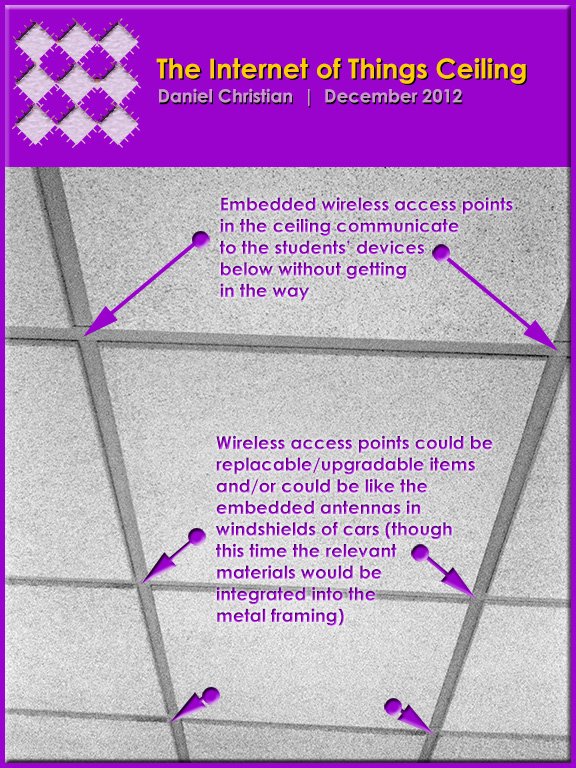
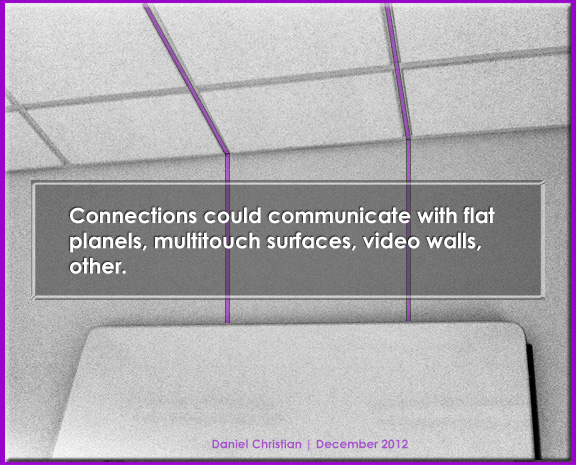

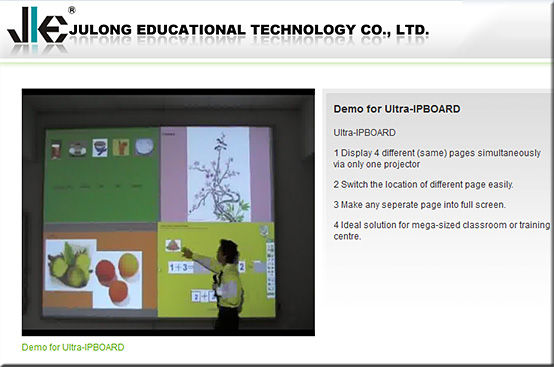
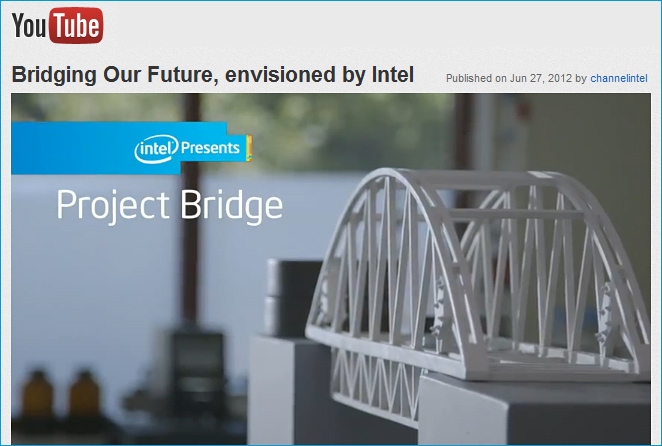

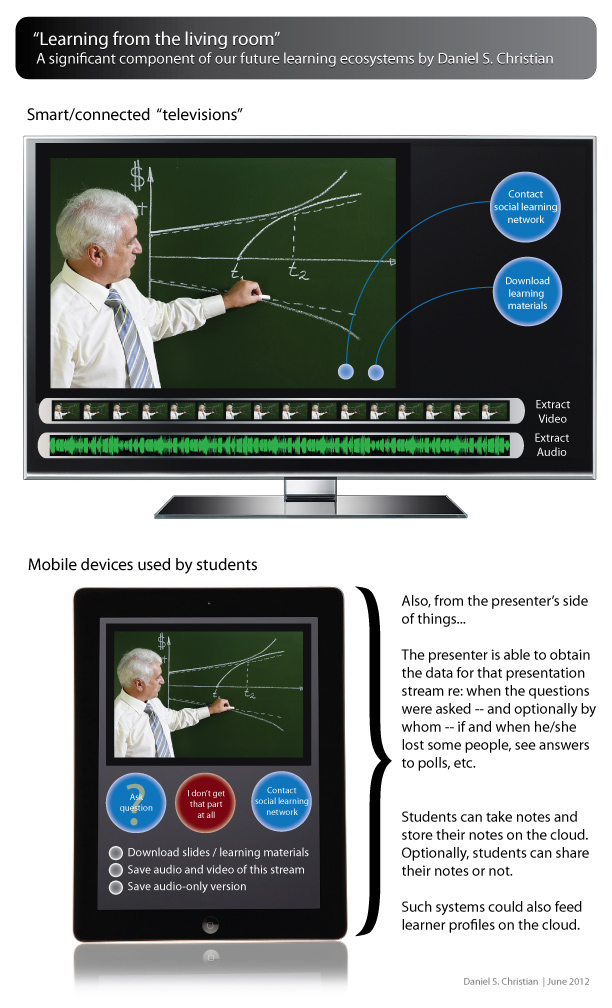
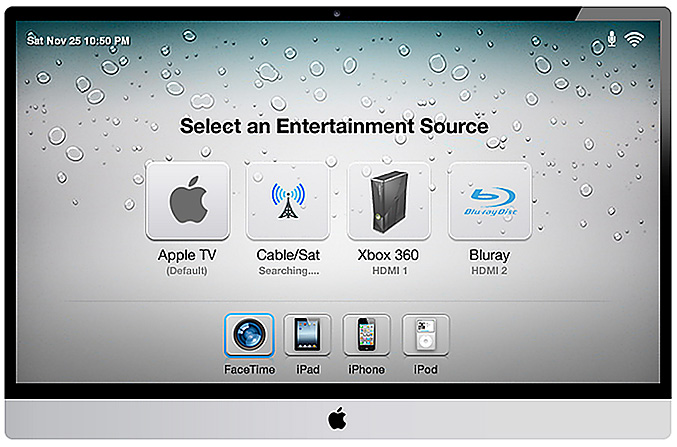
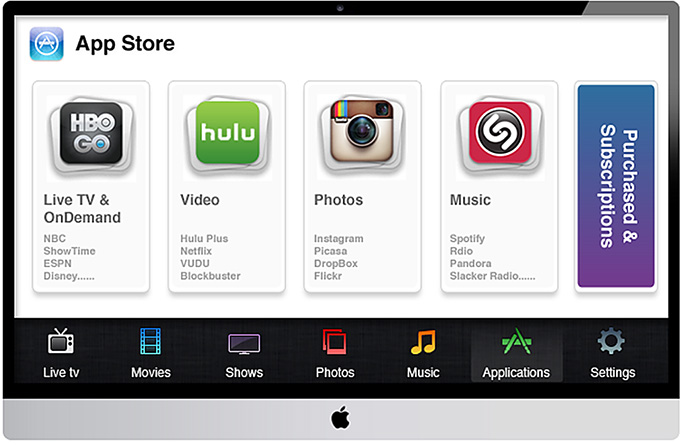


![The-Living-Class-Room-Daniel-S-Christian---July-2012 The Living [Class] Room -- by Daniel Christian -- July 2012 -- a second device used in conjunction with a Smart/Connected TV](http://danielschristian.com/learning-ecosystems/wp-content/uploads/2012/07/The-Living-Class-Room-Daniel-S-Christian-July-2012.jpg)