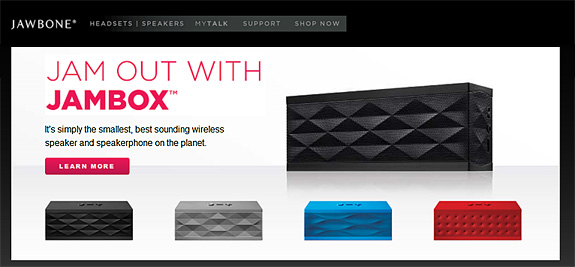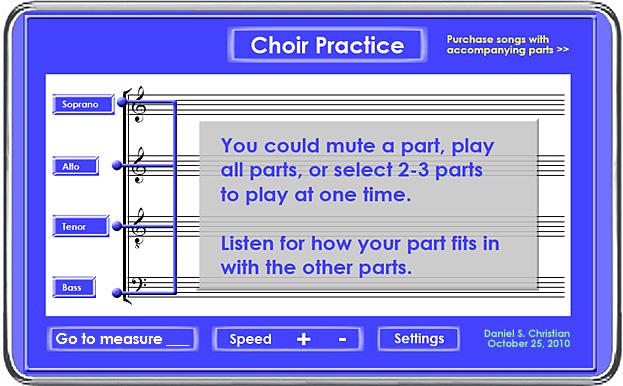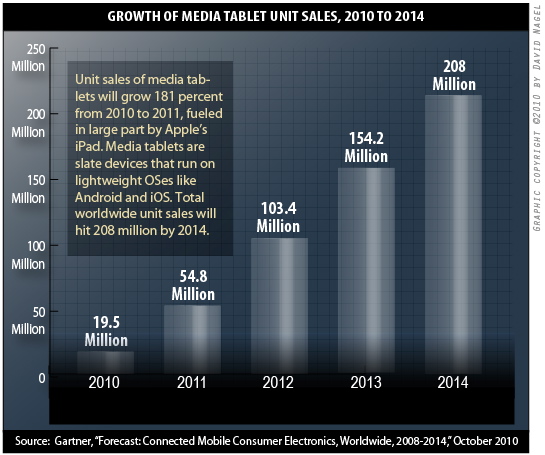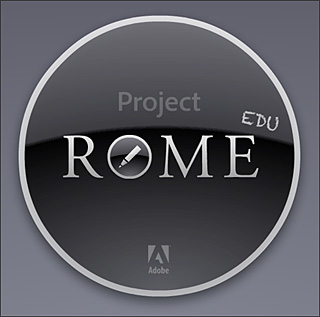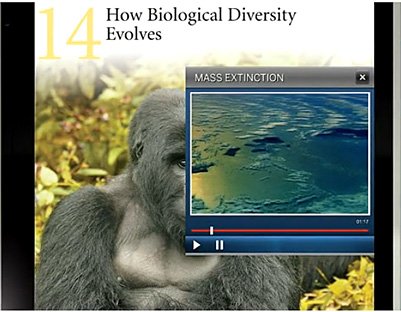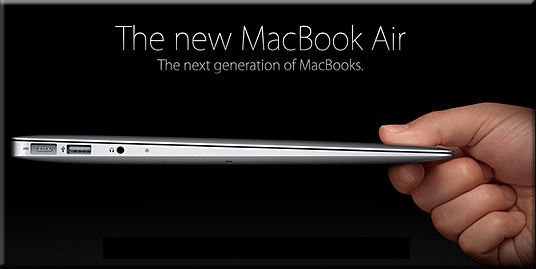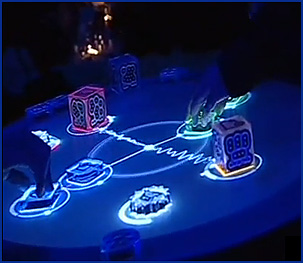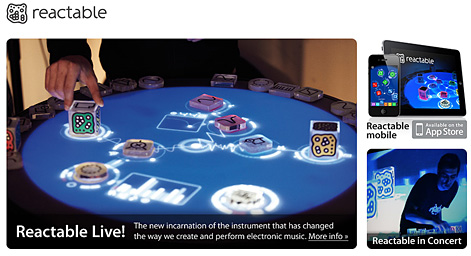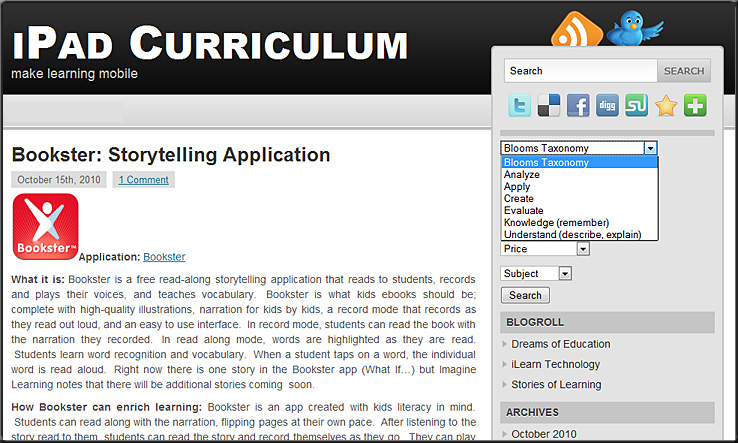SketchC3 — Crowdsourcing and Collaborative Storyboaring Platform for Multimedia Development Projects
Audio feedback: A how-to guide — from JISC
Summary
This document provides a simple step-by-step guide to creating and embedding audio feedback using Microsoft Word 2000 and 2007, the most common format for student text works. There is also a mention of embedding audio in PDFs, which is discussed at the end of this document, with a link to the appropriate Adobe online resource.
Introduction
Audio feedback is becoming an increasingly common method of delivering high quality feedback to students in a non-text based manner. Our document Audio Feedback discusses the merits of this approach based on research and technologies available in this field.
Before embarking on recording digital files for students, you should read our advice on Audio Feedback and specifically the section What technical knowledge do I need to know?, as it contains information regarding structuring feedback, and some technical pointers for creating digital audio files.
A significant point worth noting here is the management of digital files. Appropriate file naming, directory structuring and file storage should be carefully considered and adhered to when you are making extensive numbers of digital files.
Adobe launches its Digital Publishing Suite: InDesign CS5 to iPad — from Terry White’s Tech Blog
The Future of Television and the Digital Living Room — from FastCompany.com by Mark Suster
Nobody can predict 100% what the future of television will be so I won’t pretend that I know the answers. But I do know that it will form a huge basis of the future of the Internet, how we consume media, how we communicate with friends, how we play games, and how we shop. Video will be inextricably linked to the future of the Internet and consumption between PCs, mobile devices, and TVs will merge. Note that I didn’t say there will be total “convergence”–but I believe the services will inter-operate.
The digital living room battle will take place over the next 5-10 years, not just the next 1-2. But with the introduction of Apple TV, Google TV, the Boxee Box, and other initiatives it’s clear that this battle will heat up in 2011. The following is not meant to be a deep dive but rather a framework for understanding the issues. This is where the digital media puck is going.
While we won’t get through all of this, here are some of the issues in the industry that I plan to bring up and ones I hope we’ll discuss tomorrow…
.
.
.
Some of the other items Apple is working on for OS X (“Lion”) — with the idea of bringing these “back to the Mac”:
- Multi-touch gestures (Note: This is not on the display/monitor, which is not ergonomically beneficial.)
- App Store
- App Home screens
- Full screen apps
- Auto save
- Apps resume when launched
Damaka extends enterprise video conferencing to major smartphones and tablet endpoints — from finance.yahoo.com
Mobile UCC solution offers industry-first interoperability with enterprise video conferencing endpoints, including Tandberg and Polycom
RICHARDSON, Texas, Oct. 18 /PRNewswire/ — Damaka®, a technology pioneer in Mobile Unified Communications and Collaboration (UCC), today unveiled Enterprise Mobile Video™, delivering enterprise video conferencing to smartphones and tablets.
Musical instruments of the future – Reactable — from David Kusek, VP at Berklee College of Music
There is a lot of innovation happening with electronic music instrument and new interfaces. Reactable is one of the latest in music technology fusing DJ culture, touch screen topography and electro-pop showmanship. Coming to an iPad near you. Reactable says their company “is about the promotion of creativity and the mediation of culture through the application of the latest technologies in human computer interaction, music technology, graphics and computer vision.” Check it out.
.
Seven steps for using more rich media in learning — from eLearning Roadtrip by Ellen Wagner