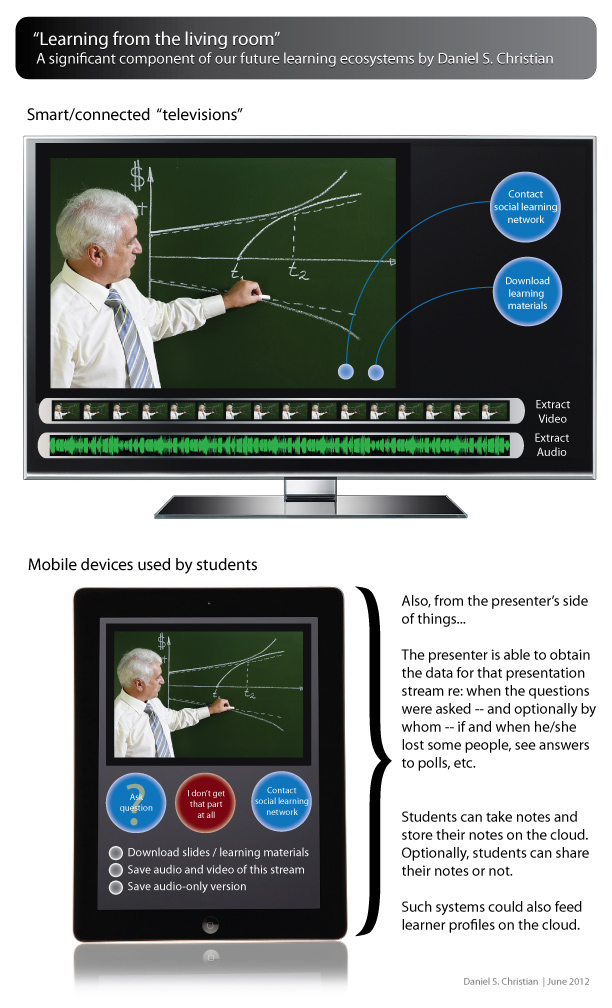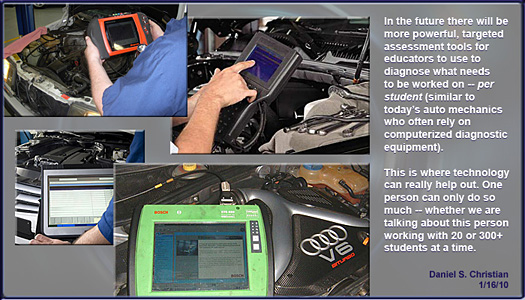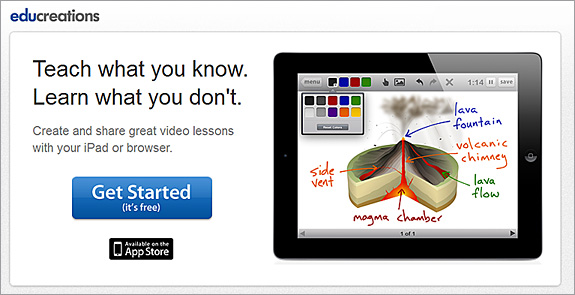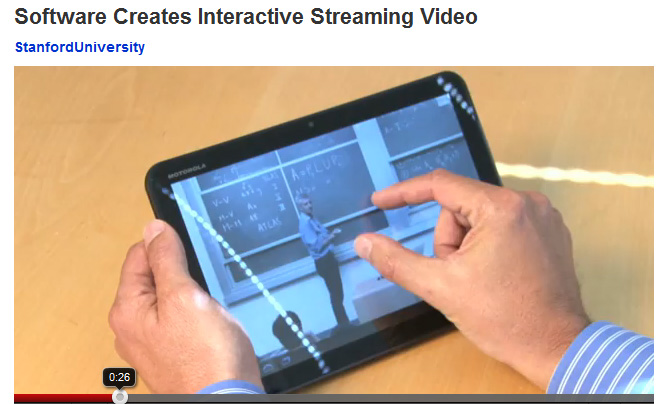Excerpt from Learning TRENDS by Elliott Masie – February 1, 2013 (emphasis DSC)
#760 – Updates on Learning, Business & Technology.
55,887 Readers – www.masie.com – twitter: emasie – The MASIE Center.
Host: Learning Directions Blended Seminars
2. Logitech Business Camera – Skype for the Classroom! I almost never endorse or highlight a product, as Learning TRENDS is vendor-neutral. But, we have been on a quest for a simple technology that finally arrived.
We wanted a camera, with High Definition capability, that could [offer remote Pan/Tilt/Zoom (PTZ) capabilities] – and also worked perfectly with both Skype, Gmail Video as well as a capture camera for content. Why? In all of our classrooms, we have multiple large Plama/LCD Screens and wanted to add cameras for both video conferencing, class capture and knowledge clips. While we could mount a nice single focus camera, the PTZ capability was missing.
Logitech BCC950 Conference Cam Video Conferencing Camera is perfect! We have tested in multiple settings and are delighted with the focus, quality and ease of use in a classroom or meeting room. It has extensions that allow it to be mounted apart from the base and it would be ideal to add video capacity to a classroom – in our effort to evolve to the “connected classroom”. The price is around $220 and we have purchased several for our Center.
Also see:










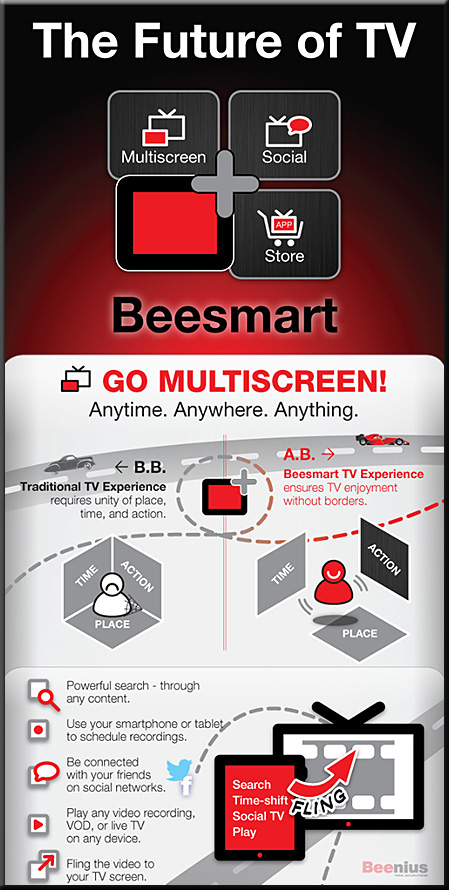
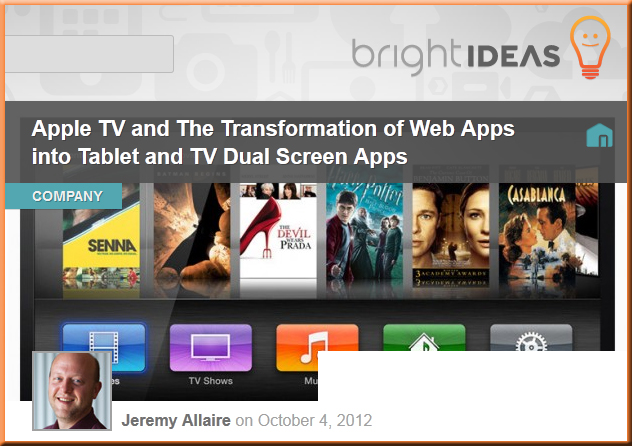
![The-Living-Class-Room-Daniel-S-Christian---July-2012 The Living [Class] Room -- by Daniel Christian -- July 2012 -- a second device used in conjunction with a Smart/Connected TV](http://danielschristian.com/learning-ecosystems/wp-content/uploads/2012/07/The-Living-Class-Room-Daniel-S-Christian-July-2012.jpg)