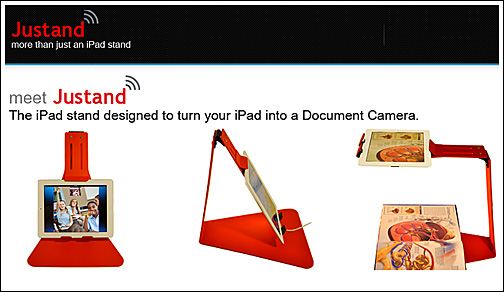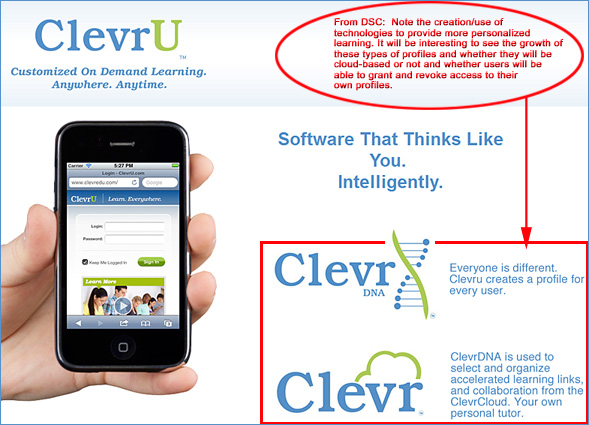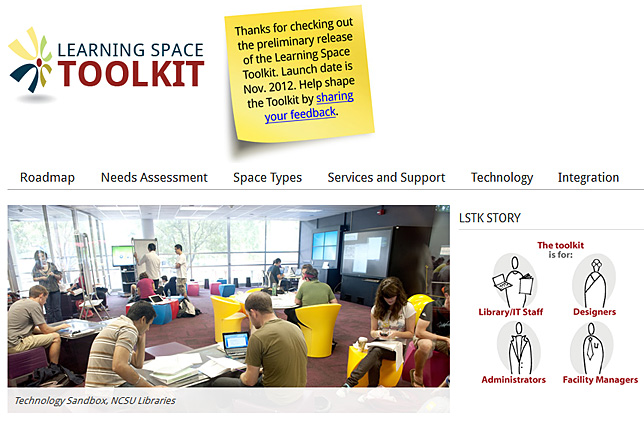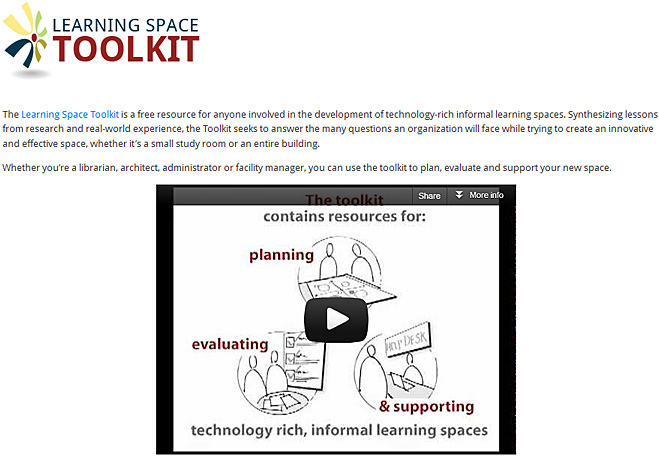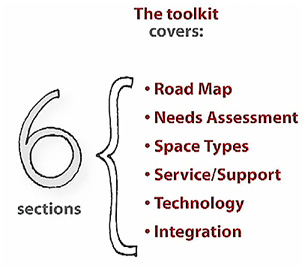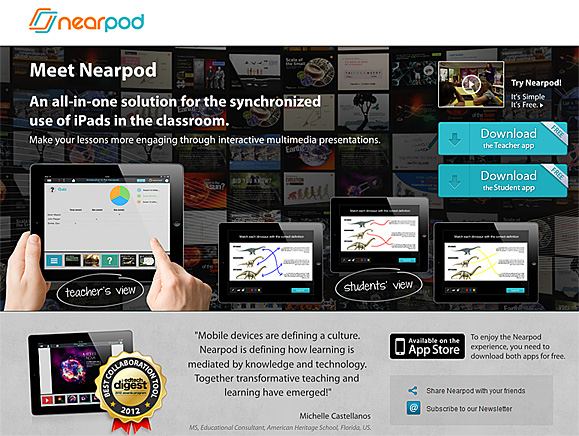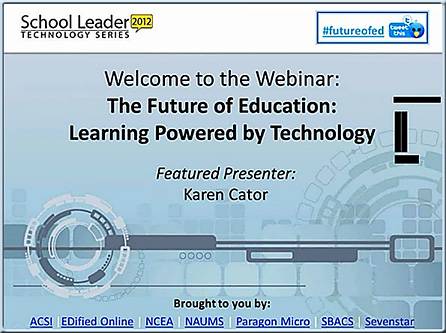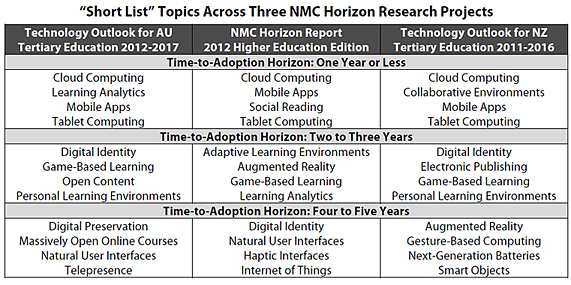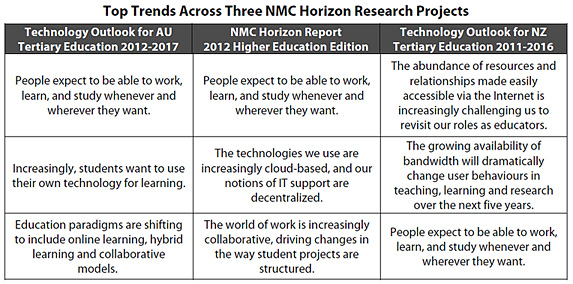Excerpt:
T.H.E. Journal is entering a new era in its 40-year history as a magazine serving the educational technology market. Beginning with its August issue, T.H.E. Journal will become an entirely paper-free, digital publication. The June/July issue will be its last as a traditional print magazine.
…
This all-new T.H.E. Journal far exceeds the standard pdf versions people have come to associate with digital magazines. In fact, our traditional coverage will be enhanced by a variety of multimedia elements that will augment your understanding and knowledge of the field we cover. Along with text-based articles, there will be video interviews and demonstrations of the technologies we discuss, infographics, podcasts, and a greater selection of multimedia slideshows.
.
Excerpt from website:
The following is a guest post from Lindsey Harper Mac*
How Smartphones make us Smarter: The Changing Face of Education
Considering how many opportunities online institutions have offered to non-traditional students, it’s no surprise that the technological advancement of mobile learning is also transforming higher education as we know it. Mobile education is an excellent tool for learners of all different backgrounds, schedules, and ages because it makes learning more accessible and engaging for those who may not flourish as much in a traditional classroom setting. Whether you’re a non-traditional or a traditional student, attending an industry-current degree program with a focus on mobile learning can enhance your overall experience while accommodating your busy schedule.
How Mobile Learning Devices are Improving Education
According to a report by Blackboard and Project Tomorrow, 98 percent of students in U.S. high schools have access to some kind of smartphone. With older students, empirical evidence shows that this statistic is probably even higher. For instructors who may lament the growing popularity of smartphones, it should be noted that these devices are beneficial for more than just playing Angry Birds.
Abilene Christian University (ACU) recently provided students with iPods, iPhones, and even iPads to improve the learning experience from multiple angles. One example of how this institution has enhanced learning through mobile devices is through the theater department at the university, which recently used these devices to present an interactive performance of the play Othello. The student newspaper also launched an iPad version of each publication, while instructors throughout the school have used mobile phones to facilitate more enriching discussions on controversial subjects.
Mobile Devices and Smart TV
Smart televisions are another notable advancement in the tech industry that improve accessibility to the web and education-improving apps. With these new smart TVs, you can more effectively connect multiple devices to one another for a more holistic user experience. For example, say you wanted to watch a TED talk on the political climate in Afghanistan by accessing it through your TED mobile application. With a smart TV, you can stream these educational videos right onto your television screen for a more engaging and all-encompassing viewing experience.
Students can even access the Internet from their smart TVs, so they can always keep up with communication from their instructors and be alerted of any updates regarding upcoming assignments. Since online programs often require a great deal of self-discipline and a constant flow of communication, smart TVs can provide an excellent solution for students trying to balance school life with personal life.
We live in an exciting time where everything comes with a portable alternative. The mobility of education in particular has enabled many non-traditional students to better themselves and achieve higher degrees through alternative media. With the proliferation of mobile devices among students and professionals alike, opportunities for enhancing learning have also been discovered through these tools. As more and more devices get “smarter,” so do we.
*Author Bio:
Lindsey Harper Mac (@HarperMac11) is a professional writer living in the Indianapolis area. She specializes in writing guest posts covering social media and education. Currently, Lindsey is completing work on her master’s degree.
Be not afraid: Embracing the iPad and the wonderful world of apps in the classroom — from FacultyFocus.com by Genevieve Pinto Zipp
Excerpts:
While this initiative was directed over 18 months ago it was not until recently that I had an “aha” moment which helped me to embrace my fear of the unknown and challenge myself to explore the utility of the iPad.
…
This student helped me to realize that my use of the iPad and the many apps available was limited only by my willingness to think outside the box and try something new. So each week since then I have explored a new app.
Excerpt:
Is there anything to be done about the rising price of higher education? That was the question posed to John Hennessy, president of Stanford University, and Salman Khan, founder of Khan Academy, a nonprofit online-learning organization. They sat down with The Wall Street Journal’s Walt Mossberg to discuss how technology might be part of the solution.
Here are edited excerpts of their conversation.
Addendum on 6/7/12:
- D10: Stanford, Khan Academy, and the future of higher ed — from techhive.com by Jason Snell
Excerpt:
Though the crushing cost of college education wasn’t a major topic of Khan and Hennessy’s conversation with D10 co-host Walt Mossberg, it’s certainly a major cause of anxiety for parents. But most of the time, the conversation dwelled on the simple issue that technology is going to radically transform education—and right now everyone’s trying to figure out how to manage that change. “There’s a tsunami coming,” Hennessy said. “I don’t know how it’s going to break, but my goal is to try to surf it, not just stand there.” At its simplest form, technology needs to find ways to make education more efficient. That means serving more students, but also teaching them more effectively.
North Carolina State University (NCSU) Libraries and its Distance Education and Learning Technology Applications (DELTA) are partnering with strategic consultants brightspot strategy and DEGW to design, share, and promote an updated model for institutions to plan and support technology-rich informal learning spaces. This Learning Space Toolkit will include a roadmap to guide the process along with tools and techniques for assessing needs, understanding technology, describing spaces, planning and delivering support services, and assembling space, technology, and services to meet needs, even as they change.
We need a “Fab Lab for Education” — from innosightinstitute.org by Alex Hernandez
Excerpt:
In my dreams, [insert city] would open a Fab Lab for Education.
The Fab Lab for Education is a place where educators with big ideas can prototype new approaches to education and operate them for six weeks at a time with real kids. In other sectors, fab labs are mini-workshops where inventors can make “almost anything” without re-tooling an entire factory. Educators should have a place to try amazing, new ideas without “re-tooling” a whole school.
For educators, getting selected to prototype their big idea is a huge honor and people travel across the country to see their work. By the way, they don’t have to quit their jobs to do this and everyone knows that not all the programs will succeed.
The Fab Lab for Education is a highly flexible and customizable space, kind of like the Exploratorium in San Francisco. Philanthropists stock the lab with all the things needed to test out new ideas: 3-D printers, legos, amazing books, art supplies, post-it notes… basically whatever the educators need.
…
The Fab Lab for Education team has five jobs…
.
Additional reflection from DSC:
Great, innovative thinking Alex on this posting. Speaking of such dreams, it’s my dream to have such a place here on campus where folks could “kick the tires” on various technologies — where educators, faculty members, etc. could collaboratively work with each other and with educational technologists. Before a “standard” gets put into place (i.e. such as an implementation of an interactive whiteboard), such a facility could help people test out a variety of potential pathways. Ideas emerge and they morph into something else. Innovation could occur. Emerging technologies could be identified and tested out.
Other thoughts:
- This would be a great place for our future educators/student teachers to have access to as well
- Ideas/innovations arising from some of these facilities might be eligible for patents and additional income streams to keep such facilities open/sustainable
- Successful approaches could be shared with other school districts, colleges, universities
- Human Computer Interaction (HCI)-related work could be a piece of this vision — esp. in regards to developing the next gen Smart Classroom and learning spaces
What is AirServer? — my thanks to Mr. Johnny Ansari at Calvin College for this resource
Overview
AirServer is a powerful Mac/PC application that enables you to stream or mirror your iOS device, such as your iPhone 4S, to your Mac/PC. If your computer is connected to a secondary or alternative display, such as an HDTV or projector, your iOS device can use that display. If your iOS device allows Mirroring then anything you see on that device can be displayed on the big screen.
AirServer is the most advanced AirPlay/AirTunes receiver app on the market. Mirroring has been fully supported since version 4.0 of AirServer. No other app will let you seamlessly stream audio, videos, photos, and photo slideshows to your Mac or iOS device. AirServer gives you more features for less money, and it keeps getting better. Android fans rejoice: we now support AirPlay streaming to Mac from Android devices running doubleTwist+AirTwist.
AirServer makes history — 1 May, 2012
We’re so hyped about our latest breakthrough with AirServer that we couldn’t hold back any longer. This is something no other app has done. This is history in the making.
AirPlay Mirroring for PC is here!
That’s right. AirServer is the first and only software that can Mirror your iPhone/iPad to your Windows PC. This is a pre-release version and doesn’t yet have sound or some of the eye candy features of full blown AirServer. But it does have Mirroring. And Mirroring will enable you to take your iPhone 4S and display the screen pixel perfect on your PC. Over the coming weeks we’ll be adding free updates to the PC version to bring it up to speed with the Mac version. Exciting times ahead.