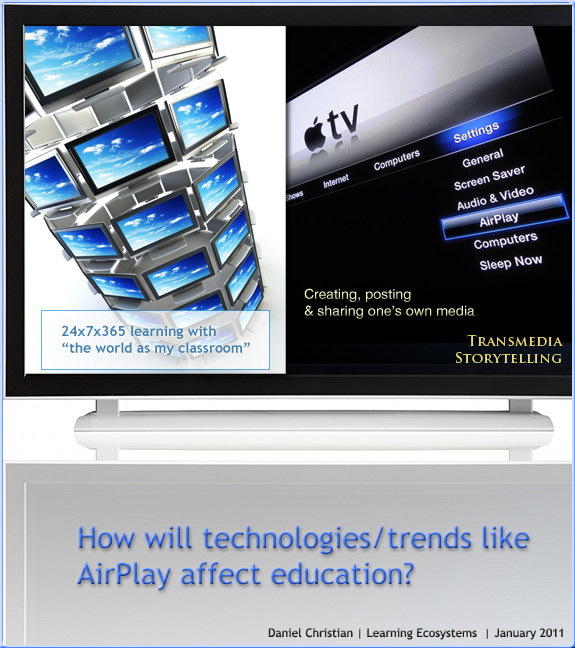Trends in Ed: 01.19.2011 – High-Tech Help — from EdLab at Teachers College, Columbia University by Angela Lee

Do you think you can survive completing an email, report, or business letter without the help of spell check?
This New York Times article sums up some of the most popular assistive technologies on the market. These tools are not limited to users with learning disabilities, but also extremely popular among general learners.
However, Michael L. Kamil, a consulting professor at the Stanford University School of Education and an expert on adolescent literacy and technology, warns that not every product is going to be useful, so before you spend $100 for a smart pen or $300 for an electronic learner, you should consult with the professional who has evaluated your learning ability.
Below is some of the most popular assistive technology we use today…
From the NYT article, for more information, see:
- “Assistive Technology: A Parent’s Guide,” by Marshall H. Raskind and Kristin Stanberry. A downloadable PDF with worksheet helps parents match technologies.
- CALL Scotland, a unit within the University of Edinburgh’s education school. (CALL stands for Communication, Access, Literacy and Learning.) A Web site with studies and books on assistive technologies: callscotland.org.uk/
- National Center on Universal Design for Learning. A group advocating for products and services useful to all people, including those with disabilities: udlcenter.org
- Digital Text Notes. A blog from Landmark College with regular updates on news about how technology can help people with learning disabilities: digitaltext.wordpress.com /