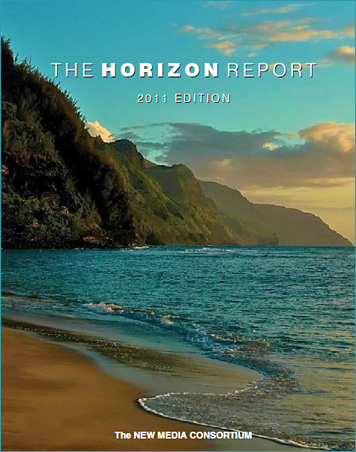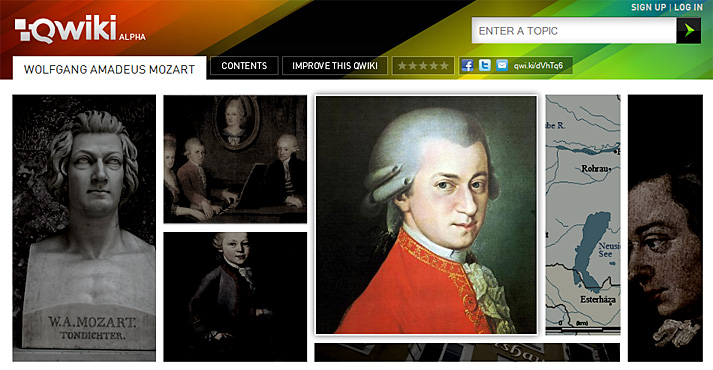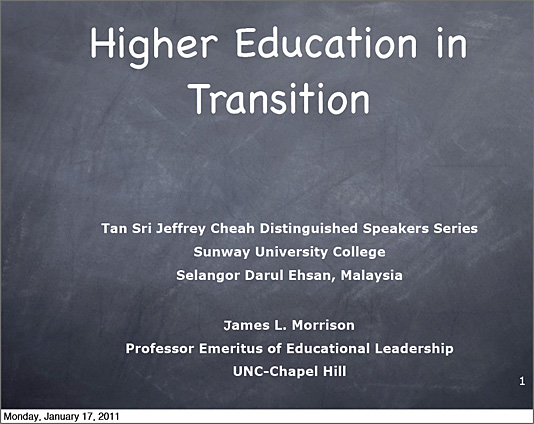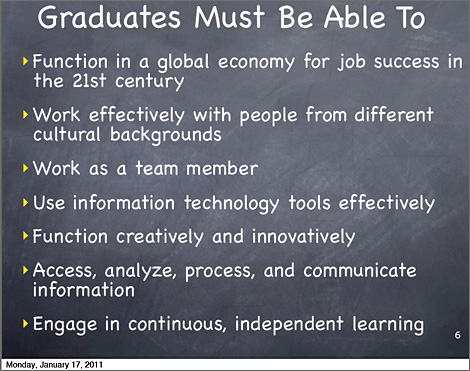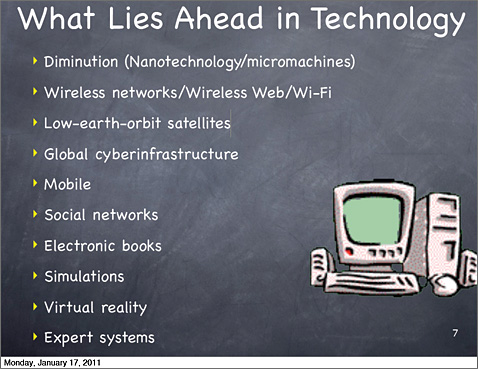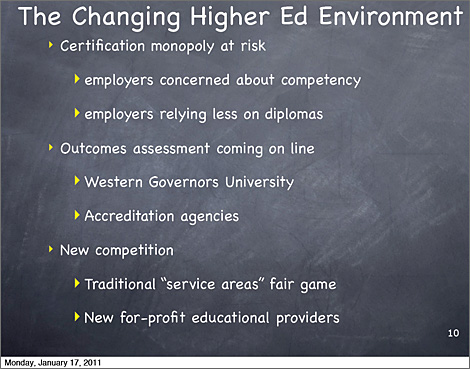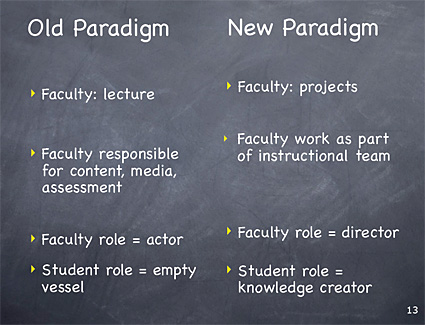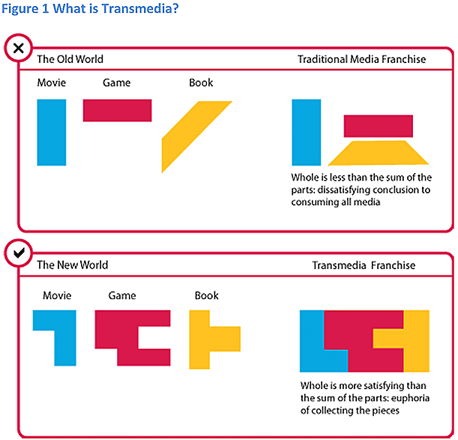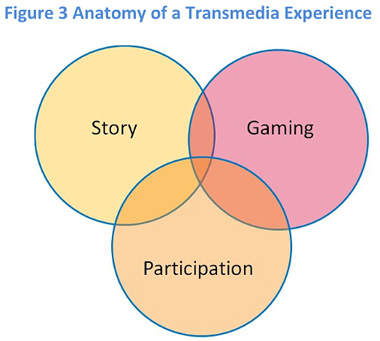The 2011 Horizon Report — from the New Media Consortium; via Educause
.
.
Time-to-Adoption: One Year or Less
- Electronic Books
- Mobiles
Time-to-Adoption: Two to Three Years
- Augmented Reality
- Game-Based Learning
Time-to-Adoption: Four to Five Years
- Gesture-Based Computing
- Learning Analytics
Also see:
Technology integration: Plan backward — from Learning Objects by Nancy Rubin
Excerpts:
Backward Design is part of the Understanding by Design (UbD) framework proposed by Wiggins and McTighe offering a three-stage process to assist teachers in designing curriculum and assessments around big ideas, essential questions, and authentic assessments.
IEEE Transactions on Learning Technologies TLT is a scholarly archival journal published quarterly using a delayed open access publication model.
The Web revolution, the popularity of on-line learning, and the broad availability of computers in schools, colleges, universities, workplaces and in other social settings has caused a qualitative change in the field of learning technologies. Both the variety and the complexity of e-learning tools have increased dramatically over the last 10 years. A number of new conferences emerged to provide a forum for researchers and practitioners in the field of learning technologies to discuss their work. Yet, there are very few journals, which embrace the field as a whole and provide a space to publish archival quality papers. The goal of IEEE Transactions on Learning Technologies (TLT) is to bridge this gap.TLT covers all advances in learning technologies, including but not limited to the following topics:
- Innovative online learning systems
- Intelligent tutors
- Educational software applications and games
- Simulation systems for education and training
- Collaborative learning tools
- Devices and interfaces for learning
- Interactive techniques for learning
- Personalized and adaptive learning systems
- Tools for formative and summative assessment
- Ontologies for learning systems
- Standards and web services that support learning
- Authoring tools for learning materials
- Computer support for peer tutoring
- Learning via discovery, field, and lab work
- Learning with mobile devices
- Social learning techniques
- Social networks and infrastructures for learning and knowledge sharing
- Creation and management of learning objects
IEEE Transactions on Learning Technologies
The IEEE Transactions on Learning Technologies will publish archival research papers and critical survey papers. Topics within the scope include technology advances in online learning systems; intelligent tutors; educational software applications and games; simulation systems for education and training; collaborative learning tools, devices and interfaces for learning; interactive techniques for learning; tools for formative and summative assessment; ontologies for learning systems; standards and web services that support learning; authoring tools for learning materials; computer support for peer tutoring and learning via discovery or project work or field or lab work; and creation and management of learning objects. A paper must either describe original research or offer a critical review of the state of the art in a particular area. Papers concerned with evaluation of technology are only appropriate if the technology itself is novel or if significant technical insights are provided. In order to best serve the community, the TLT will be published online, using a delayed open-access policy under which paying subscribers and per-article purchasers have access to newly published content, and then 12 months after the publication of each issue, all readers will have access to the content, free of charge.
The Backwards Class — from The Journal
A fairly new teacher has come up with a way to help her anxiety-ridden AP Calculus students relax more in class. She’s using an approach dubbed by her students as the “backwards classroom.” Results have been remarkable. She credits the method of an increase in test scores and says the teaching style suits motivated students…
What’s the approach?
The students watch pre-recorded lectures the night before the class, when homework problems are traditionally done, then spend the time in class getting answers to questions, working on additional problems with partners, and getting one-on-one assistance from the teacher. No more lectures in class.
.
Also see:
- Teachers turn learning upside down — from Meris Stansbury
‘Inverted learning’ allows students to practice what they learn under the guidance of their classroom teacher
“The main idea behind the ‘flipped’ classroom is for teachers to be available when students need them most. If I lecture for 30 minutes … in my chemistry classes, that would leave me about 20 minutes to assign homework and let students start on it,” he explained.
…
Spencer began to create screencasts of his lectures using Camtasia the day before. Those screencasts then became the homework—and class time was for doing “homework,” or answering questions and doing labs/demos.
…
“Many students are good at ‘playing school’ and going through the motions. Now that they have to demonstrate what they learn before moving on, some of them get quite upset when they scribble down a page of notes from a screencast without thinking about it and then are asked to redo it when it becomes obvious that they are just trying to work the system. Another complaint I have heard [from parents] is that ‘I’m not teaching them anything.’ Many students and parents expect the teacher to be the ‘sage on the stage’ and not a voice on an iPod.”
…
“My greatest challenge is time. It does take time to set this up and build in the flexibility to meet the students’ needs. Unfortunately, there isn’t a lot of compensation for extra hours invested, but for me, the investment in our future is worth it.”
His advice to other teachers and schools looking to implement this learning is to “start slow—one or two vodcasts a month is plenty to whet your students’ appetites. Build libraries collaboratively, and don’t be afraid to make a mistake. It is through experimentation and modification that we hone our art of teaching.”
.
.
See also:
- http://multitouch.fi/2011/02/01/worlds-largest-public-multitouch-display-for-siemens/
- http://multitouch.fi/case-studies/huge-corporate-branding-lobby-display/
From DSC:
I’ll wager that in the future, this is the type of “wall” that will be in many classrooms. Students will be able to hold up their devices to send their files to it…then interact with the various programs/files on the displays. Such a “wall” will read/process QR codes as well.
Teetering between eras: higher education in a global, knowledge networked world — from emeraldinsight.com by Gail O. Mellow and Diana D. Woolis, (2010)
Findings – There are three fundamental and monumental changes that will profoundly alter the field of higher education in the next several decades: the globalization of higher education; the impact of technology on changing definitions of students, faculty and knowledge; and the impact of the marketplace on the basic “business model” of higher education. The paper describes how each of these three forces will reshape higher education, while identifying factors that may accelerate or inhibit the impact of these influences.
.
.
Gail O. Mellow, Diana D. Woolis, (2010) “Teetering between eras: higher education in a global, knowledge networked world”, On the Horizon, Vol. 18 Iss: 4, pp.308 – 319
Example slides/excerpts:
.
.
.
.
One example — of several great slides — regarding the old vs. the new paradigm:
.
.
.
From DSC:
Re: one of the bullet points on the last slide — i.e. “Faculty work as part of instructional team” — here’s my take on what that team increasingly needs to look like in order to engage our students and to compete:
.

London: Videos from the Learning Without Frontiers Festival now online
Learning Without Frontiers is a global platform for disruptive thinkers and practitioners from the education, digital media, technology and entertainment sectors who come together to explore how new disruptive technologies can drive radical efficiencies and improvements in learning whilst providing equality of access.
If you were unable to attend the recent LWF Festival of Learning & Technology in London we’re pleased to let you know that videos from the conference are now online for your personal or group viewing pleasure. There are a number of ways to view these videos so just choose the one you prefer.
To view, comment & join the discussions you can visit the video pages on the LWF site here
Amongst the alternatives, they are available on the following platforms:
iTunes (download to your PC, iPad or iPhone)*
And for users of Apple TV simply search for the Learning Without Frontiers channel under podcasts.
*You can also search for Learning Without Frontiers in the iTunes store – they are FREE!
Getting Started with Transmedia Storytelling — Robert Pratten
.
.
.
From & also see:
Getting Started with Transmedia Storytelling — from TransmediaStoryteller.com