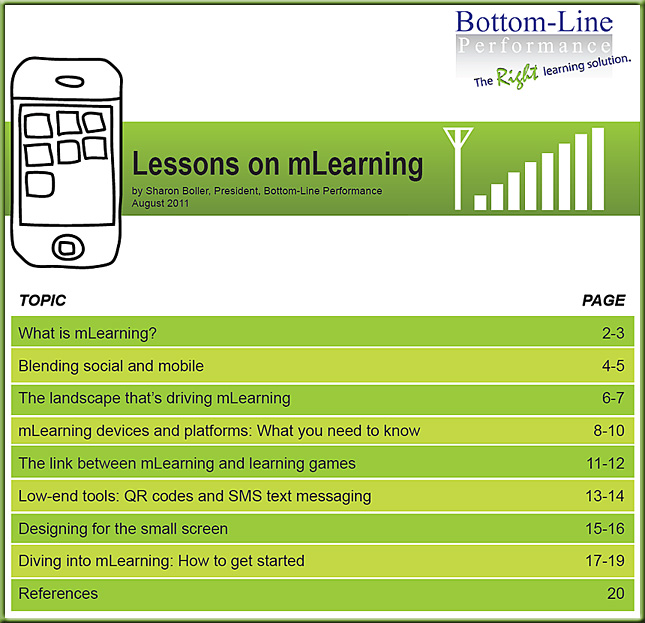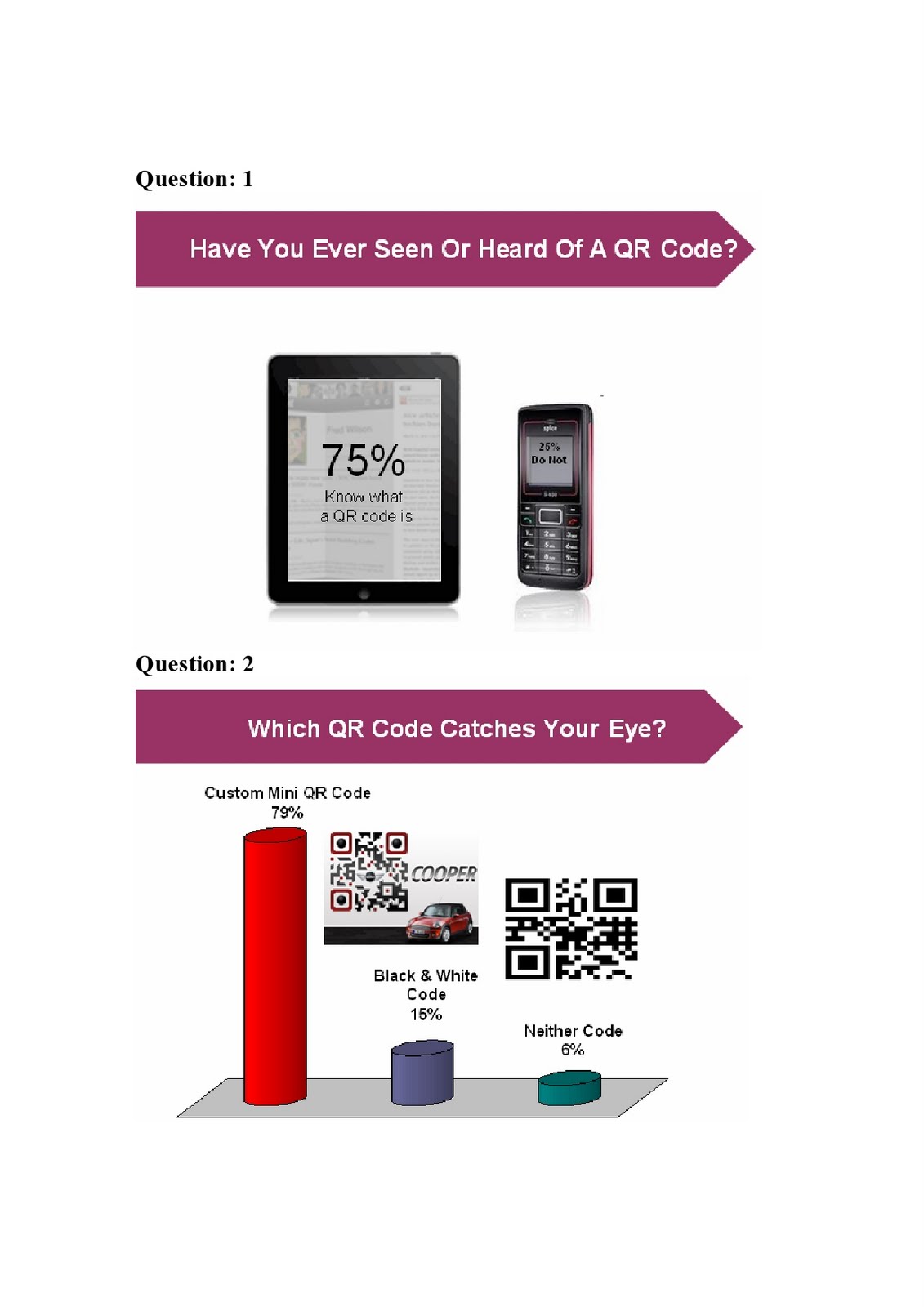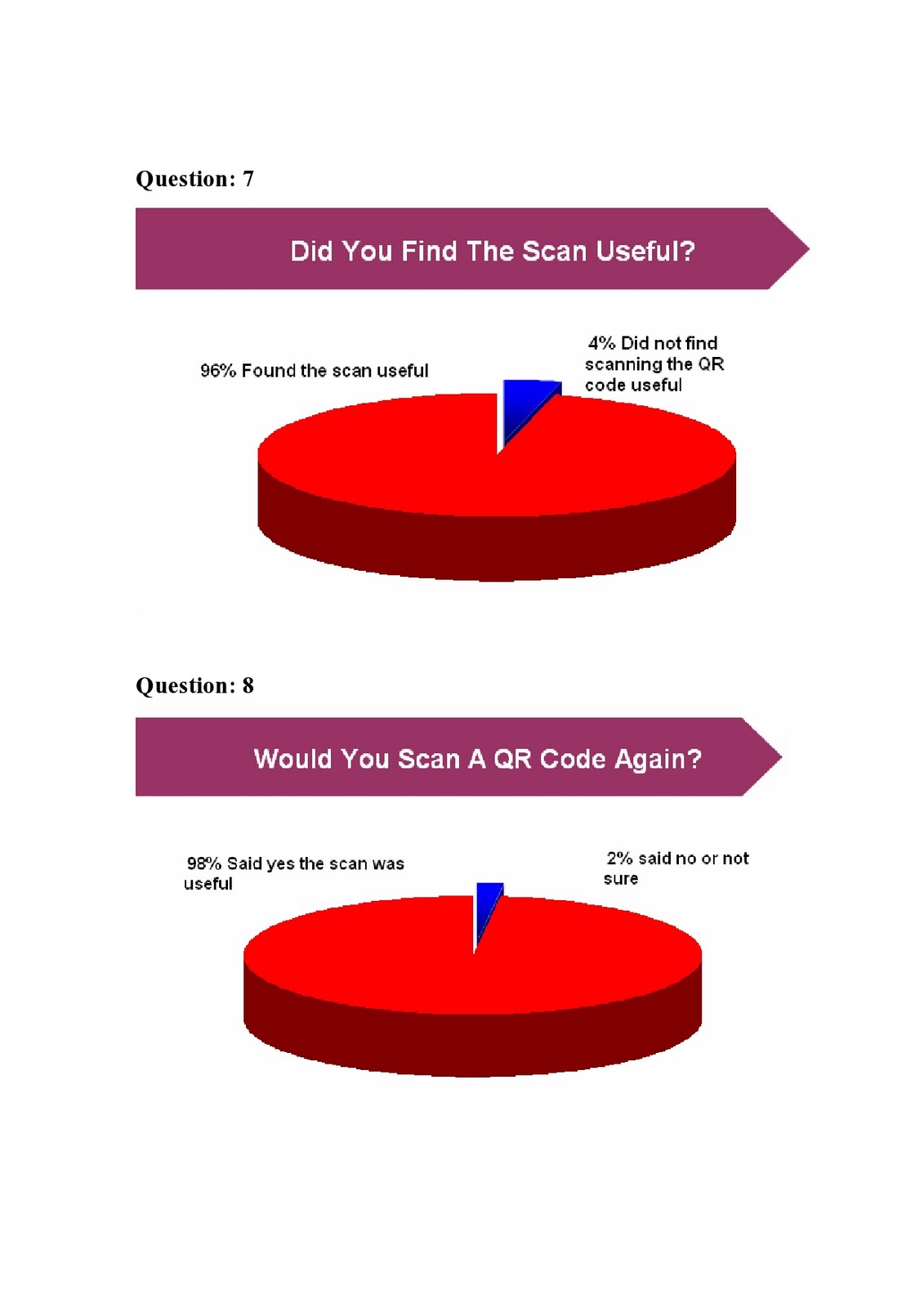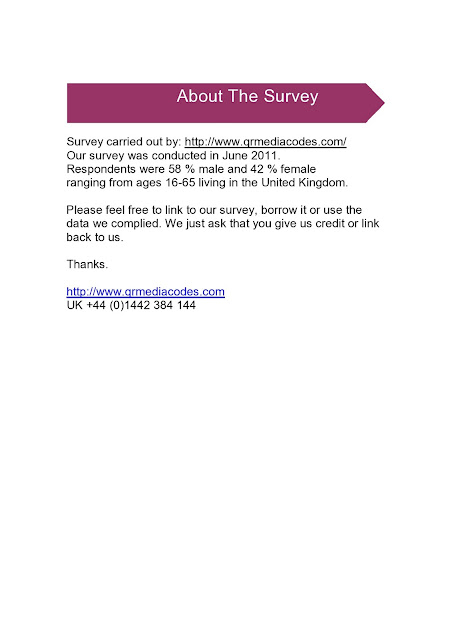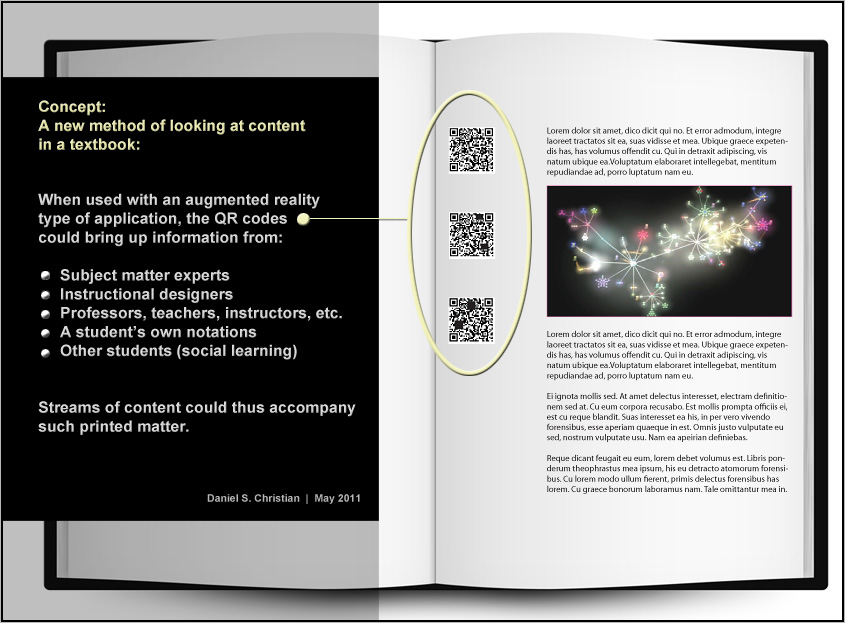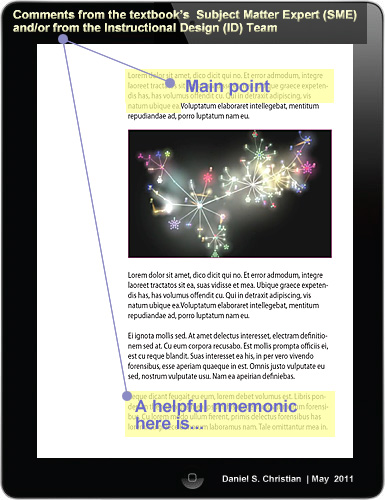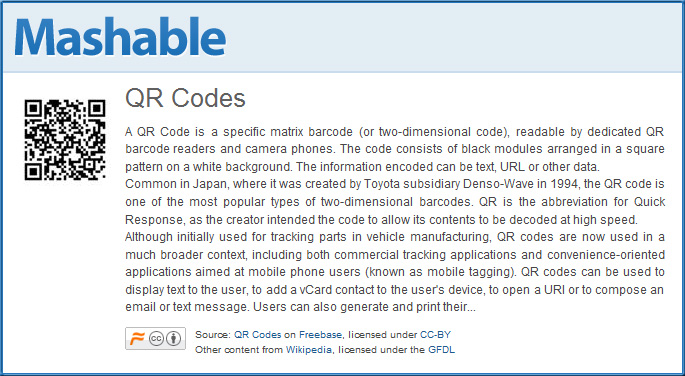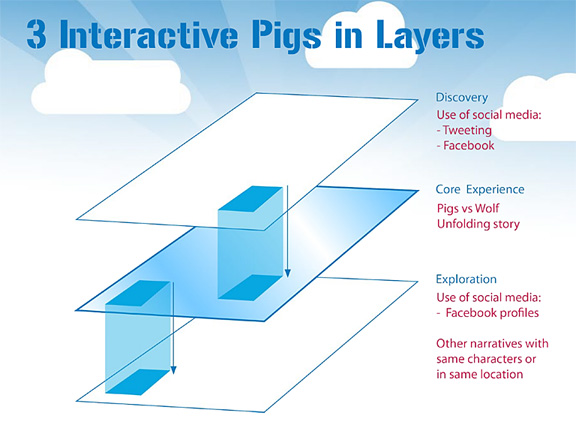50 QR code resources for the classroom — from zdnet.com by Charlie Osborne
Excerpt:
As mobile learning and technology is more readily integrated within classroom settings, QR codes can be used as an interesting method to capture a student’s attention and make lesson material more interactive.
Quick response codes, also known as ‘QR’ codes, are simple, scannable images that are a form of barcode. By scanning a QR code image through a mobile device, information can be accessed including text, links, bookmarks and email addresses.
In the classroom, QR codes can be used in a variety of ways — from conducting treasure hunts to creating modern CVs. Below is a number of articles, tutorials and lesson plans designed to help educators.