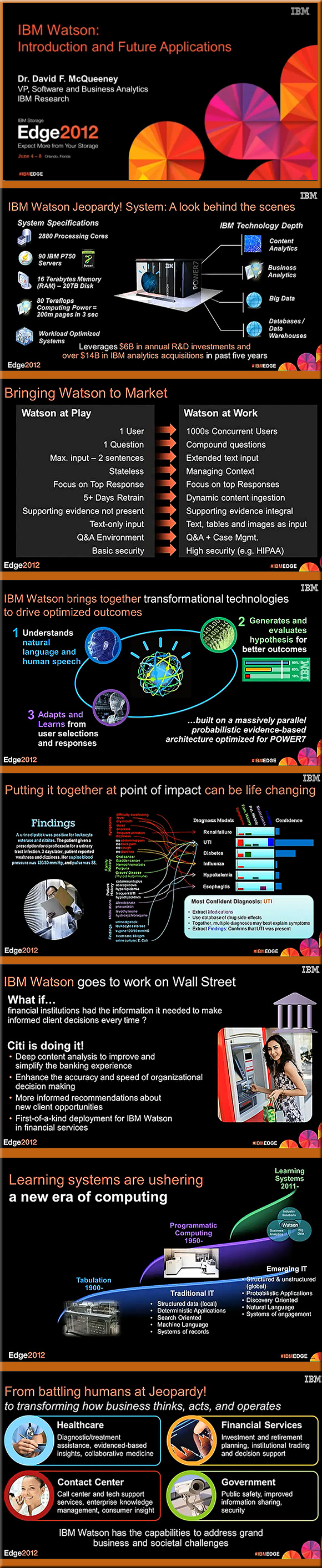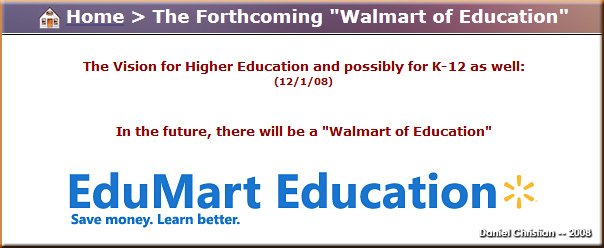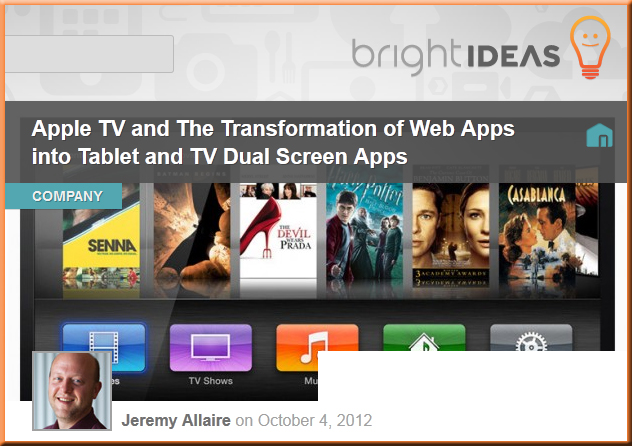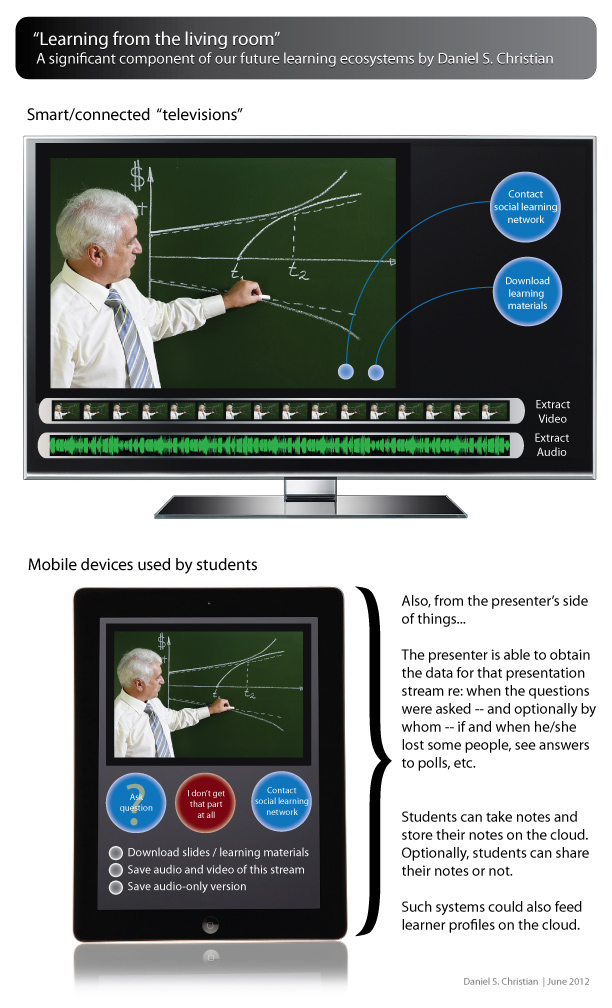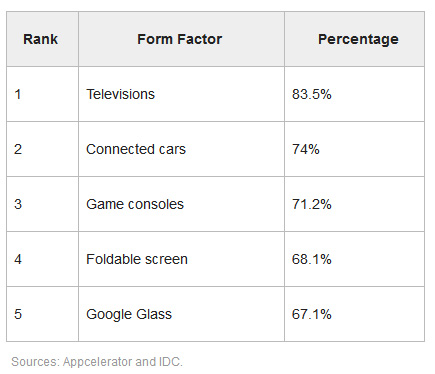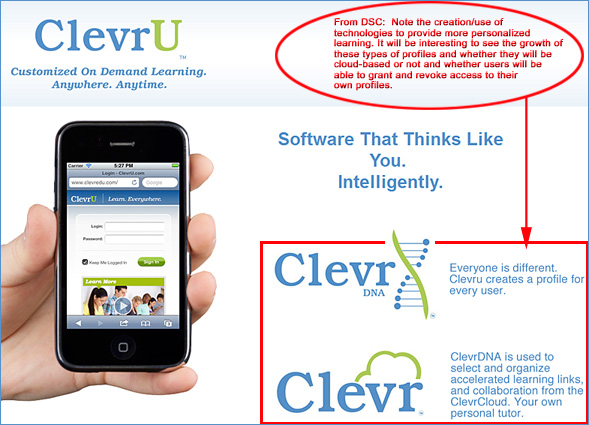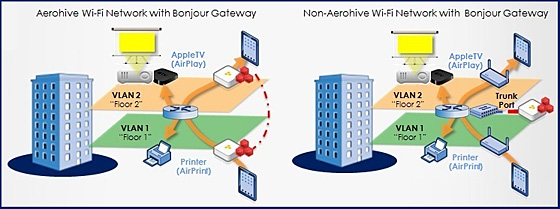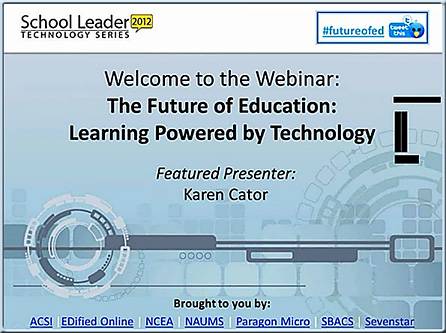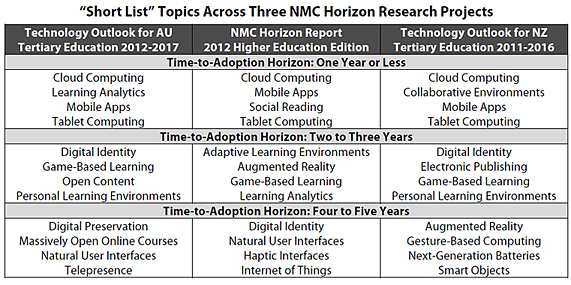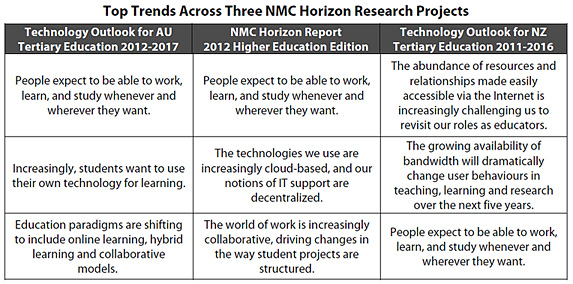The following is a guest post from Lindsey Harper Mac*
How Smartphones make us Smarter: The Changing Face of Education
Considering how many opportunities online institutions have offered to non-traditional students, it’s no surprise that the technological advancement of mobile learning is also transforming higher education as we know it. Mobile education is an excellent tool for learners of all different backgrounds, schedules, and ages because it makes learning more accessible and engaging for those who may not flourish as much in a traditional classroom setting. Whether you’re a non-traditional or a traditional student, attending an industry-current degree program with a focus on mobile learning can enhance your overall experience while accommodating your busy schedule.
How Mobile Learning Devices are Improving Education
According to a report by Blackboard and Project Tomorrow, 98 percent of students in U.S. high schools have access to some kind of smartphone. With older students, empirical evidence shows that this statistic is probably even higher. For instructors who may lament the growing popularity of smartphones, it should be noted that these devices are beneficial for more than just playing Angry Birds.
Abilene Christian University (ACU) recently provided students with iPods, iPhones, and even iPads to improve the learning experience from multiple angles. One example of how this institution has enhanced learning through mobile devices is through the theater department at the university, which recently used these devices to present an interactive performance of the play Othello. The student newspaper also launched an iPad version of each publication, while instructors throughout the school have used mobile phones to facilitate more enriching discussions on controversial subjects.
Mobile Devices and Smart TV
Smart televisions are another notable advancement in the tech industry that improve accessibility to the web and education-improving apps. With these new smart TVs, you can more effectively connect multiple devices to one another for a more holistic user experience. For example, say you wanted to watch a TED talk on the political climate in Afghanistan by accessing it through your TED mobile application. With a smart TV, you can stream these educational videos right onto your television screen for a more engaging and all-encompassing viewing experience.
Students can even access the Internet from their smart TVs, so they can always keep up with communication from their instructors and be alerted of any updates regarding upcoming assignments. Since online programs often require a great deal of self-discipline and a constant flow of communication, smart TVs can provide an excellent solution for students trying to balance school life with personal life.
We live in an exciting time where everything comes with a portable alternative. The mobility of education in particular has enabled many non-traditional students to better themselves and achieve higher degrees through alternative media. With the proliferation of mobile devices among students and professionals alike, opportunities for enhancing learning have also been discovered through these tools. As more and more devices get “smarter,” so do we.
*Author Bio:
Lindsey Harper Mac (@HarperMac11) is a professional writer living in the Indianapolis area. She specializes in writing guest posts covering social media and education. Currently, Lindsey is completing work on her master’s degree.
![The-Living-Class-Room-Daniel-S-Christian---July-2012 The Living [Class] Room -- by Daniel Christian -- July 2012 -- a second device used in conjunction with a Smart/Connected TV](http://danielschristian.com/learning-ecosystems/wp-content/uploads/2012/07/The-Living-Class-Room-Daniel-S-Christian-July-2012.jpg)