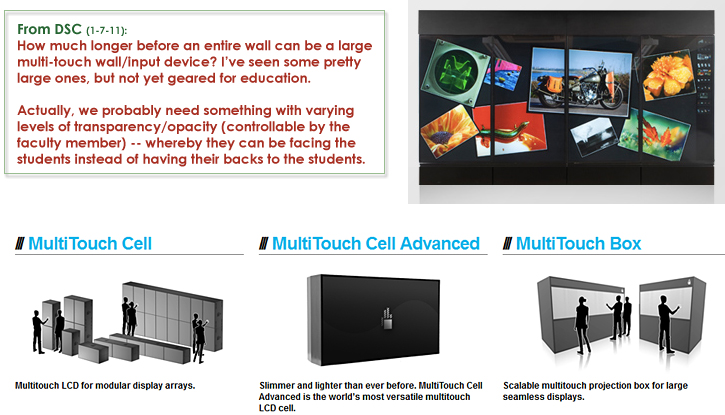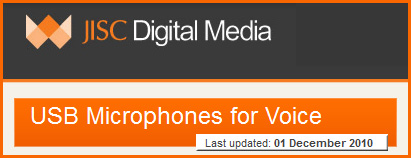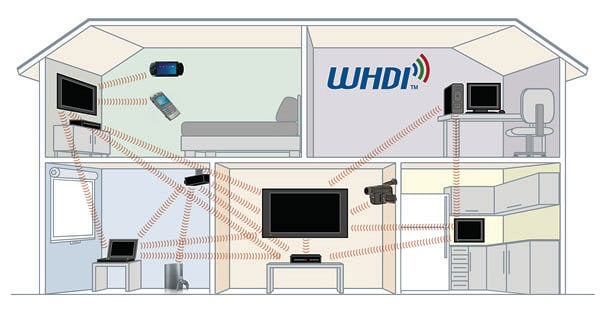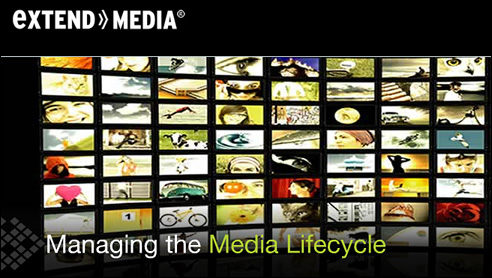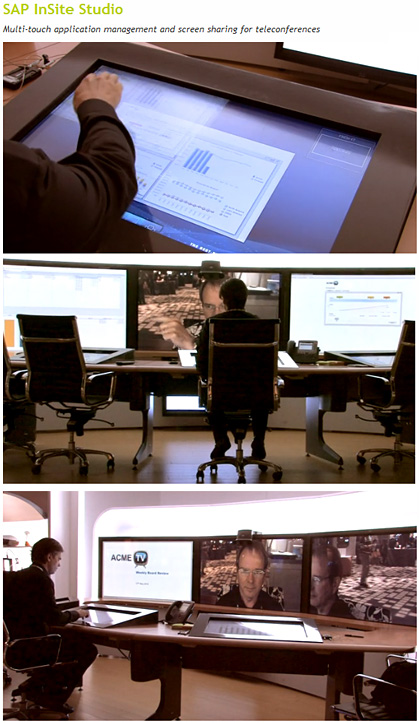What can I do with a document camera? — from NspireD2
From DSC:
By the way, great picture from the archives here:
.
General techniques
- Show a flat document, like a magazine
- Show a more substantial object, such as an archaeological artifact
- Zoom in on fine print or a small object – product label, postage stamp, fossil, insect, leaf, etc.
- Project a ruler or coin along with other objects to convey a sense of scale
- Point the camera away from the stand to show a large object or capture students at work
- Project a kitchen timer or watch to help with time management
- Start from a blank page or graph paper, lined, music staff, etc.
- Capture still pictures for later use
- Send an image to a “guest” during a videoconference
Show students how to …
- Draw or paint
- Operate a camera
- Dissect a fish
- Read a scientific instrument
- Use an iPhone app
- Graph with a compass and protractor
Have students …
- Work out a math problem
- Annotate a text
- Manipulate a room layout design using pieces of paper
- Fill in country names on an outline map
- Sign a song from sheet music
- Act out a scene with clay figures, finger puppets, or tiny dolls
More objects you might project
- Flat documents
- Newspaper, or dictionary
- Clipping – chart from USA Today or editorial cartoon
- Photo – loose or in a coffee table book
- Student work
- Other objects
- Circuit board, thermometer or calculator
- Work of art
- Prism or magnet
- Toy or board game
- Model rocket
- Handheld game or DVD player
More resources from NspireD2: