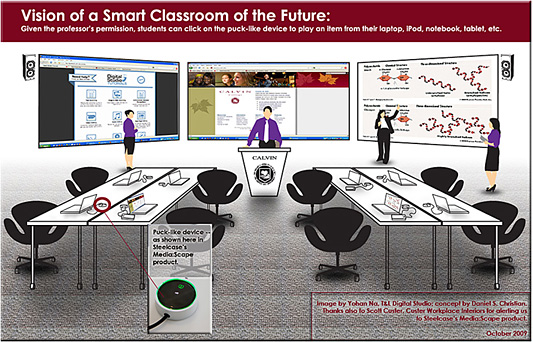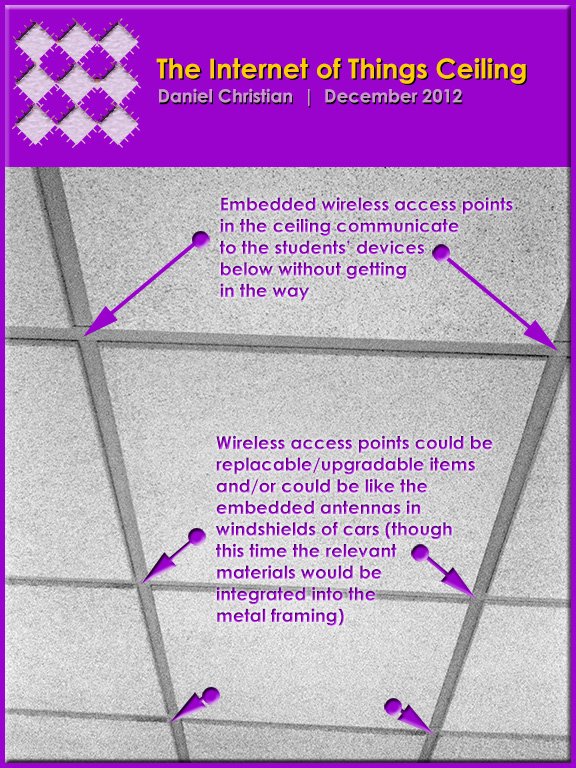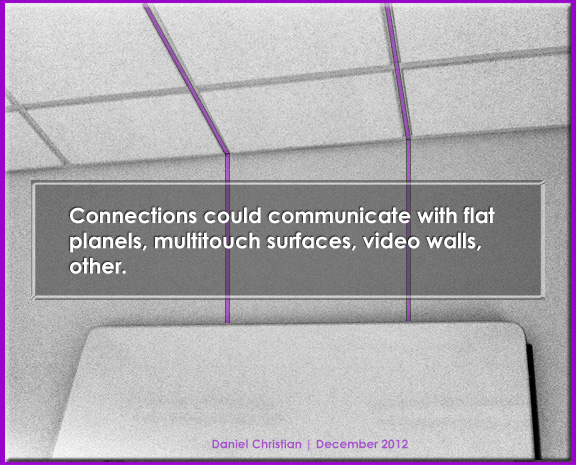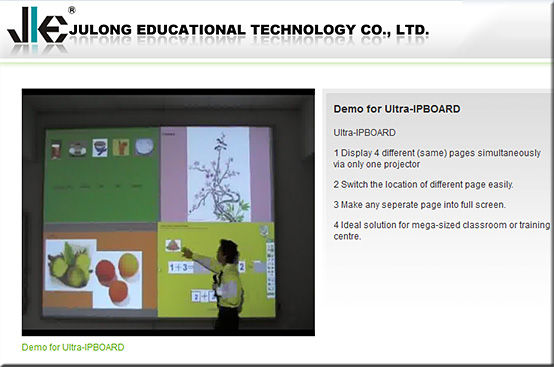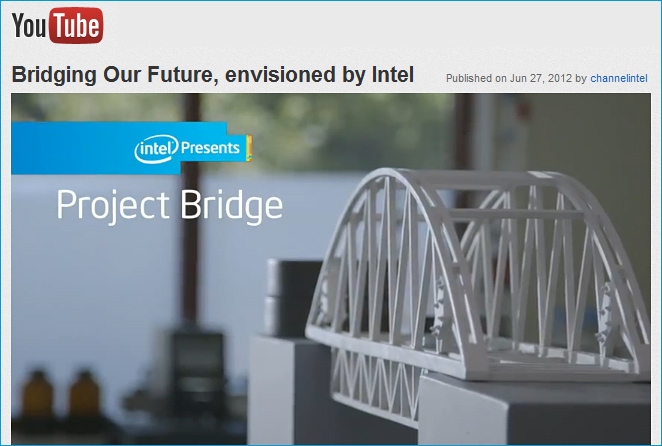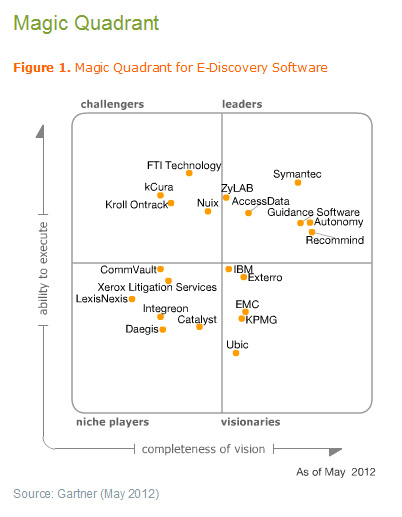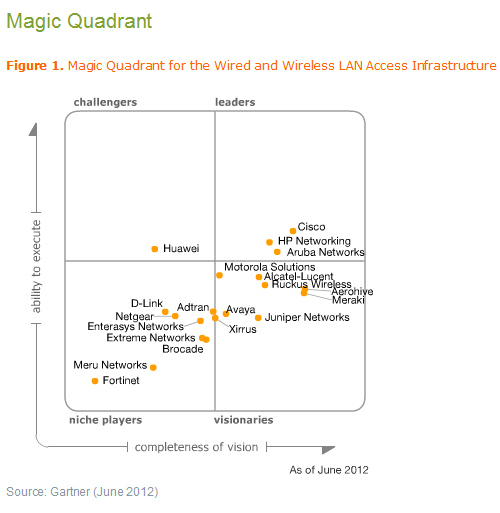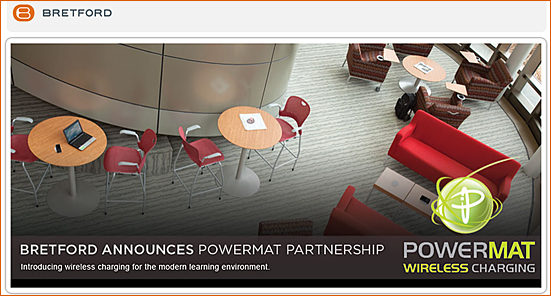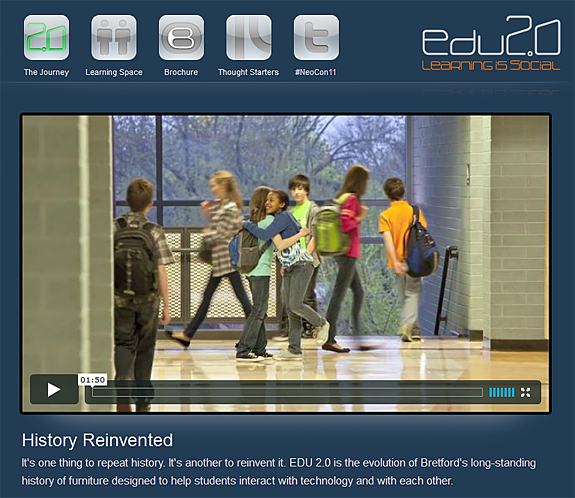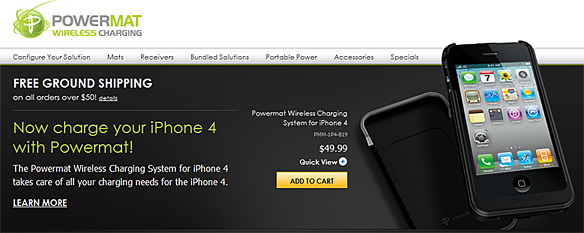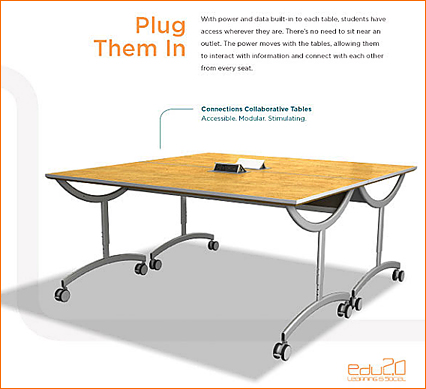Much faster Wi-Fi coming soon — from CNN by David Goldman
A new, faster version of Wi-Fi was officially rubber-stamped Wednesday.
Excerpt:
The latest Wi-Fi technology, called “802.11ac,” offers speeds of up to 1.3 Gigabits per second. That’s fast enough to transfer an entire high-definition movie to a tablet in under 4 minutes, share photo albums with friends in a matter of seconds or stream three HD videos at the same time. It’s more than double the top speed of the previous standard, known as 802.11n.
Those speeds are theoretical maximums — very few people have anything close to 1 Gigabit speeds from their home broadband connection. Average speeds are less than 1% of that. But the faster speeds mean the new Wi-Fi standard will offer a much bigger pipeline for all those videos, songs and games that a growing number of people are streaming on multiple devices simultaneously.
Also see:
- Apple adopts 802.11ac wireless standard quickly as new study forecasts the next standard to follow in 2015 — from patentlyapple.com
Excerpt:
According to a new report that was just released, the growth of 802.11ac and 802.11ad will occur in very different ways over the next few years. The adoption of 802.11ac is expected to explode into devices including smartphones right out of the gate this year while 802.11ad will see a more modest and staggered growth pace. 802.11ac is being pushed into smartphones by key carriers’ device requirements that are in sync with 802.11ac hotspot plans for more robust Wi-Fi offloading.
- Wireless witch: Should you buy an 802.11ac router? — from pcmag.com by Samara Lynn
802.11ac is all the rage among networking vendors, with all their 802.11ac routers touting incredible speeds. But is 802.11ac worth the investment?
To Buy or not to Buy?
So, what’s the short answer on upgrading to an 802.11ac router right now? If you’re an early tech adopter and Wi-Fi enthusiast, definitely check out 11ac. Everyone else is better off waiting until the technology matures. What if your old router dies and you’re not upgrading so much as replacing hardware? The same applies: if you’re comfortable with tweaking settings to get the most out of your router, by all means check out the 802.11ac routers on the market. At the the very least, you shouldn’t lose performance; in certain cases, you might see improvements. If you’re more of a plug and play user, however, stick with 802.11n, for now.