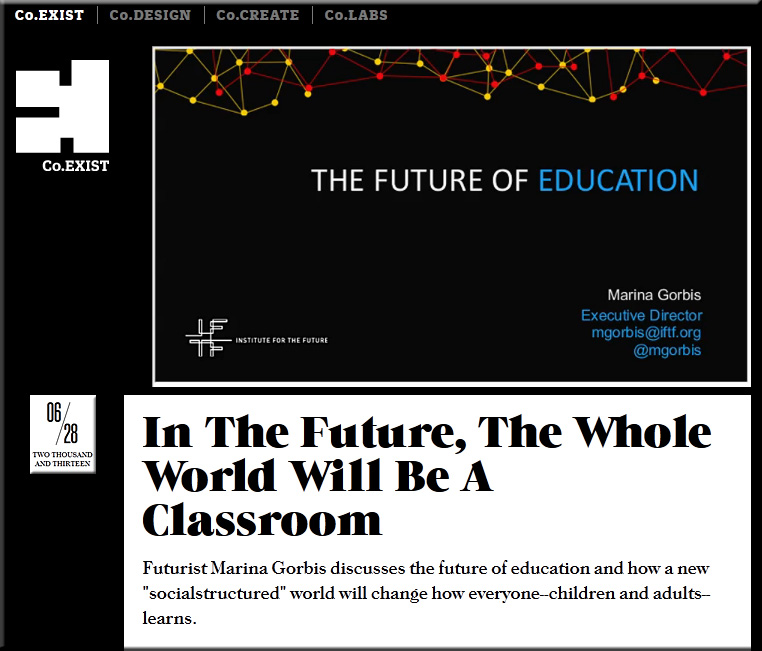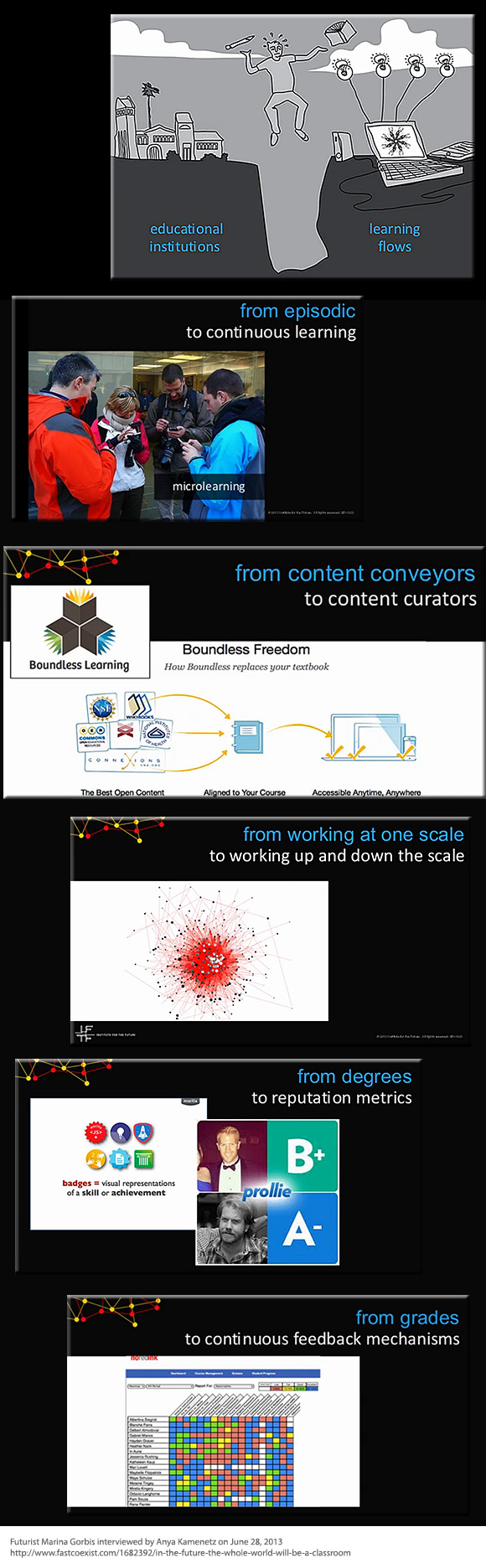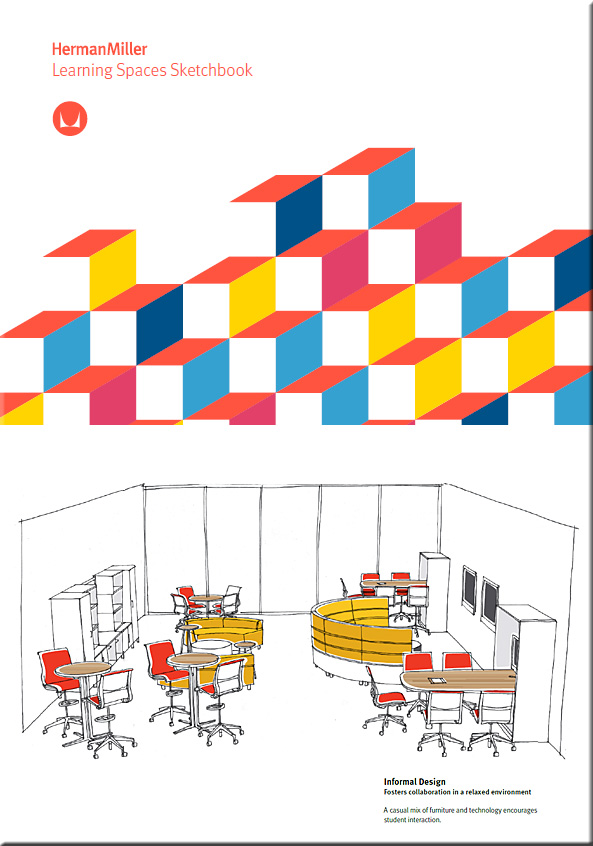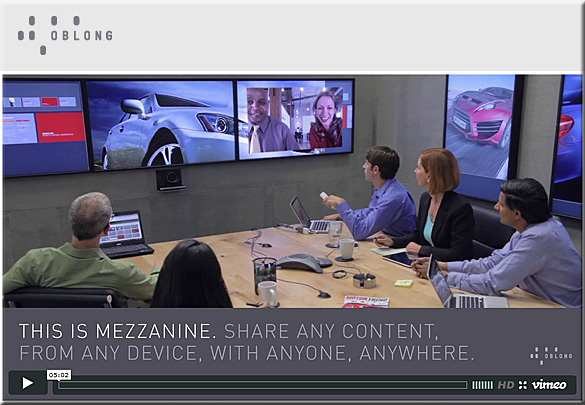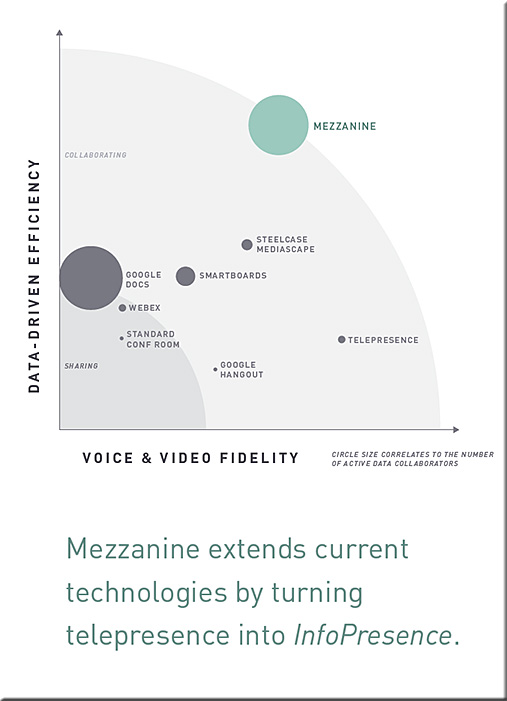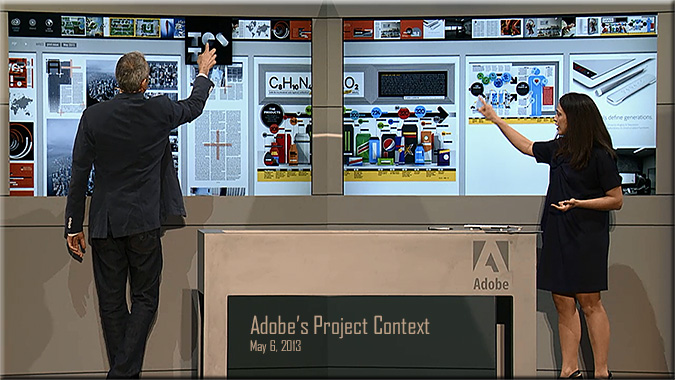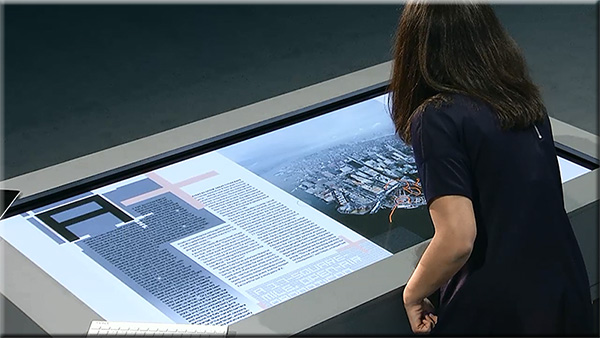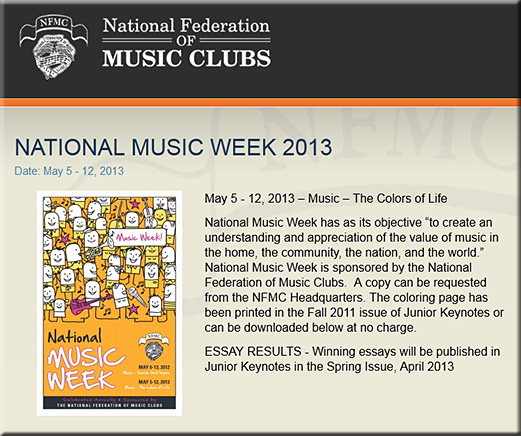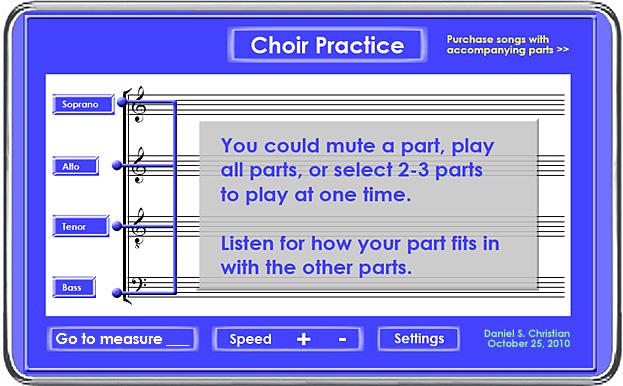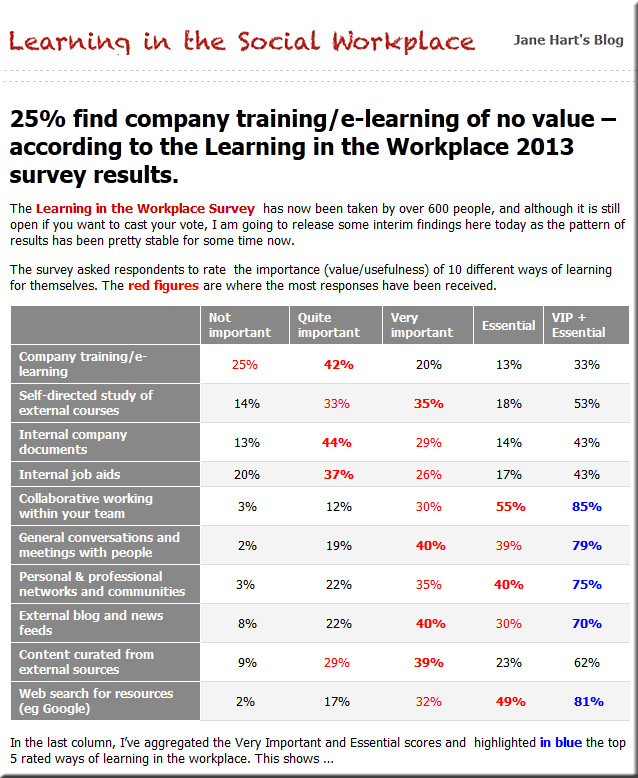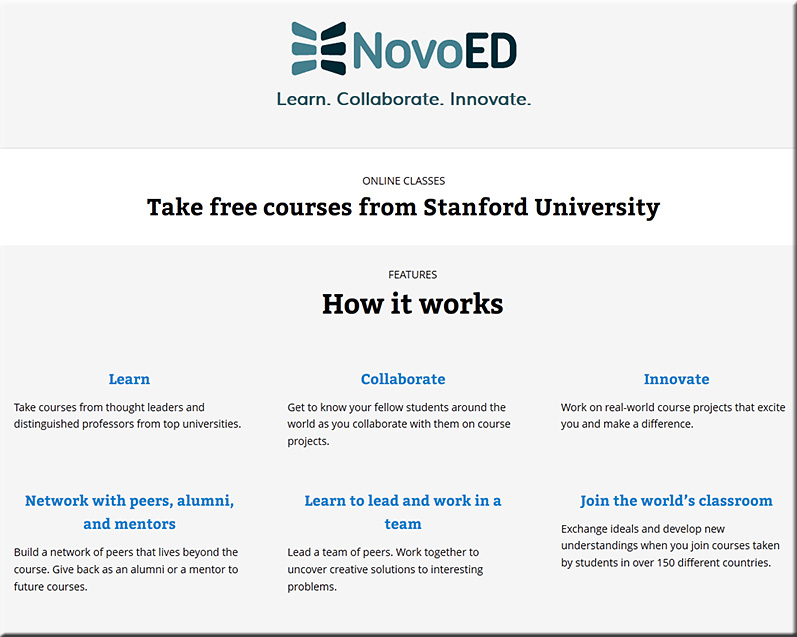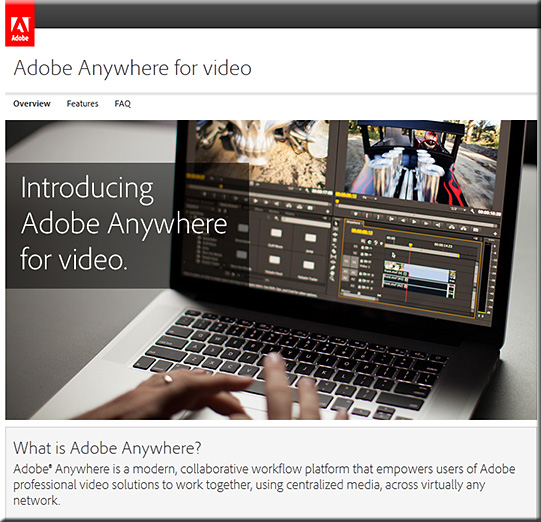From DSC:
It seems that The Walmart of Education has officially arrived — i.e. a 50%+ discount off normal prices! A $7000 Masters in Computer Science!
Are we going to see more partnerships/collaborations like this involving MOOC providers, more “traditional” institutions of Higher Education, as well as the corporate world?
Are we moving more towards the use of teams and consortia and pooling resources?
Are we witnessing the beginning of a more accessible infrastructure to support lifelong learning?
Is AT&T going to hire the top performers?
Georgia Tech announces Massive Online Master’s Degree in Computer Science — from online.wsj.com
Institute teams with Udacity, AT&T to launch first-of-its-kind advanced degree program
Excerpt:
ATLANTA, May 14, 2013 /PRNewswire/ — The Georgia Institute of Technology College of Computing announced today that it will offer the first professional Online Master of Science degree in computer science (OMS CS) that can be earned completely through the “massive online” format. The degree will be provided in collaboration with online education leader Udacity Inc. and AT&T.
All OMS CS course content will be delivered via the massive open online course (MOOC) format, with enhanced support services for students enrolled in the degree program. Those students also will pay a fraction of the cost of traditional on-campus master’s programs; total tuition for the program is initially expected to be below $7,000. A pilot program, partly supported by a generous gift from AT&T, will begin in the next academic year. Initial enrollment will be limited to a few hundred students recruited from AT&T and Georgia Tech corporate affiliates. Enrollment is expected to expand gradually over the next three years.
Massive (but not open) — from InsideHigherEd.com by Ry Rivard
Excerpt:
The Georgia Institute of Technology plans to offer a $7,000 online master’s degree to 10,000 new students over the next three years without hiring much more than a handful of new instructors.
Georgia Tech will work with AT&T and Udacity, the 15-month-old Silicon Valley-based company, to offer a new online master’s degree in computer science to students across the world at a sixth of the price of its current degree. The deal, announced Tuesday, is portrayed as a revolutionary attempt by a respected university, an education technology startup and a major corporate employer to drive down costs and expand higher education capacity.
Georgia Tech, Udacity to offer Master’s Degree — from edsurge.com
Excerpt (emphasis DSC):
WHOA. Georgia Tech and Udacity today said that they would jointly offer an entirely online master’s degree in computer science with support from AT&T for less than $7,000, total.
That’s a game-changer.