— With thanks to Custer for this resource
Also see:
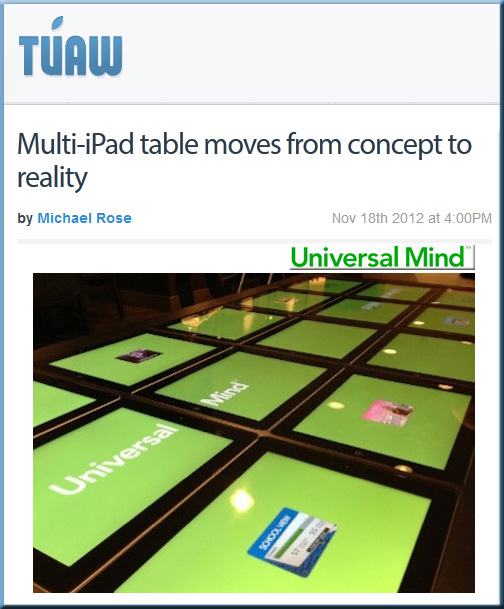
— from universalmind.com –– also see this posting re: the above iPad table
With a special thanks going out to Mr. Brad Kortman at Calvin College for these resources
.
Also consider:
— With thanks to Custer for this resource
Also see:
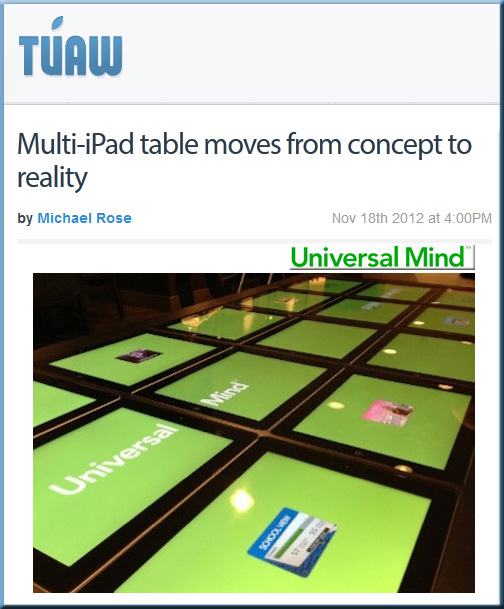
— from universalmind.com –– also see this posting re: the above iPad table
With a special thanks going out to Mr. Brad Kortman at Calvin College for these resources
.
Also consider:
First of all, here are some announcements re: the paradigm-shifting Lytro camera:
Secondly, here is my key question/reflection:
.
I wonder if this same type of thing could be done with digital video? What if you could take a video of a symphonic band and could zoom in on whichever section (strings, brass, percussion, etc.) that you wanted to? Or zoom in on strings on the first play through, percussion on the second play through, etc.
Encoding.com launches universal closed captioning solution for video — from blog.streamingmedia.com by Dan Rayburn
Excerpt:
Encoding.com recently announced the launch of their Universal Closed Captioning solution designed to deliver an easy-to-use, full featured, automated closed captioning workflow for delivery to all devices. Supporting the various closed captioning specifications required for iOS, Android, web and set-top box devices, the solution integrates with digital video authoring and distribution workflows and offers the speed and infinite scalability of Encoding.com’s public and private cloud platforms.
Encoding.com says the company’s Universal Closed Captioning Solution is the first to support universal closed caption delivery across all devices and identifies the following capabilities as representing only a few of the many options available to customers:
.
Also see:
Broadband, broadcast lines erode as TV shifts to a mobile, multiscreen media landscape — from by Joseph O’Halloran back from 2/11/2012
Excerpt:
[Q2 2012] research from online video firm Ooyala has confirmed the trend that viewers around the world are embracing mobile, multiscreen experiences for both long-form and short-form content.
The Ooyala Global Video Index Report for the second quarter of 2012 reveals that online video uptake may be rising across the world but that engagement patterns vary by country and region, with a number of global video hot spots. For example, in the UK the survey revealed that 15% of the total time spent watching online video occurs on mobile phones and tablets, while 11% of the total time spent watching online video in China occurs on tablets and smart phones.
This is new! Record a video of iPad’s screen in any app— from Andrew Douch
From DSC:
I haven’t seen or used this app, but thanks Andrew for your posting here. I’ll add this to my list of apps that I need to check out! A Captivate or Camtasia Studio like app for one’s iPad sounds veeeeerryy interesting.
10 ideas for classroom video projects — from educationaltechnology.ca by Alec Couros
Excerpt:
If you follow my Twitter-stream, you know that I spend a lot of time viewing, collecting & sharing videos. In this post, I share ideas on certain types of videos that I’ve gathered and how educators might use related methods or styles to engage students in constructing and deconstructing media while becoming critical consumers and producers of digital media.
Also see:
Vidmind launches cloud TV platform to let anyone create a white labeled Netflix — from betakit.com by Erin Bury
Excerpt:
Tel Aviv-based startup Vidmind came out of stealth today and debuted its cloud-based TV solution, which lets operators, broadcasters and retailers essentially create a white labeled version of Netflix. The company provides an Android-based set top box that can be branded for any company, cloud infrastructure to build a streaming TV service, back-end management for operators, clients for multiple platforms including mobile tablet and PC, and built-in second screen and social features so viewers can interact around content.
Also see:
50 interesting ways to use Skype in your classroom — from edudemic.com by Jeff Dunn
Excerpt:
I’m a so-so fan of Skype. I’ve used it on an infrequent basis and have had more than a few dropped calls. Audio and video alike. However, it’s a cheap way to make long distance calls and seems to work better over wi-fi and the video quality is improving on a regular basis. So therefore it’s probably a great tool for the classroom. But how can you use Skype to do more than just make calls? Well, there’s a pantload of interesting ways! Check out these fun ideas:
.
From DSC:
And for “Skype on steroids”, consider using Blackboard Collaborate:
.
From DSC:
I created this graphic, so I ask for
mercy from you lawyers at
Microsoft and/or at Blackboard! 🙂
Also see:
.
Apple Q3 Earnings: Even underwhelming numbers are strong — from readwriteweb.com