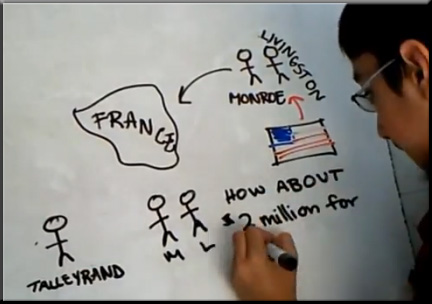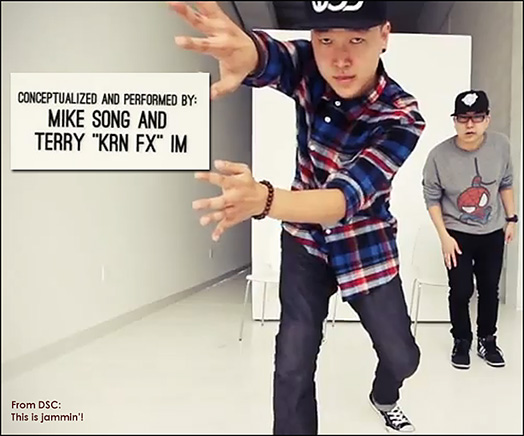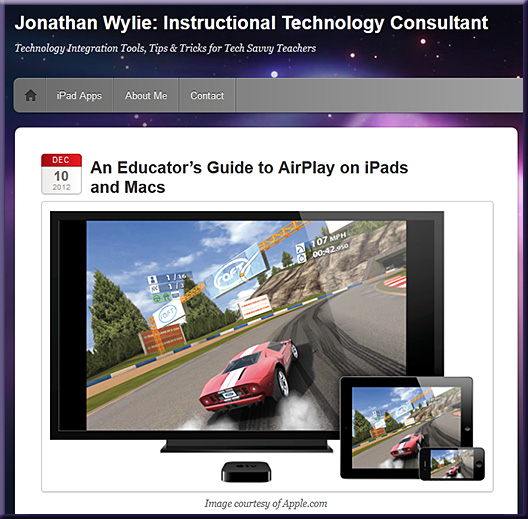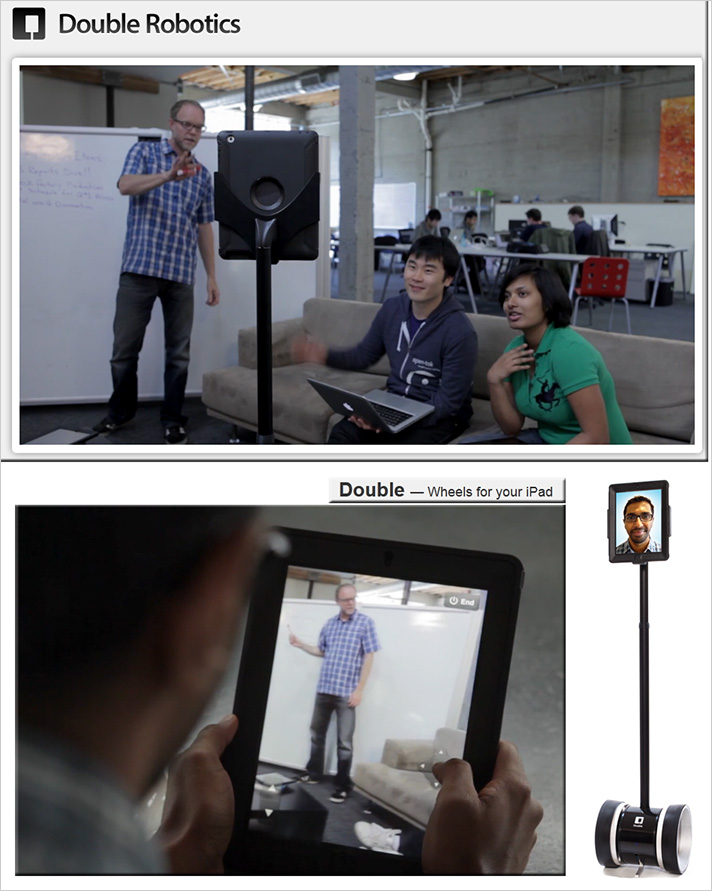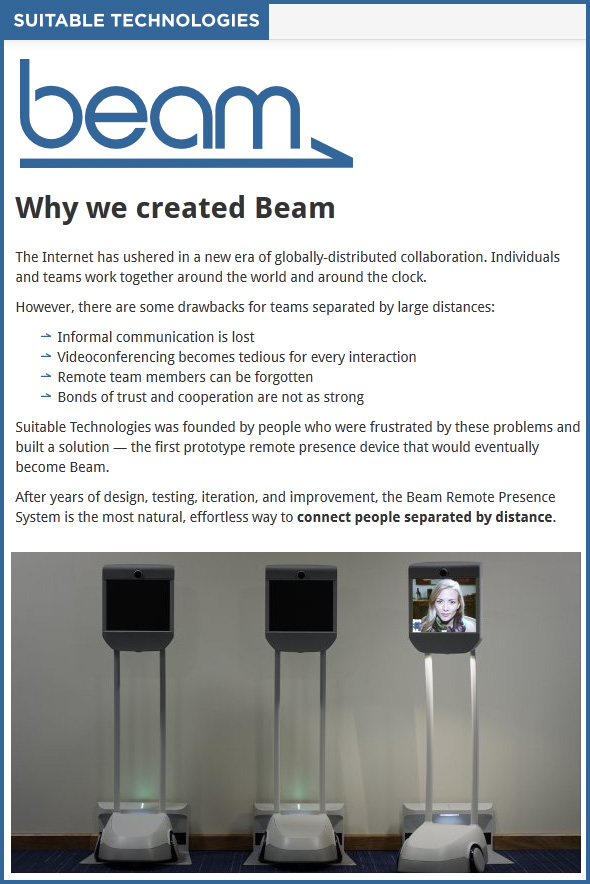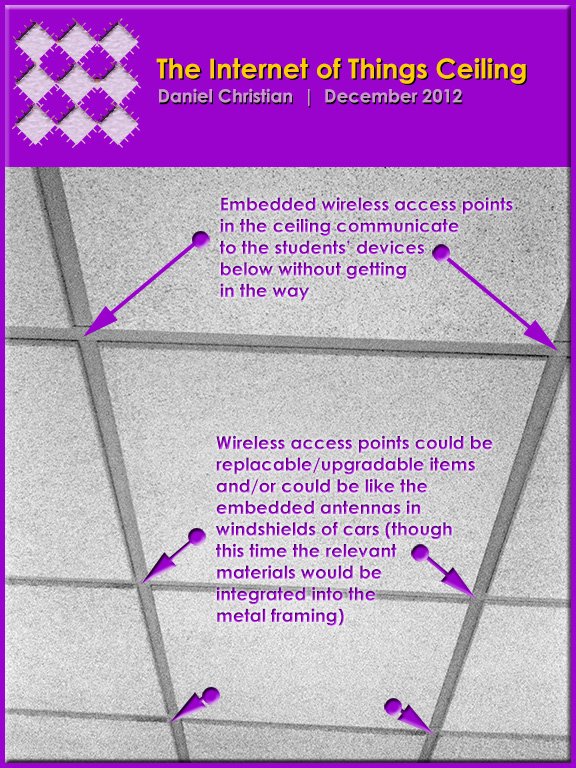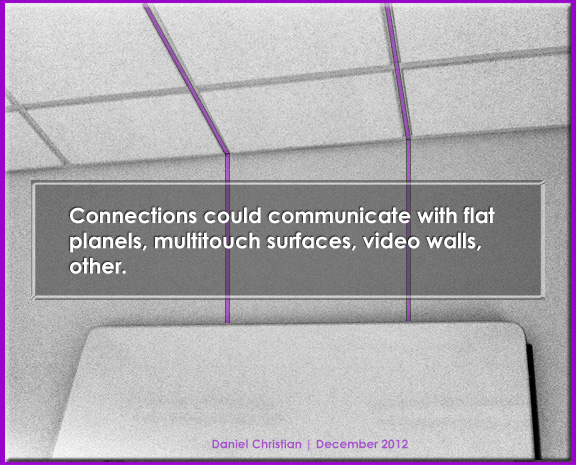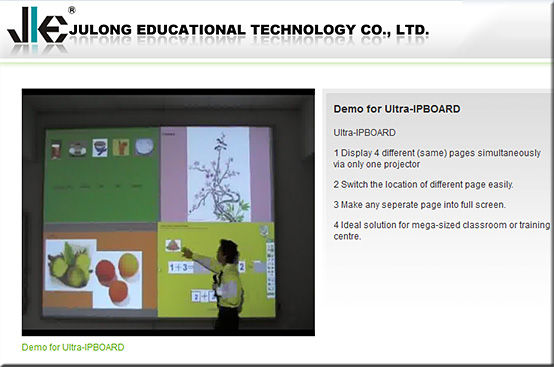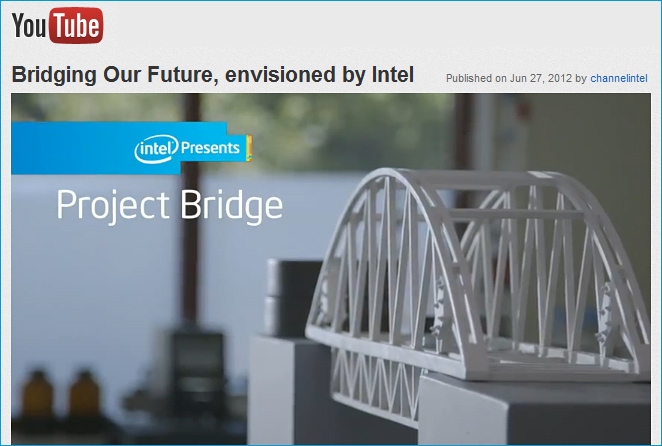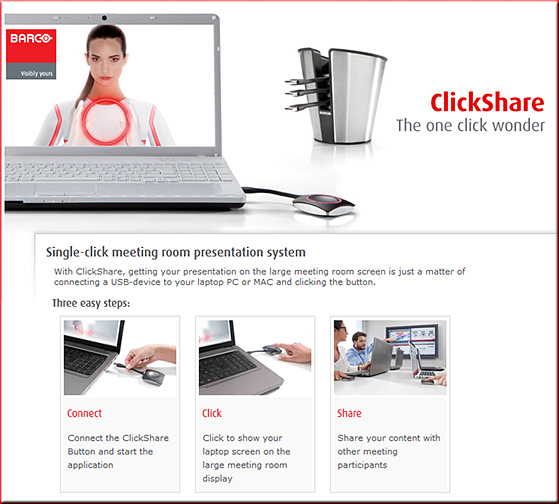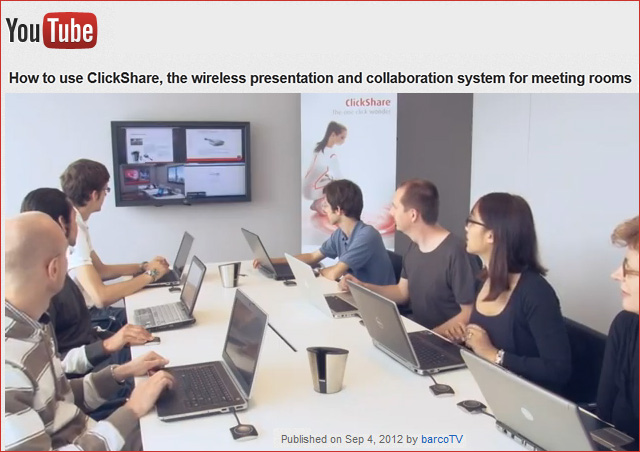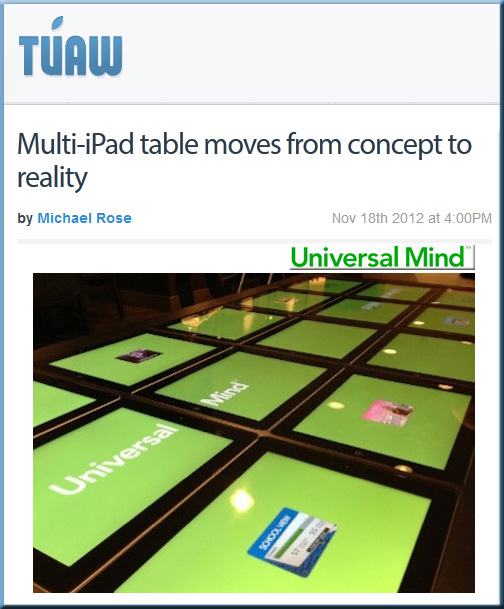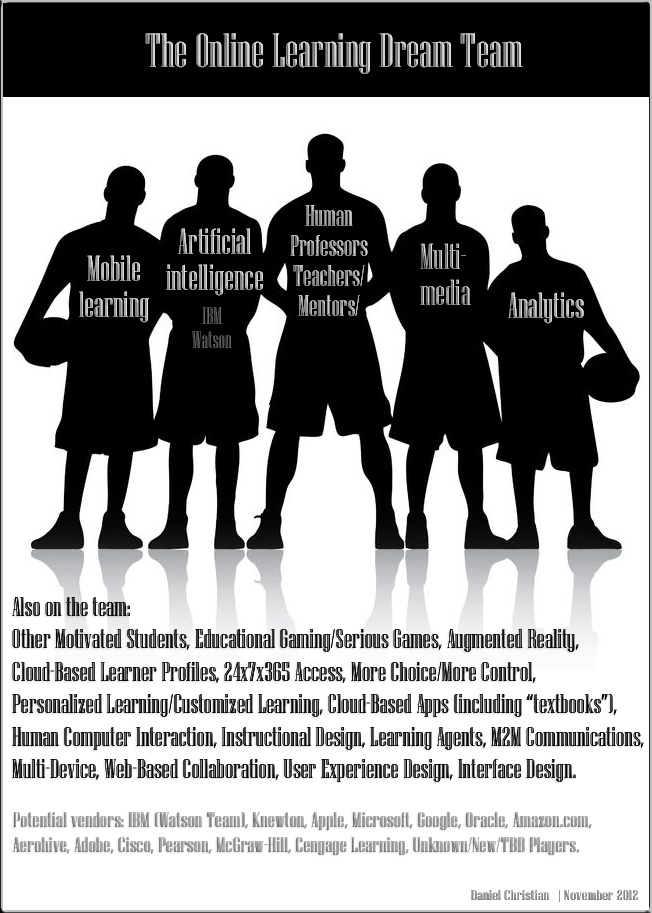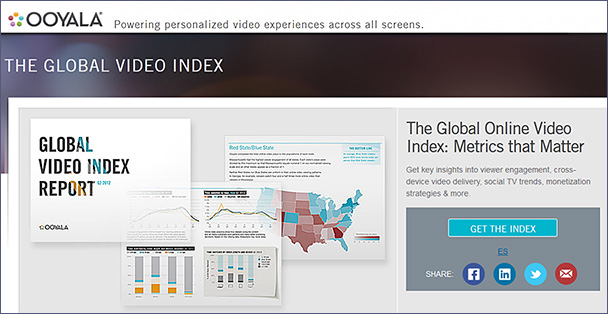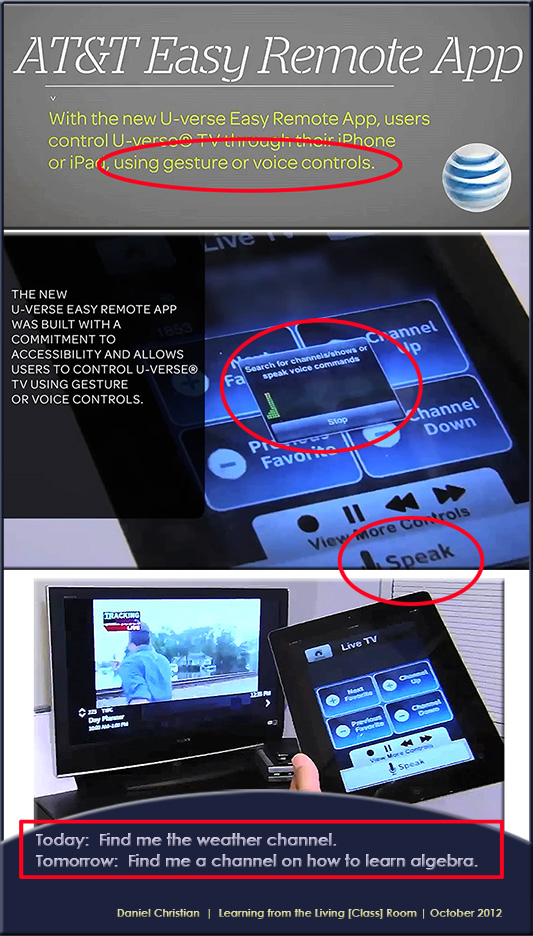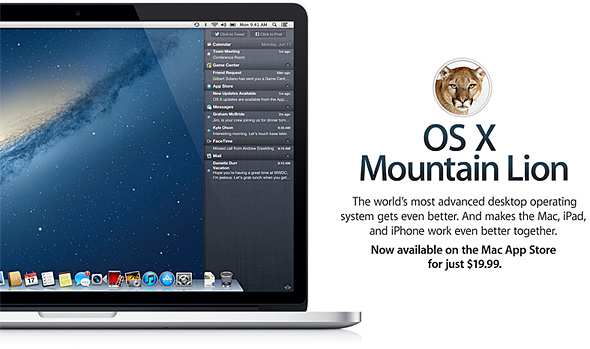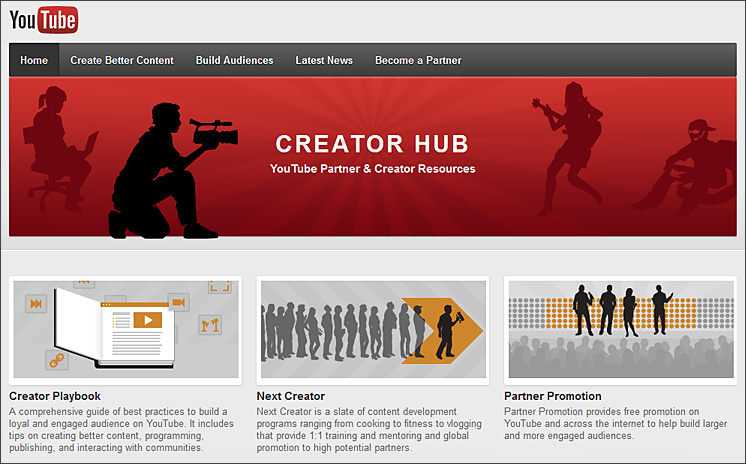A list of all the best iPad apps teachers need ~ Educational Technology and Mobile Learning / educatorstechnology.com
Excerpt:
We have been doing a lot of reviews of educational mobile apps. We particularly focused on the ones that work on iPad and we tried to cover almost all the fields from digital story telling to apps to teach creativity. Our purpose is to provide teachers with a repository of apps to choose from when trying them with their students in the classroom. Check out the categories below and click on any title to access the correspondent apps it contains. Enjoy!
10 great apps for a teacher’s new iPad — from ipadapps4school.com by Richard Byrne
iPad resources, sources & tools — from GettingSmart.com by Tom Vander Ark
The iPad: A useful resource to help students with learning disabilities — from utorbright.com
Excerpt:
…Story Builder
…Math Bingo
…Proloquo2Go
…Super Duper: What Are They Thinking
…Conversation Builder
To better understand how the iPad can positively impact a child’s learning experience, here is a video of a nine year-old boy named Leo who is using an iPad app called First Words. Leo has autism but he is doing exceptionally well with spelling and pairing pictures with words.
Further references mentioned:
http://www.squidoo.com/ipad-for-autism
http://www.cnn.com/2012/05/14/tech/gaming-gadgets/ipad-autism/index.html
Also see:
- The iPad’s past, present & future in learning environments — from wiredacademic.com by Terry Heick, Columnist
- Guilt-free kid iPad apps give parents a holiday break — from nbcnews.com by Wilson Rothman
- 8 killer apps for music creation — from edapps.ca
- The 20+ apps to know about in 2013 — from edudemic.com