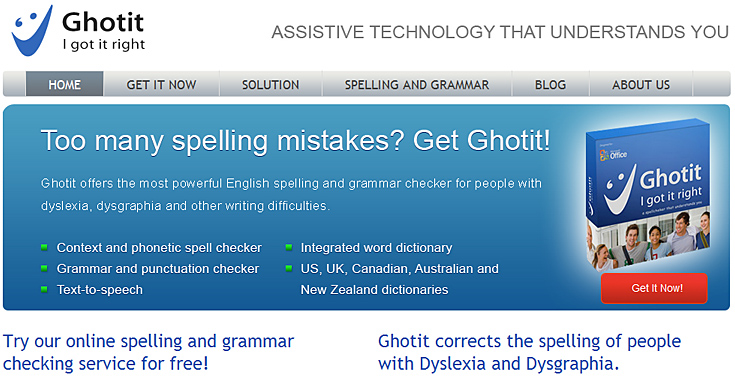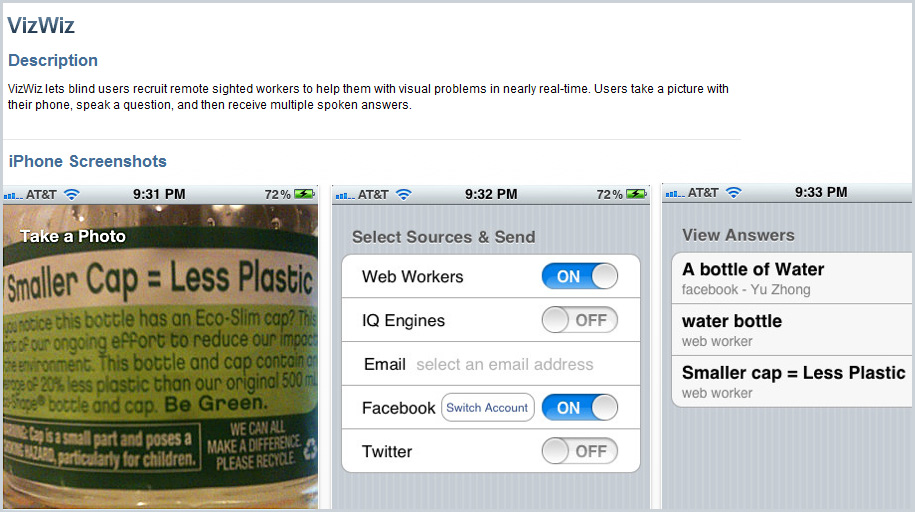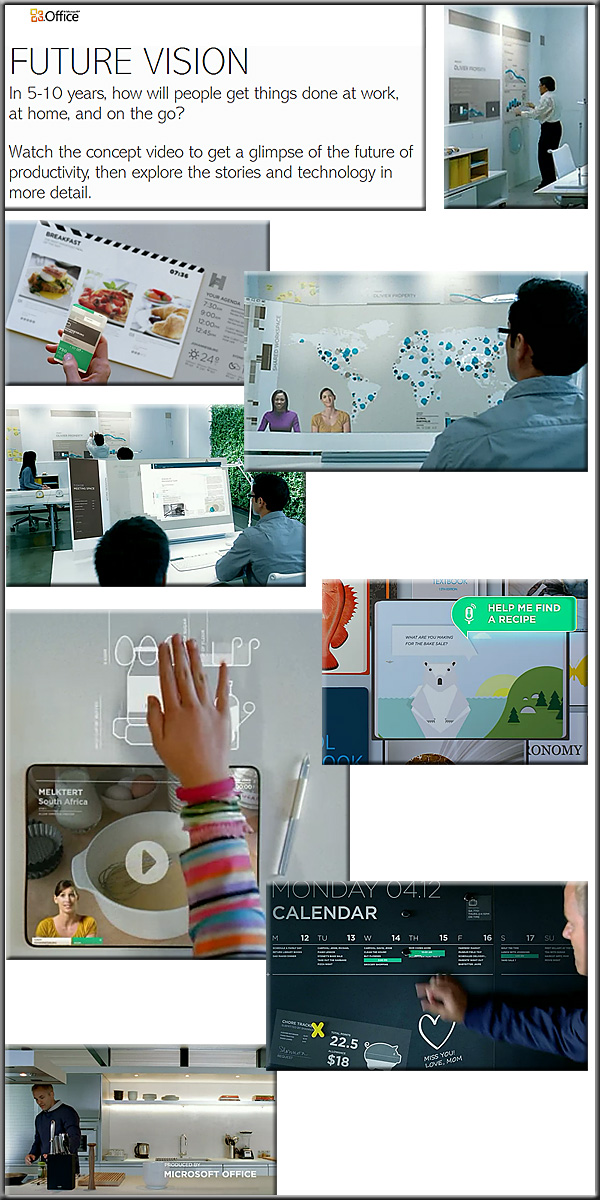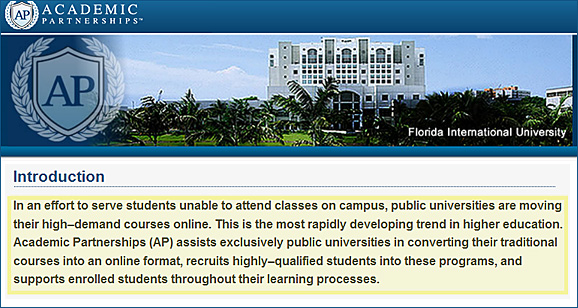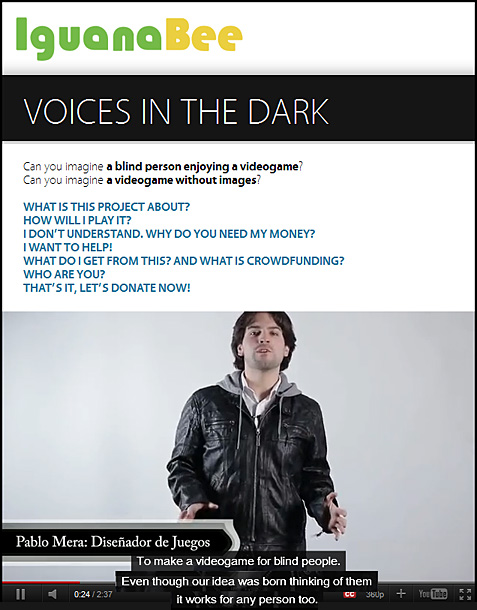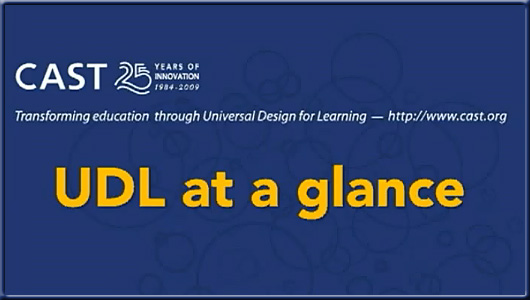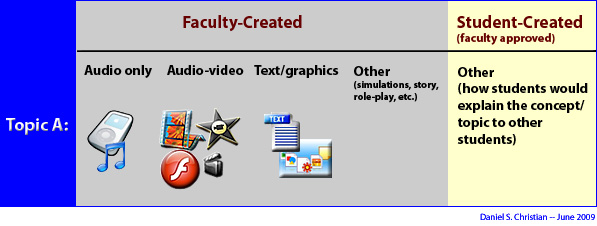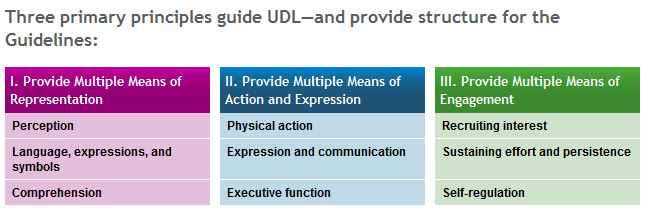From DSC:
Ofer Chermesh alerted me to a product of his company called Ghotit. I don’t know much about it, but I wanted to post it here in case folks are looking for a tool such as this.
Multimedia lectures: Tools for improving accessibility and learning –– from Faculty Focus by Mary Bart
Excerpt:
College course work is meant to be challenging. The content and the vocabulary used are often unfamiliar to many students. For at-risk learners, the challenges are even greater. In some cases, these students have physical or learning disabilities that create accessibility issues, other times the challenges may be the result of the fact that they’re an international student, have anxiety issues, or a strong learning style preference that runs counter to the instructor’s style.
For all of these reasons and more, today’s student body is a highly diverse group with many different learning challenges, often manifesting in problems with notetaking and listening comprehension. All of this creates what Keith Bain calls an “accessibility imperative.” And although there are many legal obligations that institutions must satisfy with regards to accessibility, Bain says recording and transcribing lectures can improve retention and success for all types of students.
Using theater to teach social skills — from Harvard Graduate School of Education by Patti Hartigan
Researchers document improvements for children with autism
Volume 28, Number 1 | January/February 2012
Review: Top iPad Guide for Teaching Special Needs Students — from gettingsmart.com by Sarah Cargill
Also see:
Clinical Psychology Guide: Understanding Bullying and Victims — from clinicalpsychology.net and Sarah Ruddell
Also see:
- Standing up, not standing by: A free cyberbullying toolkit for educators — from commonsensemedia.org
- 56% of Teens Say They Have Been Bullied Online [SURVEY] — from Mashable
40 inspiring blogs every special education teacher should read — from mastersinspecialeducation.org
E-Learning expands for special-needs students — from edweek.org by Nirvi Shah
But obstacles to greater participation remain, and questions persist about what works best for students with disabilities.
Universal Design for Learning: Meeting the needs of all students — from asha.org by Patricia Kelly Ralabate
Universal Design for Learning and Online Education — from academicimpressions.com
Re: event to be held on November 17, 2011 :: 1:00 – 2:45 p.m. EST