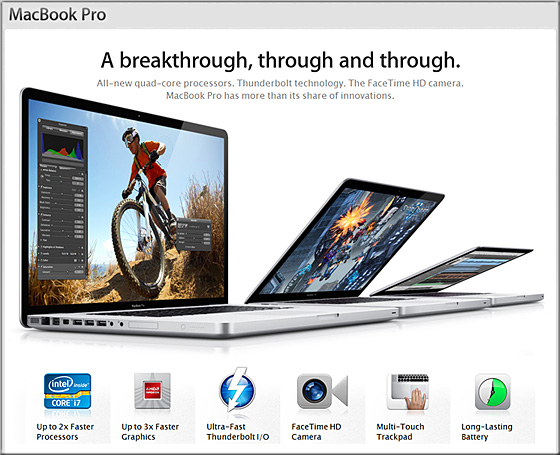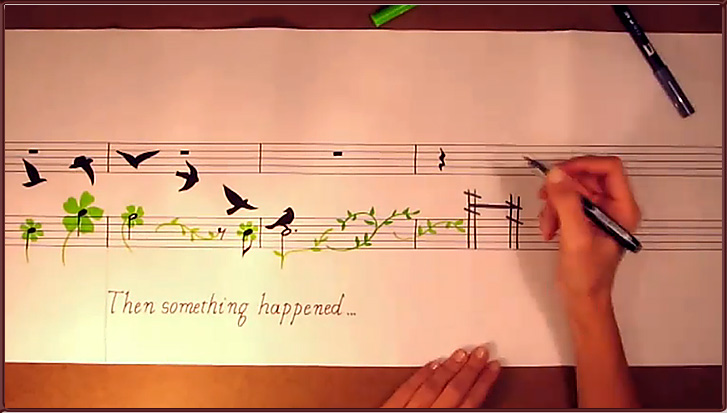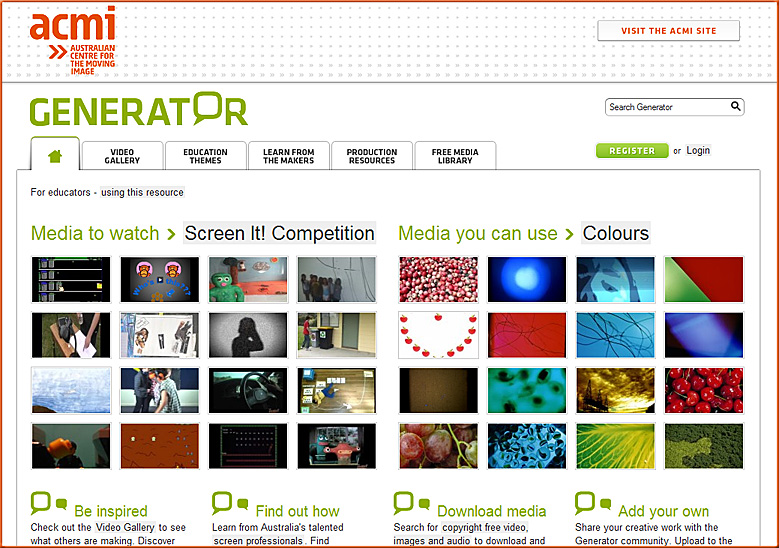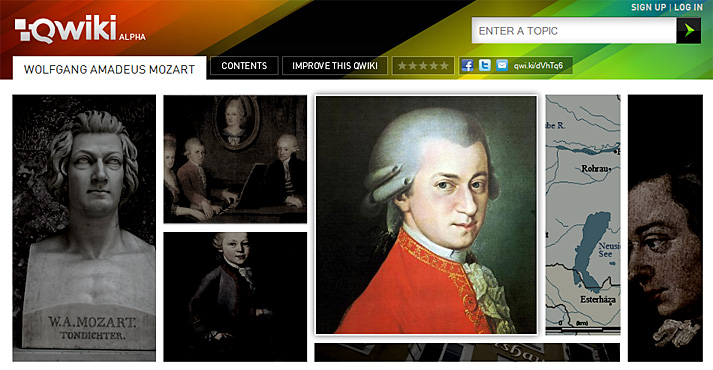New technologies introduced at the DEMO Spring 2011 Event
Promising new products and prototypes of 2011 that have never been seen before. These are real products that are ready for market.
February 28:
Consumer Technologies
- AboutOne.com from AboutOne, LLC
- ecoATM from ecoATM
- flyRuby.com from flyRuby.com
- Manilla from Manilla
- MindWave BrainCubed Education Bundle from NeuroSky
- PhotoRocket from PhotoRocket
- Primadesk from Primadesk, Inc.
- SocialEyes from SocialEyes
- Cyclic Variations in Altitude Conditioning™ from CVAC Systems, Inc.
- ICaR Expert Systems from ICaR Systems (Alpha Pitch)
- KloudDock from InfiniWing, Inc. (Alpha Pitch)
- Qffers App from Dvmmy (Alpha Pitch)
Enterprise Technologies
- DataRoket from DataRoket, Inc.
- GageIn from GageIn, Inc.
- Swivel from FaceCake Marketing Technologies
- VIOLIN Platform from EMBRIA Technologies
- Workface from Workface, Inc.
- The Webcam Social Shopper from Zugara
- Outline.com from Outline.com (Alpha Pitch)
Cloud Technologies
- ApSynth from ApSynth
- Cloud9 IDE from Ajax
- Defensio for Facebook from Websense
- EPflow from EyePredict
- Kuggaa from Kuggaa
- Nimble from Nimble
- Stratosphere from V3
- VECTOR™ from HBMG, Inc.
MARCH 1
Social and Media Technologies
- eLive from eLive Entertainment
- FetchFans.com from Fetch Plus Asia Pacific, Pte. Ltd.
- GutCheck from GutCheck
- HeyStaks from HeyStaks
- Ecobe.com from Ecobe (Alpha Pitch)
- Marginize from Marginize
- Next Island virtual world from Next Island
- OneGoodLove.com from OneGoodLove.com
- Pixable Photofeed (on iPad) from Pixable
- Speaku from Speaku (Alpha Pitch)
- SocialReplay from Silentale
- Thoora for Tablets from Thoora
- TrendSpottr from TrendSpottr
- Viafoura from Viafoura
- The Geco from The Geco (Alpha Pitch)
Mobile Technologies
- Dynamic Device Identity from mSIGNIA
- Guardly from Guardly
- HighNote from HighNote
- JetStreamHD from Nuvyyo, Inc.
- MobileNation from MobileNation
- News360 for iPad from News360
- Screach from Screenreach Interactive, Ltd.
- ShowUhow Product Experience Platform from ShowUhow, Inc.
- Small Business iPhone and Android Apps from Bizness Apps
- ON Voicefeed from Life Is Better ON