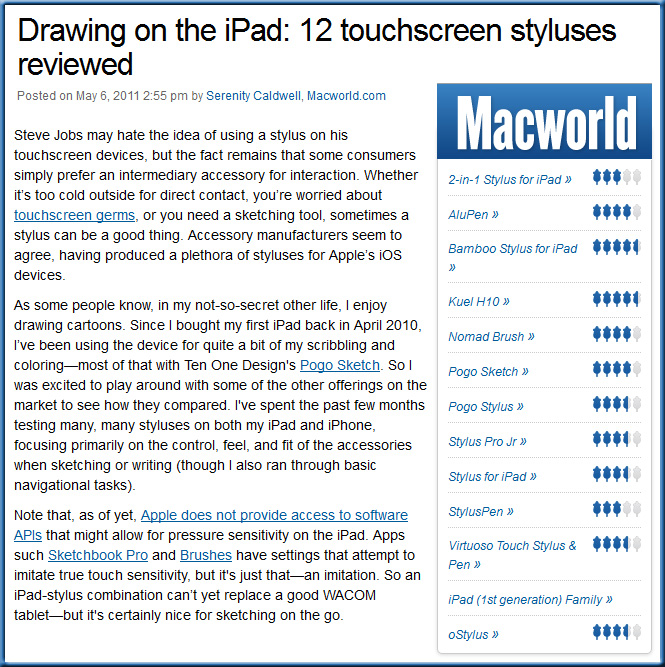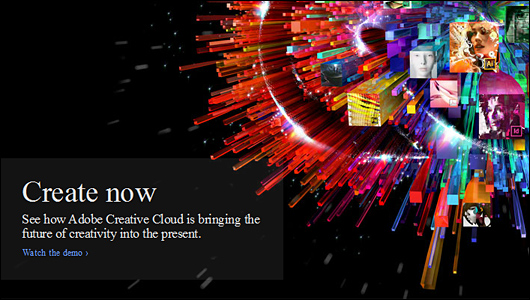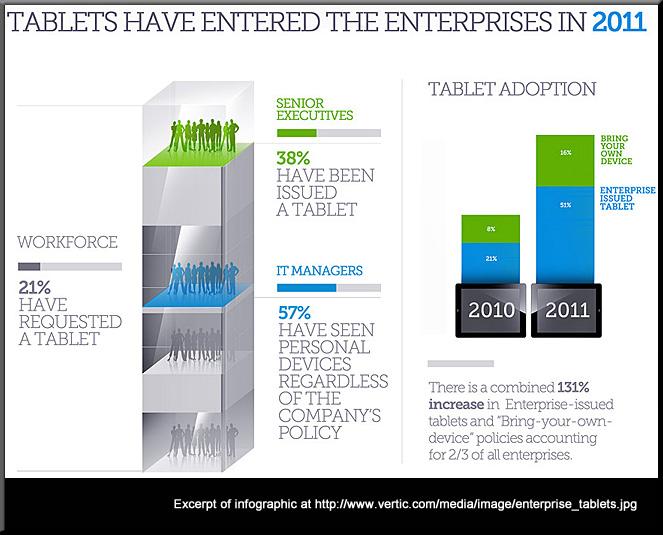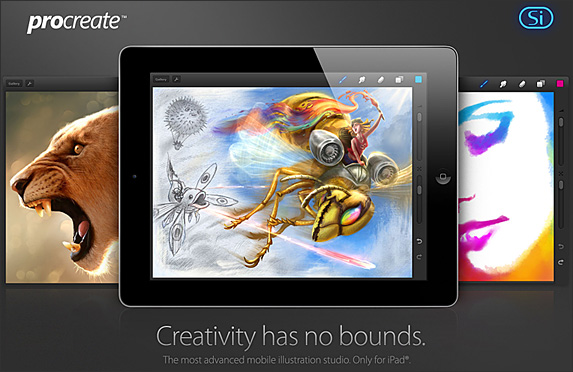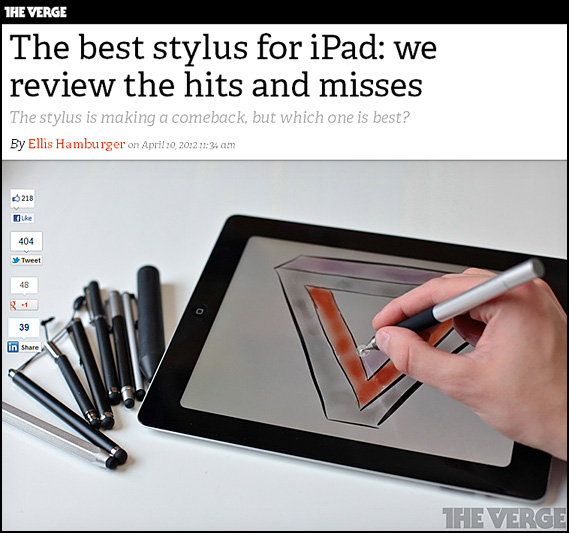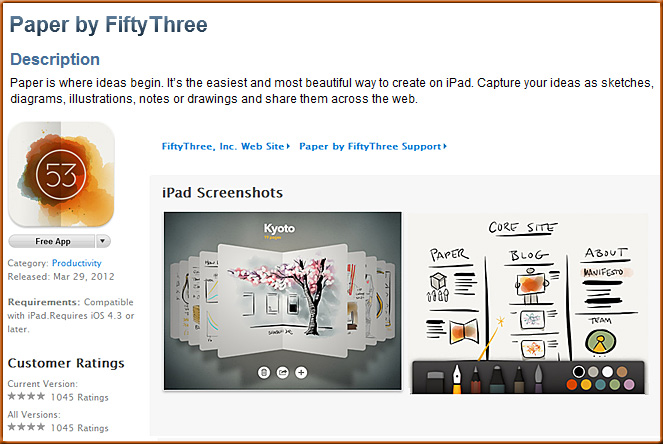Google Search just got 1,000 times smarter — from Mashable.com by Lance Ulanoff
Excerpt:
The Google Search of the future is here. Now. Today. The long-talked-about semantic web — Google prefers “Knowledge Graph” — is rolling out across all Google Search tools, and our most fundamental online task may never be the same again.
Google launches Knowledge Graph, a new intelligent search platform — from TheVerge.com by Nathan Ingraham
Excerpt:
Google has just launched Knowledge Graph, the latest refinement to its search engine product that seeks to provide users with more relevant and in-depth responses to search queries. The company actually started testing this new interface last week, but now its ready to take the wraps off its new method for connecting search queries to information-rich topics on people, places, or things. Along with the standard search results you’re used to seeing, Google’s search results page now displays instant results related to your queries — a search for Taj Mahal immediately brings up a list of facts, photos, and a map of the famous landmark, as well as quick links to other popular uses of the search term (like the musician or the casino in New Jersey). There are a multitude of sources behind this data — Google cites Freebase, Wikipedia, and the CIA World Factbook, but also notes that “it’s augmented at a much larger scale” and tuned based on what the average user searches for.
The search engine problem: Lack of ‘knowledge’ — CNET.com
Google’s walk-through of Knowledge Graph
With Knowledge Graph, Google can finally tell the difference between Apple Inc. and apples — from FastCompany.com by Christina Chaey