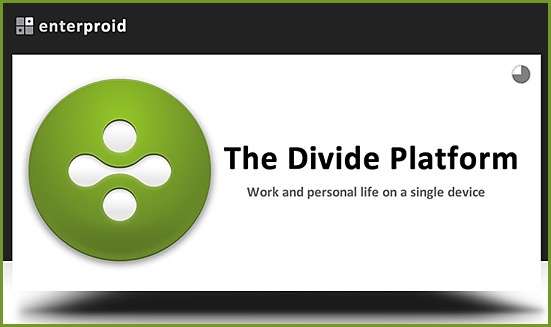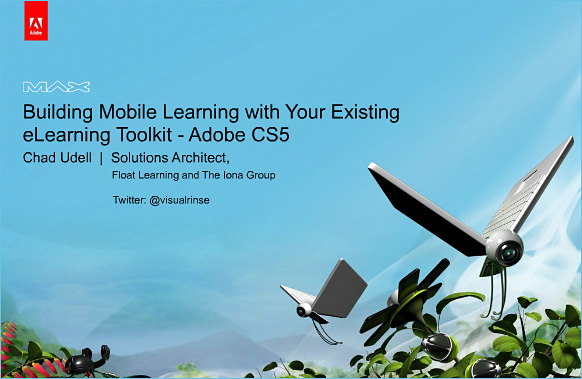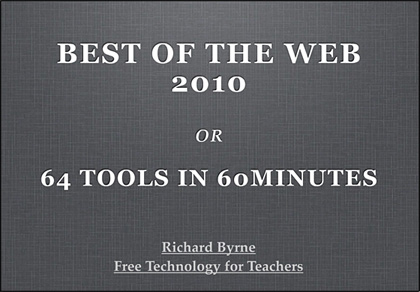Evernote – some great ideas for using it in education — from David Andrade
Learn advanced uses of forms in Google Docs — from Free Technology for Teachers
Time-saving and educational resources for web designers — from SmashingMagazine.com
Using Microsoft’s speech recognition: helping my stepfather manage Parkinson’s — from DavidWees.com
What’s New in InDesign CS5? – [Terry White’s] Complete Walkthrough
Audio feedback: A how-to guide — from JISC
Summary
This document provides a simple step-by-step guide to creating and embedding audio feedback using Microsoft Word 2000 and 2007, the most common format for student text works. There is also a mention of embedding audio in PDFs, which is discussed at the end of this document, with a link to the appropriate Adobe online resource.
Introduction
Audio feedback is becoming an increasingly common method of delivering high quality feedback to students in a non-text based manner. Our document Audio Feedback discusses the merits of this approach based on research and technologies available in this field.
Before embarking on recording digital files for students, you should read our advice on Audio Feedback and specifically the section What technical knowledge do I need to know?, as it contains information regarding structuring feedback, and some technical pointers for creating digital audio files.
A significant point worth noting here is the management of digital files. Appropriate file naming, directory structuring and file storage should be carefully considered and adhered to when you are making extensive numbers of digital files.
The future of Microsoft Windows Azure: Platform as a service — from arstechnica.com by Peter Bright
.
At PDC yesterday, Microsoft unveiled its roadmap for the Windows Azure cloud computing platform. Moving beyond mere Infrastructure-as-a-Service (IaaS), the company is positioning Windows Azure as a Platform-as-a-Service offering: a comprehensive set of development tools, services, and management systems to allow developers to concentrate on creating available, scalable applications.
Over the next 12-18 months, a raft of new functionality will be rolled out to Windows Azure customers. These features will both make it easier to move existing applications into the cloud, and enhance the services available to cloud-hosted applications.










 Workplace Learning is changing!
Workplace Learning is changing! differently about the way work and learning is happening. For an increasing number of individuals and groups are using these new technologies in the workplace to connect with colleagues both inside and outside the organisation in order to share ideas, resources and experiences – often under the radar of IT and L&D. This use of social media has become a revolution in the sense that these tools are now in the hands of the employees. So the question is what role does L&D play in all this?
differently about the way work and learning is happening. For an increasing number of individuals and groups are using these new technologies in the workplace to connect with colleagues both inside and outside the organisation in order to share ideas, resources and experiences – often under the radar of IT and L&D. This use of social media has become a revolution in the sense that these tools are now in the hands of the employees. So the question is what role does L&D play in all this?