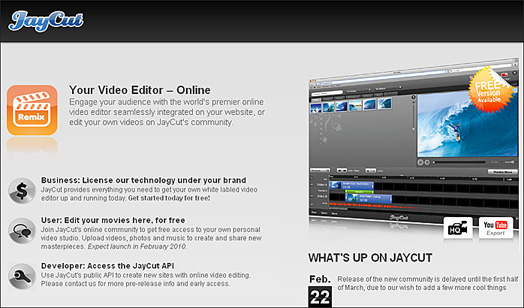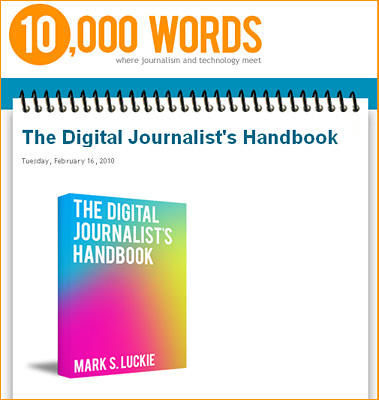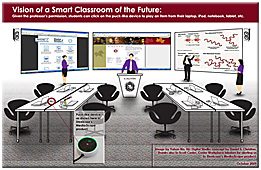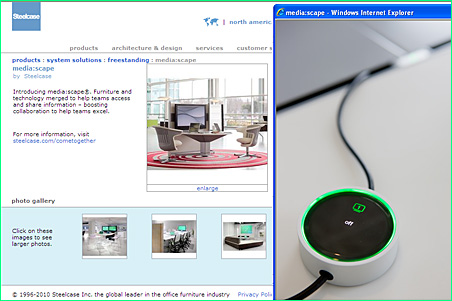The International Journal of Multimedia & Its Applications (IJMA) is a quarterly open access journal that publishes articles which contribute new results in all areas of the Multimedia & its applications. The journal focuses on all technical and practical aspects of Multimedia and its applications. The goal of this journal is to bring together researchers and practitioners from academia and industry to focus on understanding recent developments this arena, and establishing new collaborations in these areas.
Authors are solicited to contribute to the journal by submitting articles that illustrate research results, projects, surveying works and industrial experiences that describe significant advances in the areas of Multimedia & its applications. Topics of interest include, but are not limited to, the following
- Audio, image, video processing
- Digital Multimedia Broadcasting
- Education and Training
- Multimedia analysis and Internet
- Multimedia and Artificial Intelligence
- Multimedia Applications
- Multimedia Communication and Networking
- Multimedia Content Understanding
- Multimedia Databases and File Systems
- Multimedia human-machine interface and interaction
- Multimedia Interface and Interaction
- Multimedia security and content protection
- Multimedia Signal Processing
- Multimedia standards and related issues
- Multimedia Systems and Devices
- Operating system mechanisms for multimedia
- Virtual reality and 3-D imaging
- Wireless, Mobile Computing and Multimedia