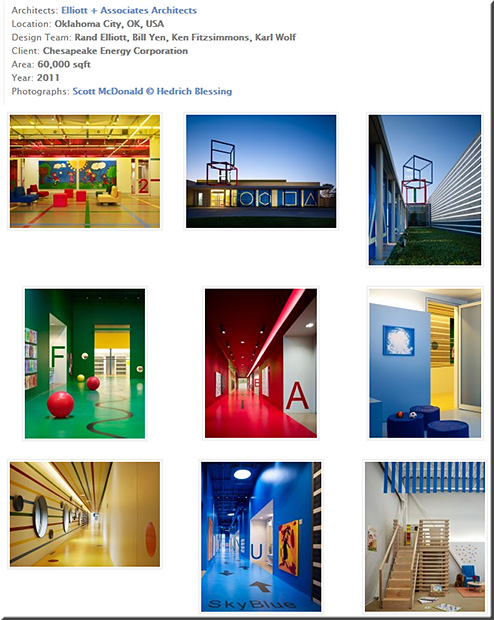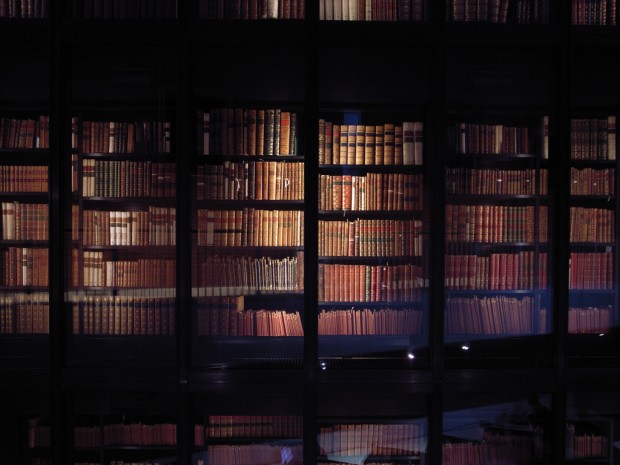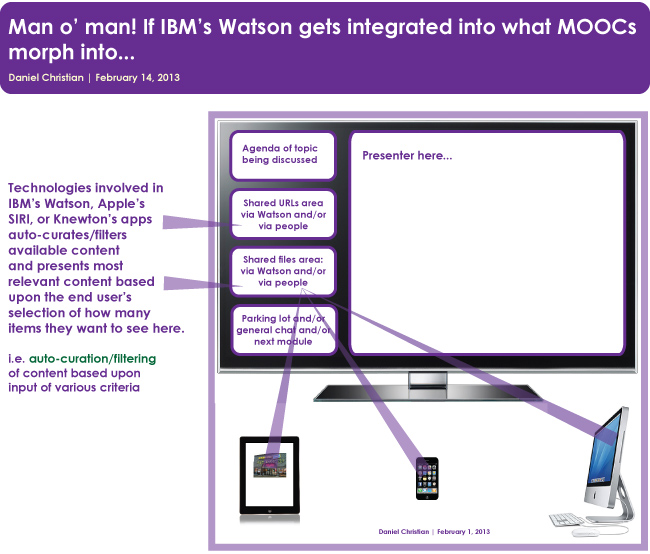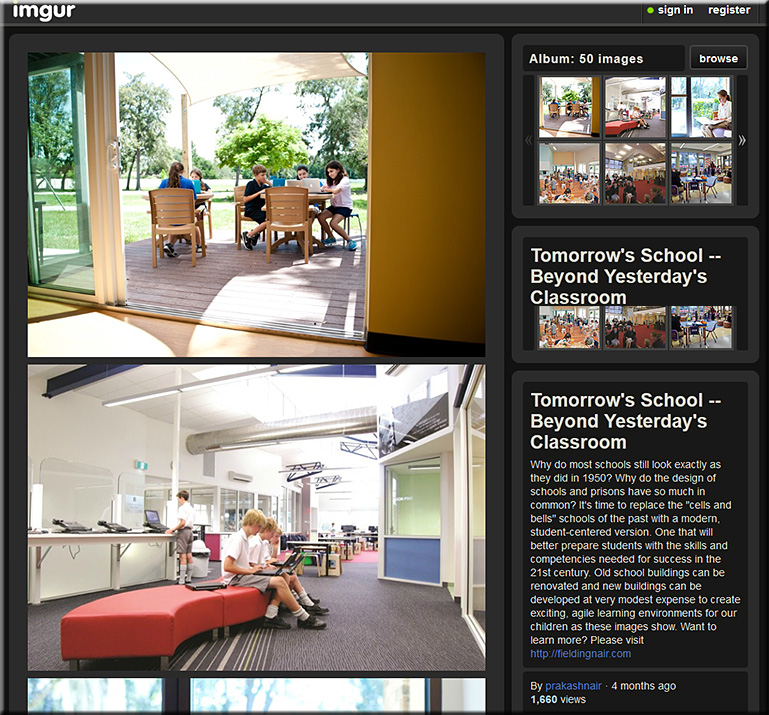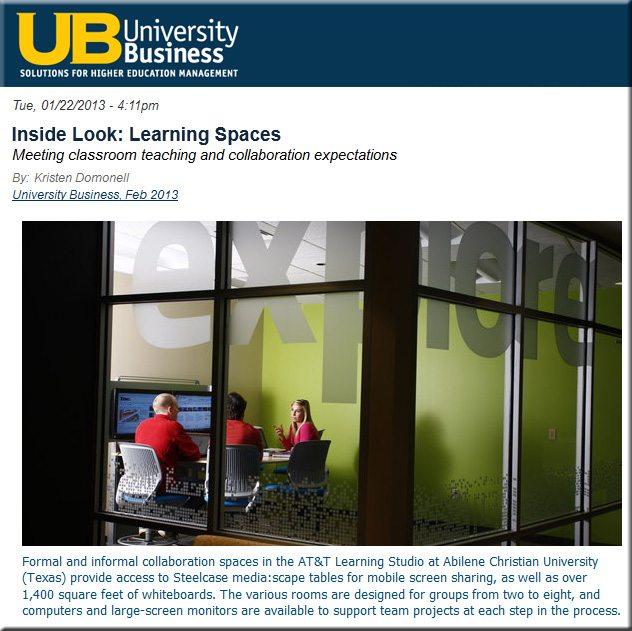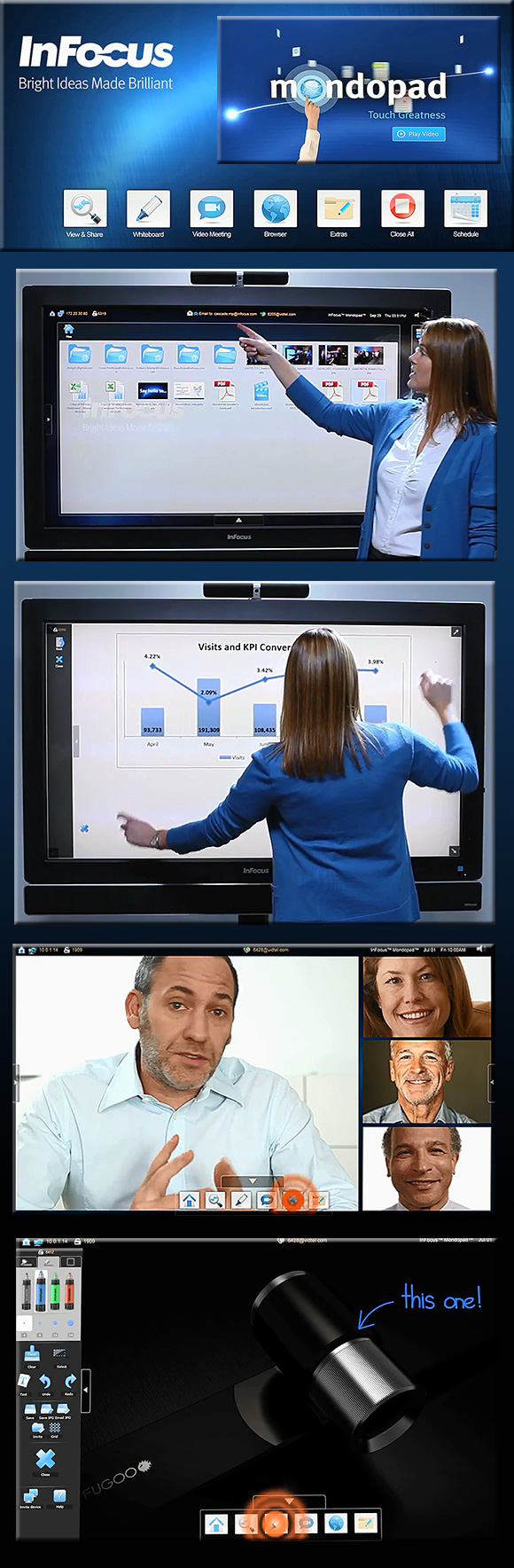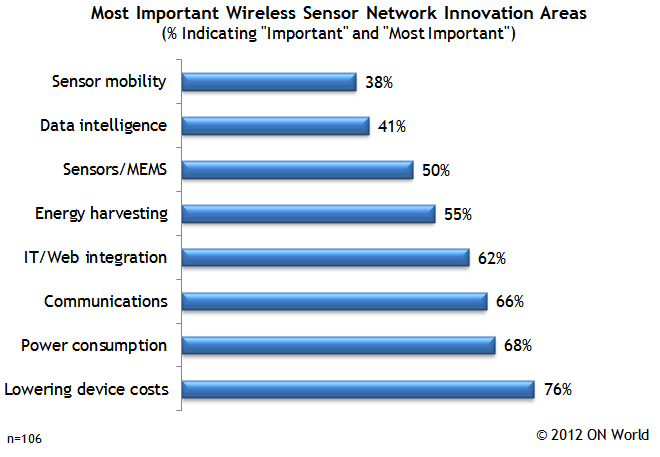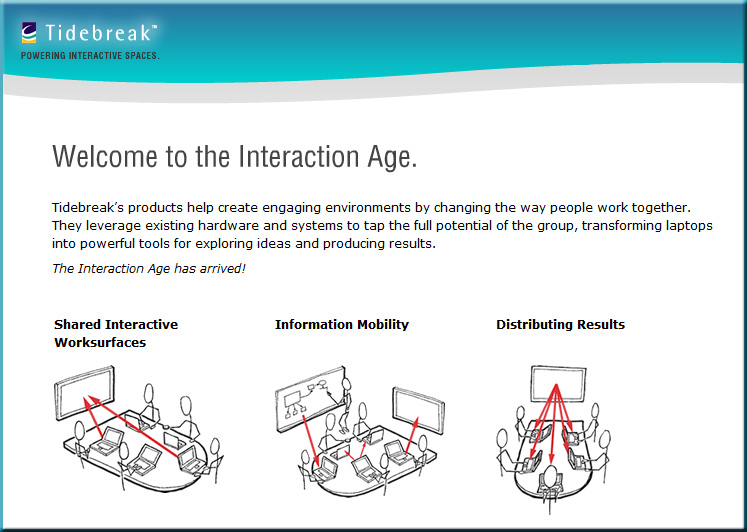Or would we just fall asleep…hmm…but even then…
— from 5 things your office probably doesn’t support, but should
The future of libraries? In Japan, elevated study pods encourage conversation — from startup-dating.com by Yukari Mitsuhashi

Photo via toto.co.jp
Photo by Liss Blog
Also see:
- Best Photo Locations: The Most Amazing Libraries in The World [Photos] — from Chase Jarvis
8 apps to turn your iPad into a digital whiteboard — teachthought.com
Also related:
- The 4 Easiest Ways To Mirror The iPad (Comparison Chart) — from edudemic.com by Seth Hansen
- Top Five iPad Apps for Teaching Across All Content Areas — from edutopia.org by Andrew Marcinek
- 24 Free Science Chemistry iPad Apps for Students — from elearningindustry.com by Christopher Pappas
Future learning environments: professional, powerful, personal — from learning technologies by Steve Wheeler, Associate Professor of Learning Technology, Plymouth University
Description:
We will explore future learning possibilities using new and emerging technologies. Smart mobile phones, social media and learning platforms are just the start of a rapid evolution in learning technology, and many new technologies are beginning to emerge. The so called ‘Web 2.0’ tools are socially rich and participatory, enabling users to create, organise and share their own content, and collaborate with others in their professional communities, but the next phase in the evolution of the Web is already here. We will explore concepts such as Web 3.0 and Web x.0, intelligent filtering and recommender systems and speculate on how these new tools might liberate learners further, personalising their learning experiences and enabling them to create powerful professional learning networks. We will discuss:
- Personal and professional learning networks
- User generated content
- Web 3.0, Web x.0 and beyond
- Smart mobiles, intelligent filtering and recommender systems
- Issues and challenges for organisations
Moving exams out of the classroom — from campustechnology.com by Linda L. Briggs
Excerpt:
The idea of moving exam-taking out of the classroom and into dedicated testing centers on campus is gaining currency. The approach frees up valuable class time, and allows for more frequent and varied testing approaches.
Despite these benefits, though, a number of challenges persist for on-campus testing centers, including providing sufficient seats during peak times such as midterms and finals, keeping student data secure, and finding good exam-building software.
Designing collaborative spaces for schools — from The Journal by By Peter C. Lippman
Thoughtfully designed learning environments can help students work together more effectively.
From DSC:
I would like to see us facilitate such teamwork/collaboration via helping people in the same physical location work together as well as their ability to collaborate with others outside of that physical space (i.e. web-based collaboration).
Excerpt:
This image gallery from Fielding Nair International, a group of architects working in education, shows lots of images from new and innovative schools around the world.
Addendum on 2/13/13, also see:
- Colorful & Multifunctional Learning Spaces at The Vittra School, Stockholm — Vitra School Brotorp Rosan Bosch Architects

.

Inside look: Learning spaces — from University Business by Kristen Domonell
Meeting classroom teaching and collaboration expectations
Excerpt:
Gone are the days when a basic classroom with a podium and desks was considered an acceptable learning space. In fact, according to CDW-G’s “Learn Now, Lecture Later” report released in June 2012, 47 percent of instructors surveyed said they are moving beyond the lecture-only model. In addition, 71 percent of students and 77 percent of instructors said they use more classroom technology than just two years ago.
Key trends identified in the “2012 Horizon Report,” a collaboration between the New Media Consortium and the Educause Learning Initiative, include the shift in education paradigms to include online learning, hybrid learning, and the collaborative model; a new emphasis in the classroom on more challenge-based and active learning; and a change in the way student projects are structured, driven by the increasingly collaborative work world.
Here are examples of how institutions are adapting to these shifting trends by creating learning spaces that foster innovative thinking and collaboration—and prepare students for the future.
.
From DSC — with a special thanks to Mr. Michael Haan, Technology Integration Specialist at Calvin College, for this resource
Now we’re talking! The Mondopad from InFocus is starting to morph into what I thought the “chalkboard of the future” might look like. Now I’d like to see:
- An entire wall offer this sort of functionality
- More content from publishers flow into this sort of setup — i.e the kind of content that leverages the interactivity and flexibility that these sorts of technologies now make available
- The ability of students and employees to transmit their content up to these devices/walls — have it be scanned for viruses — and then moved into a viewing area (with an option for folks to download that file if they want to)
Key features:
- Multi-touch high definition 55 inch display (From DSC: A 70″ version is also available I believe)
- Flexible and expandable with built-in Windows PC
- Digital interactive whiteboard and document annotation
- Business-class video conferencing
- Share, view and control from your tablet or smartphone
- Full copy of Microsoft® Office ensures file compatibility
Also see the information out at Precision Data Products:
Google’s absolutely amazing & extraordinary office in Tel Aviv, Israel –from theultralinx.com by Oliur Rahman
From DSC:
Thanks Oliur for a great portfolio of images/ideas! Here are just a few examples of some very cool spaces that encourage learning, creativity, innovation, and collaboration:
.

.

.
.

.

.

.
Technology trends that are driving Internet of Things markets — from onworld.com
ON World has identified the key technology advances that are making 2013 a pivotal year for the Internet of Things (IoT). Dozens of cloud addressable wireless sensors were demonstrated at CES and Bluetooth Smart products increased by 5X from last fall.
Excerpt (emphasis DSC):
San Diego, CA , Jan. 30, 2013 — Within the next five years, billions of Internet connected wireless smart objects will be in use, according to global technology research firm ON World.
“Cloud services combined with smart mobile devices have created a new landscape of opportunities for service providers, manufacturers and developers,” says Mareca Hatler, ON World’s research director. “As demonstrated by dozens of cloud addressable wireless sensing systems shown at CES this year, a new generation of Internet connected systems is underway.”
The major technology trends that are driving Internet of Things (IoT) markets include the following…