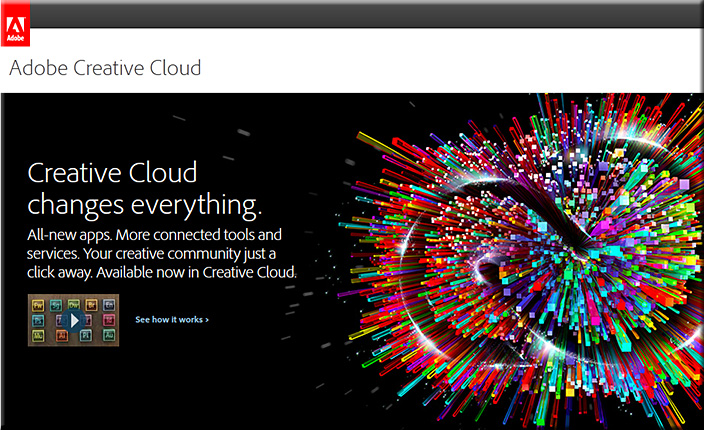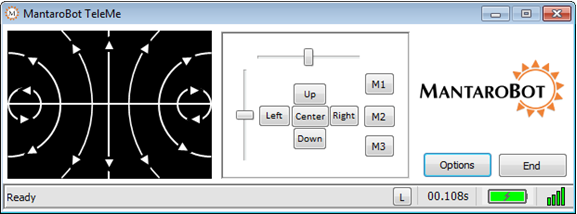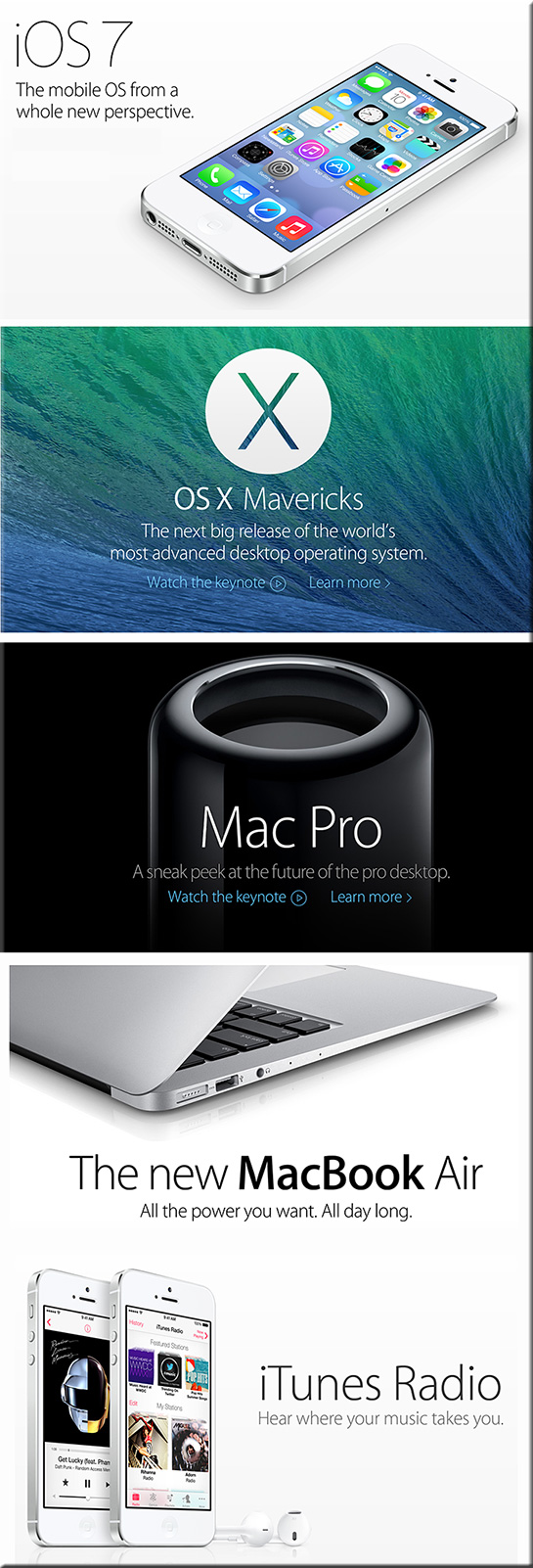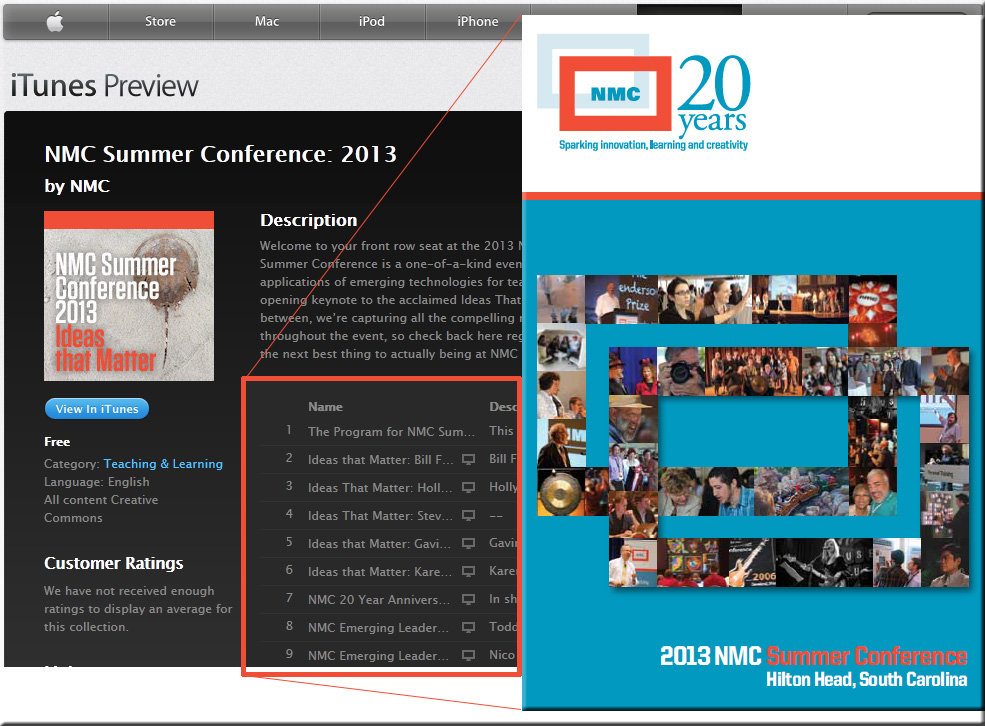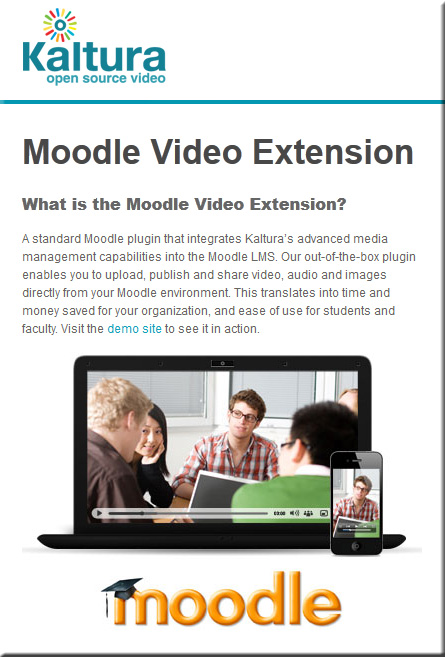Introducing TouchCast: Video with the second screen built in — from forbes.com by Jeff Bercovici
Excerpt:
Say you’re watching a news segment about Microsoft MSFT +0.74% with an embedded stock chart, and you’re wondering how its shares have been performing versus Apple AAPL -1.05%‘s. You can look it up while the segment plays on in the background.
The app enables users — including FORBES — to create their own interactive TouchCasts with the help of 16 different types of video apps, or vApps. In addition to the types mentioned above, these include apps for comments, photos, headlines and YouTube videos.
From the TouchCast iTunes Preview:
Video and the web are coming together. Experience both like never before with TouchCast: a new medium that looks like video, but feels more like the web.
Here are the early returns from media reviews:
“TouchCast lets people create and watch videos that are layered with live Web pages, YouTube clips, Twitter streams and other digital touchpoints that viewers can expand, manipulate and turn on and off with their fingers.”
—AllThingsD
“The idea is to offer a powerful video creation tool that doesn’t require all the work that video editing normally does”
—TechCrunch
“As a video creator, you can create pretty rich, professional-grade broadcasts directly from your tablet in seconds”
—The Next Web
“Compared to a typical webpage, with its dozens of clickable links and widgets, the average video might as well be trapped behind Plexiglass. That’s the problem that . . . TouchCast set out to solve”
—Forbes
“TouchCast only wants to completely reinvent the look and feel of the Internet.”
—AdWeek
TouchCasts are completely clickable. A TouchCast is a video that is fully browsable, responsive, and alive. Webpages, images, and an assembly of video Apps (vApps) can be tapped for a two-way video experience.
It’s a TV studio in your hands. Create broadcast-quality videos with a built-in teleprompter, green screen, visual filters, sound effects, and titles. Watch TouchCasts from the app or online at TouchCast.com.
Our Mission is to bring the wonder of the web to video and usher in a new age of expression. Anyone can easily create professional-quality videos that finally behave like the rest of the web.
Explore videos, express yourself and engage viewers in a whole new way. We invite you to try TouchCast and help define this new medium.
.
From DSC:
To all of the e-learning developers, journalists, instructional designers, teachers, professors, PR and communications folks, videographers, transmedia storytellers, and many other folks out there: Check out TouchCast on either Chrome or Safari (you can toggle the main content of your window from a video discussing a particular article on the web and back again). Very sharp. Innovative.
From Forbes.com:
To give you a better idea of how it works, we TouchCasted this video of our editor in chief, Randall Lane, talking about the new edition of the FORBES Celebrity 100. View it on an iPad to get the full experience. (Use Chrome or Safari.)
Addendum on 7/1/13:









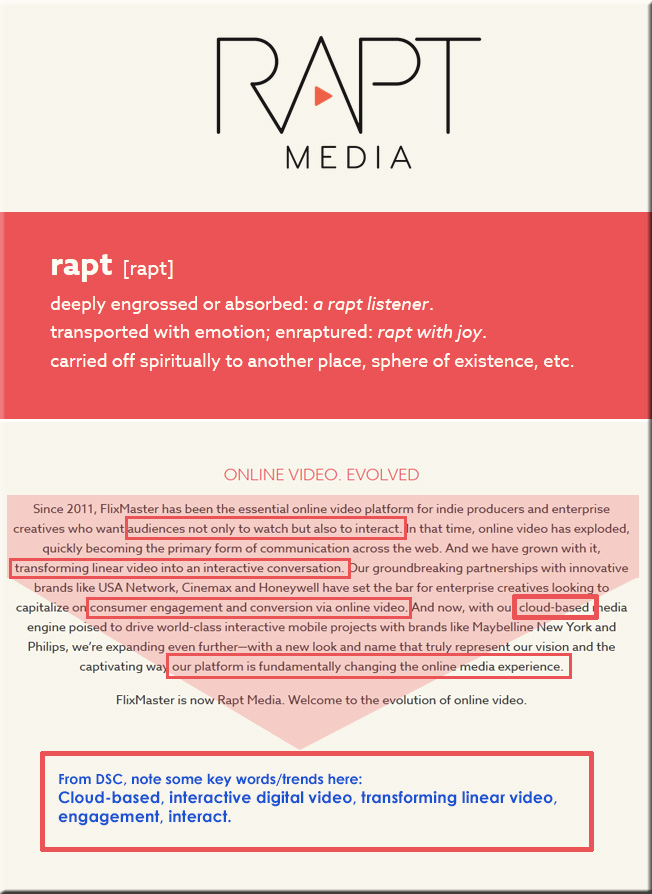



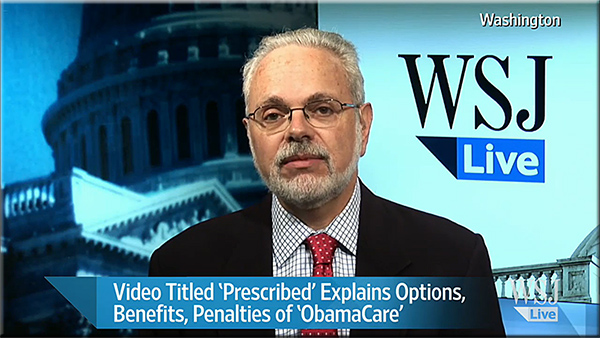

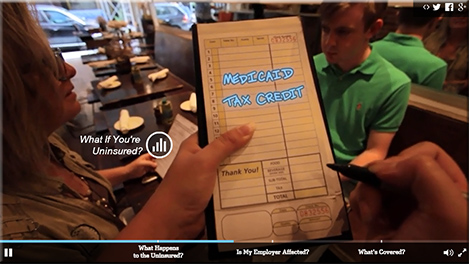
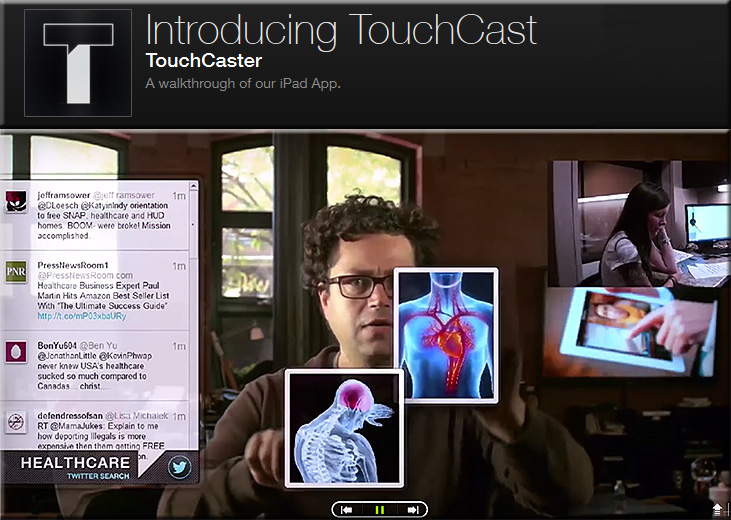





![The Living [Class] Room -- by Daniel Christian -- July 2012 -- a second device used in conjunction with a Smart/Connected TV](http://danielschristian.com/learning-ecosystems/wp-content/uploads/2012/07/The-Living-Class-Room-Daniel-S-Christian-July-2012.jpg)