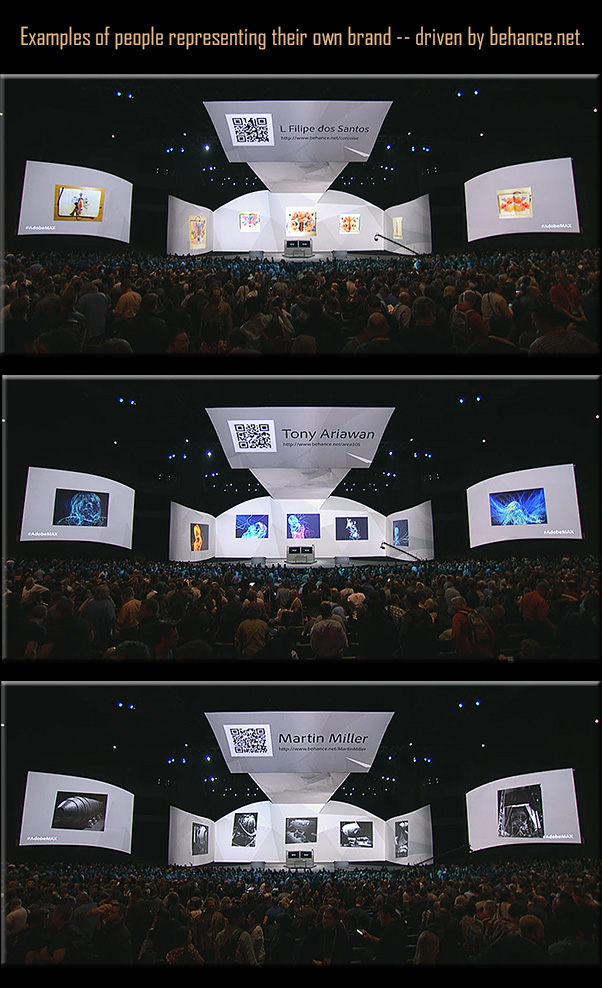
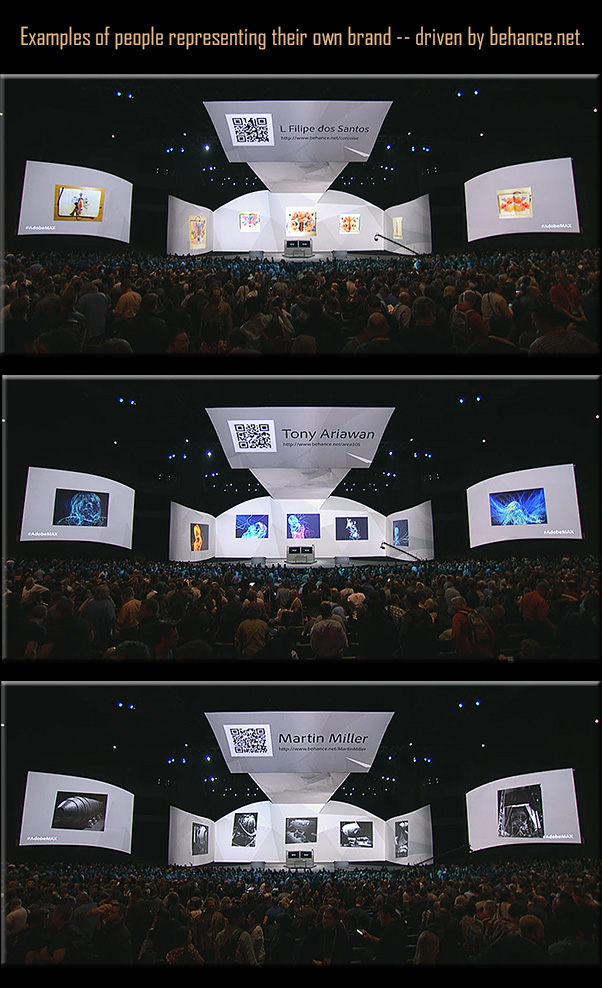
From DSC: re: Adobe’s Project Context:
This is the type of hardware/software combination that I’ve been hoping for and envisioning! Excellent!
It appears to be the type of setup whereby students could quickly and easily collaborate with one another — in a face-to-face setting (and ideally in remote locations as well) — by not just displaying files but also being able to share files with one another. Files can be sent up to the interactive, multi-touch displays as well as to an interactive table. So it’s not just displaying files, but actually sharing files and being able to collaboratively work on a project.
Eventually, I see this being able to be done in your living room. What if MOOCs could integrate this type of web-based collaboration into their projects?
But for now, this is a HUGE step forward in this vision. Great work Adobe! This is innovative! Very helpful!
Example screenshots:
.
.
.
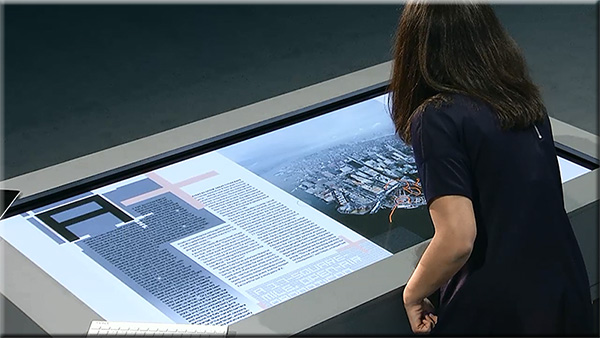
..
Also see:
.
Watch a replay of today’s Adobe MAX 2013 keynote.
Even if you can’t join us in person, you can still connect with the Adobe community. Watch the Adobe MAX 2013 keynotes live from Nokia Theatre L.A. LIVE. We’ll explore the creative evolution – how to use the latest tools to give shape to ideas, and what are the trends that will shape how you’ll work in the future.
A Creative Evolution
Monday, May 6, 9:30-11:30 a.m. PDT
The process of where and how we create is dramatically changing thanks to major advancements in technology, and there has never been a more exciting time. Join Adobe CEO Shantanu Narayen, Adobe’s SVP and GM of Digital Media David Wadhwani, and a collection of Adobe visionaries across digital photography, web design, illustration, video and more as we unveil brand new creative workflows and capabilities. We’ll take a look at the present and set our sights on the endless possibilities in our creative future.
.
.
.
Join us tomorrow at 10 a.m. PDT to watch the keynote – Community Inspires Creativity – live.
Adobe launches collaboration platform for video pros — from creativebloq.com
The software giant lends a hand to teams using its professional video tools with the launch of new service ‘Adobe Anywhere for Video’.

Adobe Anywhere for video aims to make your life easier
Excerpt:
Adobe have been keen to attract the attention of web designers this week, announcing updates to Flash Pro, Edge Reflow and Dreamweaver. But video professionals haven’t been forgotten, with the big news being the launch of Adobe Anywhere.
.
Also see (from Adobe’s site):
InDesign FX: How to create a puzzle with InDesign — from blog.lynda.com by Mike Rankin
.
.
Also see:
A history of media streaming and the future of connected TV — from guardian.co.uk by Alex Zambelli
We’re close to broadly available HD streaming which could trigger mass adoption of connected TV.
.

A precursor to…
![The Living [Class] Room -- by Daniel Christian -- July 2012 -- a second device used in conjunction with a Smart/Connected TV](http://danielschristian.com/learning-ecosystems/wp-content/uploads/2012/07/The-Living-Class-Room-Daniel-S-Christian-July-2012.jpg)
The question of why (not) eLearning on iPads or tablets? — from upsidelearning.com by Amit Garg
Excerpt:
2012 saw the re-emergence of ‘Mobile learning’ or ‘mLearning’ as “new” (ok, not really new) buzzwords in L&D and Training circles around the world. But largely in the wrong context! Mobile Learning is being loosely attributed to any learning activity that is not location bound, which is very surprising! And even more surprising is, more often than not, it is not even referring to mLearning at all! But to things like, making an LMS available on an USB drive so you can track courses while on a plane! Certainly not mobile learning in my opinion.
I believe ‘real’ mobile learning is much more than just learning on a mobile device. I also believe that ”tablet” learning is neither mobile nor eLearning, but actually occupies a position between mLearning and eLearning. So let me lay out my argument for why I believe this!
Also see Amit’s presentation at LT13uk — the full presentation is available here:
http://www.slideshare.net/UpsideLearning/designing-elearning-for-ipads
.
6 Photoshop masters you should know — from inspiredm.com by Ann Smarty
.
Also see:
5 new tools from Adobe you should know about — from Edudemic.com by Jeff Dunn
Also see:
Excerpt:
Around the world, educators are fostering creative thinking with their students. We see this every day across both K-12 and higher education in compelling, engaging ways. I remembera 4th grade reading class that I attended where the teacher read aloud to students while sitting around a “virtual campfire” she’d created with iMovie – the students loved it. At the same time, we hear a lot about a growing emphasis on, “teaching to the test” that can sometimes result in a decreased focus on creativity – we think this is a huge problem for our students and for the global economy. College-educated professionals agree. I wanted to share newly-released results of what more than 1000 college graduates say about the importance of creativity in education.
Adobe’s new ‘Edge’ app suite doubles down on HTML — from webmonkey.com by Scott Gilbertson
Excerpt:
Now Adobe is launching a new suite of apps for web developers working with the latest web standards.
The new Adobe Edge suite of HTML5 development tools includes Edge Animate 1.0, a tool to create HTML, CSS and JavaScript-based animations, and Edge Inspect (formerly known as Adobe Shadow), a handy tool for testing your sites on multiple devices at once. There’s also Edge Code, a fork of the Brackets code editor that’s now included in Adobe’s Creative Cloud suite.
As part of the announcement at Adobe’s Create the Web conference in San Francisco the company also showed off a demo of the still-in-development Edge Reflow, a new tool for working with responsive design layouts.
Also see:
Adobe announces next generation of Digital Publishing Suite
Over 25 Million Digital Issues Delivered to Date, 120,000 Downloads Every Day; Meredith Corporation Selects DPS
Excerpt:
NEW YORK — May 15, 2012 — At Adobe’s annual Digital Publishing Summit, Adobe Systems Incorporated (Nasdaq:ADBE) today announced a series of groundbreaking new features for Adobe® Digital Publishing Suite (DPS) that will allow media companies and corporate publishers to deliver unparalleled reach and monetize their unique content in new ways. Among the new features are Content Viewer for iPhone, social sharing, expanded font licensing and enhanced integration with Adobe Creative Suite® 6, a milestone release, creating an unbeatable combination for media and corporate organizations. Adobe is live blogging from the Summit at blogs.adobe.com/dpsnyc2012.
Addendum on 5/17/12: