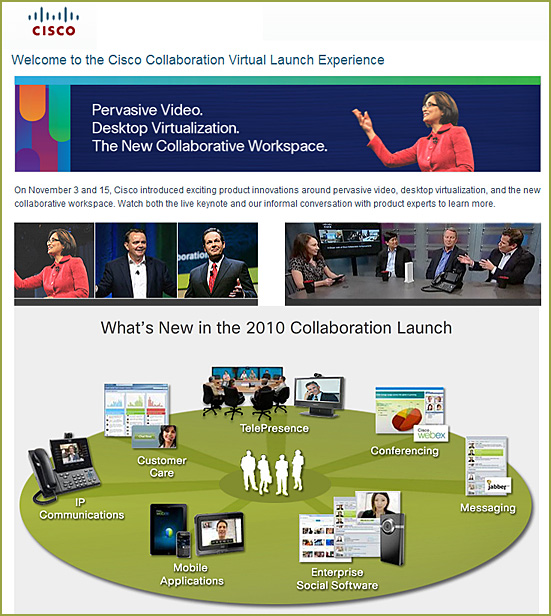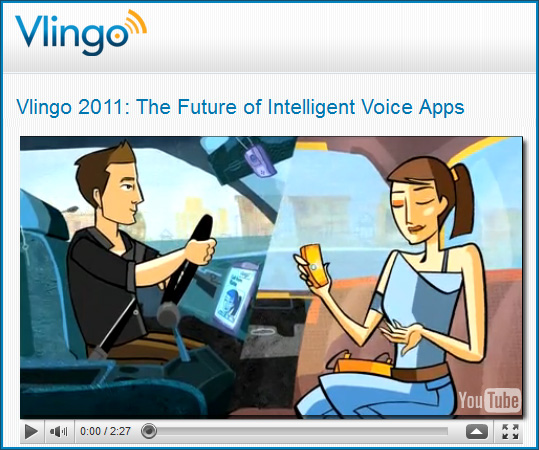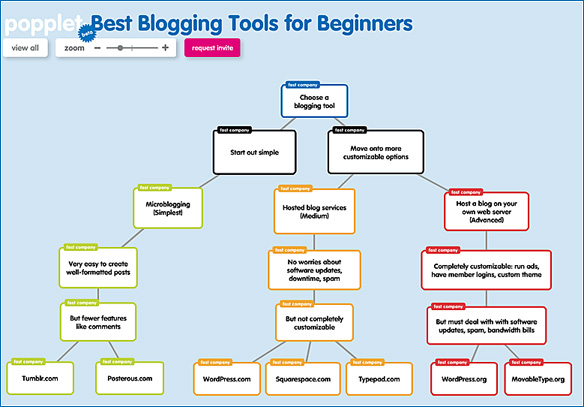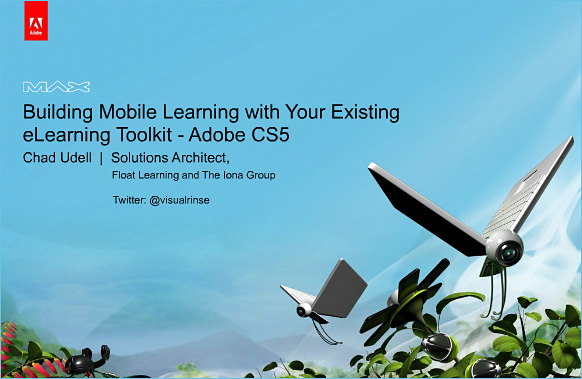What’s New in InDesign CS5? – [Terry White’s] Complete Walkthrough
- What is the New Workspace? — from Cisco by John Gaudin
Take wikis, videos, phone calls, document sharing, same time editing, application sharing, messaging, conferencing, workflow, think of all aspects of your work and imagine it digital and integrated with any other tool you’d use, accessed from any device regardless of operation system and location. Is your workspace really the device you’re on, or is it what that device ultimately connects into and enables you to do?
Google Voice app finally approved for iPhone — from usatoday.com
What’s new in Adobe Illustrator CS5 – [Terry White’s] Complete Walkthrough — from Terry White
Solving the problem of online problem solving – – from FacultyFocus.com by Ellen Smyth
When first visualizing an online mathematics course, I saw a barren, text-only environment where students learned primarily from the textbook and where instructors provided text-based direction, clarification, and assistance. But typing is not teaching and reading is not learning. Students deserve more from online courses than regurgitated textbooks and opportunities to teach themselves. With today’s technology, we can create a rich learning environment.
So if we don’t teach with pure text, what do we teach with? Traditionally, we write, draw, and talk students through the problem-solving process while we encourage students to actively work along with us. Online, we should aspire to sparking the same level of comprehension, achievable using exactly the same techniques – writing, drawing, and talking students through problems.
But how do we write, draw, and talk to students online? Fortunately, we have a wide variety of tools available to help us available to help us do it digitally.
From DSC:
One of the types of tools mentioned were the tablets from Wacom.
SketchC3 — Crowdsourcing and Collaborative Storyboaring Platform for Multimedia Development Projects
Web 2.0’s Foundation of Sand — from CampusTechnology.com by Trent Batson
From DSC:
Below is the excerpt I want to point out:
The lessons of our experience, and perhaps of the experience of others, is that startups and other initiatives without venture capital that may need to depend on free Web services to get started must at some point move to commercial sites. The Web, where information wants to be free, and which is wildly creative, innovative, vital, and powerful, offers a great ride. But it is also highly transient with Web apps coming and going, metamorphizing, being bought, or not staying current.
From DSC:
The world of IT is very complex right now (with no signs of getting any less complex) — and things are constantly changing. Thus, when building or maintaining one’s learning ecosystem, you WILL experience changes in applications, services, vendors, and features sets. Such things will come and go (think Google Wave for example). Technologies evolve. Change WILL happen. Some services and vendors won’t make it or will be purchased. Count on such things happening, stay flexible, adaptable and responsive; try to make backup plans for each product/service/vendor that you possibly can.
Captivate 5: Branching — from Adobe
Audio feedback: A how-to guide — from JISC
Summary
This document provides a simple step-by-step guide to creating and embedding audio feedback using Microsoft Word 2000 and 2007, the most common format for student text works. There is also a mention of embedding audio in PDFs, which is discussed at the end of this document, with a link to the appropriate Adobe online resource.
Introduction
Audio feedback is becoming an increasingly common method of delivering high quality feedback to students in a non-text based manner. Our document Audio Feedback discusses the merits of this approach based on research and technologies available in this field.
Before embarking on recording digital files for students, you should read our advice on Audio Feedback and specifically the section What technical knowledge do I need to know?, as it contains information regarding structuring feedback, and some technical pointers for creating digital audio files.
A significant point worth noting here is the management of digital files. Appropriate file naming, directory structuring and file storage should be carefully considered and adhered to when you are making extensive numbers of digital files.
The future of Microsoft Windows Azure: Platform as a service — from arstechnica.com by Peter Bright
.
At PDC yesterday, Microsoft unveiled its roadmap for the Windows Azure cloud computing platform. Moving beyond mere Infrastructure-as-a-Service (IaaS), the company is positioning Windows Azure as a Platform-as-a-Service offering: a comprehensive set of development tools, services, and management systems to allow developers to concentrate on creating available, scalable applications.
Over the next 12-18 months, a raft of new functionality will be rolled out to Windows Azure customers. These features will both make it easier to move existing applications into the cloud, and enhance the services available to cloud-hosted applications.