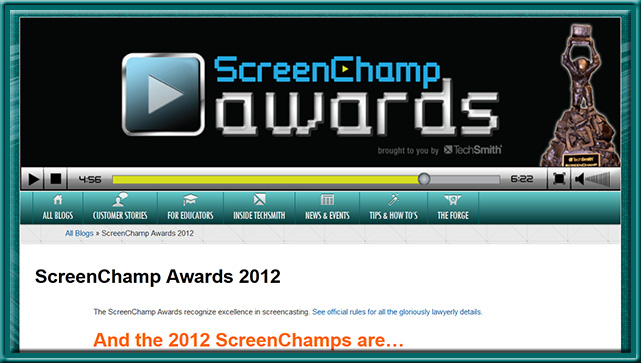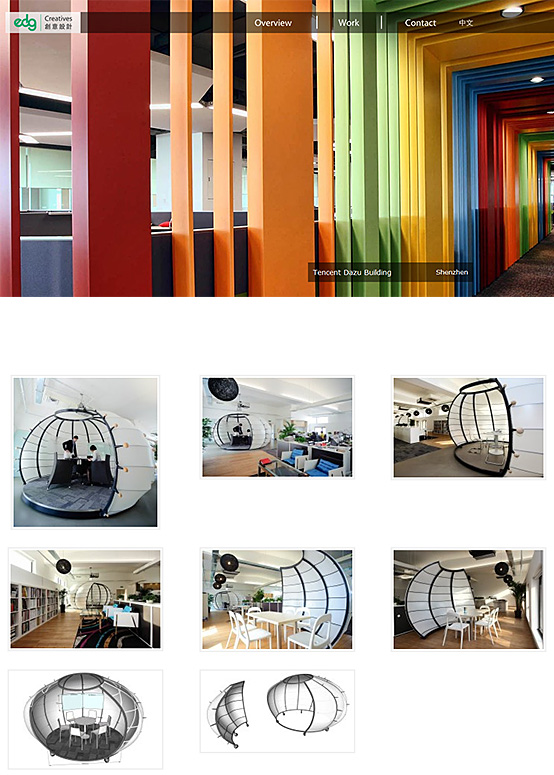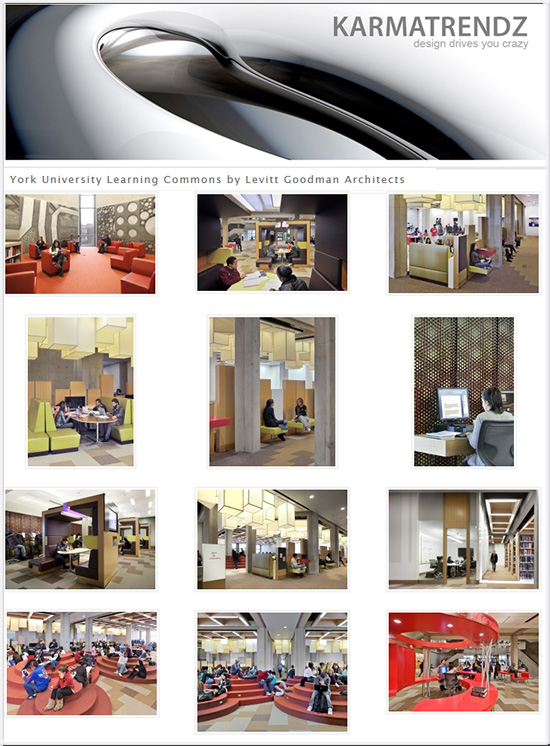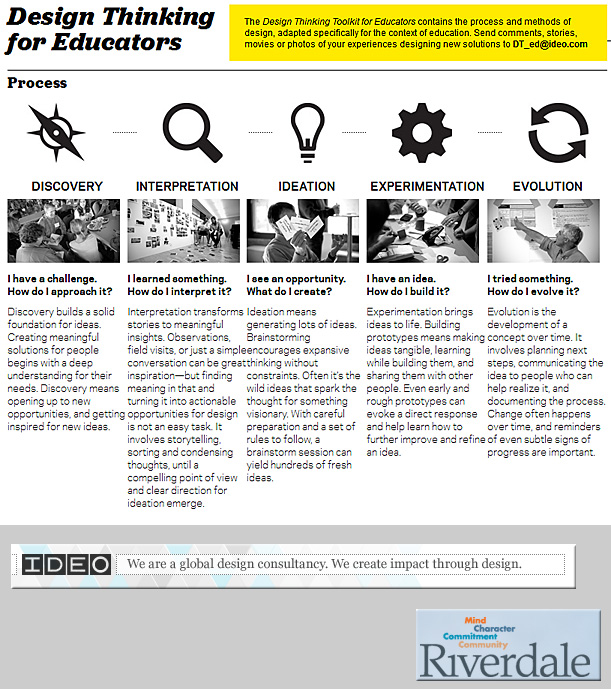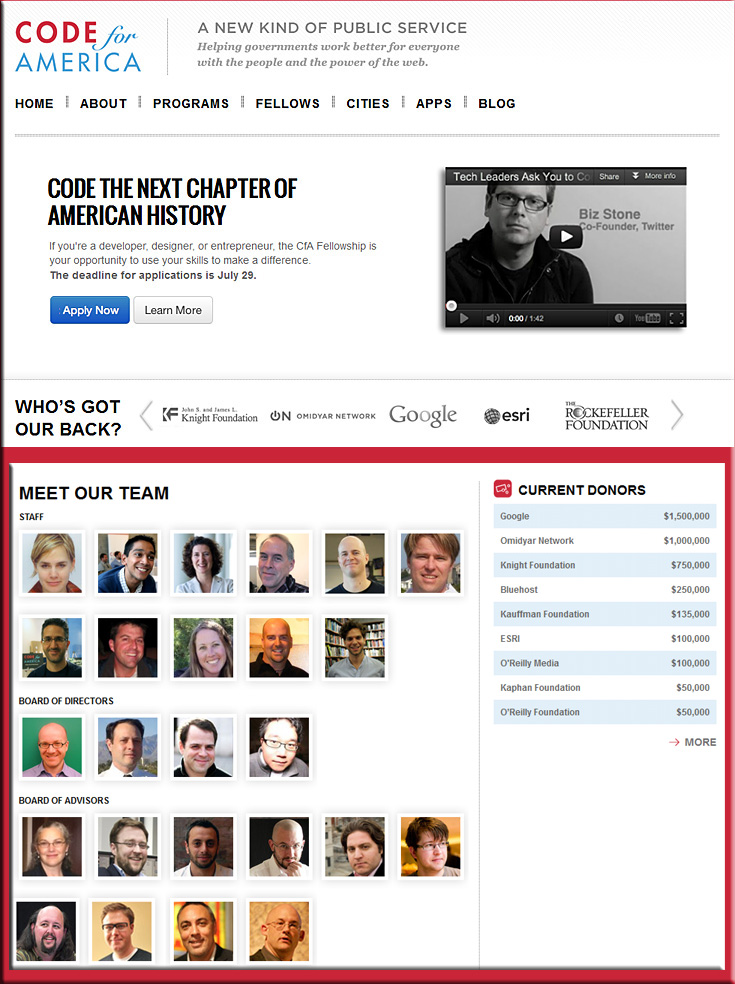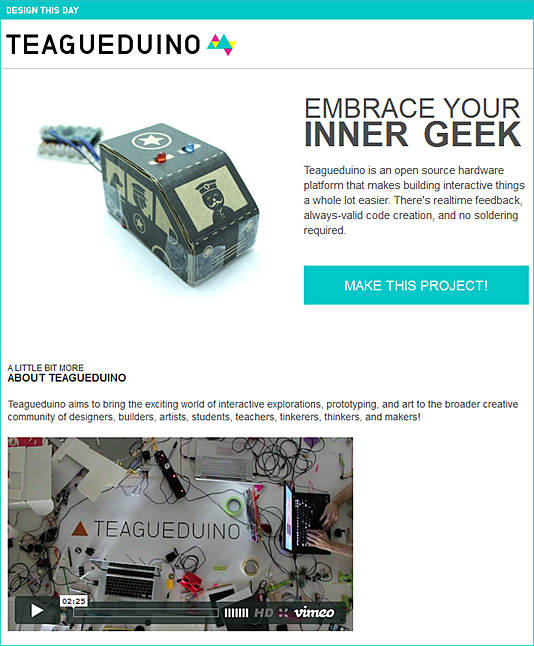From DSC:
After briefly reviewing the Infographic: The intricate anatomy of UX design (from fastcodesign.com by Mark Wilson) which “attempts to tackle the relationship between UX and all other aspects of design,” two thoughts immediately came to my mind:
- To me, this is why intuition and a sense of keeping things simple (less is more) are so important.
. - It’s a miracle that things lined up so that someone like Steve Jobs not only had so many of these design-related skills, but also the business skills — and opportunities — to persuade others to bring those ideas to fruition. Had he not grown up where he did…and had he not been mentored by whom he was mentored…and had he not met those he met…I wonder…how many of his ideas would have ever come to fruition?
.
Also see:
- Elements of User Experience Design — from wikipedia.org
- Interaction Design — from wikipedia.org
- 5 consumer-driven technologies that will reshape society — from fastcompany.com by Seth Priebatsch
Technology consumers, not companies, are driving nothing less than revolutions based on demand for alternatives to expensive dinosaur institutions. Seth Priebatsch of LevelUp predicts which will be the next titans to fall.