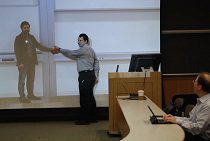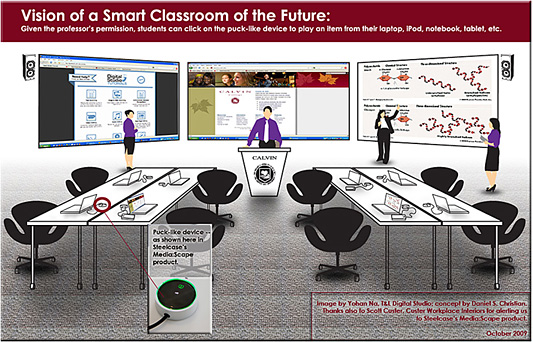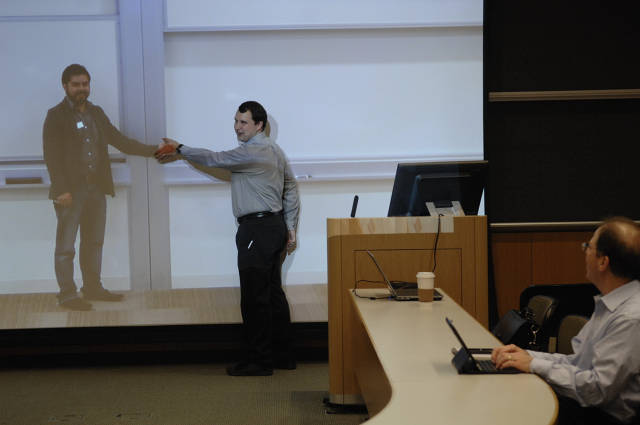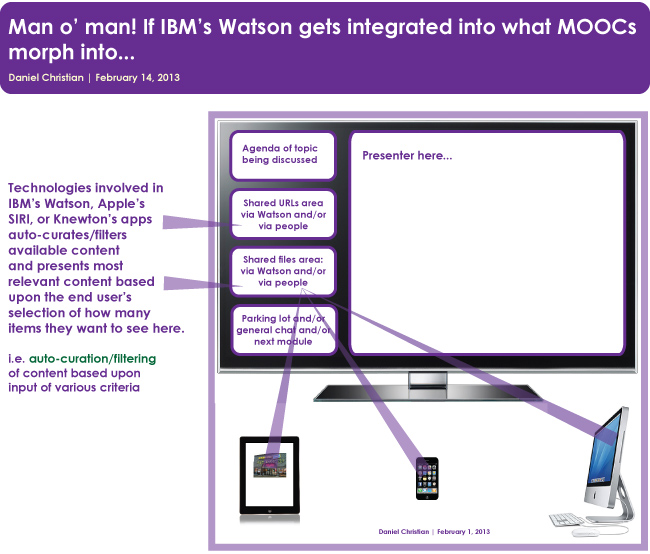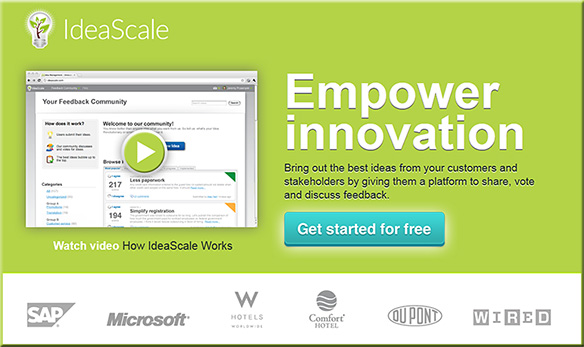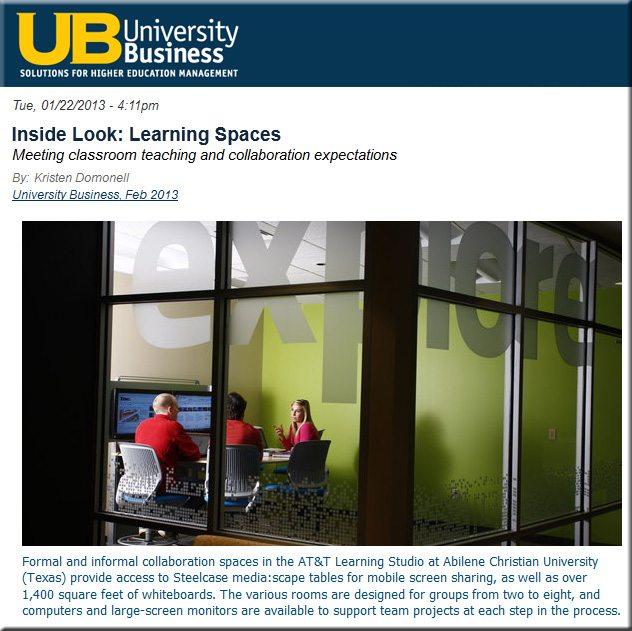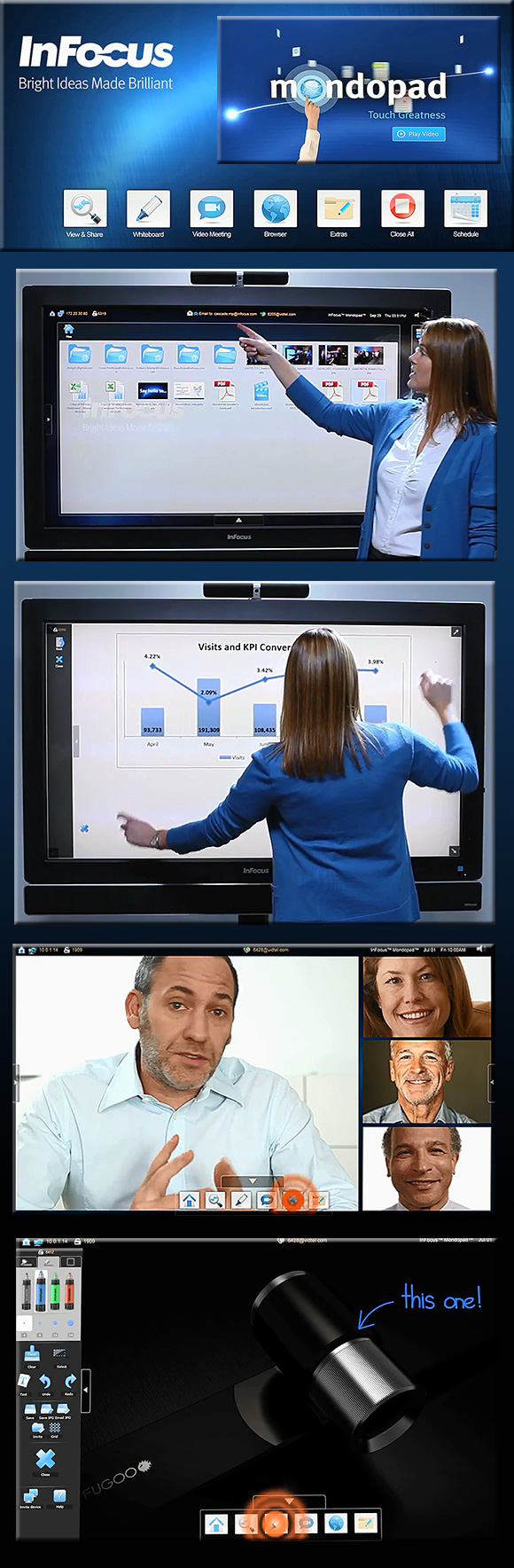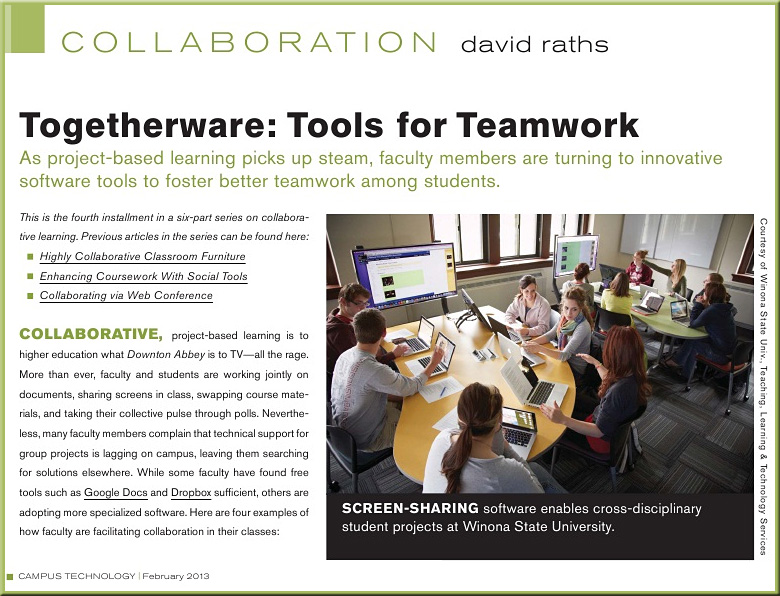From DSC:
The worlds of K-12, higher education, and corporate training/development are all seeking solid solutions to the Bring Your Own Device (BYOD) or the Bring Your Own Technology (BYOT) solution. (The way I see it, it would sure be helpful it Apple worked with the other relevant vendors to establish better wireless networking protocols.) Anyway, below are some items on this topic:
How to BYOT for Learning? –– from shift2future.com by Brian Kuhn
Responding to the “Shift to the Future” — from seanrtech.blogspot.com by Sean Robinson
BYOD: 7 reasons to leave them to their own devices — from Donald Clark Plan B
Ten reasons the iPad is an awesome tool for classrooms and education — from isource.com with thanks to Krista Spahr, Senior Instructional Designer at Calvin College, for this resource
The 4 easiest ways to mirror the iPad (comparison chart) — from edudemic.com by Seth Hansen; working off of a similar posting from Tony Vincent
Strategies for taking flight with BYOT — from byotnetwork.com
Excerpt (emphasis DSC):
The Partnership for 21st Century Skills identified 4 critical areas of learning for students that include creativity, critical thinking, communication and collaboration. In Forsyth County Schools, we’ve been working hard with parents, teachers and students to embrace learning with student-owned technologies; something we call Bring Your Own Technology (BYOT). What we know for sure is that BYOT is really more like Bring Your Own Learning because we’ve discovered that it is NOT about the technology – it IS about the learning.
From DSC:
This aligns well with Alan November’s replacing “one-to-one” with “one-to-world.”
But whether we use the acronomyns BYOD, BYOT or BYOL (or whatever), it’s all about students being able to contribute content (hopefully that they created) and participate in the discussions.

From June 2012
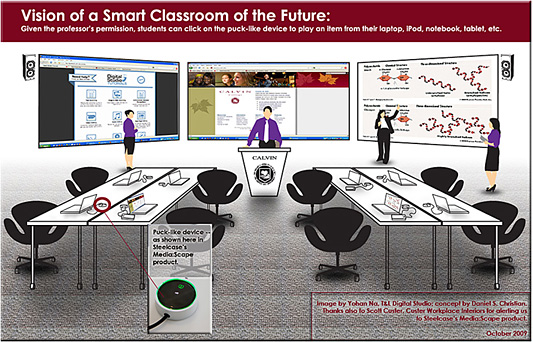
From October 2009:
Building off of Steelcase’s media:scape product line