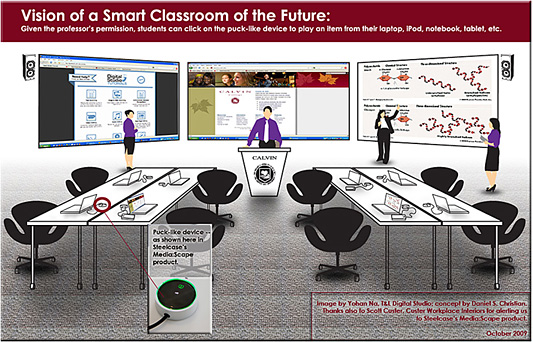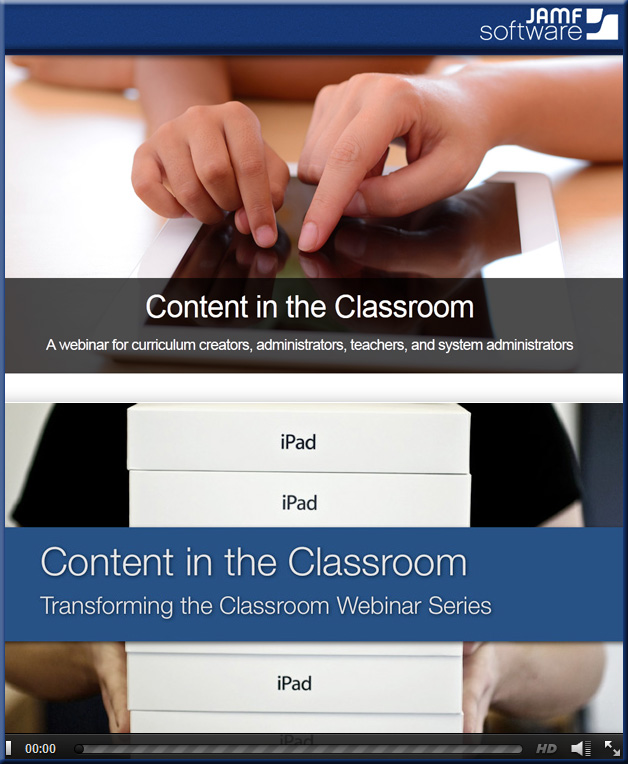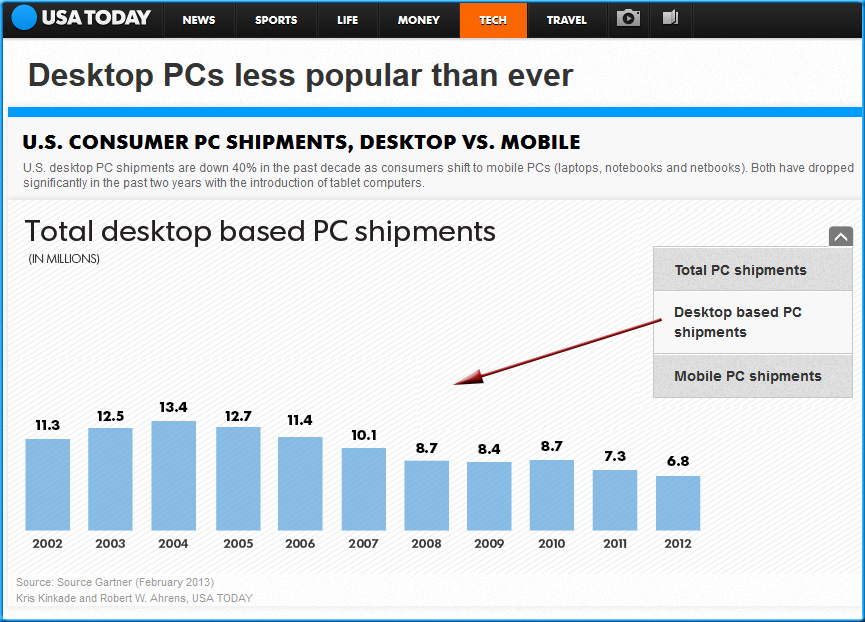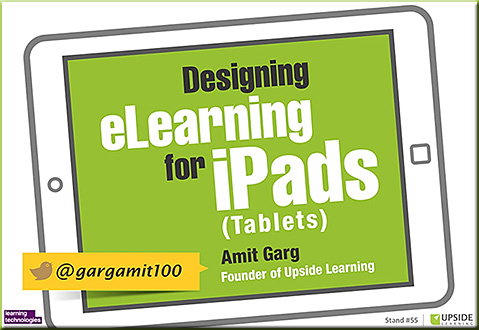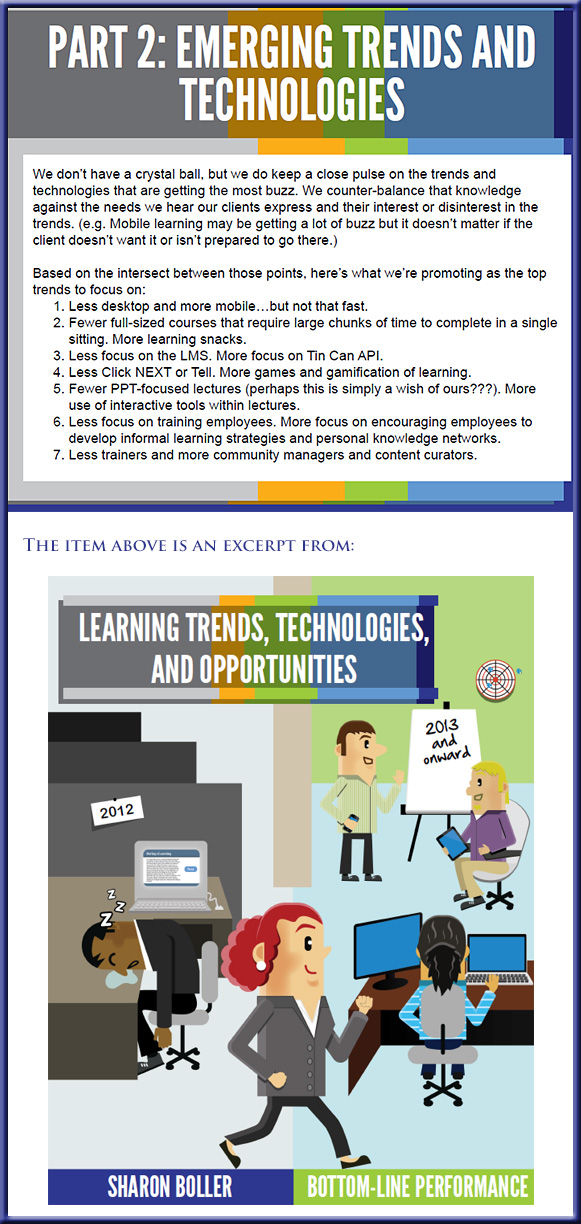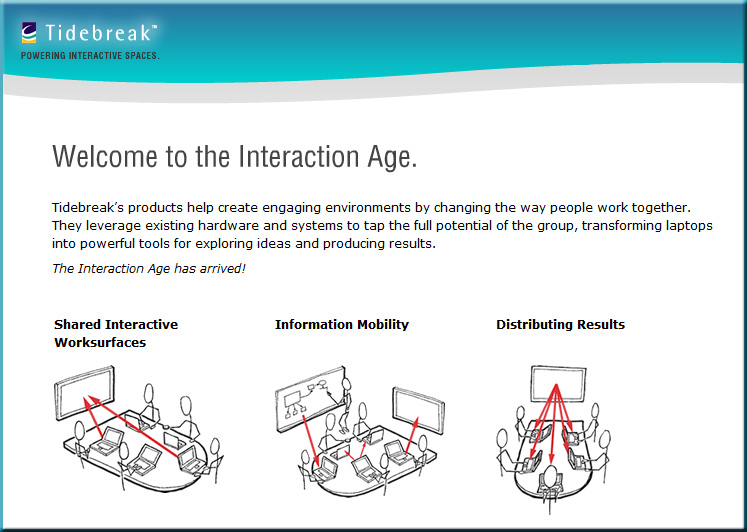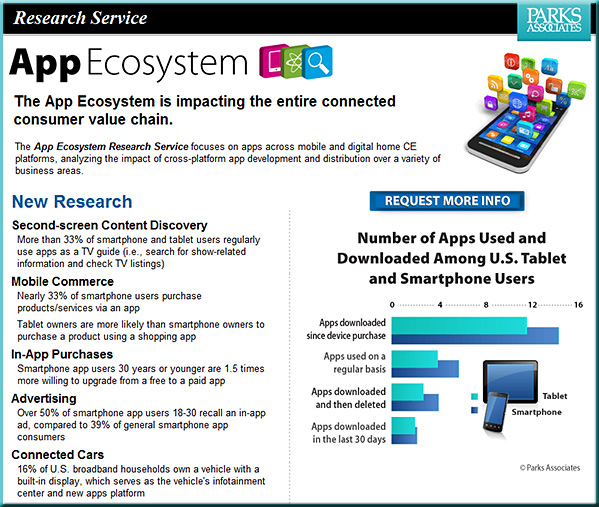From DSC:
What we need is a major hackathon — or an organization with deep pockets — that can bring together folks from a variety of disciplines including:
- Subject Matter Experts
- Instructional Designers
- Cognitive Psychologists
- Computer Scientists and/or those exerienced with learning analytics/data mining, Artificial Intelligence (AI)
- Those gifted in film/media/videography/photography
- Great storytellers/writers (including writing for transmedia-based learning experiences)
- Folks who can create engaging, educational games
- Designers
- Web
- Graphic
- Interface
- User experience
- User interaction
- Those gifted in creating multimedia-based content
- Musicians
- Human Computer Interaction (HCI) experts
- Mobile learning experts
- Those knowledgeable with second screens/M2M communications
- Animators
- Illustrators
- Social media experts
- Accessibility experts
- Researchers
- Those gifted in creating augmented reality-based apps
- Legal/copyright experts
- & others
We need for these specialists to collaborate in order to create the next generation of learning. Anyone who can bring these skillsets together and experiment with creating materials will have significantly contributed something to the current generations and to future generations!
And, in the words of M.C. Hammer, computers “can’t touch this!” Why? Because “learning is messy!”
What fields did I miss?
Please leave your thoughts and
feedback in the comments section.









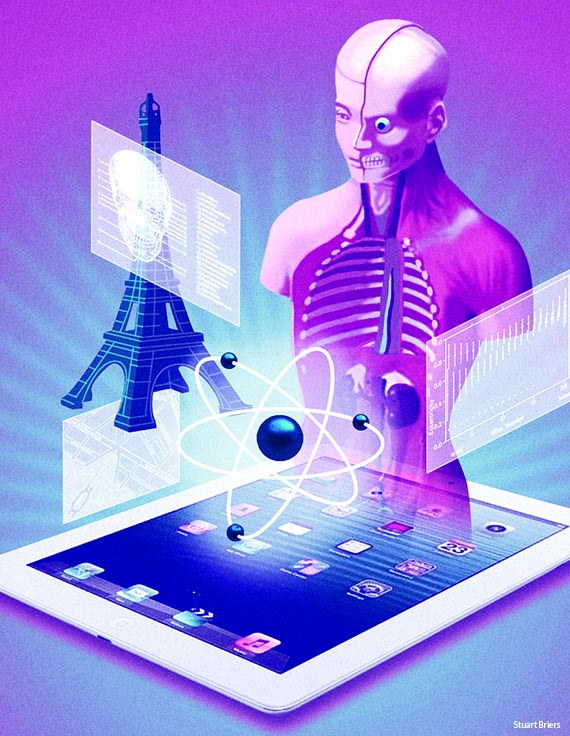
![The Living [Class] Room -- by Daniel Christian -- July 2012 -- a second device used in conjunction with a Smart/Connected TV](http://danielschristian.com/learning-ecosystems/wp-content/uploads/2012/07/The-Living-Class-Room-Daniel-S-Christian-July-2012.jpg)