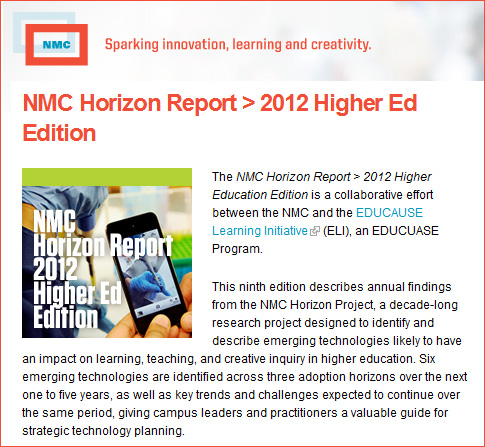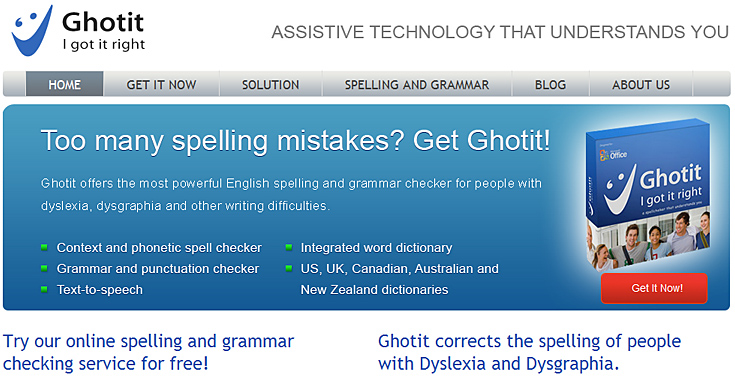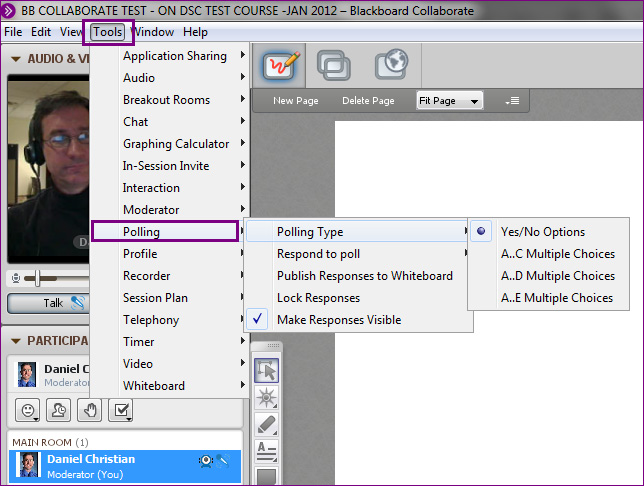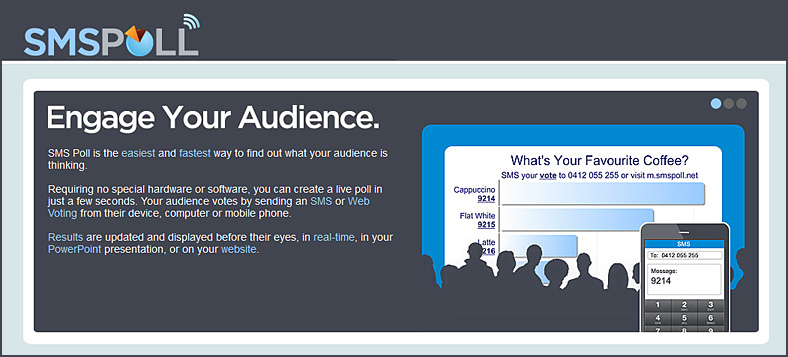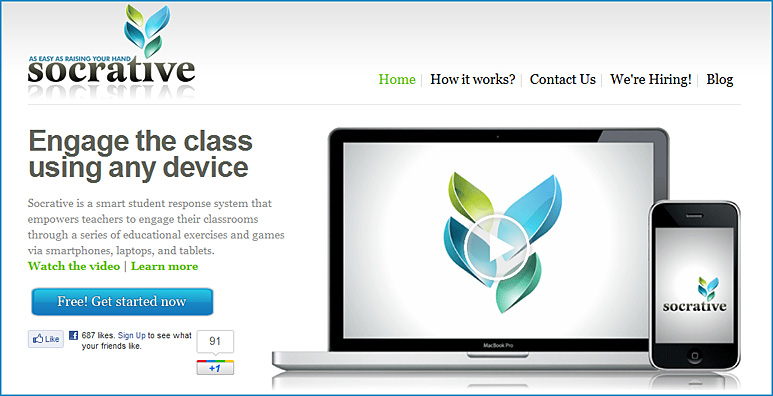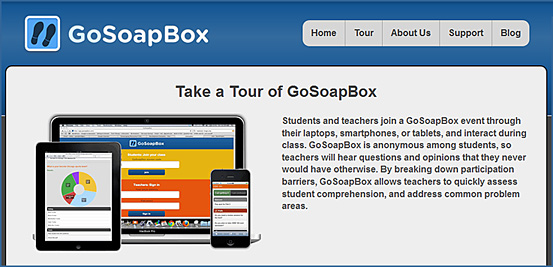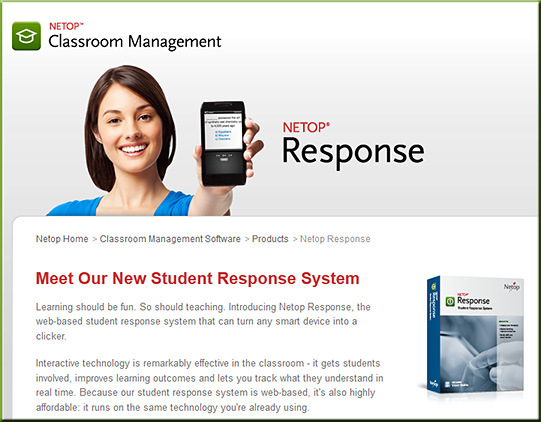iA Writer & Byword: iPad writing for minimalists — from ipad.appstorm.net by Sean Brage
Excerpt:
Since the release of the first iPad in 2010, writers of all sorts – bloggers, journalists and journal-keepers alike – have been using Apple’s tablet to take their writing even further.
To that end, developers have been looking to create apps with the post-PC era writer specifically in mind; apps that put the emphasis on simplicity, productivity, and focus rather than seeing who has the longest feature list. Byword and iA Writer are among the best of these apps for the 21st-century writer; jump past the break to see how these two apps compare to one another!









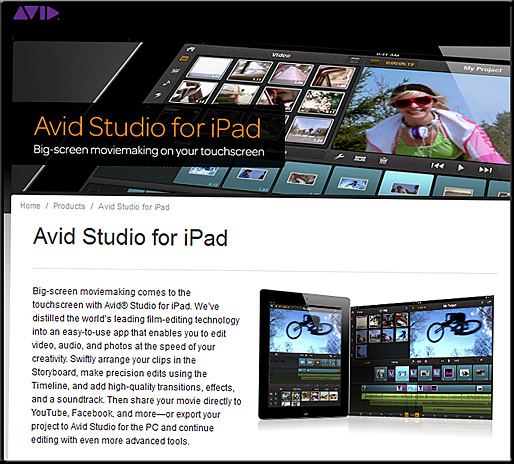
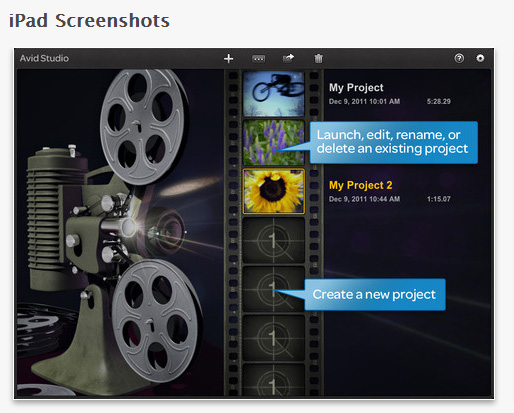

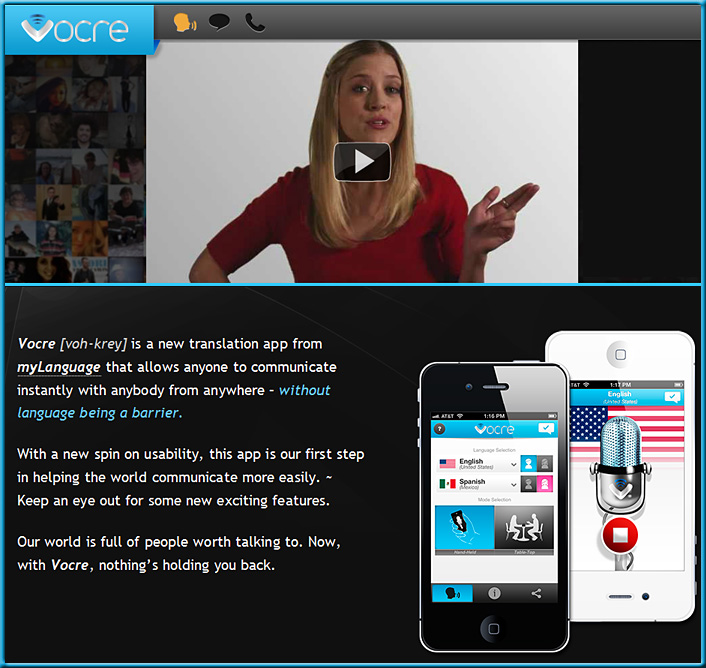



 How to buy the best speaker system for your iPad, iPhone, or iPod
How to buy the best speaker system for your iPad, iPhone, or iPod 
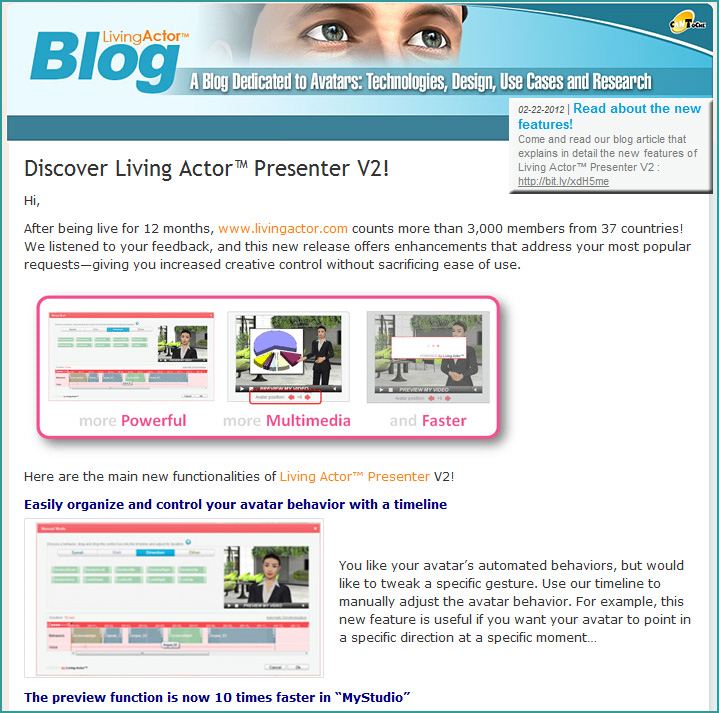
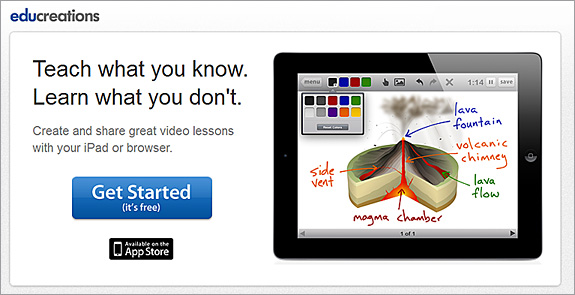
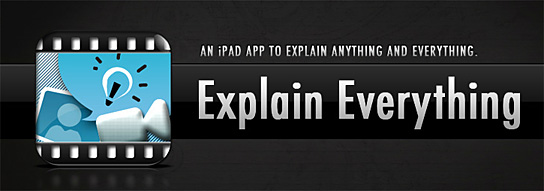
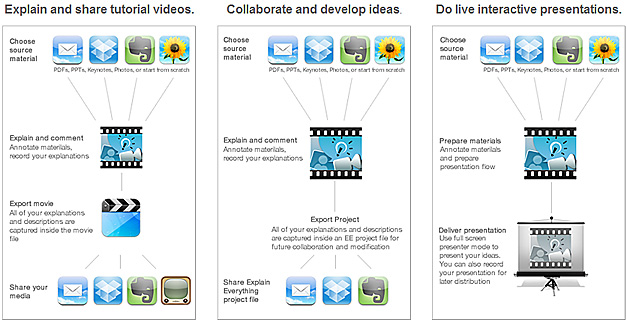
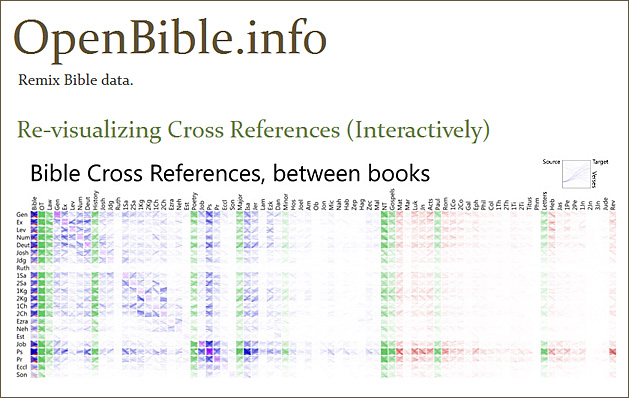
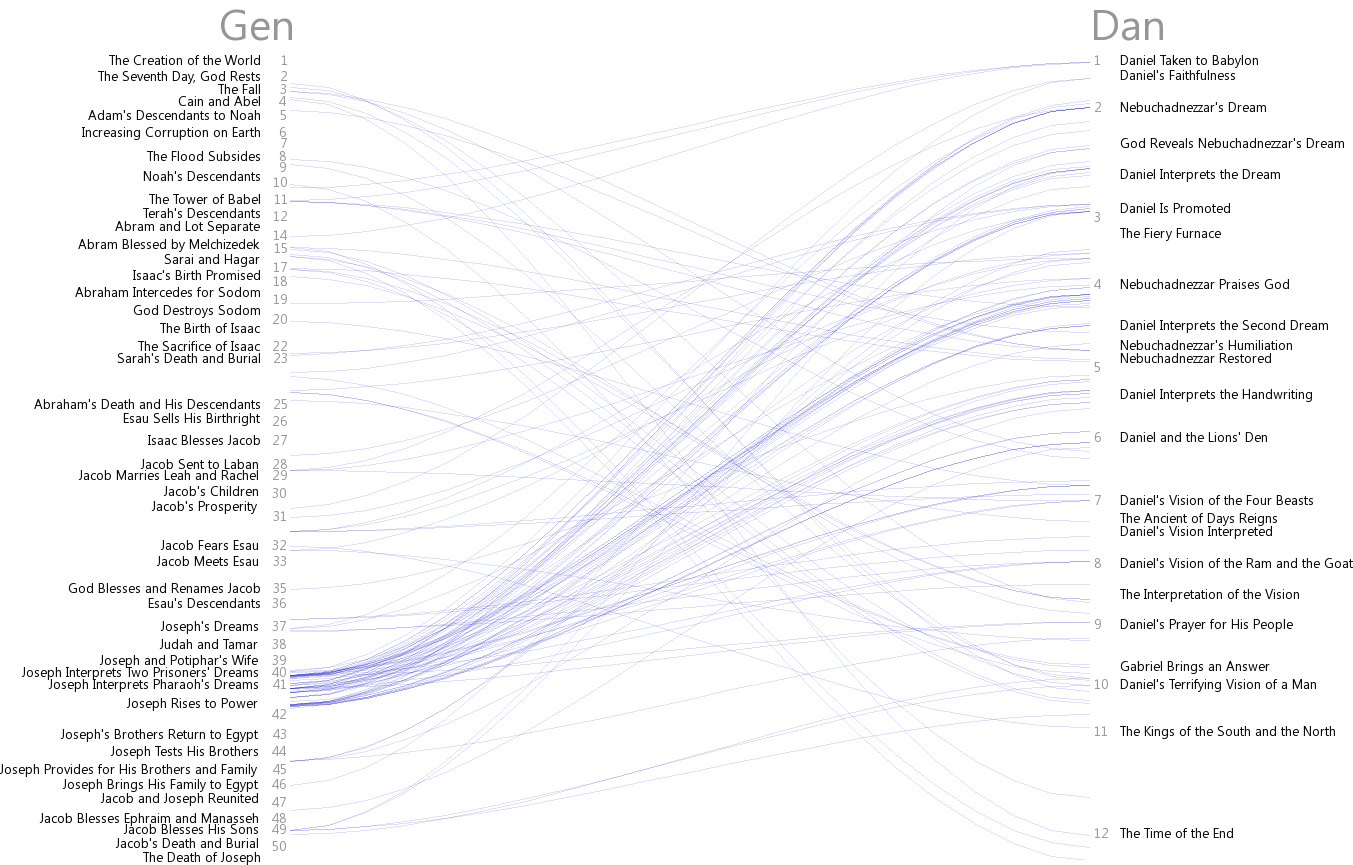
![Top-e-learningTools-2012 Announcing the 2012 Media for eLearning - Top Tools Report [elearningguild.com]](http://danielschristian.com/learning-ecosystems/wp-content/uploads/2012/02/Top-e-learningTools-2012.jpg)