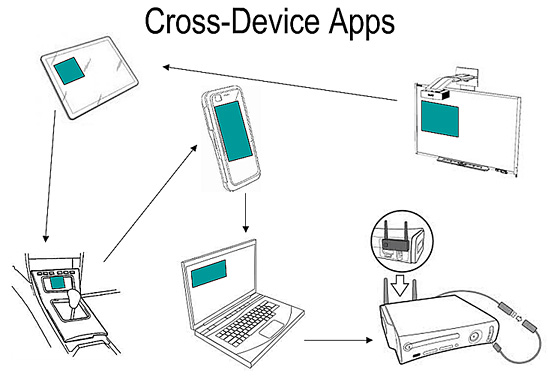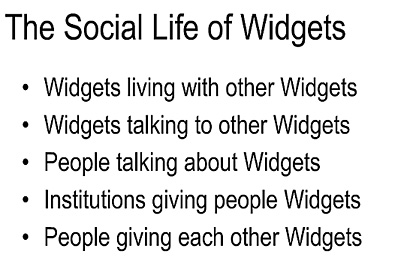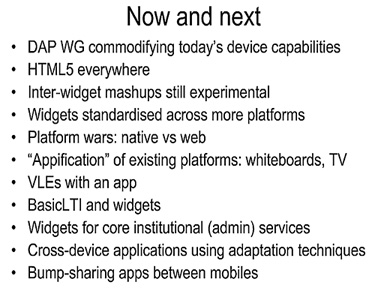Google Swiffy will swiftly convert Flash files into HTML5 — from reelseo.com by Jeremy Scott
Widgets and mashups for personal and institutional technologies — by Scott Wilson
Sample slides/excerpt:
6 free e-books and tutorials on HTML5 — from ReadWriteWeb.com by Klint Finley
Excerpt:
HTML5 is popular for building rich Web sites as well as cross-platform mobile applications. And it looks like with Windows 8 Microsoft is embracing using HTML5 and JavaScript as a paradigm for building desktop applications as well. With everyone from Apple to Microsoft embracing HTML5 as “the future,” if you don’t know it yet, you should probably get started.
If you want to take full advantage of HTML5, you will need to know JavaScript, so you might want to start with our round-up of free JavaScript books.
Google Apps is moving on, you’ll need an HTML5 browser to go with it — from Engadget.com by Sharif Sakr
Microsoft unveils Windows 8 (video) — from Engadget.com by Sean Hollister
Excerpts:
We’re live from Microsoft Windows president Steven Sinofsky’s keynote at D9, and there’s something rather exciting on stage — a pair of experimental Windows 8 dev boards running an OS that looks very much like Windows Phone 7’s Metro UI. All Things D actually sat down with the man earlier today and got a sneak peek at what to expect starting with the live tiled screen you see above — and yes, like Windows Phone 7, this OS is designed for touch.
There’ll be two kinds of applications for Windows 8, one that runs in a traditional desktop, and the other pseudo-mobile apps based on HTML5 and Javascript, but both environments — rather, the entire OS — have been designed from the ground up for touchscreen use. Keyboard and mouse will still be options for both sets of programs, but there are multiple virtual sets of keys for different form factors, including a split keyboard for vertical slate use. Multitasking is simply a matter of swiping running apps into the center of the screen, and you can pull windows partway to “snap” them in place alongside other windows — even mixing and matching traditional desktop programs with web apps simultaneously (like Twitter alongside your spreadsheet). There’s a new version of Internet Explorer 10 (which runs Silverlight) and an app store built into the touchscreen interface, along with integrated services like Office 365. Microsoft says the new OS will run on laptops, tablets and desktops when it appears — whenever that might be.
Microsoft Finally Officially Unveils Windows 8, and It’s Radically Different — from ReadWriteWeb
Windows 8 Revealed: Microsoft Transforms Windows For The Post-PC Era — from Forester by Sarah Rotman Epps
How HTML5 is influencing web app development — from Mashable.com by Christina Warren
Adobe Creative Suite 5.5 for education — from Adobe.com
Adobe Creative Suite 5.5 boosts HTML5 and mobile development — from The Journal by David Nagel
Adobe also said it will be making changes to Creative Suite development cycle. Adobe is gearing up to release an update to Creative Suite, its flagship development environment and digital media production package. The upcoming version 5.5 release, due out within a month, incorporates new features for creating HTML5 applications and apps developed specifically for tablets.
Adobe takes on mobile world with Creative Suite 5.5 — from webmonkey.com by Scott Gilbertson
You can rent Photoshop and other Adobe software — from Digital Inspiration
Text-to-Speech Functionality in [Adobe] Captivate — from Integrated Learning Services by Dean Hawkinson
Adobe connects tablets to Photoshop with new Photoshop Touch SDK — from arstechnica.com by Chris Foresman
Designing for the future web — from SmashingMagazine.com by James Gardner
An overview of HTML5 — from Integrated Learning Services
Also see:
- How’s Your HTML5? App Skills in Demand — from the Wall Street Journal
Pick the perfect HTML5 video player for your site — from webmonkey.com by Scott Gilbertson
To help you out developer Philip Bräunlich has put together a great chart of 19 different HTML5 video player solutions. The chart breaks down each player, covering options like whether or not there’s a Flash fallback for older browsers, if keyboard shortcuts are supported, how easy it is to theme and use, and what license the code is available under. The sidebar also has links to demos so you can see each player in action.
From DSC:
No complexity in the world of digital video, heh? Geez…
Six Hot Workplace Trends for 2011 from cio.com by Shane O’Neill
- Digital Portfolios Replacing Resumes <— From DSC: This speaks to the eventual need for digital literacy for all students
- Mobile Is the New Desktop
- Online Work: Hiring in the Cloud
- The HTML5/Flash War: Programmers Needed
- Businesses Will Get Even More Social
- The Death of Traditional Marketing
HTML5: not ready for primetime, but getting very close — from tech.fortune.cnn.com by JP Mangalindan
Companies and developers say it’s the future. A look at why the HTML5 hype machine is in overdrive and whether it’s warranted.
Creating an HTML 5 Website for Photographers in Adobe Lightroom 3 — from Terry White
Getting Started with HTML 5 and CSS 3 in Adobe Dreamweaver CS5 — from Terry White and Greg Rewis