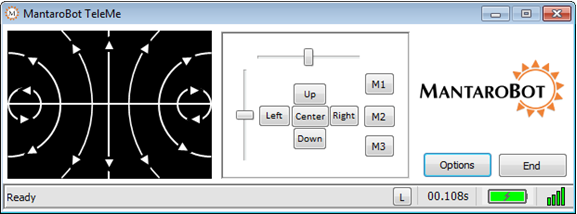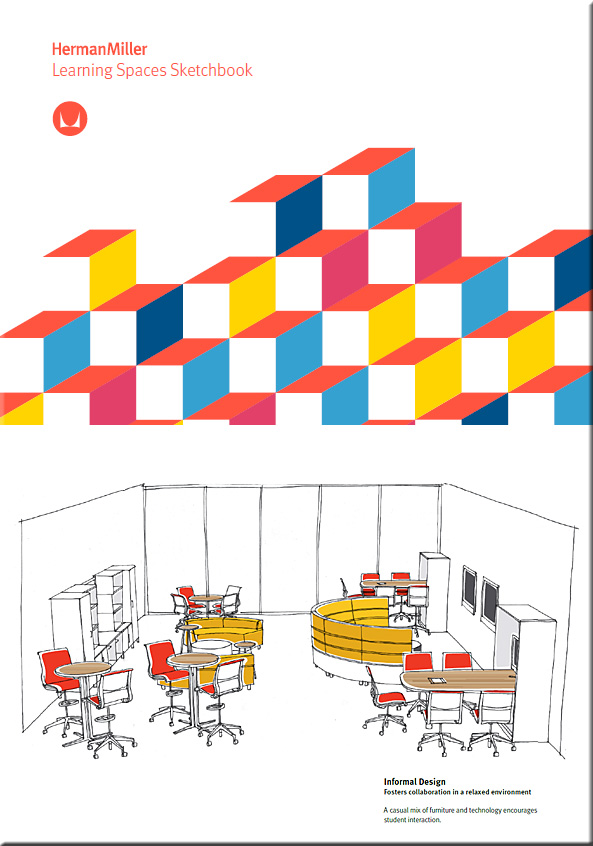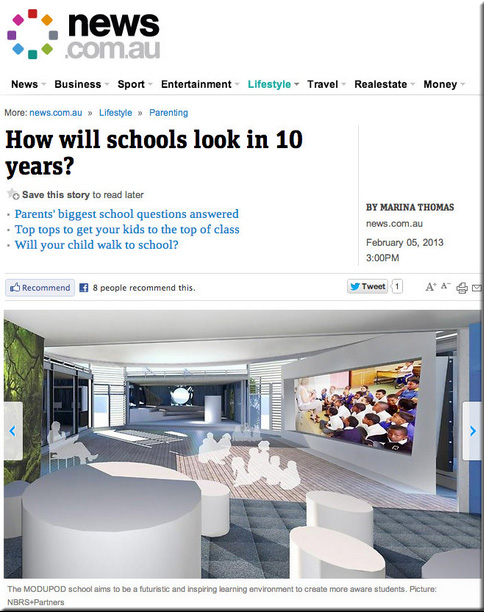Optimizing informal learning spaces: Ten tips for universities — from gettingsmart.com by Dr. Lennie Scott-Webber, Steelcase Education Solutions
Excerpt:
Below are ten guiding tenets for those who plan education spaces to reimagine in-between space real estate to better capture these moments of learning for more effective informal learning spaces…
Top Ten: Classroom Seating — from media.designerpages.com
From DSC:
I’d rather see more of these “Top 10” chairs on wheels — i.e. be movable — like the above Node Chair from Steelcase. Ideally, chairs and tables in classrooms should be able to be easily moved around, reconfigured, etc. — in order to facilitate greater student-to-student interaction, group work, and/or for reconfiguring the room to more of a lecture/presentation style format.
Also see:
- Vittra School Södermalm / Rosan Bosch — from archdaily.com
From DSC:
Upon seeing the item below, the educational technologist in me asks:
“How do we design learning spaces to keep up with this pace of change?”
Some off-the-top-of-the-head thoughts on this:
- We need to be looking up and trying to see what’s coming down the pike (as much as possible)
- We need to try to build in as much flexibility as possible for optimal longevity (though this is easier said than done at times)
- Responsiveness; the provision of robust wireless infrastructures
- Experimentation — we may need to hold things loosely
- Plan for hybrid/blended learning situations as much as possible
How smartphones and tablets are changing higher education — from edtechmagazing.com by Jimmy Daly
Adobe’s recent study on mobile computing sheds light on mobile usage.
.
Using the iPad with a Projector — from palomar.edu by Terry Gray; note that this is from 8/24/12
For a wireless solution:
.
or for a wired solution:

Also see:
Education
There are times when you need to show content to your class to engage your audience, using an iPad. With AirServer you can wirelessly beam your iPad display to your Mac or PC and from there to your projector, smartboard or HDTV. This gives you the freedom to move around the class with your iPad in hand. AirServer also supports multiple simultaneous connections, so one or more students could mirror their iPads to share their ideas and their work with the rest of the class.
Educational environments vary, not just in size and lighting but in network security and access. To solve these issues we’ve added features such as picture enhancement settings and password protection.
Summary
- Beam your iPad or iPhone screen to HDMI or VGA projector, smartboard or HDTV via a Mac or PC
- True full screen display
- Picture enhancement settings
- Secure password protection
- Collaborate with students using simultaneous connections
From DSC:
Wouldn’t it be great if students could “beam up” their content from any device, from anywhere? i.e. Whether they be in a face-to-face classroom, at a remote location, or out traveling?
Mobile devices as clickers: One Elon professor shares experiences — from by Heidi Hollingsworth, Assistant Professor in the Education Department
Excerpt:
I’ve been using an alternative to traditional student response system (clickers) this year: Socrative.com. Instead of giving students a clicker device, each student enters responses on her or his smartphone, iPad, or laptop.
Here are some of the ways I use Socrative…
From DSC:
Again, this ties in nicely with my earlier comments re: building/leveraging the power of an ecosystem. Those of us working with smart classrooms and learning spaces need to consider this type of thing.
iPad still dominates in latest tablet web usage numbers — from ipadinsight.com by Patrick Jordan
From DSC:
This is especially important data given the ever increasing trend towards mobility as well as when you are considering which ecosystem(s) to build up and around (i.e. consider things such as BYOD, what apps and platforms your students are going to develop for, digital textbooks, smartphone/tablet-based “clickers,” etc.)
Excerpts:
Learning Space Insights
The following insights result from ongoing testing of new approaches to learning spaces and are not intended to be prescriptive. We hope each insight causes you to consider new approaches to learning space design. As our research continues, we look forward to a continued dialogue on each of the following insights, which will lead to discovery of new ideas for learning space design.
Enhance Collaboration
Idea: Traditional classroom design often limits engagement (due to rows, etc.). Space should enable and encourage student and faculty engagement, as well as student-tostudent interaction.
Foster Engagement
Idea: Spaces that encourage engagement remove barriers, get faculty out from behind the traditional lectern, and allow them to move freely around the space.
Let Learning Happen Everywhere
Idea: Consider adding “lingering” spaces that connect faculty and students outside scheduled learning spaces.
Flex to Meet More Needs
Idea: Furnishings selected with flexibility in mind allow spaces to be used in different ways. Consider a simple kit of furniture parts that will allow you multiple layouts and space options.
Make Technology Work for You
Idea: Technology should serve your teaching and learning needs and not dictate how, where, or when teaching or learning happens.
Provide Supportive Choices
Idea: Whether you spend 50 minutes or several hours in a learning environment, the need for comfort and variety is clear. Learning space design needs to offer options that support variety and comfort—for both faculty and students.
Blur the Lines Between Learning and Work
Idea: Consider spaces that mirror corporate spaces and support the collaboration and engagement skills vital to post-graduation success.
2013 AIA/ALA Library Building Awards Announced — from archdaily.com by Karissa Rosenfield
Excerpts:
New York Public Library, Hamilton Grange Teen Center; New York City / Rice+Lipka Architects © Michael Moran
James B. Hunt Jr. Library; Raleigh, North Carolina / Snøhetta and Pearce Brinkley Cease + Lee © Mark Herboth
.
Excerpt:
A group of ten young professionals from backgrounds of architecture, design and education collaborate together in preparation for a year-long research program investigating educational design.
This is the Mayfield Project.
From DSC:
Also, consider subscribing to their blog to keep up-to-date on their work.
Also see:
- Hard working environments for future education — from nbrspartners.net
Excerpt:
McCrindle Research, a leading Sydney-based social researcher, organise an annual Education Future Forum. At this year’s Forum James Ward and Andrew Duffin of NBRS+PARTNERS presented a study into Future Place Learning Environments.
.









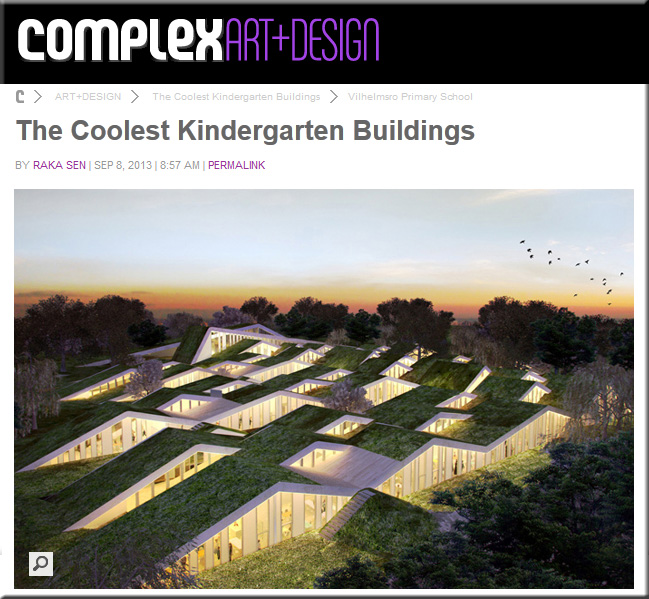




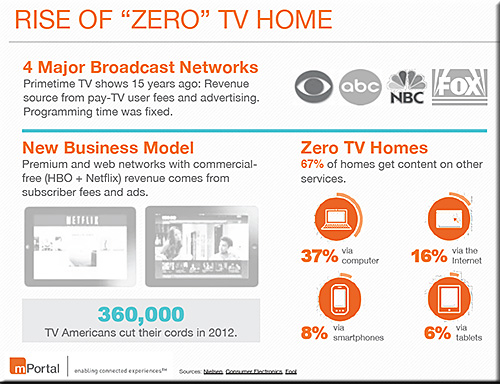

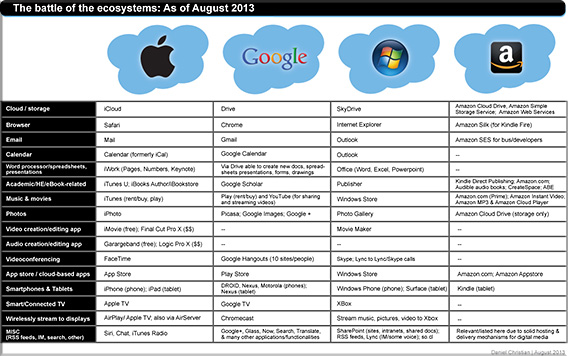







![The Living [Class] Room -- by Daniel Christian -- July 2012 -- a second device used in conjunction with a Smart/Connected TV](http://danielschristian.com/learning-ecosystems/wp-content/uploads/2012/07/The-Living-Class-Room-Daniel-S-Christian-July-2012.jpg)