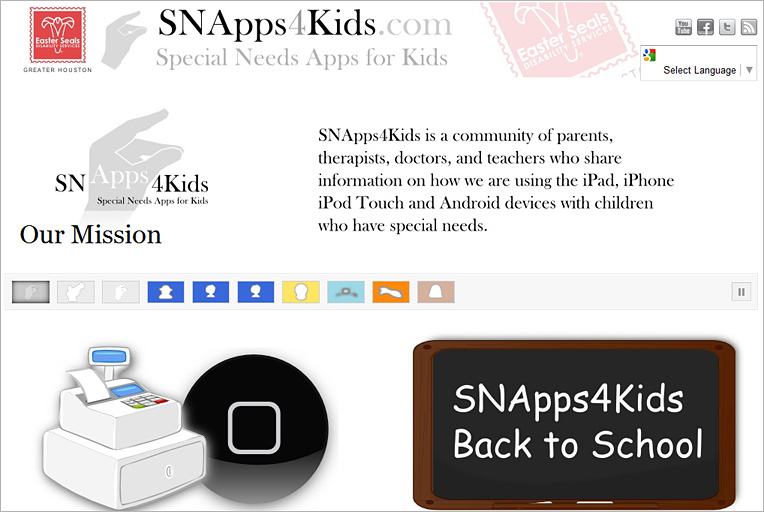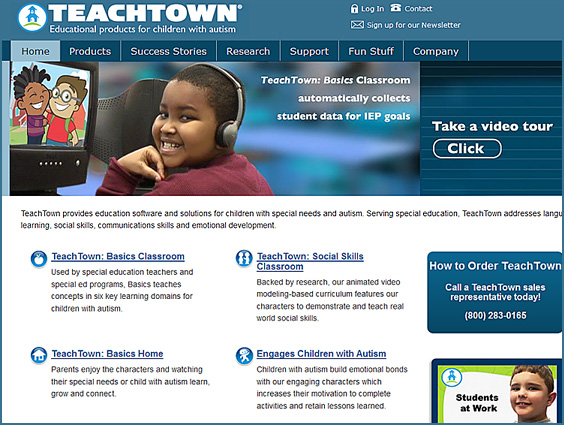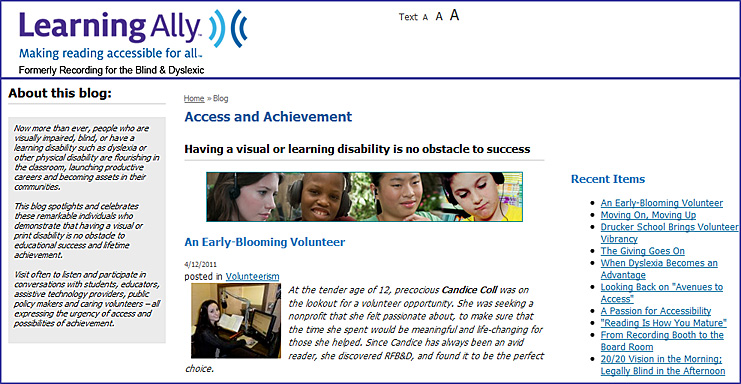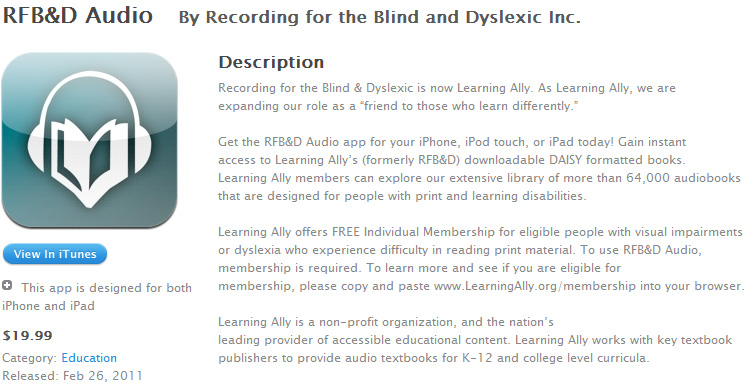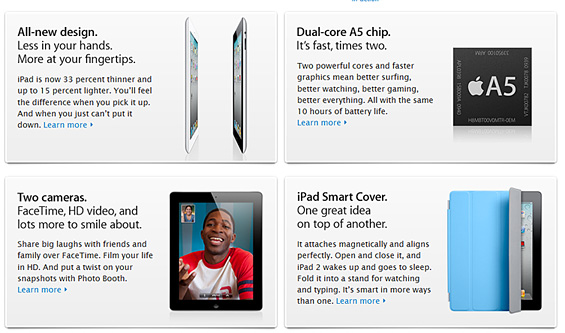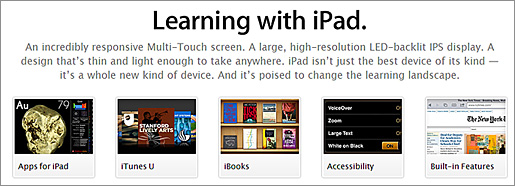Universal Design for Learning: It’s Not Just for Disability Experts Anymore (The Confessions of a First-Time Teacher) — from National Collaborative on Workforce & Disability for Youth (NCWD/Youth) by Amy Katzel
Excerpt:
All students, with or without disabilities, have different strengths and weaknesses. Early on, it was clear to me that I had a wide range of abilities in the room. Some students started out unable to consistently construct full sentences, while others were already writing complex prose. Some students raised their hand frequently to answer questions, while others preferred to stay quiet. When we did reading assignments during class, everyone read at different speeds. Some youth demonstrated they understood the material on quizzes, but then struggled with applying those concepts to their essays.
When I get up in front of the class, to which student am I teaching?
Also see:
- Leading Project-Based Learning / Universal Design for Learning
- Universal Design for Learning (UDL): What it is and Why You Should Care — from ISTE.org