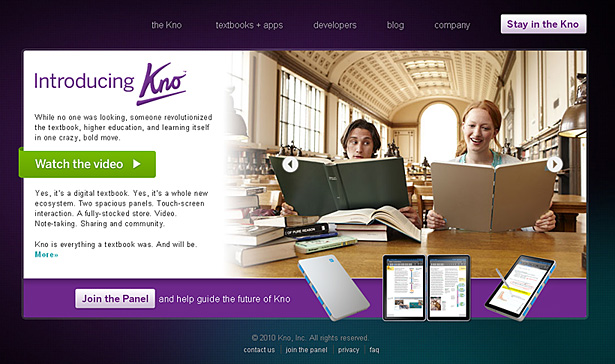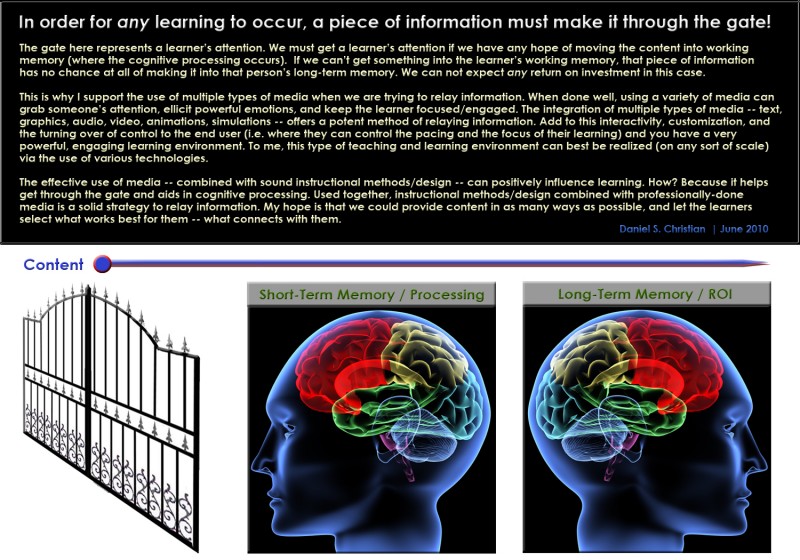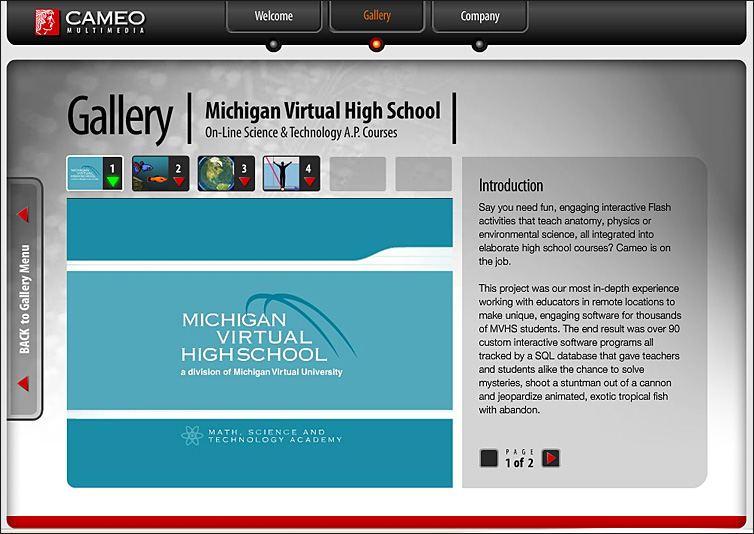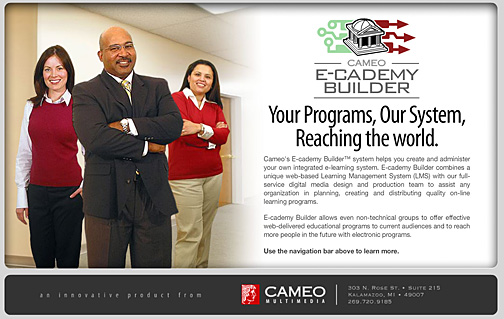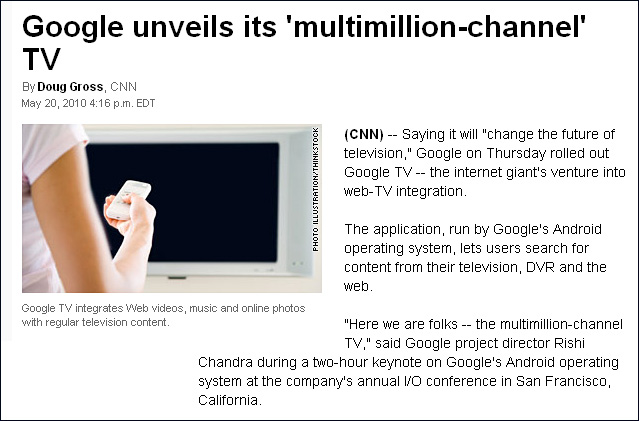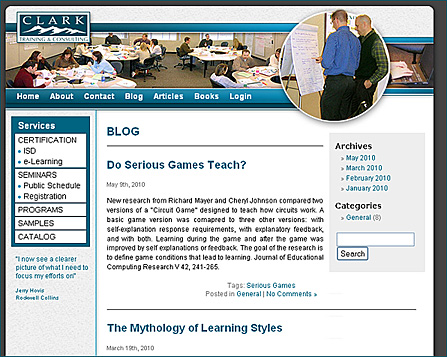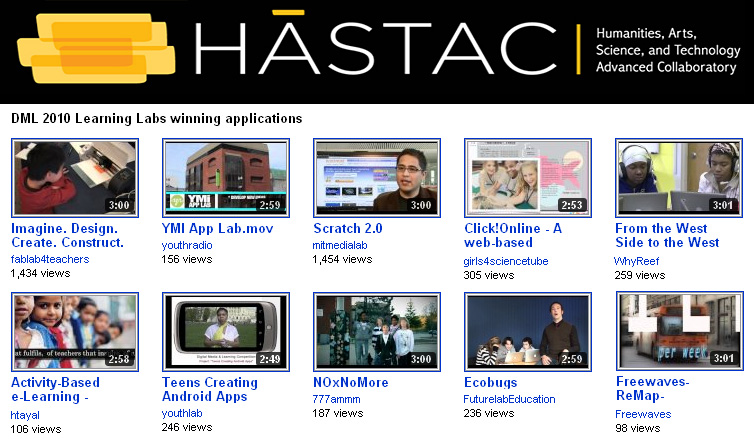Multimedia, Technology Shine in Educational Product Awards — Educational Publishing [the official blog of the Association of Educational Publishers (AEP)]
Today’s kids are growing up in a world where technology is ubiquitous and connectivity is almost constant. Companies responsible for creating the tools with which these “digital natives” learn face the tall order of making kids’ lives inside the classroom more like their lives outside the classroom. By incorporating technology and multimedia into their products, this year’s finalists in the AEP Awards program do just that, exemplifying the quality and innovation that can be achieved when thinking in terms of the 21st Century classroom.