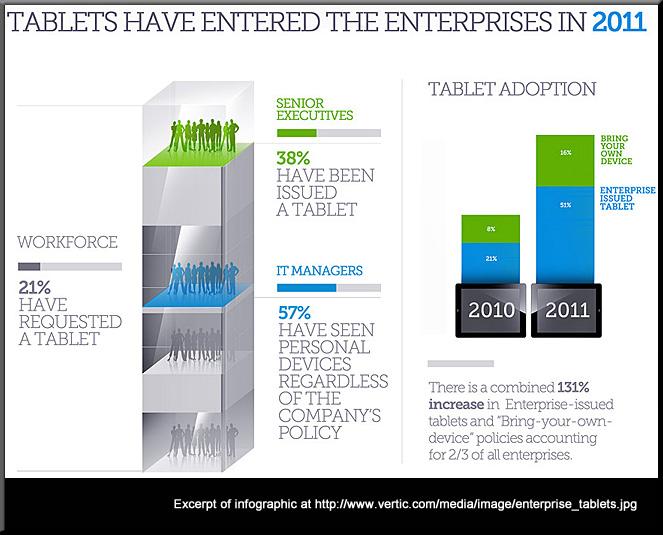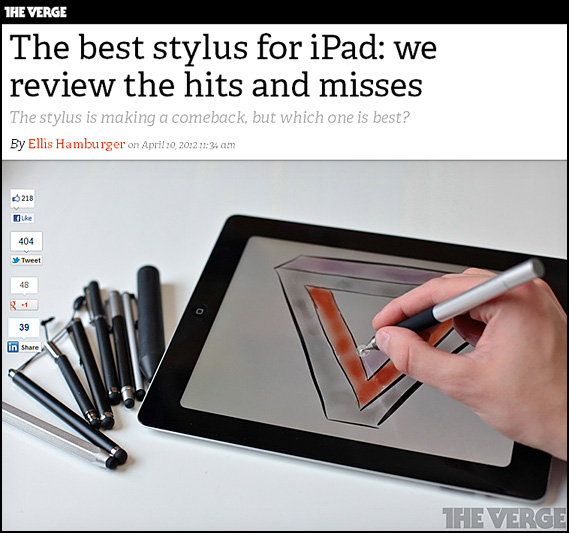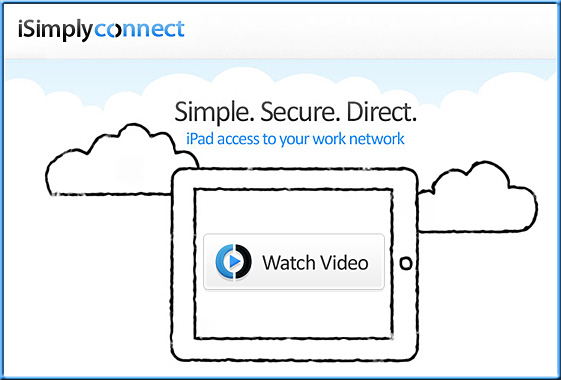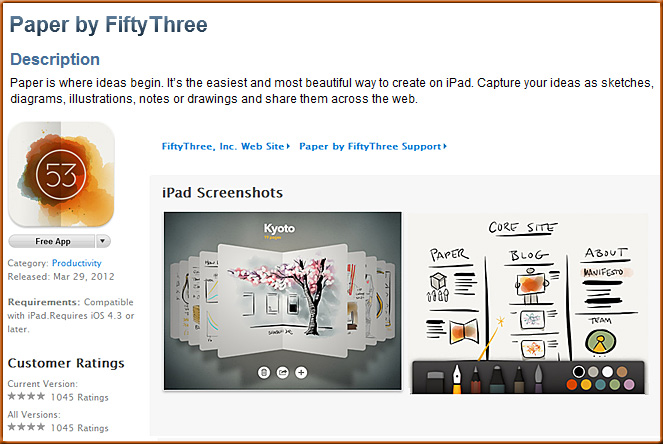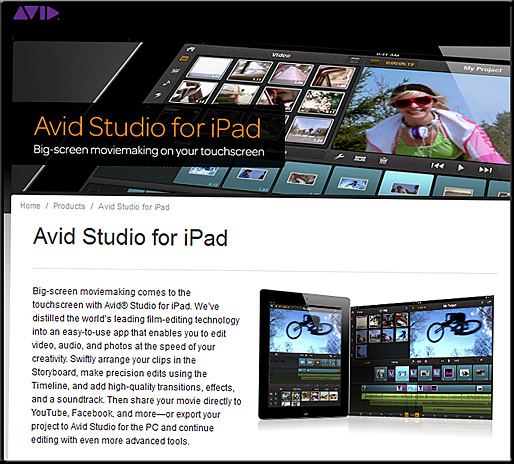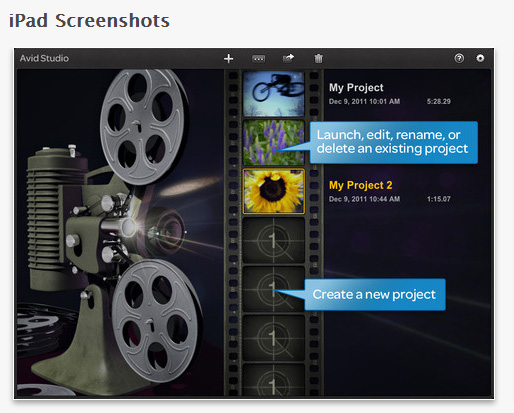iPads in the classroom are changing the face of education — from maclife.com by Florence Ion
.

Also see:
- 5 Mac apps for aspiring authors — from maclife.com
Comments (emphasis DSC)
- If you ever wanted to know what four dimensional geometry could be like, install this app. For the low, low price of $2.99, you’ll take an exciting journey into the Fourth Dimension. “Textbook” doesn’t do this app justice, virtually every page is interactive. — Nicholas Nguyen March 19, 2012
- “The app is very cool, and it’s unlike pretty much anything we’ve seen in the App Store.” — Sam Byford, The Verge
- “This is one of my most favorite iOS apps ever.” — George Musser, senior editor at Scientific American and author of The Complete Idiot’s Guide to String Theory
- “Fantastic! This is what someone really smart, and who really knows how to teach well, can do with a tablet. And the authors are funny, too, which is a neat bonus.” — DNY
- “Blew my mind. I generally don’t use ‘learning’ apps as they’re mostly gimmicks. This one, though, truly made me think. I hope this developer comes out with more outstanding apps such as this one. Bravo!” — Iceitic
- “Fantastic app. I work at a leading UK university. If only all our material was this well written and presented. Definitely worth buying and then spending a bit of time with over a day or two to get your head around the fourth dimension. Great app!” — JulesFM
Also see:
- fourthdimensionapp.com
- ‘The Fourth Dimension’ for iOS: learn to see in 4D (hands-on) — from the Verge.com by Sam Byford
It’s priced fairly low ($2.99 for a universal iPhone/iPad app) and uses innovative design to explore a single, focused concept, and while you’ll be done with it after twenty minutes or so that actually adds to the appeal. It’s a bite-sized chunk of brain training that’s a lot of fun to wrap your head around, and it probably couldn’t have been produced any other way. That’s about the most you can ask for in an app these days.
Also see:
- Splashtop Remote Desktop for iPad — by Splashtop Inc.
Celebrating Splashtop named by Apple as “Top 25 best-selling iPad app of ALL-TIME!” Splashtop apps: Remote Desktop, CamCam, Touchpad, FileHound, etc. Over 6 million users are enjoying Splashtop apps today! Go everywhere with your iPad and have full access to your PC or MAC!
** #1 iPad app in US in June 2011
** #1 iPad app in 23 countries
** #1 iPad business app in 63 countries
Description (from iTunes)
Paper is where ideas begin. It’s the easiest and most beautiful way to create on iPad. Capture your ideas as sketches, diagrams, illustrations, notes or drawings and share them across the web.
Mobile creation done right.
Paper was designed from the ground up for touch and creating on the go. No fussy buttons, settings or other distractions. Paper works the way you think, like a familiar notebook or journal. Have all of your ideas with you in one place.
Essential tools, settings-free.
Productivity meets beauty. No settings. Always beautiful—like great tools should be. Just pick up a tool and instantly begin to Sketch, Write, Draw, Outline and Color. Draw comes free with Paper.
Purchase additional tools from the in-app store:
- Sketch. Ideas start here. The pencil blends from light to dark for sketching scenes, objects, and thoughts in rough form.
- Write. Words never looked so beautiful. Write messages, add captions, or create lists with this quality ink pen.
- Outline. Think bold. Graph insights, create a storyboard, or outline a presentation with this marker. Black lines stay black.
- Color. Give color to your ideas. Move from a light wash to deep, rich color in one stroke with this watercolor made easy. You’ve got to try it.
Expressive Ink Engine.
Our custom ink engine reacts to your movements to optimize each tool for the process of creation. Get a range of expressions from a single tool without fussing with settings for great handwriting, beautiful coloring, and sketching that just works.
Retina Resolution.
Built for the new iPad’s brilliant display. With a full 2048×1536 canvas, see stunning details in your creations you couldn’t before—like pencil texture and watercolor edge bleed.
Paper the web.
Share your ideas instantly. Stream pages to Tumblr, send them over email, or share pages with your friends on Facebook and Twitter.
Also see:
- 5 apps for working from the iPad — from ReadWriteWeb.com by Jon Mitchell
Excerpt:
Let’s be real about this. You can’t do everything on an iPad. As Shawn Blanc pointed outthe other day, you can’t make iOS apps on it, for example. But you might be surprised by how much real work you can do on it with the right tools. If your work requires generally office-like capabilities, there are definitely iPad solutions.
Here are five road-tested apps for getting things done on an iPad. It’s not meant to be a complete list, but it’s meant to be a flexible one. These are tools that are not tied to any particular method of working. They’ll help any digital worker stay sane and accomplish things, and you might find that the iPad is a surprisingly nice device to use for them.
iA Writer & Byword: iPad writing for minimalists — from ipad.appstorm.net by Sean Brage
Excerpt:
Since the release of the first iPad in 2010, writers of all sorts – bloggers, journalists and journal-keepers alike – have been using Apple’s tablet to take their writing even further.
To that end, developers have been looking to create apps with the post-PC era writer specifically in mind; apps that put the emphasis on simplicity, productivity, and focus rather than seeing who has the longest feature list. Byword and iA Writer are among the best of these apps for the 21st-century writer; jump past the break to see how these two apps compare to one another!
From DSC:
When someone introduces a powerful technology, I’m always amazed at the innovative directions that it goes in. Years ago, when I was taking an introductory course re: multimedia applications at San Francisco State University’s Multimedia Studies Program, I was fascinated by the wide variety of ways in which the students solved the same assignment. Such creative thinking was engaging, fun. Glory to God for our creative minds!
Some items that reminded me of this:
- Opinion [from Johnny Evans]: Why Apple’s iPad is more important than television — Computerworld.com
- One item Johnny mentioned was Ocarina:
Also see:
- With TV everywhere, it’s all about discovery –from TechCrunch.com by David McIntosh
iCloud, not the new iPad, is Apple’s real key to the post-PC revolution — from ReadWriteWeb.com by Dan Frommer
Excerpt (emphasis DSC):
What makes the iPad, iPhone, iPod, Apple TV, and gradually, even the Mac, “post-PC” devices, is the idea that they’re all tied together behind the scenes: Your work, your entertainment, your apps, everything. It’s not that they just replace a PC in your home. It’s that they go beyond what a PC ever offered.
That’s where iCloud comes into play.
.
.
Addendum on 3/16/12:
Tablet ownership triples among college students –– from The Chronicle by Nick DeSantis
Excerpt:
The number of college students who say they own tablets has more than tripled since a survey taken last year, according to new poll results released today. The Pearson Foundation sponsored the second-annual survey, which asked 1,206 college students and 204 college-bound high-school seniors about their tablet ownership. The results suggest students increasingly prefer to use the devices for reading.
Tablet adoption surging in enterprise — from All Things Digital by John Paczkowski
Excerpt:
Tablet adoption is increasing among corporate tech buyers. ChangeWave Research recently polled a group of 1,604 business IT buyers and found that 22 percent of them planned to purchase tablets for their employees sometime in the second quarter of 2012. Of those, 84 percent say they’re likely to buy Apple iPads — an increase of 7 percentage points from ChangeWave’s November 2011 survey.