safeshare.tv
A safe way to watch and share YouTube and Vimeo videos.




Holographic storytelling — from jwtintelligence.com by Jade Perry
Excerpt (emphasis DSC):
The stories of Holocaust survivors are brought to life with the help of interactive 3D technologies.
‘New Dimensions in Testimony’ is a new way of preserving history for future generations. The project brings to life the stories of Holocaust survivors with 3D video, revealing raw first-hand accounts that are more interactive than learning through a history book.
Holocaust survivor Pinchas Gutter, the first subject of the project, was filmed answering over 1000 questions, generating approximately 25 hours of footage. By incorporating natural language processing from Conscience Display, viewers were able to ask Gutter’s holographic image questions that triggered relevant responses.
From DSC:
I wonder…is this an example of a next generation, visually-based chatbot*?
With the growth of artificial intelligence (AI), intelligent systems, and new types of human computer interaction (HCI), this type of concept could offer an on-demand learning approach that’s highly engaging — and accessible from face-to-face settings as well as from online-based learning environments. (If it could be made to take in some of the context of a particular learner and where a learner is in the relevant Zone of Proximal Development (via web-based learner profiles/data), it would be even better.)
As an aside, is this how we will obtain
customer service from the businesses of the future? See below.
*The complete beginner’s guide to chatbots — from chatbotsmagazine.com by Matt Schlicht
Everything you need to know.
Excerpt (emphasis DSC):
What are chatbots? Why are they such a big opportunity? How do they work? How can I build one? How can I meet other people interested in chatbots?
These are the questions we’re going to answer for you right now.
…
What is a chatbot?
A chatbot is a service, powered by rules and sometimes artificial intelligence, that you interact with via a chat interface. The service could be any number of things, ranging from functional to fun, and it could live in any major chat product (Facebook Messenger, Slack, Telegram, Text Messages, etc.).
…
A chatbot is a service, powered by rules and sometimes artificial intelligence, that you interact with via a chat interface.
Examples of chatbots
Weather bot. Get the weather whenever you ask.
Grocery bot. Help me pick out and order groceries for the week.
News bot. Ask it to tell you when ever something interesting happens.
Life advice bot. I’ll tell it my problems and it helps me think of solutions.
Personal finance bot. It helps me manage my money better.
Scheduling bot. Get me a meeting with someone on the Messenger team at Facebook.
A bot that’s your friend. In China there is a bot called Xiaoice, built by Microsoft, that over 20 million people talk to.
From Microsoft and LinkedIn:
Microsoft and LinkedIn: Together changing the way the world works — from blog.linkedin.com
Excerpt:
Today [6/13/16] we are excited to share that LinkedIn has entered into an agreement to be acquired by Microsoft. We are joining forces with Microsoft to realize a common mission to empower people and organizations. LinkedIn’s vision – to create economic opportunity for every member of the global workforce – is not changing and our members still come first.
Our companies are the world’s leading professional cloud and network. This deal will allow us to keep growing, investing in and innovating on LinkedIn to drive value for our members and our customers. Our members will continue to develop their skills, find a job and be great at that job, using our platform. We will continue to help our customers hire top talent, market their brand, and sell to their customers.
From DSC:
It’s interesting to reflect upon what this acquisition could mean and what it could bring to the workplace/career development table.
LinkedIn.com purchased/acquired Lynda.com (announced in April 2015), a growing/thriving (online-based learning) training and development company who can deliver lifelong learning and credentials to people…which continues to help people reinvent themselves.
LinkedIn.com is working on an economic graph, a digital mapping of the global economy…building a database/marketplace of job openings and people who can fill those jobs.
What is the Economic Graph?
The Economic Graph is, in short, a digital mapping of the global economy. It will include a profile for every one of the 3 billion members of the global workforce, enabling them to represent their professional identity and subsequently find and realize their most valuable opportunities. It will include a profile for every company in the world, who you know at those companies up to three degrees to help you get your foot in the door, and the product and services those companies offer to enable you to be more productive and successful. It will digitally represent every economic opportunity offered by those companies, full-time, temporary and volunteer, and every skill required to obtain those opportunities. It will include a digital presence for every higher education organization in the world that can help members obtain those skills. And it will overlay the professionally relevant knowledge of every one of those individuals, companies, and universities to the extent that they want to publicly share it. Learn more about the Economic Graph and join the discussion.
Now Microsoft is purchasing/acquiring LinkedIn.com and the data/endeavors/technologies/platforms LinkedIn.com has been working on.
(Add to that the fact that Microsoft has been working on artificial intelligence (AI), personal assistants (i.e., Cortana). It has been working on other forms of HCI as well, such as HoloLens.)
Therefore, some questions come to my mind:
Hmmmm….time will tell.
Addendums later on 6/13/16
Excerpt from this article:
Nadella explained it in a sentence to Business Insider’s Matt Rosoff Monday morning.
He said that buy buying LinkedIn’s professional network:
“It helps us differentiate our CRM product with social selling. It helps us take Dynamics into new spaces like human capital management with recruiting, and learning, and talent management.”
He later told analysts that connecting LinkedIn data with Dynamics [Microsoft’s suite of business management software] is “where the magic starts to happen.”
Excerpt from this article:
Think about it: How people find jobs, build skills, sell, market and get work done and ultimately find success requires a connected professional world. It requires a vibrant network that brings together a professional’s information in LinkedIn’s public network with the information in Office 365 and Dynamics. This combination will make it possible for new experiences such as a LinkedIn newsfeed that serves up articles based on the project you are working on and Office suggesting an expert to connect with via LinkedIn to help with a task you’re trying to complete. As these experiences get more intelligent and delightful, the LinkedIn and Office 365 engagement will grow. And in turn, new opportunities will be created for monetization through individual and organization subscriptions and targeted advertising.
Campus Technology Announces 2016 Innovators Award Honorees
The categories for the 2016 Campus Technology Innovators include:
From DSC:
As one of the Judges for this year’s awards, I congratulate these award honorees on jobs that were well done! There were some solid submissions this year.

Sony’s canvas redefines the giant display landscape.
The bigger your giant display, the more important viewing angle becomes.
In this example, we’re showing an 8K x 2K (7680 x 2160) screen.
Sony redefines high-end visual display with new canvas for creativity — from blog.sony.com
Excerpt:
The scalable system is made up of multiple display units (each measuring 18 x 16 inches) that can be joined together with no bezels to create a limitless and seamless large-screen display.
Also see:
Excerpt:
Sony is literally blowing people away with their new Crystal LED technology. Sony’s new Canvas display system is a high-end visual display that re-defines the landscape for large-scale visual entertainment. The new technology, Crystal Light Emitting Diode Integrated Structure (CLEDIS), uses Sony’s ultrafine LEDs in a unique surface mounting structure as its light source to deliver a visual experience not possible with even the highest end conventional LED array. This scalable new type of canvas delivers an unmatched viewing experience, offering 99 percent black surface area, for high contrast, high resolution and immersive visuals.
This new type of canvas enables limitless flexibility and creativity in public spaces and high-end visual entertainment. It is far more advanced when compared to the technologies currently available for large-scale display, offering a leap forward in depth, contrast, color, resolution and impact.
From DSC:
Leveraging the power of the BYOD phenomenon along with the increased usage of active learning-based classrooms, if students could “upload” their content to such enormous screens, one could easily imagine some highly-engaging discussions — providing students with excellent opportunities to create and share their own content. Numerous windows and applications could be simultaneously displayed on such a video wall, providing/hosting some serious Jigsaw teaching techniques!
The enterprise technologies to watch in 2016 — from zdnet.com by Dion Hinchcliffe
While enterprise technology has always been somewhat a breed apart from consumer tech, this year we see that consumer tech will definitively set the agenda for businesses like never before in this year’s list of tech to watch.
Excerpts:
This year’s round-up of enterprise technologies to watch in 2016 is more crowded than ever. This is partly due to the fact that there’s just more new tech this year, and partly because the consumer-focused side of the technology industry is creating ever more disruptive advances that enterprises are simply required to face more quickly to maintain their relevancy in the market.
There are several new additions to the list this year that — despite rampant overuse of the term these days — hold the potential to be genuinely disruptive in the short term. These include blockchain, digital/customer experience management, and real-time stream processing, or fast data.
…
The enterprise technologies to watch in 2016:
From DSC:
Below are some questions and thoughts that are going through my mind:
Along these lines, are are some videos/images/links for you:
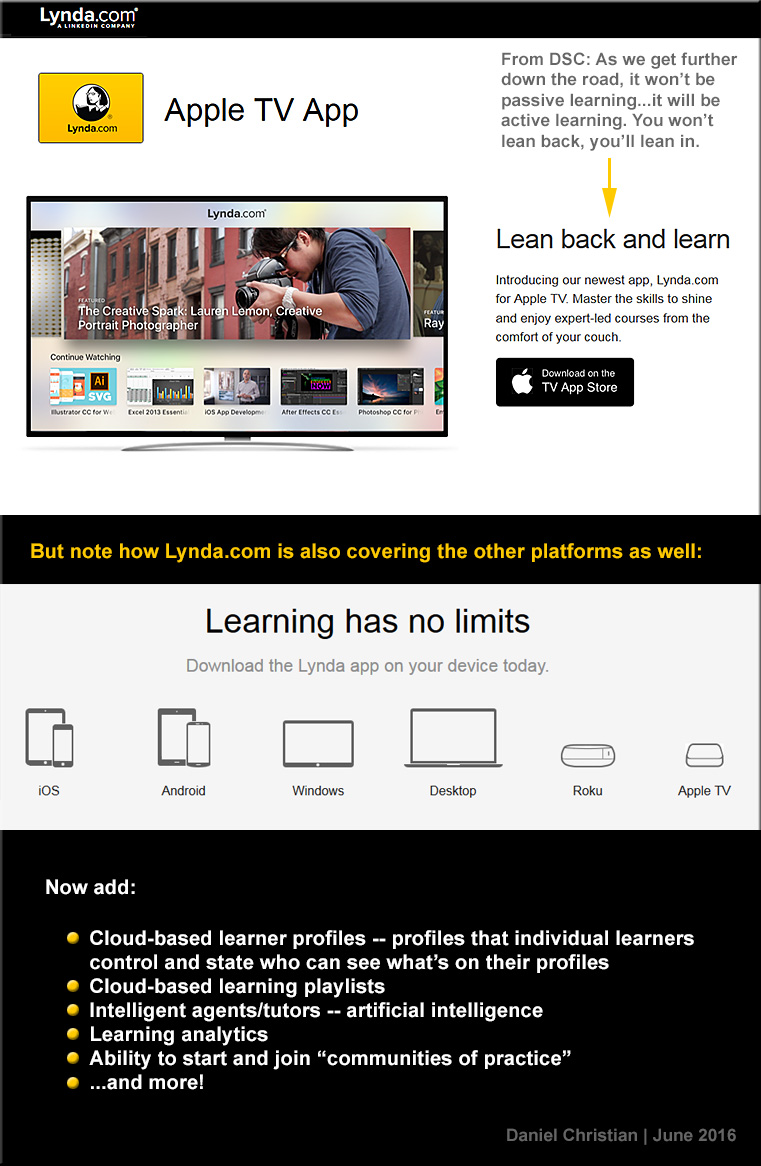
Also see:
Also see:
Prysm Adds Enterprise-Wide Collaboration with Microsoft Applications — from ravepubs.com by Gary Kayye
Excerpt:
To enhance the Prysm Visual Workplace, Prysm today announced an integration with Microsoft OneDrive for Business and Office 365. Using the OneDrive for Business API from Microsoft, Prysm has made it easy for customers to connect Prysm to their existing OneDrive for Business environments to make it a seamless experience for end users to access, search for, and sync with content from OneDrive for Business. Within a Prysm Visual Workplace project, users may now access, work within and download content from Office 365 using Prysm’s built-in web capabilities.
Questions from DSC:
As an example of what I’m trying to get at here, who all might be involved with an effort like Echo Dot? What types of positions created it? Who all could benefit from it? What other platforms could these technologies be integrated into? Besides the home, where else might we find these types of devices?
Echo Dot is a hands-free, voice-controlled device that uses the same far-field voice recognition as Amazon Echo. Dot has a small built-in speaker—it can also connect to your speakers over Bluetooth or with the included audio cable. Dot connects to the Alexa Voice Service to play music, provide information, news, sports scores, weather, and more—instantly.
Echo Dot can hear you from across the room, even while music is playing. When you want to use Echo Dot, just say the wake word “Alexa” and Dot responds instantly. If you have more than one Echo or Echo Dot, you can set a different wake word for each—you can pick “Amazon”, “Alexa” or “Echo” as the wake word.
Or how might students learn about the myriad of technologies involved with IBM’s Watson? What courses are out there today that address this type of thing? Are more courses in the works that will address this type of thing? In which areas (Computer Science, User Experience Design, Interaction Design, other)?
Lots of questions…but few answers at this point. Still, given the increasing pace of technological change, it’s important that we think about this type of thing and become more responsive, nimble, and adaptive in our organizations and in our careers.
Amazon now lets you test drive Echo’s Alexa in your browser — from by Dan Thorp-Lancaster
Excerpt:
If you’ve ever wanted to try out the Amazon Echo before shelling out for one, you can now do just that right from your browser. Amazon has launched a dedicated website where you can try out an Echo simulation and put Alexa’s myriad of skills to the test.
From DSC:
The use of the voice and gesture to communicate to some type of computing device or software program represent growing types of Human Computer Interaction (HCI). With the growth of artificial intelligence (AI), personal assistants, and bots, we should expect to see more voice recognition services/capabilities baked into an increasing amount of products and solutions in the future.
Given these trends, personnel working within K-12 and higher ed need to start building their knowledgebases now so that we can begin offering more courses in the near future to help students build their skillsets. Current user experience designers, interface designers, programmers, graphic designers, and others will also need to augment their skillsets.
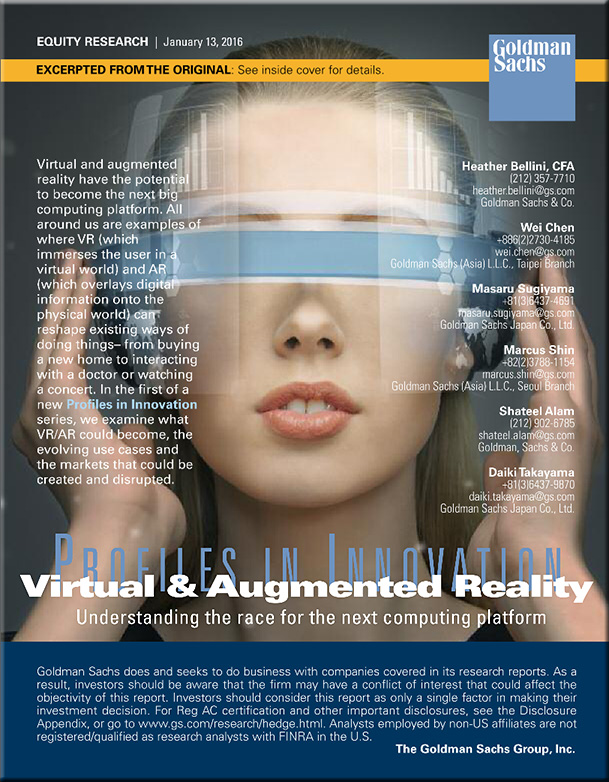
With thanks to Fred Steube for this resource
Virtual reality facilitates higher ed research and teaches high-risk skills — from edtechmagazine.com by Jacquelyn Bengfort
From neuroscience to ship navigation, virtual environments deliver real-world learning inside the classroom.
Excerpt:
Simulators are an important part of their education. Stepping into one of three full-mission bridge simulators replicates the experience of standing in an ocean liner’s pilothouse and lets students practice their skills in handling a ship — without risk.
“In the simulator, you can push the limits of the environment: increase the amount of current that’s there, go to the limits of the amount of wind that can be handled by the tugs,” says Capt. Victor Schisler, one of Cal Maritime’s simulator instructors.
Oculus Launches Virtual Reality Program in High Schools — from thejournal.com by Sri Ravipati
The new initiative provides students with VR equipment to create short films on social issues.
Excerpt:
Oculus has announced a new pilot program for high school students to use virtual reality as a tool for social change.
As part of the VR for Good initiative, the 360 Filmmaker Challenge will connect nine San Francisco Bay Area high schools with professional filmmakers to create three- to five- minute 360 degree films about their communities. Students will receive a Samsung Gear VR, a Galaxy S6, Ricoh Theta S 360 cameras and access to editing software to make their films, according to Oculus.
How Adobe is connecting virtual reality with the world of product placement: 360-degree video mixes atmosphere and ads — from adweek.com by Marty Swant
Excerpt:
Interested in watching the 2015 hit film The Martian from the surface of the moon? Adobe wants you to take you there.
Adobe isn’t entering the latest next-generation space race to compete with SpaceX, Blue Origin or Virgin Galactic anytime soon. But it is for the first time entering the worlds of virtual reality and augmented reality through new Adobe Primetime products.
[On May 17th] Adobe debuted Virtual Cinema, a feature that will allow Primetime clients to develop experiences for users to enter a virtual environment. According to Adobe, users will be able to view traditional video in a custom environment—a cinema, home theater or branded atmosphere—and watch existing TV and motion picture content in a new way. There’s also potential for product placement within the virtual/augmented reality experience.
From Samsung Gear 360 Unboxing and Video Test — from vrscout.com by Jonathan Nafarrete
Could HoloLens’ augmented reality change how we study the human body? — from edtechmagazine.com by D. Frank Smith
Case Western Reserve University is helping to revolutionize medical-science studies with a new technology from Microsoft.
Excerpt:
While the technology world’s attention is on virtual reality, a team of researchers at Case Western Reserve University (CWRU) is fixated on another way to experience the world — augmented reality (AR).
Microsoft’s forthcoming AR headset, HoloLens, is at the forefront of this technology. The company calls it the first holographic computer. In AR, instead of being surrounded by a virtual world, viewers see virtual objects projected on top of reality through a transparent lens.
CWRU was among the first in higher education to begin working with HoloLens, back in 2014. They’ve since discovered new ways the tech could help transform education. One of their current focuses is changing how students experience medical-science courses.
How to make a mixed reality video and livestream from two realities — from uploadvr.com by Ian Hamilton
Excerpt:
Follow these steps to record or stream mixed reality footage with the HTC Vive
A mixed reality video is one of the coolest ways to show people what a virtual environment feels like. A green screen makes it easy for a VR-ready PC to automatically remove everything from a camera’s feed, except for your body movements. Those movements are then seamlessly combined with a view from another camera in a virtual environment. As long as the two cameras are synced, you can seamlessly combine views of two realities into a single video. In essence, mixed reality capture is doing what Hollywood or your weatherman has been doing for years, except at a fraction of the cost and in real-time. The end result is almost magical.
Teaching while learning: What I learned when I asked my students to make video essays — from chronicle.com by Janine Utell, Professor of English at Widener University
Excerpt:
This is not exactly a post about how to teach the video essay (or the audiovisual essay, or the essay video, or the scholarly video). At the end I share some resources for those interested in teaching the form: the different ways we might define the form, some of the theoretical/conceptual ideas undergirding the form, how it allows us to make different kinds of arguments, and some elements of design, assignment and otherwise.
What I’m interested in here is reflecting on what this particular teaching moment has taught me. It’s a moment still in progress/process. These reflections might pertain to any teaching moment where you’re trying something new, where you’re learning as the students are learning, where everyone in the room is slightly uncomfortable (in a good, stretching kind of way), where failure is possible but totally okay, and where you’re able to bring in a new interest of your own and share it with the students.
…
Take two: I tried this again in an upper-level narrative film course, and the suggestions made by students in the previous semester paid off. With the additional guidance, students felt comfortable enough being challenged with the task of making the video; a number of them shared that they liked having the opportunity to learn a new skill, and that it was stimulating to have to think about new ways of making choices around what they wanted to say. Every step of realizing their storyboard and outline required some problem-solving, and they were able to articulate the work of critical thinking in surprising ways (I think they themselves were a little surprised, too).
…
Some resources on the video essay/scholarly video:
From DSC:
A couple of comments that I wanted to make here include:
The 2016 Higher Education Online Learning Landscape [Online Learning Consortium]
Today’s students are driving the online learning imperative
Excerpt:
Our new infographic illustrates the key topics and trends currently driving the infusion of online learning in higher education based on the most current research from across the field of higher education.
Download our infographic
to learn more about our perspective
on the changing face of online learning.
The infographic highlights a number of trends that are affecting this changing landscape, including:
TechCrunch Disrupt 2016 – 7 edtech startups that are changing the education industry — from goodcall.com by Carrie Wiley
Excerpt:
…find out how the EdTech startups we met at TechCrunch Disrupt 2016 are transforming the education landscape and how three education technology startups are already changing education as we know it.
From DSC:
The following graphic from “The Future of Work and Learning 1: The Professional Ecosystem” by Jane Hart is a wonderful picture of a learning ecosystem:
Note that such an ecosystem involves people, tools, processes and more — and is constantly changing. As Jane comments:
But the point to make very clear is that a PES is not a prescribed entity – so everyone’s PES will be different. It is also not a fixed entity – organisational elements will change as the individual changes jobs, and personal elements will change as the individual adds (or removes) external people, content and tools in order to maintain an ecosystem that best fits their needs.
Jane also mentions the concept of flows of new ideas and resources. I call these streams of content, and we need to both contribute items to these streams as well as take things from them.

So while Jane and I are on the same page on the vast majority of these concepts (and I would add Harold Jarche to this picture as well, whom Jane mentions with his Personal Knowledge Mastery (PKM) process), Jane broadens the scope of what I normally refer to as a learning ecosystem when she mentions, “it isn’t just about learning, but just as much about doing a job.”
Anyway, thanks Jane for your posting here.
This is why I’m so excited about the “The Living [Class] Room” vision. Because it is through that vision that people of all ages — and from all over the world — will be able to constantly learn, grow, and reinvent themselves (if need be) throughout their lifetimes. They’ll be able to access and share content, communicate and discuss/debate with one another, form communities of practice, go through digital learning playlists (like Lynda.com’s Learning Paths) and more. All from devices that represent the convergence of the television, the telephone, and the computer (and likely converging with the types of devices that are only now coming into view, such as Microsoft’s Hololens).
You won’t just be limited to going back to college for a day — you’ll be able to do that 24×7 for as many days of the year as you want to.
Then when some sophisticated technologies are integrated into this type of platform — such as artificial intelligence, cloud-based learner profiles, algorithms, and the ability to setup exchanges for learning materials — we’ll get some things that will blow our minds in the not too distant future! Heutagogy on steroids!
Want to go back to college? You can, for a day. — from washingtonpost.com by Valerie Strauss
Excerpt:
Have you ever thought about how nice it would be if you could go back to college, just for the sake of learning something new, in a field you don’t know much about, with no tests, homework or studying to worry about? And you won’t need to take the SAT or the ACT to be accepted? You can, at least for a day, with something called One Day University, the brainchild of a man named Steve Schragis, who about a decade ago brought his daughter to Bard College as a freshman and thought that he wanted to stay.
One Day University now financially partners with dozens of newspapers — including The Washington Post — and a few other organizations to bring lectures to people around the country. The vast majority of the attendees are over the age 50 and interested in continuing education, and One Day University offers them only those professors identified by college students as fascinating. As Schragis says, it doesn’t matter if you are famous; you have to be a great teacher. For example, Schragis says that since Bill Gates has never shown to be one, he can’t teach at One Day University.
…
We bring together these professors, usually four at at a time, to cities across the country to create “The Perfect Day of College.” Of course we leave out the homework, exams, and studying! Best if there’s real variety, both male and female profs, four different schools, four different subjects, four different styles, etc. There’s no one single way to be a great professor. We like to show multiple ways to our students.
Most popular classes are history, psychology, music, politics, and film. Least favorite are math and science.
See also:
Addendum:
We know the shelf-life of skills are getting shorter and shorter. So whether it’s to brush up on new skills or it’s to stay on top of evolving ones, Lynda.com can help you stay ahead of the latest technologies.