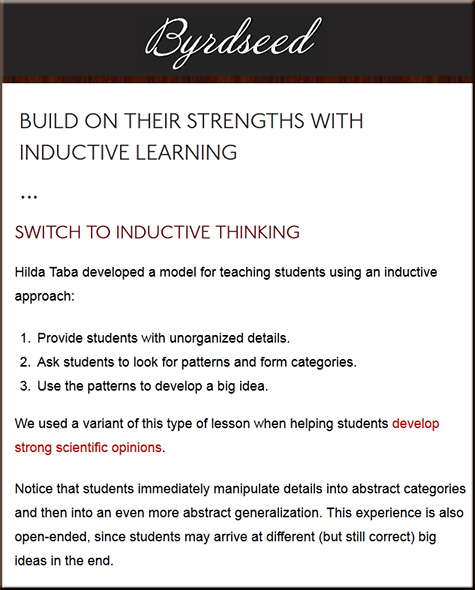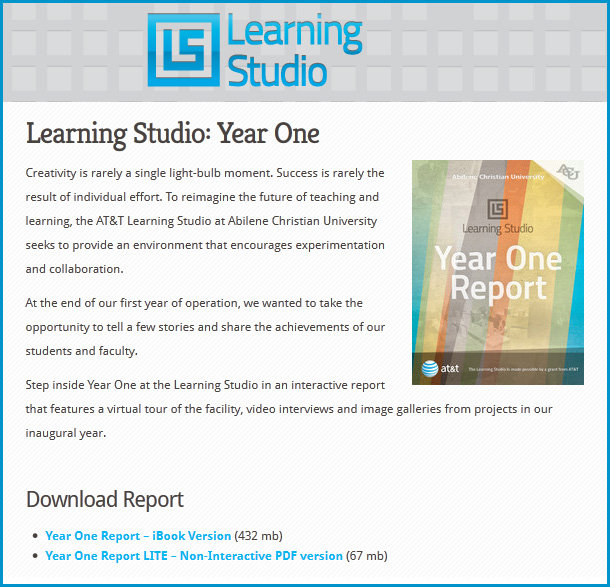My notes from Thursday, 10/11/12 Sloan-C presentation by Hayley Lake & Patrick Lordan from Eastern Washington University, US
The discussion board audit: How will I know what I think until I see what I say
Discussion boards / forums are great for:
- Reading and using research to support viewpoints/perspectives
- Writing
- Deeper reflections
- Communications
- Need to get point across succinctly
- Decide what’s important
- Tailor language to audience
- Be professional
- Critical thinking
- Student-to-student interactions – students can generate their own online community
- Time management and study skills
- Can be relevant to real world and draw upon students’ experiences
- Bringing out the wall-flowers – they can come alive and really contribute in this manner
- Thinking more meta-cognitively and growing in self-awareness
(Bearing in mind a class size of 24-30 students per class)
Except for first two weeks, did not answer each posting; instead, typically the professor looked for themes and provided a weekly recap. Straightened out any wrong understandings.
Characteristics of reflective learners
- Curious
- Open to criticism and different approaches
- Honest
- Motivated to improve
Used the idea of a Discussion board audit
- For closure
- For summative assessment
- For deeper learning/reflection; richness, depth, self-evaluation
- Based off Mark Samples’ (George Mason University) blog audit
- Re-read all DB postings, mark them up, analyze own work; look for themes and ideas worth revisiting, assess own learning
- Really helped students see how they had learned, changed, grown
Another discussion board related presentation was:
Cleaning Out the Crickets: Enhancing Faculty Presence in Online Instruction
John J. Oprandy, Ph.D., South University, College of Nursing and Public Health, Health Sciences Program Online; Savannah, GA, US
- John presented an alternative approach to discussion board questions and assignments aimed at helping students think critically
- Discussed the merits of this approach and how to execute it
- DB’s targeted as one of the most important ways to teach a student online
- In their model:
- Professor:
- Sets expectations up front on when going to respond and how going to respond – i.e. NOT going to respond to each person’s every posting
- Responds to each student’s main post; students respond to 2 other students
- Use open ended, carefully crafted questions; questions need to be more complex in nature
- Offers substantive responses, leads/guides discussion, models good writing, offers timely responses
- Summarizes info and adds something new
- Asks probing follow up questions to guide the conversations/learning – “It’s like putting pieces of a puzzle together.”
- Provides final wrap up
- What NOT to do:
- Provide short/trite responses, give away the answer, give feedback that better belongs in the gradebook
- This approach requires daily interaction and participation
- Rubrics important and must align with approach
- Works best with smaller groups
- Faculty liked it because they often had to think on their feet