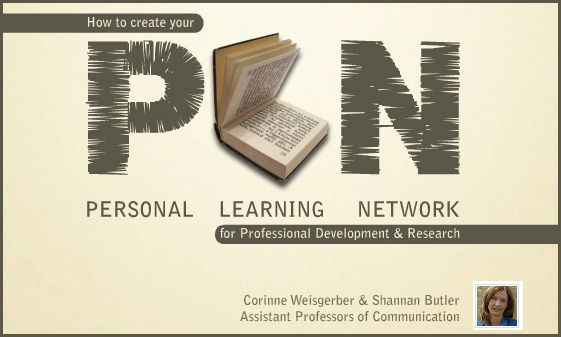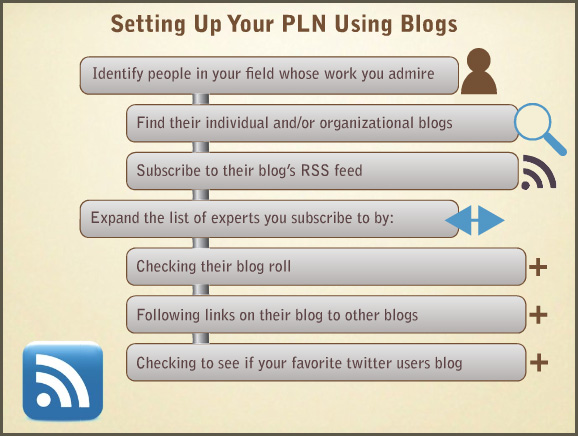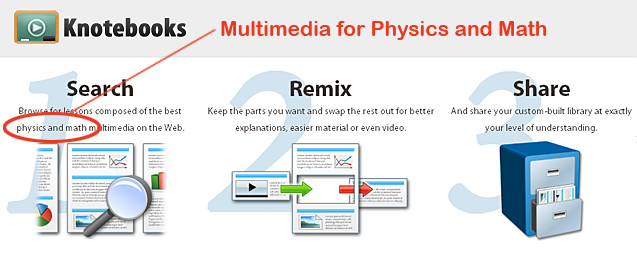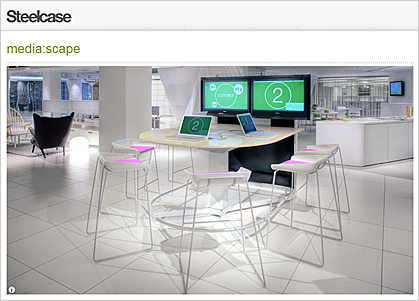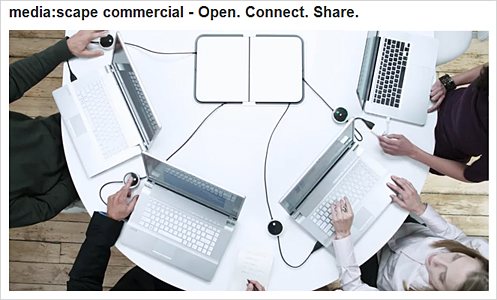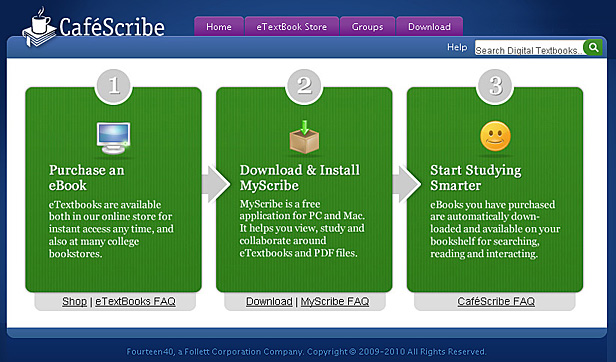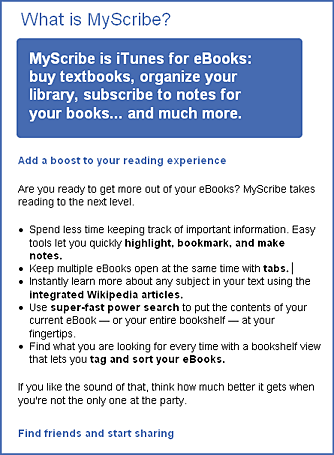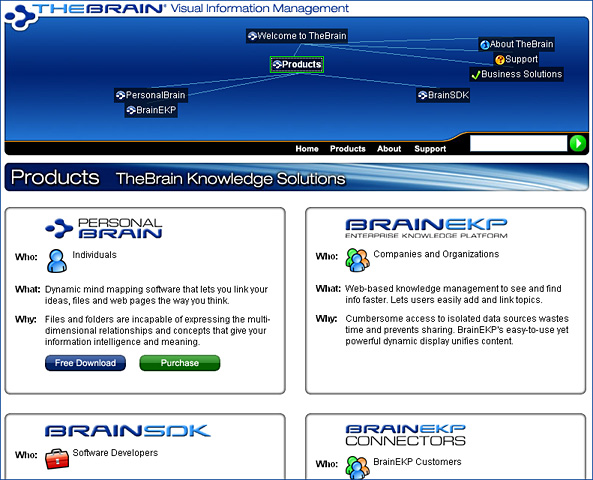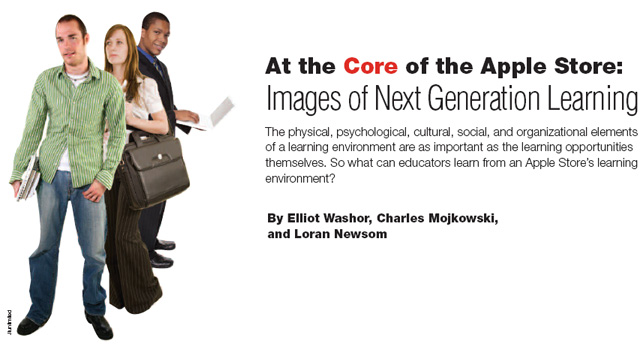Why you should be using social bookmarking tools — from Faculty Focus, by John Orlando, PhD in Faculty Development
Still storing your bookmarks on your browser? That is soooooooooo 2007. It’s time to get with the program and start using social bookmarking. Social bookmarking is a “two-for” — it will save you time and provide a way for students to collaborate on their research.
Bookmarks were originally saved on a browser, which creates a couple of problems. One, your bookmarks are not available if you are on another computer. Two, these bookmarks cannot be searched. New bookmarks are simply thrown into the bottom of the list, which becomes unmanageable once you accumulate a lot of sites.
Social bookmarking has changed all that. Tools such as Delicious and Diigo allow users to store their bookmarks on a password protected website that can be accessed from any computer on the Internet. Better yet, users can add searchable tags that make sorting and finding bookmarks a breeze. If I want to find that interesting website on social media in education, I type “education” into my Delicious system, and then can sort by the subcategory of “social media” within that tag, which brings me to exactly what I want.
Both Diigo and Delicious allow users to form groups that let all members to share their bookmarks. I can create a group in Delicious that is just open to my students. When they find a good website, they are instructed to share it with others in the class. They are also required to provide a short description of each site in the bookmark, including why it is of value. This forces students to think about and articulate the value of different sites in comparison to one another.
From DSC:
What would be nice here is to have a group that exists beyond a particular course. Current students could contribute bookmarks to that group, but they could also review the bookmarks of students who had already taken this course.
Also, I’m taking this more seriously because everytime my system gets upgraded, I forget to save my bookmarks file and I end up losing all of my previous bookmarks.